

Unclaimed: Are are working at Redbooth ?
Redbooth Reviews & Product Details
Redbooth is a company founded in 2008 built to provide an easy to use project management for companies. With Redbooth teams can manage various projects via a collaborative workspace and a seamless workflow management system. The platform is available on both iOS and Android, online and on desktop.

| Capabilities |
|
|---|---|
| Segment |
|
| Deployment | Cloud / SaaS / Web-Based, Mobile Android, Mobile iPad, Mobile iPhone |
| Support | 24/7 (Live rep), Chat, Email/Help Desk, FAQs/Forum, Knowledge Base, Phone Support |
| Training | Documentation |
| Languages | English |
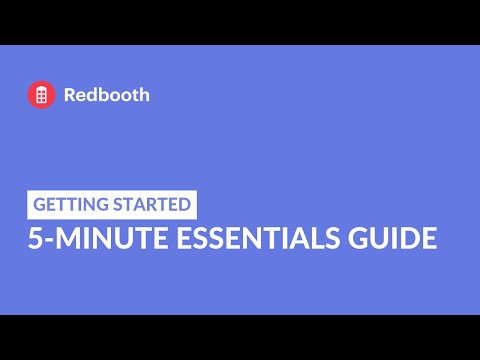
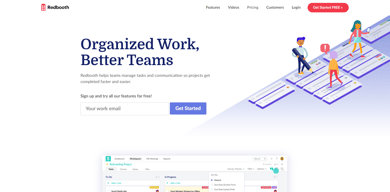
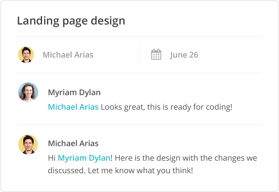
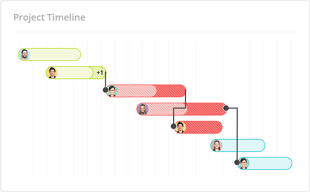
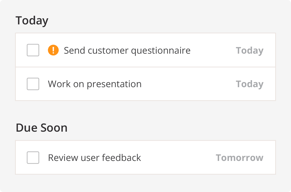
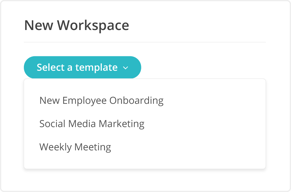
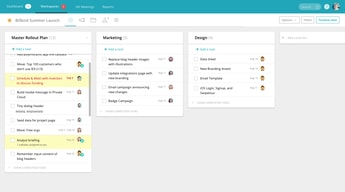
Compare Redbooth with other popular tools in the same category.

Redbooth is a platform that will help you to increase productivity to a different level. It is very easy to use. Cost spend per month is very low as compared to other tools available in the market. Its is available across all platforms.
There are some bug issues because of which it gets crashed while using. They can provide some better organized things as sometime it gets too tricky for the user.
Project Management Time Management Saving Information
It is a powerful project management platform which will allow us to increase the performance and productivity of our team very easy to use, and we can access it from mobile as an application which is the best part project progress tracking is excellent
Sometimes it gets crashed, and minimal customer support file storage is minimal of 2GB capacity; it would be good if this space gets increased.
Service allows us to work on large projects with a good performance we can share the resource with the team, which will save some time
Redbooth is a modern project and task management software that gives you an excellent task collaboration space to work in a team. With this you can achieve a better workflow since we manage our time in a more efficient way, you can also assign tasks with due dates and also tag them which makes everything easier, the application for IOS is excellent and very intuitive it always alerts me about the progress of the projects and I can visualize them in a modern calendar and provides continuous updates for the projects.
Redhooth has some things to improve for example it requires an increase in memory as I am short when it comes to saving large amounts of documentation, I consider that the platform integrates many tools and the use of it can be complicated if the user is not familiar with the program that means that the learning curve is quite high as project management software does not have a tool that allows tracking costs until its completion this in my opinion is a notable weakness finally does not have many options for customization.
We use Redhooth as a management tool to plan and manage our tasks because it is software that has great ease of execution of that work also adding that it has a capacity for automation with the various emails thus giving a capacity to react when organizing the various task management and resource management in a very effective.
Redbooth is very user-friendly and connects to many outside storage clouds, allowing projects to have a "home base" for many users.
I do not like how updates are on a separate tab, and because it's hidden I often miss updates from when I was not logged on.
Redbooth allows me to better organize my days, weeks and months. It also helps my team organize a project from the beginning and set expectations and responsibilities for everyone involved.
Redbooth has all of the primary collaboration features for cloud-based management software. We can set tasks for individuals, send messages to our entire group, get emails when alerts are needed, and do it all in a fairly user-friendly interface.
Redbooth has been extremely useful for me, so I have a mostly positive impression of my use of it up until this point.
I can get informed automatically whenever crucial information is added to our shared projects. Our team is more efficient when it comes to staying on task individually and as a group. We're able to address problems in a more timely manner and can communicate in a more unified way.
Redbooth is a great way to track miscelanious things within your company. Like for example in our company, we use Redbooth to track invoices issued via different entities that are not the most trackable via our main source which is Procore.
Redbooth is really just good for a supplemental side kick role software. Like in our company we use it is supplement to Procore. It defintely has its limitations, but it serves its purpose.
As mentioned earlier, we are using Redbooth to compliment Procore as a method to streamline communication and tracking efforts that normally do not go through the Procore workflow.
Easy to use, easy to track OUTSTANDING INVOICES
Wish that it could generate emails to contact regarding status updates
How to track invoices outstanding and prioritizing which ones are the most important
Redbooth is overshadowed by the popularity of other team/project management tools. The reason for this perplexes me, as Redbooth is significantly better than the competition. Redbooth has all the features of competing tools, but with a better - even beautiful - interface. Redbooth offers web browser access, as well as apps on Windows, Mac, iOS, and Android. I would never recommend any other tool more than Redbooth. A free plan is offered for you and a colleague to try.
Paid plans are fairly expensive. Generally this shouldn't be an issue for a profitable business, but those looking to use it for hobbyist and non-profit projects might find it a bit taxing.
Redbooth has allowed me to keep my work perfectly organized - meeting deadlines and keeping track of complex projects with dozens of concurrent tasks has become extremely easy.
the way to manage tasks is very comfortable, the way to separate work teams allows you to divide efforts and get more out of your work teams, the most interesting thing about this platform is that it is in responsive mode which also allows you to Manage from your mobile phone or tablet, you can upload different types of files to the history of the task.
I really do not find anything that I do not like about this software. The interface is very nice and eye-catching. You can chat with your work team. I do not find weaknesses in the fulfillment of all its functions for which it is designed.
manage work teams, this allows you to assign tasks in the most efficient way possible, so you can monitor what tasks are the members of your team and what is its scope so you can get more out of the people that make up your team work, see dates of deliverables, progress of a task, the problems raised during them.
Great way to organize tasks! It allows each of our team members to organize tasks the way it works best for each one. Big and small tasks get solved effectively.
Redbooth has so much to offer that makes it a bit complicated to keep up.
Small tasks used to slip. We were so busy solving other important and time demanding tasks that we would forget those little ones that always make a big difference. We now have them all organized and it is easier to follow up.








