

Zoho Assist Reviews & Product Details
Zoho Assist is a cloud-based remote support and remote access software designed for businesses to provide seamless customer and employee support. It enables secure, on-demand connections with remote devices, including PCs, laptops, and mobile phones. With features like multi-platform support, unattended access, real-time collaboration, and customizable branding, Zoho Assist ensures efficiency and user convenience. Its advanced security measures, flexible pricing, and quick deployment make it an ideal solution for businesses of all sizes.


| Capabilities |
|
|---|---|
| Segment |
|
| Ease of use |
|
| Deployment | Browser Extension, Cloud / SaaS / Web-Based, Desktop Chromebook, Desktop Linux, Desktop Mac, Desktop Windows, Mobile Android, Mobile iPad, Mobile iPhone |
| Support | 24/7 (Live rep), Chat, Email/Help Desk, FAQs/Forum, Knowledge Base, Phone Support |
| Training | Documentation, In Person, Live Online, Videos, Webinars |
| Languages | Bulgarian, Chinese, Dutch, English, French, German, Italian, Japanese, Korean, Portuguese, Spanish, Swedish |

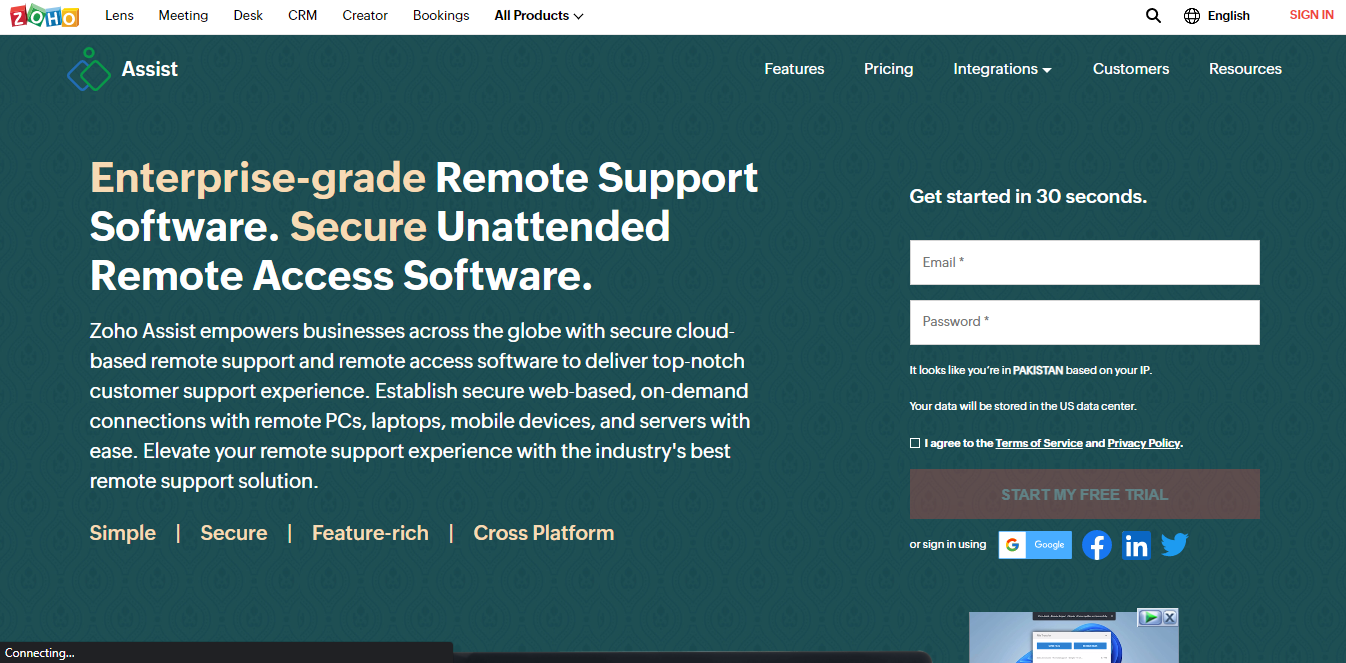
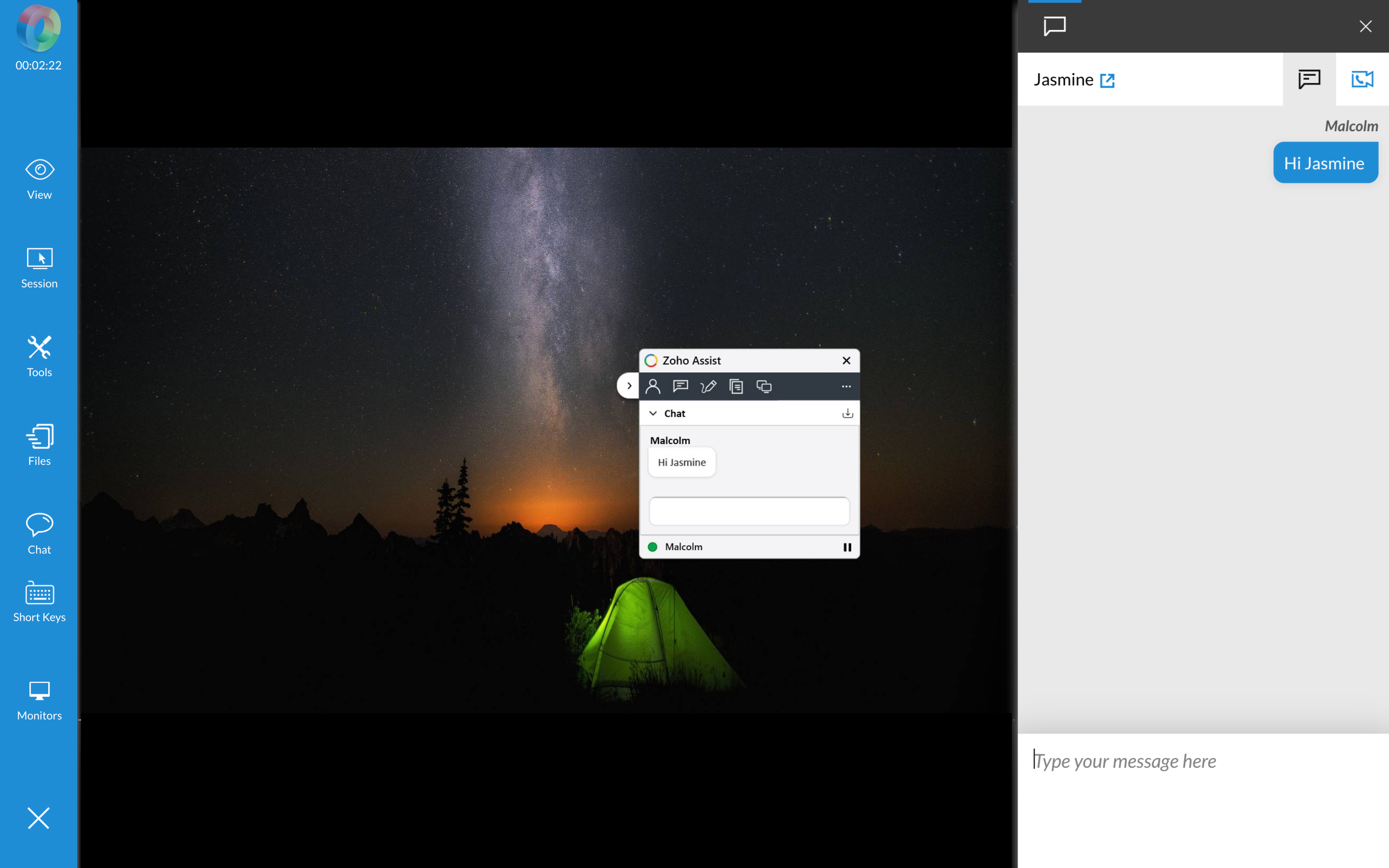
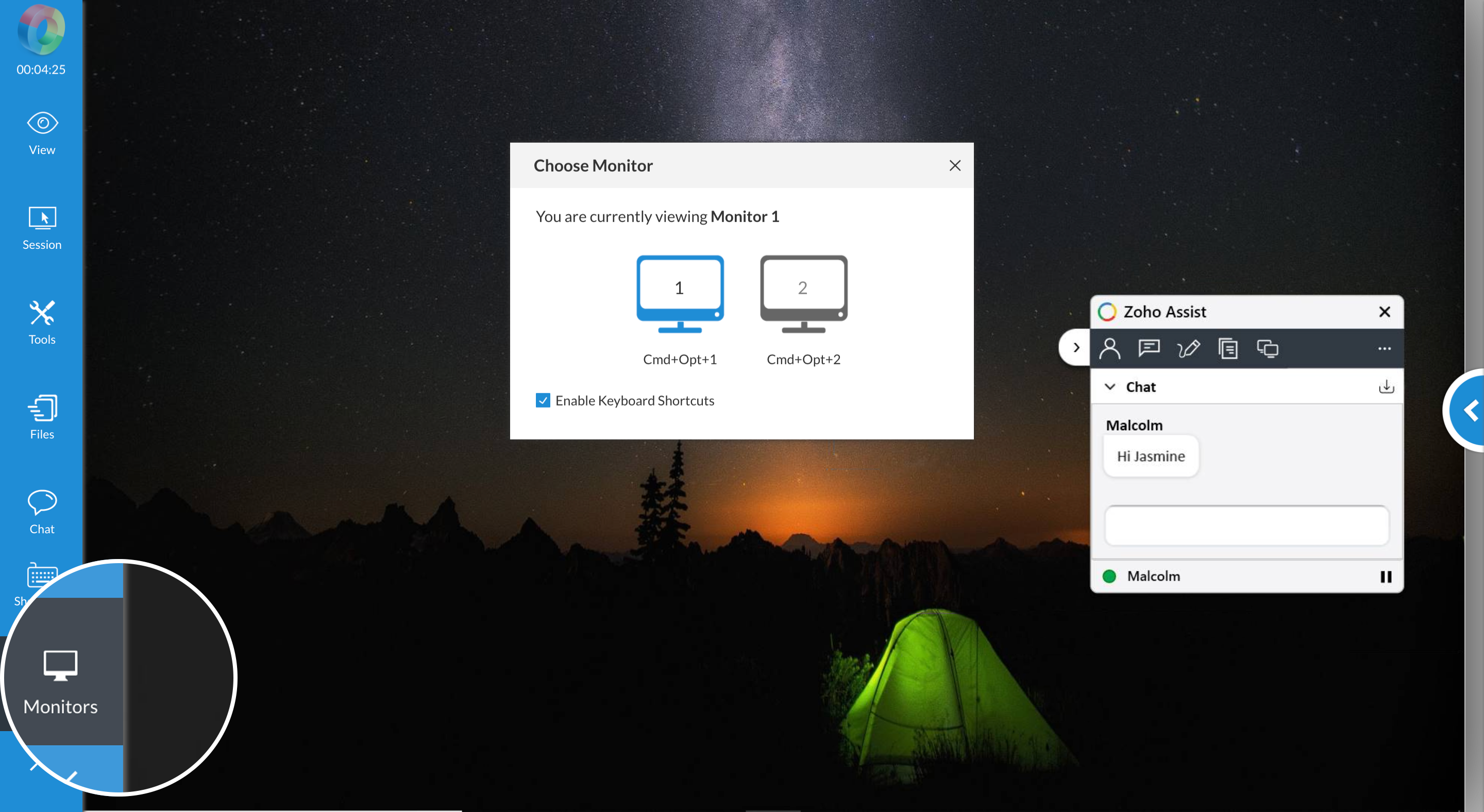
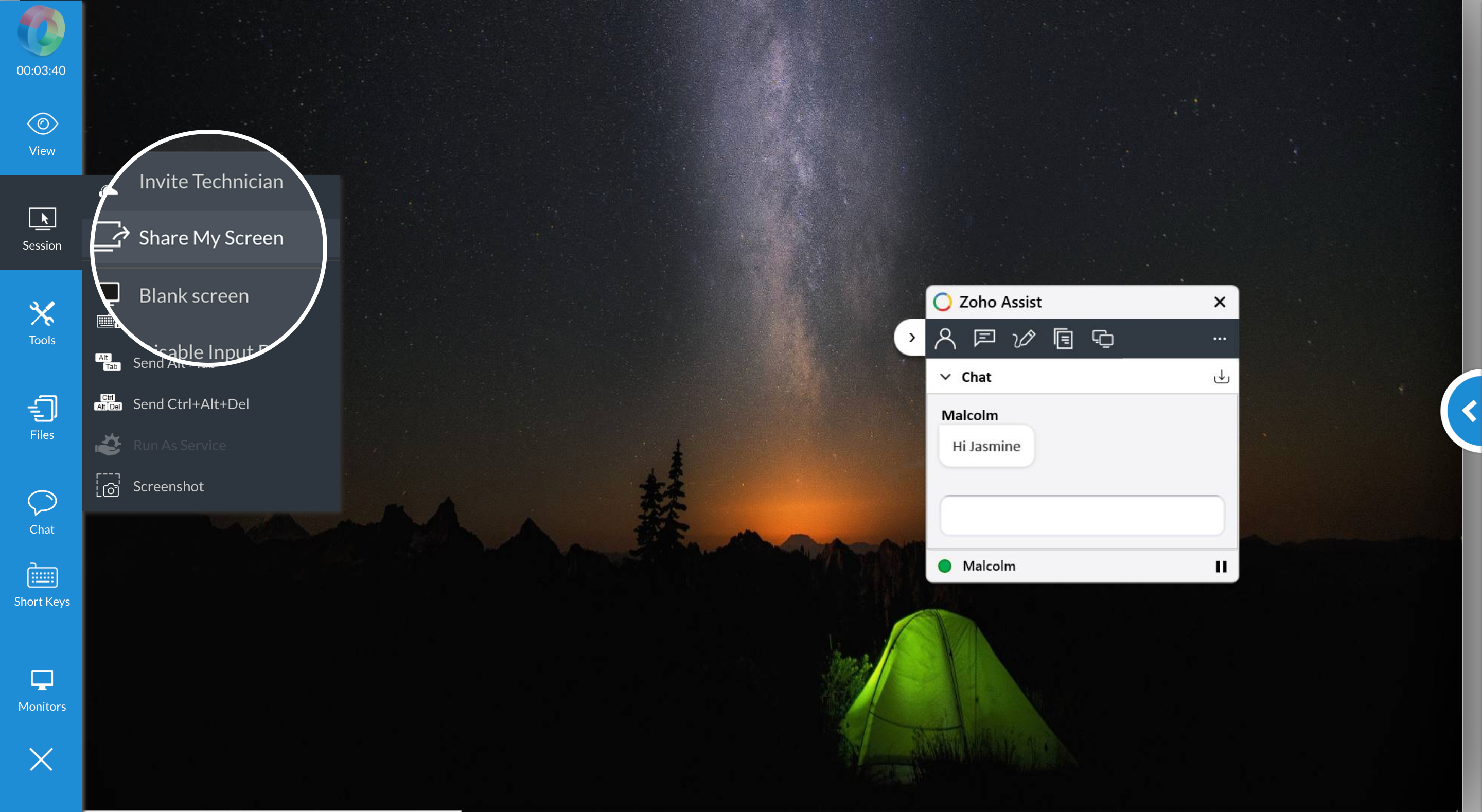
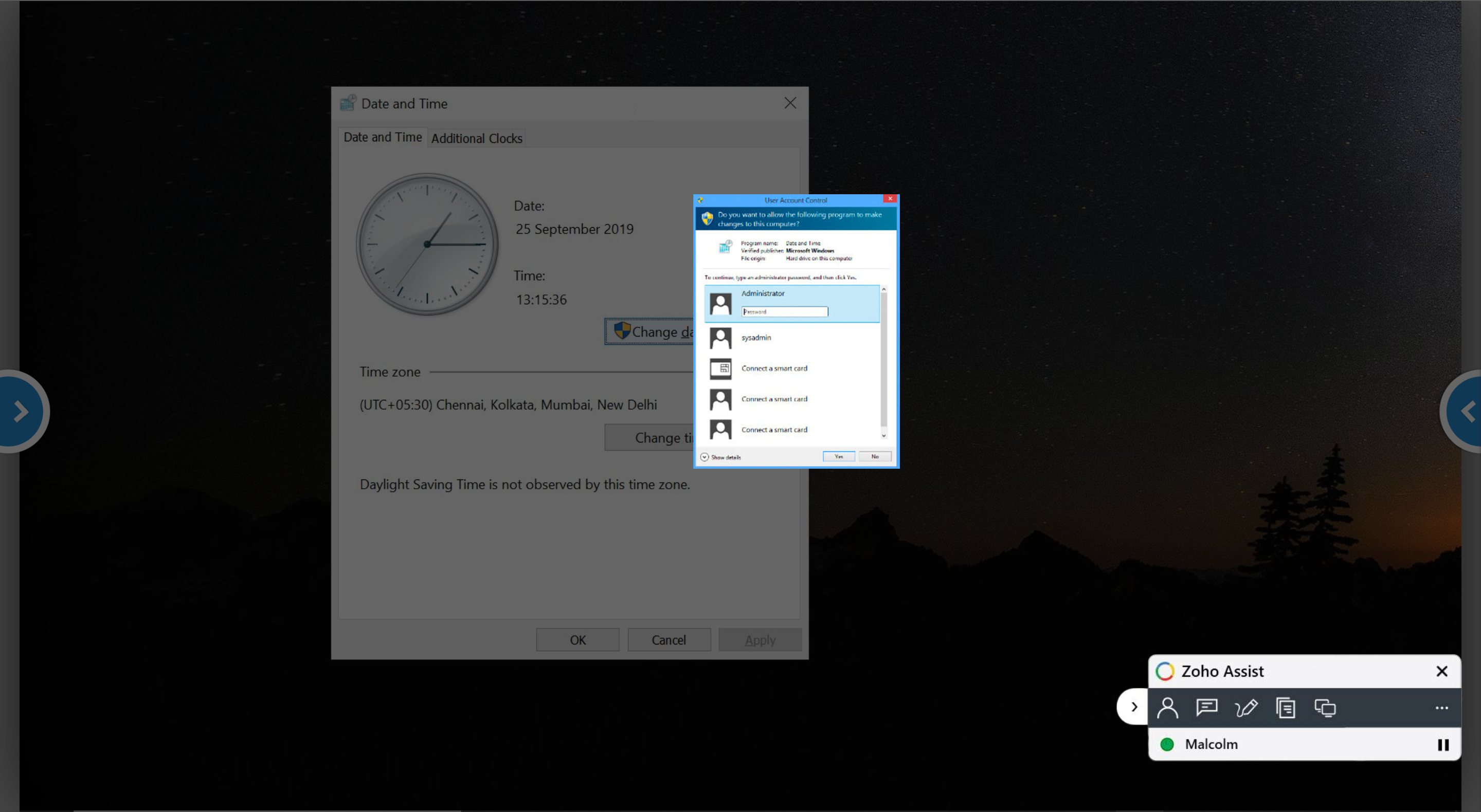

The cost and functionality of the software is by fare beyond comparison, I also love the fact that i can do mobile device support! The Functionality, price, and end user usability are by far the best i have come across, i have used several different kinds of remote software and this is my Favorite by far!
I honestly have not found anything to dislike with this software.
Remote systems often need to be updated during off business hours while i am out of office, i can log in and manually perform my updates or system modifications.
I like the features and pricing structure. They continually improve the product.
You don't always see the icon in the system tray. Sometimes the end user client service needs to be restarted and it would be nice if it was more stable. Support can be slow to respond.
It helps me share a session with my end users and gives me unattended access.
easy for users to connect and haven't seen UAC prompts which kicks out some remote support connections
nothing so far, everything has worked as expected and it's free for me through my Spiceworks membership
Allows me to remote into client computers to resolve support and setup issues with our software
I like the free trial. Offering a free trial allows me to make sure that I want the service before making the investment.
I can't say that I dislike anything at the moment. I think it is priced beautifully, but I would like it a lot more if it were cheaper or free. Keep in mind that being forced to dislike something, prompted the response.
Well having a branded customer widget improves my brand and my confidence in my business. I am able to help existing, and new customers much faster with the widget on my website.
Their chat support is almost instant. If it gets complicated, they will call you, and that is faster than calling your cell phone provider to sort something out.
As it scales, it's going to get expensive, but that's the cost of convenience.
Travel costs are high in this area due to traffic. This lowers our cost of support.
The integrations with 3rd party Helpdesks like Zendesk. Saves so much time
It would be nice to have an on-premise app to manage unattended access and remote sessions. Sending keyboard shortcuts is the big one on my wishlist but this maybe just an existing setting we haven't found yet it is still early doors.
The major benefit is time saving with the Zendesk integration. One click for remote support of a new user is just a life saver. Also monthly subscription is just amazing compared to logmein and Teamviewer who think they have you as a client forever and give no regard to price adjustment or our cashflow.
Unattended mode is very good. Point and click and you're in.
Lack of IOS support feature. Meaning pc/android/mac support to a ios device. This feature is necessary due to a lot of people who would require support are on IOS devices due to their simplicity and easy GUI.
Cost of other service was higher and did not provide all the features of Assist.
I love the seamless integrations with the applications on all mobile platforms, it allows for our technicians to control on a wide variety of mobile devices.
It's not as fast as the larger companies and can be slow to send invite requests to customers, but that is the only issue.
The technical support needs to be streamlined and zoho assist allows us to go directly to the customer through their mobile.
One click support sessions and unattended computer sessions
Nothing, the predicted meets all my needs
Connect to unattended computers
We love how simple/straightforward it is to provide remote assistance to end-users. Simply click a button to start a new session, and either send a link to the end-user or direct them to a web address and provide a support ID code. No plugins or programs needed!!
There isn't anything we dislike about Zoho Assist.
We frequently deal with job applicants and other non-employees who need help with completing new hire paperwork, etc., so being able to see their screen to help walk them through a workflow allows us to better support them and ultimately get them hired quicker.
Ease and integration. It seems that Zoho people have thought of everything
Canned replies from people, not robots (this applies to all zoho products)
Everyday customer and internal issues
Ease of use. Was very quick to learn and works.
Can be slow sometimes, but that was more a connectivity problem at my end.
Rapid customer service. Server side client is great to access client's servers and stations for routine maintenance.
How easy it is to use and tell customers where to go to join a session
maybe a few missing features that could make it as a contender to logmein or team viewer
Windows problems. email problems, 365 problems
Does exactly what you need it to do and it is very reliable. Great price point. Easy roll out.
The only negative is in the Southern states we have to explain what Zoho is and spell it a bunch. But then we put a link to remote in on our website and that fixed that.
Easily helping our customers.
I like the trust of the cx while joining while joining the remote session. They are joining after seeing as a zoho product
Needs improvement in session timings which needs to be inproved
Its smooth and nice to use
Easy access to internal and external resources from one "pane of glass" that also has some integration to our other Zoho products. Works quickly, easily, and flawlessly.
No cons - does what I need it to do the way I need to do it.
Working remotely, this allows access to Remote Desktop for internal PC resources I still have to use occasionally. Also allows team members to offer Remote Support on external user PCs.
Seamless connectivity and the most powerful tool is audio which also works perfectly without any voice lagging.
Every time installation of the application on same pcs.
if possible remove the process of application installation on every session if pc is the same.
Easy to use and setup simple Help Desk for Small Business users especially.
Could have more interface options, but for free, it's a great product.
No problems. Makes it easy for remote user to submit Help Desk tickets via email or portal.
This software is amazing for comprehensive remote support, screen sharing and remote access solutions, allowing you to access your customers' remote desktop to share their screen and manage unattended computers as unattended access is easy to implement and the console works very well as it is fast on the web which can be up and running in a support session in a matter of moments, has easy to use monitoring sessions which allows an invitation to the customer to start a remote session almost immediately, where I can access that computer to retrieve data and use the software instantly allowing me on screen to work from systems with very different screen resolutions.
It has problems sometimes with the connections since the clients are shown offline when they are really available and sometimes to initially connect to the client the process is very slow because the connection quality can seriously affect the usability which is a problem, I would like you to have the option to connect to the remote machine and see if the clients are connected or not.
I have used this software as a remote support since it is impressive how it quickly solves users or customers their problems they have with the software due to a bad remote access or the connection does not want to connect what the support gives us the easy and safe use of solving all those problems so that your customers are satisfied and safe by the guaranteed solution that this support offers to our customers. I also use it to remotely access the clients' servers, networks, computers as it offers me a function to access all those aspects.
I can access many types of machines, has really helped me support our customer remotely, as most are 6 hours drive away.
there is a lag sometimes when machines are rebooted, to when we can reconnect.
Access any where, on my tablet, phone or desktop






