

Unclaimed: Are are working at Zoho Vault ?
Zoho Vault Reviews & Product Details
Zoho Vault is great for personal use thanks to its comprehensive selection of top-notch security features. Under its free plan, it already offers high-end security and basic password management capabilities that easily integrates with the whole Zoho ecosystem. It features a single sign-on, biometric login and multi-factor authentication, a seamless organizational system, detailed reports, role-based access, and unlimited password storage. Pricing is also very affordable, especially for personal accounts. But upgrading to paid plans remains accessible and affordable as well.
| Company | Zoho Corporation |
|---|---|
| Year founded | 2000 |
| Company size | 10,001+ employees |
| Headquarters | Chennai, Tamil Nadu |
| Social Media |


( 1 )
| Capabilities |
|
|---|---|
| Segment |
|
| Deployment | Cloud / SaaS / Web-Based, Desktop Mac, Desktop Windows, Mobile Android, Mobile iPad, Mobile iPhone |
| Training | Documentation |
| Languages | English |

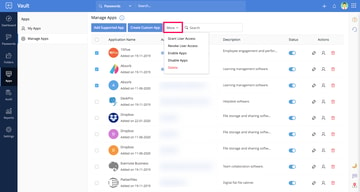
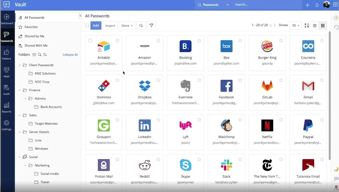
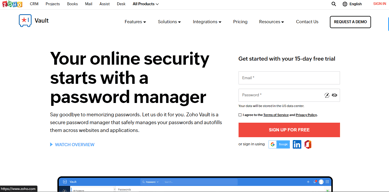
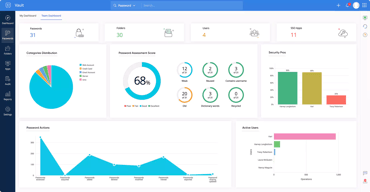
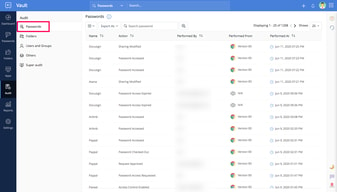
Compare Zoho Vault with other popular tools in the same category.

host-proof hosting model.its password management is well designed.
Till now its nothing their to dislike.ill keep on using
it heps me keep all my passwords management at one place and acts as a password manager for me
Zoho can be defined as the perfect password management software. The most helpful feature of Zoho Vault is probably the password-protection and encryption features. With Zoho Vault, you can create strong passwords for all of your accounts, and keep them safe and encrypted in one location. This is a huge plus, especially if you have multiple accounts with different passwords. It makes my everyday easy as it also makes it easy to share passwords with other people. You can create groups within Zoho Vault, and then share passwords with just the people in that group. This is a great feature for businesses, as it allows employees to access the necessary passwords without compromising the security aspect of the business.
The interface is confusing and although there exists a Zoho Vaulty extension of the software, it is not very useful. The autofill feature does not work even if there is a slight variation in the URL defeating the purpose of Autofill.
It is a cloud-based password management system so mostly used in our organization to securely store, share and manage passwords. It is most helpful because it allows our organization to store passwords in a secure, centralized location and Share passwords with authorized team members. We also Manage passwords for multiple websites and applications using Zoho Vault.
It does exactly what it promises which is storing all your passwords with handling multipage logins and supports multi-factor authentication. The extension is another great help when it comes to the ease of Zoho Vault. It's also very cheap compared the functionality with other competitors like Lastpass
Some small bugs such as -Doesn't autofill the logins even if there is a very minor change in the Url which is a hassle at times but also protects you from a phishing attack -If you ever forgot your catchphrase and password, you have to reset the accounts erasing all your previously saved passwords. - The web seems to lack the attractive UI but the mobile app works smoothly and very attractive to the user.
In our organization, it is used as a password vault so that no one has to remember shared passwords or individual passwords anyone. Also, it is used to generate a strong password and let the vault keep it with Url so that it auto-fills the next time you are trying to login
I like how I can store all my passwords and information in the Zoho vault, and it's very secure. I never understood the genuine concept of why use it in an organization until I was protected from a potential scam. It automatically detects the URL you are trying to sign in to and lets you know that the potential attacker has changed a tiny part of the URL. It is genuinely very simple yet beneficial while signing into apps making the process faster.
Nothing much, really, but if you forgot the master password for the Zoho vault, the authentication process would be a hassle as it comes with two-factor authentications. Even if you manage to do it, it will still delete all your previous passwords saved, which can be a bit of a problem at times if you do not have a copy of those passwords
Our Organisation uses Zoho Vault to remember secure passwords we use on platforms while conducting research. One-click login is all that you need if you are signed in to Zoho Vault. Simple yet very necessary piece of software
I really like that it's a convenient and very secure place to store important information such as passwords. It's important to note that in order to make this as effective as possible, you will need to download the extension.
I wish that you didn't have to download the extension for it to work best. I like keeping space on my computer and my browser as open as possible.
It's a very convenient and secure place for us to store our important info. It's nice that we don't have to each remember the password since one person can put that info in Zoho Vault and everyone else can access it.
Love how you can create "secrets" and with the enterprise version you can share with others and only give certain access like read only or even just auto login. Loved it so much that i switched to Zoho at home and am using the personal version at home. the web interface and mobile app is great.And their Chrome extension is a nice touch
Don't like how you have to login then have to type your passphrase to get access to your vault
We were using KeyPass, but found it a little cumbersome as we had to share our entire database of passwords with people and not just certain passwords or just certain access to people. Plus with Zoho, we could access anywhere with internet access, and even on mobile devices with their app
I love Zoho because it helps me keep track of my multitude of passwords. With 2 and even 3-factor identification, I know it is secure and that no one will ever gain access to my bank of passwords without my knowledge and express permission. I like that you can create groups of passwords to share with others in your organization but keep other passwords private at the same time. I would say that this product is good for both professional and personal use.
Though zoho is a great place to store passwords, it is just another password that you have to remember. If you dont remember your password, it is not always easy to gain access back into the system - or at least that is my personal experience. It takes forever to access a single password. I guess with security comes inconvenience sometimes.
password storage.
The plugin for Chrome. It helps us a lot. The plugin could be better though.
nothing in particular. It would be nice to have more features for the chrome plugin.
To many passwords for too many people. I am the head of IT in a small startup (25 people). Before we used Zoho Vault, almost every day I had to search for accounts and passwords for other people.
Easy to manage many passwords and users.
Adding users takes too much time. Cannot specify the amount of time for each password to expire
Sharing passwords with many people is easier.
I like the ability to share certain passwords with my team
It really annoys me that auto logon doesn't work all the time
Having multiple secure passwords which can be shared with my team securely





