10 Must-Have AI Tools for Startups Under $50/Month


AI tools can save startups time, cut costs, and boost productivity – all for under $50/month. Here are 10 affordable tools that can improve key areas like customer service, content creation, automation, and more:
- HubSpot ($50/month): Manage marketing, sales, and customer service in one platform.
- Canva (~$10/month): Create professional designs with AI-powered tools for branding, resizing, and editing.
- Grammarly ($12/month): Improve communication with AI writing assistance.
- Zapier ($29.99/month): Automate workflows across 7,000+ apps without coding.
- Pipedrive (~$15/month): Simplify sales management with customizable pipelines and integrations.
- Hootsuite ($99/month): Manage up to 10 social media accounts with scheduling and analytics tools.
- QuickBooks ($35/month): Automate accounting tasks like invoicing and tax prep.
- Notion ($10/month): Organize projects, notes, and collaboration with AI-powered features.
- Tidio ($29/month): Provide 24/7 customer support with AI-driven chat.
- Loom ($15/month): Replace meetings with video communication and AI-enhanced editing.
Quick Comparison
| Tool | Price/Month (USD) | Key Features | Best For |
|---|---|---|---|
| HubSpot Starter CRM | $50 | Marketing, sales, customer service tools | CRM and lead management |
| Canva Pro | ~$10 | AI design tools, templates, branding | Content creation |
| Grammarly Premium | $12 | Writing assistance, tone detection, integrations | Professional communication |
| Zapier Starter Plan | $29.99 | Workflow automation, 20 workflows, 7,000+ apps | Task automation |
| Pipedrive Essentials | ~$15 | Sales pipeline, lead tracking, integrations | Sales management |
| Hootsuite Professional | $99 | Social media scheduling, analytics, AI captions | Social media management |
| QuickBooks Simple Start | $35 | Automated accounting, invoicing, tax prep | Financial management |
| Notion Plus Plan | $10 | Project management, collaboration, AI tools | Team collaboration |
| Tidio Chatbot | $29 | AI chatbot, 24/7 support, multi-platform use | Customer service |
| Loom Business Plan | $15 | Video communication, AI editing, integrations | Team communication |
These tools are affordable, easy to use, and can help startups focus on growth without overspending. Start by identifying your biggest challenges and choose the tools that address them.
Why should you use AI tools as a startup?
1. HubSpot
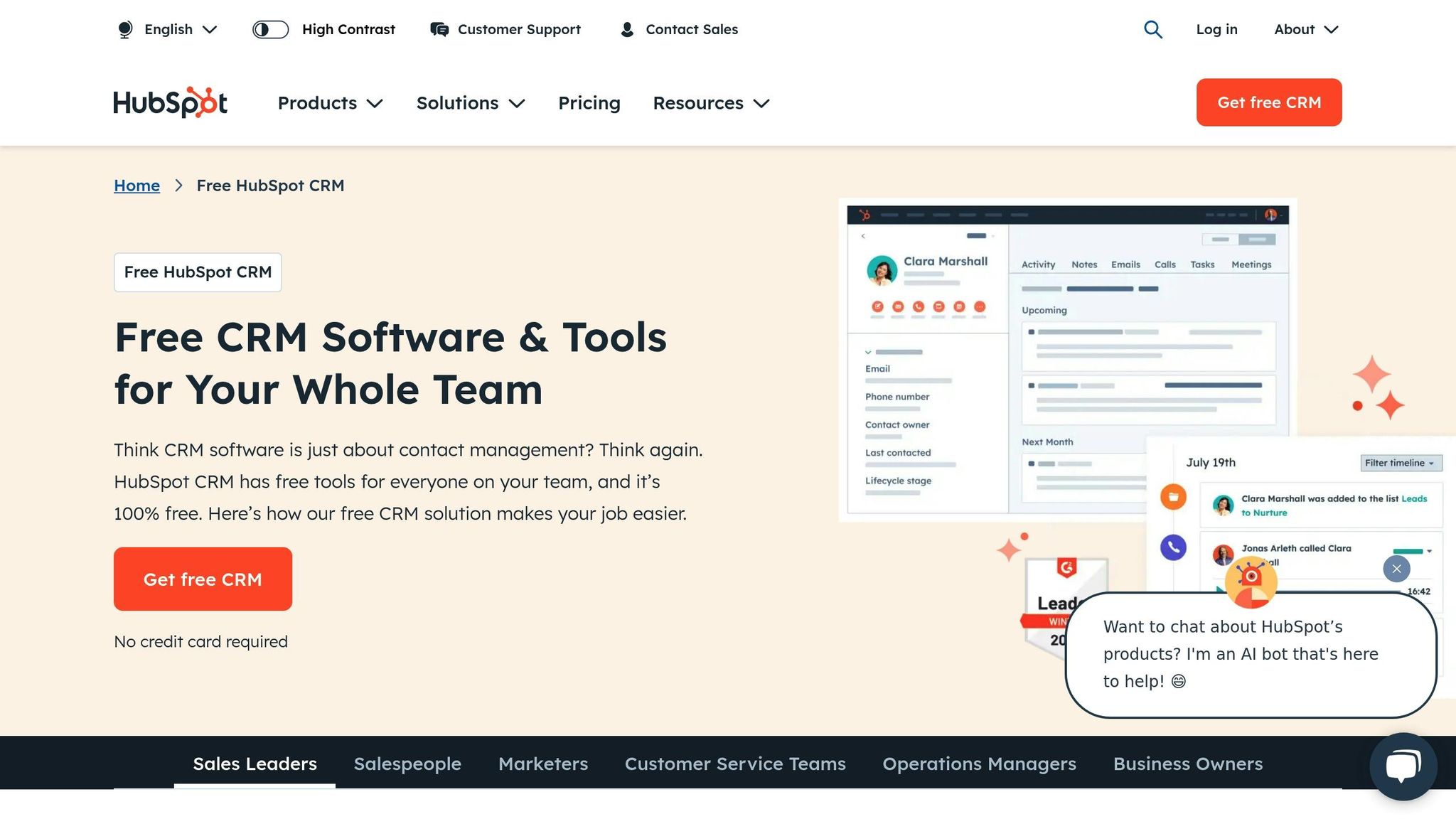
HubSpot’s Starter CRM combines tools for marketing, sales, and customer service at $50/month, making it a practical choice for startups looking to streamline operations without overspending.
Here’s what the Starter plan includes:
| Feature Category | What’s Included |
|---|---|
| Email Marketing | Send emails 5x the limit per marketing contact tier; no HubSpot branding |
| Marketing Tools | Forms, basic automation, landing pages |
| Reporting | 10 dashboards with up to 10 reports each |
| Contact Management | Manage up to 1,000 marketing contacts |
What makes HubSpot stand out is its proven success with startups. Take 2030 Builders, a sustainability-focused startup, as an example. After adopting HubSpot Starter CRM, they saw:
- An 80% return on investment
- A 50% boost in sales team efficiency
- A 20% increase in marketing performance
- Secured a major European contract in just three weeks, thanks to its AI Chatbot
"By using HubSpot, everything from marketing to sales to service was connected. This allowed us to start being more strategic about how we grow." – Mia Negru, Co-Founder, 2030 Builders
Compared to other options under $50/month, HubSpot offers more value with its integrated platform. Alternatives like Zoho CRM ($20/user/month) and Pipedrive ($24/user/month) focus mainly on sales, but HubSpot provides a complete solution for managing customer relationships.
Another example of HubSpot’s impact is Spocket, an e-commerce platform. By leveraging HubSpot’s form capture, workflow automation, and pipeline management tools, Spocket managed to double its conversion rate.
HubSpot’s user-friendly design is perfect for startups that lack dedicated technical teams, delivering essential features without the complexity of platforms like Salesforce.
Let’s move on to the next tool designed to support startup growth.
2. Canva
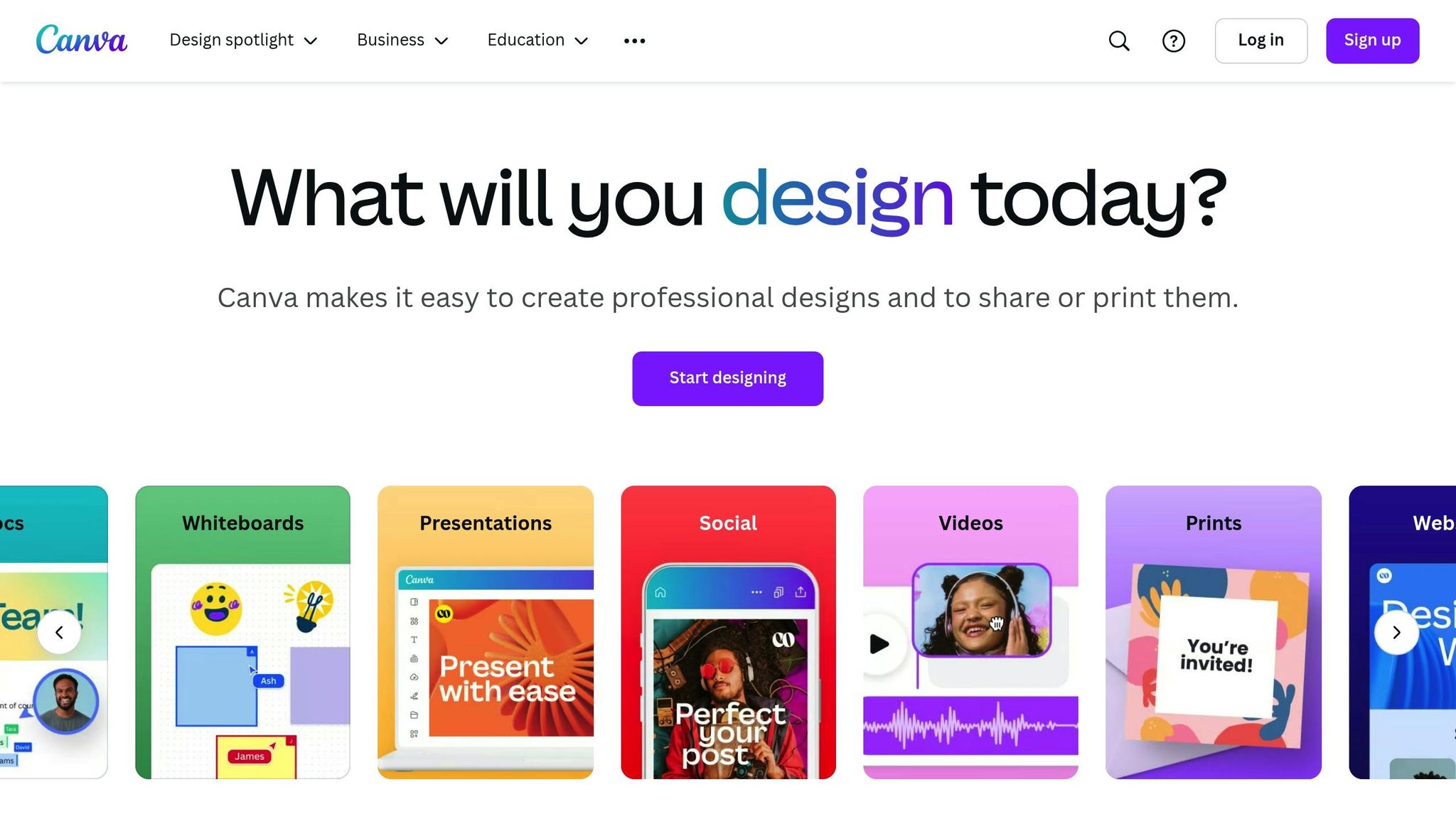
Canva Pro provides an easy-to-use design platform, perfect for startups that don’t have a dedicated designer. Priced at about $120 per year (roughly $10 per month when billed annually), it includes AI-powered tools in its Magic Studio to simplify the design process. Let’s break down how its features can boost marketing efforts.
Key Features of Canva Pro
| AI Feature | How It Helps Your Business |
|---|---|
| Magic Design | Creates custom, branded content from text inputs. |
| Magic Write | Produces consistent copy for various materials. |
| Magic Resize | Quickly adjusts designs for multiple platforms. |
| Magic Media | Converts text prompts into images and videos. |
| Magic Edit | Edits visual elements with simple commands. |
A standout example of Canva Pro in action comes from the University of Arkansas Rich Mountain Community College. After adopting Canva Pro in March 2023, their marketing team saw a 40% jump in student engagement, a rise in fall semester applications, and a stronger social media presence through cohesive branding.
Why Marketers Love Canva Pro
Marketers are increasingly turning to templates and allocating larger budgets for content creation. Canva Pro offers access to over 100 million premium stock photos and more than 610,000 free and premium templates. Its Brand Kit tools ensure your visual identity stays consistent across all materials. Plus, the platform’s built-in social media scheduling and posting features make managing campaigns a breeze.
With support from a $200 million Creators Fund, Canva Pro continues to provide high-quality design assets. It’s a budget-friendly, easy-to-learn tool that enables teams – regardless of skill level – to create polished, professional designs.
3. Grammarly
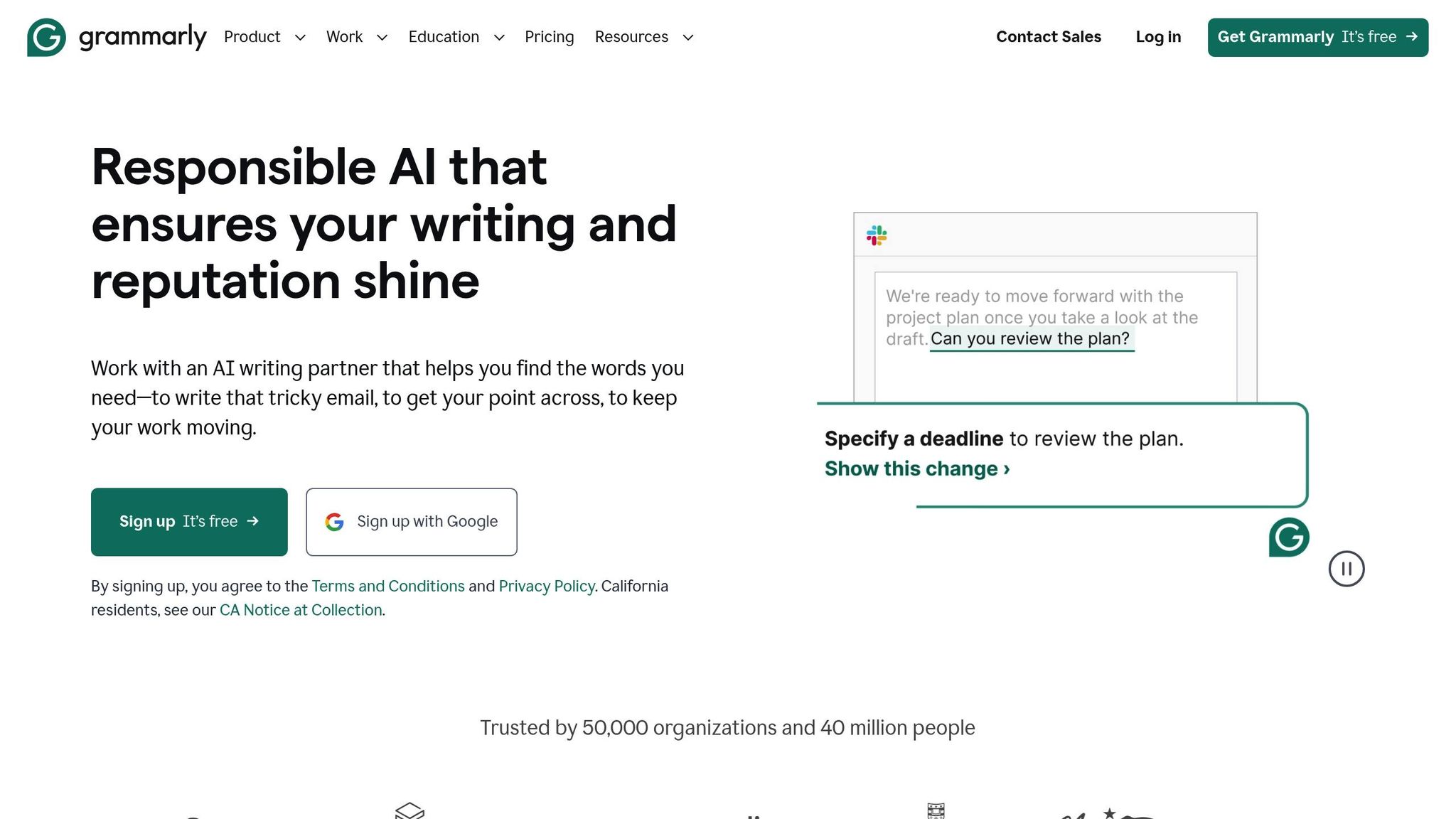
Clear and professional communication is crucial for startups, and Grammarly Premium ensures your messages hit the mark. For startups without a dedicated editor, this tool offers excellent support at just $12/month when billed annually ($144/year).
ROI and Business Impact
Grammarly Premium isn’t just about fixing typos – it delivers real value. Companies report saving $5,000 per employee annually, achieving a 17x return on investment, and 85% of users say it has improved their writing skills.
Advanced AI Features for Business Communication
Grammarly Premium comes packed with features that take business communication to the next level:
- Tone Detection: Helps adjust your writing’s formality, confidence, and clarity to suit your audience.
- Brand Voice: Ensures consistency by using custom style guides and tone profiles.
- Integration: Compatible with over 500,000 apps like Gmail, Microsoft Outlook, and Slack.
- AI Generation: Speeds up content creation by generating first drafts and outlines.
- Custom Settings: Offers tailored recommendations for different writing styles, whether for business, email, or creative content.
Real-World Implementation
Grammarly Premium has earned praise for its practical impact:
"Grammarly is a simple, easy tool that helps me keep one consistent voice across all my communication. Because Grammarly also integrates wherever I write, the biggest benefit is saving time."
"Whenever I’m rewriting segments and such, I do it on the Grammarly app before I move it to the document to check for these things. But I take rephrasing suggestions and sentence rearrangements with a grain of salt."
Platform Compatibility
Grammarly Premium works across a wide range of platforms, including browsers (Chrome, Safari, Edge, Firefox), desktops (macOS, Windows), and mobile devices (iOS, Android). It also integrates with tools like Figma, Google Docs, and Microsoft Word.
Up next, we’ll look at another budget-friendly tool to enhance your startup’s productivity.
4. Zapier
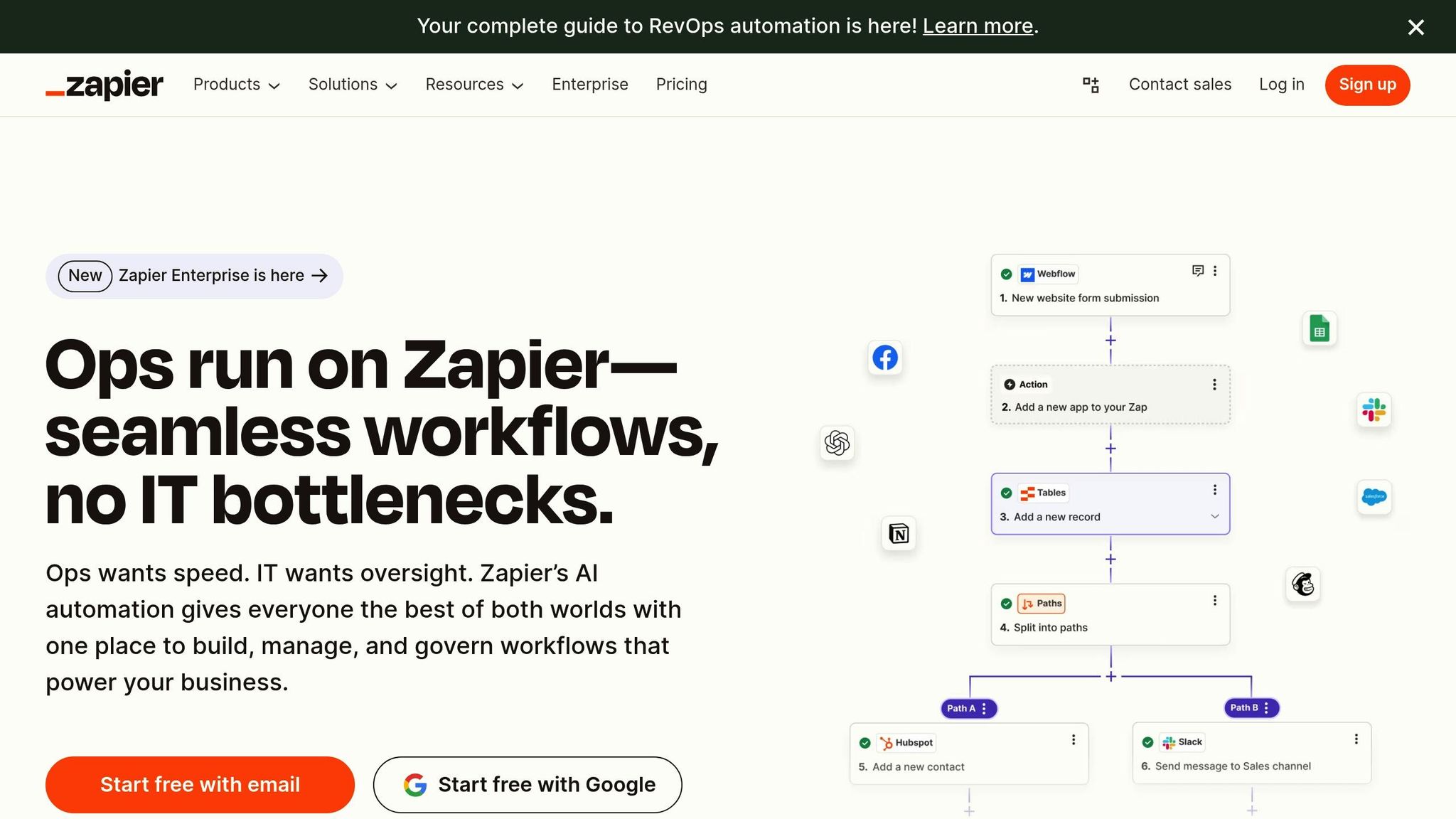
The Zapier Starter Plan, priced at $29.99/month, simplifies task automation without the need for coding. It connects with over 7,000 apps and supports up to 750 tasks each month.
Core Automation Features
This plan is packed with tools to reduce manual work, including:
- 20 active workflows (Zaps)
- Multi-step automations
- Advanced filters and formatting tools
- Webhook integration
- A visual workflow editor
- 24/7 email support
These features are designed to help businesses save time and improve efficiency.
Real-World Success Stories
Here are some examples of how businesses are using Zapier to streamline their operations:
-
Lead Management Automation
Visitor Queue improved its lead generation process by connecting Quora Lead Gen Form ads with Agile CRM, enabling instant lead capture and follow-up. -
Marketing Workflow Integration
Hovi Digital Lab linked its marketing automation tools with its CRM, providing sales teams with clearer insights into lead progress. -
Customer Experience Improvements
Unified Pest Control automated its feedback process by integrating Stripe with SurveyMonkey, boosting survey completion rates and gaining better customer insights.
Platform Reach
Zapier plays a big role in business automation:
- Trusted by 87% of Forbes Cloud 100 companies (2023)
- Used by more than 2.2 million businesses globally
- Over 25 million automated workflows created by users
Popular Business Workflows
Startups often rely on Zapier for tasks like:
- Adding webinar attendees to email lists
- Syncing customer data across platforms
- Creating notifications for team collaboration
- Managing documents efficiently
- Automating social media activity
- Handling customer support tickets
Tips for Getting Started
Make the most of Zapier with these suggestions:
- Use pre-built templates to quickly set up common workflows.
- Apply filters to ensure actions only trigger under specific conditions.
- Build multi-step Zaps for more complex automation.
- Keep an eye on task usage to avoid exceeding your monthly limit.
- Take advantage of the visual editor for an easier setup process.
5. Pipedrive
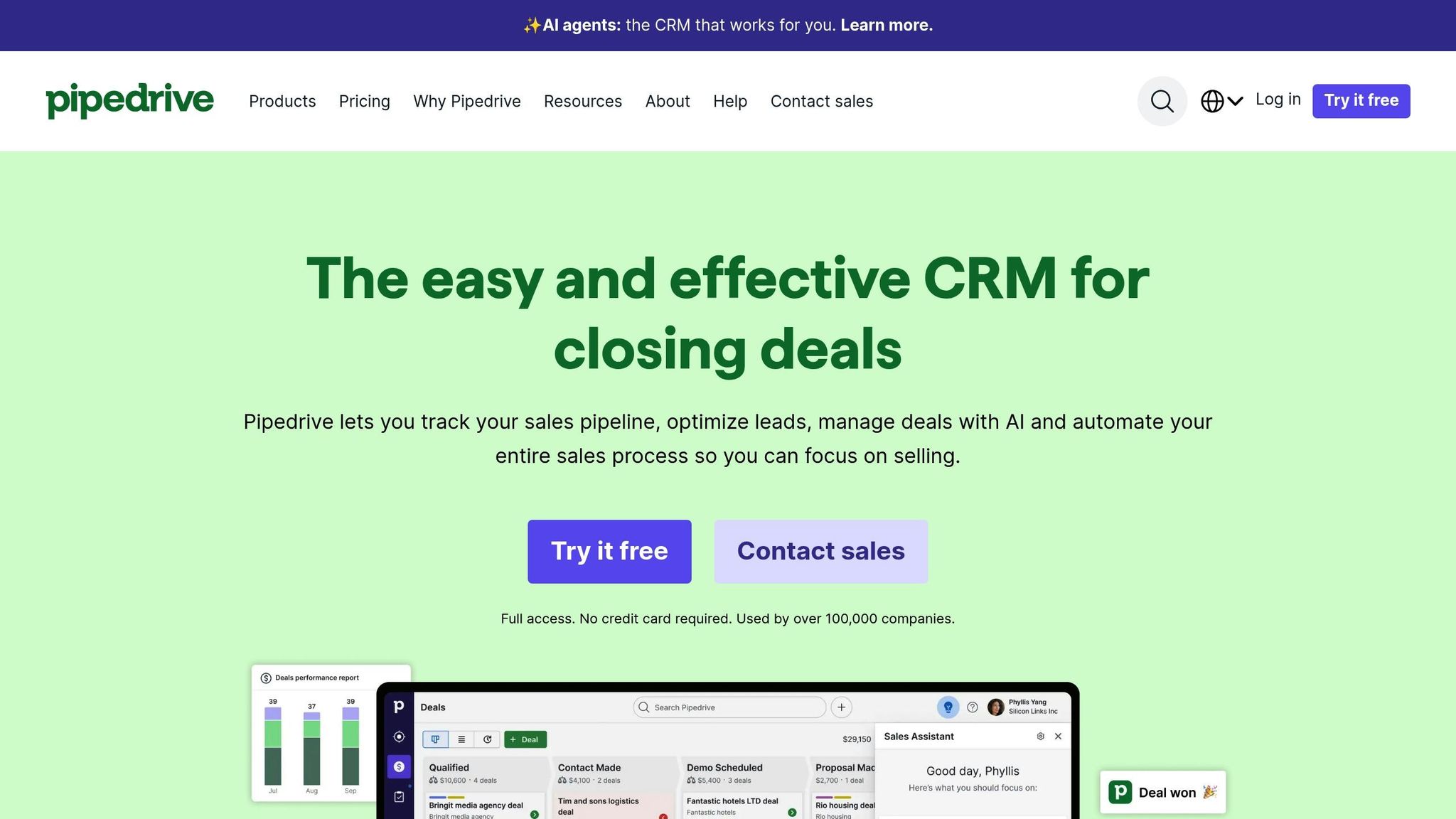
Pipedrive Essentials is priced at just under $15 per month (when billed annually) and offers a simple, no-frills CRM designed to meet core sales needs without the steep learning curve of more complex systems.
Key Sales Features
The Essential plan includes tools to help manage and streamline your sales process:
- Lead and deal management
- A customizable sales pipeline
- Basic sales reports
- Email integration
- Access to 400+ app integrations
- Data import tools
Tracking Progress
This plan helps sales teams keep track of deals, spot bottlenecks, and monitor team performance with visual dashboards that can be customized to fit specific needs.
Integration Options
Pipedrive connects to over 500 apps through its marketplace. Key integrations include:
| Category | Examples |
|---|---|
| Communication | Zoom, Microsoft Teams, Slack |
| Project Management | Trello, Asana |
| Accounting | QuickBooks, Xero |
| Marketing | Mailchimp |
| Automation | Zapier (links to 5,000+ apps) |
These integrations help businesses link their tools seamlessly to improve workflows and results.
User Feedback
Lisa Coyle, CEO of 360 Payments, shared her experience:
"As a business owner, my favorite feature in Pipedrive is the statistics and being able to look at the dashboard and use those metrics to help each individual on the team."
Michael Liedtke, Engineering Manager at Escrow.com, added:
"Pipedrive mixes features and design that allows our team to streamline our operations. It was very easy to get up and running with Pipedrive compared to Salesforce."
How to Set Up for Success
To get the most out of Pipedrive Essentials:
- Adjust pipeline stages and custom fields to track your specific sales data.
- Sync your business calendar for automatic task updates.
- Try out workflow automations using pre-built templates.
- Use the visual reports to identify and address pipeline challenges.
With personalized onboarding options and over 100,000 businesses already using Pipedrive, it’s a trusted choice for startups looking for a scalable CRM solution.
Try It Out
Pipedrive offers a 14-day free trial, giving teams the chance to explore its features before committing to a subscription.
6. Hootsuite

Hootsuite Professional simplifies managing multiple social media accounts by letting users oversee up to 10 profiles from one dashboard. With advanced tools and AI-driven features, it’s designed to help businesses maximize their social media impact.
Core Features
- Schedule unlimited posts with bulk uploads (up to 350 posts at once)
- AI tools for creating captions and hashtags
- Social listening and brand monitoring
- Unified inbox for managing messages
- Customizable analytics
- Connections to over 100 marketing tools
AI Tools That Save Time
Hootsuite’s AI assistant speeds up content creation by offering:
| Content Type | AI Features |
|---|---|
| Post Captions | Automatically generated captions |
| Hashtags | Suggestions based on relevance |
| Content Ideas | Inspiration from trending topics |
| Analytics | Insights and actionable recommendations |
These tools help streamline your workflow and improve content performance.
Seamless Integrations
Hootsuite works with popular tools like Canva, Google Drive, MailChimp, CRM platforms, and video services, making it easy to connect with your existing systems.
Real-Life Results
Companies like Stuckey’s and Apricotton have seen impressive results using Hootsuite Professional. Stuckey’s increased online sales by 750%, while Apricotton boosted sales by 108% in just two weeks.
Save Hours Every Week
Users report saving more than 130 hours a year thanks to features like automation and centralized dashboards.
What Users Are Saying
"Hootsuite makes social media management a breeze. The ability to schedule posts in advance…saves so much time and allows me to enjoy my weekends without having to worry about our social channels."
Tips for Getting Started
- Start by connecting your most active social profiles
- Use the AI assistant to generate content quickly
- Set up streams to monitor your brand effectively
- Link your favorite marketing tools for seamless integration
- Plan ahead by creating a content calendar with bulk scheduling
Hootsuite Professional costs $99/month when billed annually. For teams that rely heavily on social media, its advanced features and time-saving tools can be worth the investment. Up next, we’ll explore another tool that offers great value for startups.
7. QuickBooks
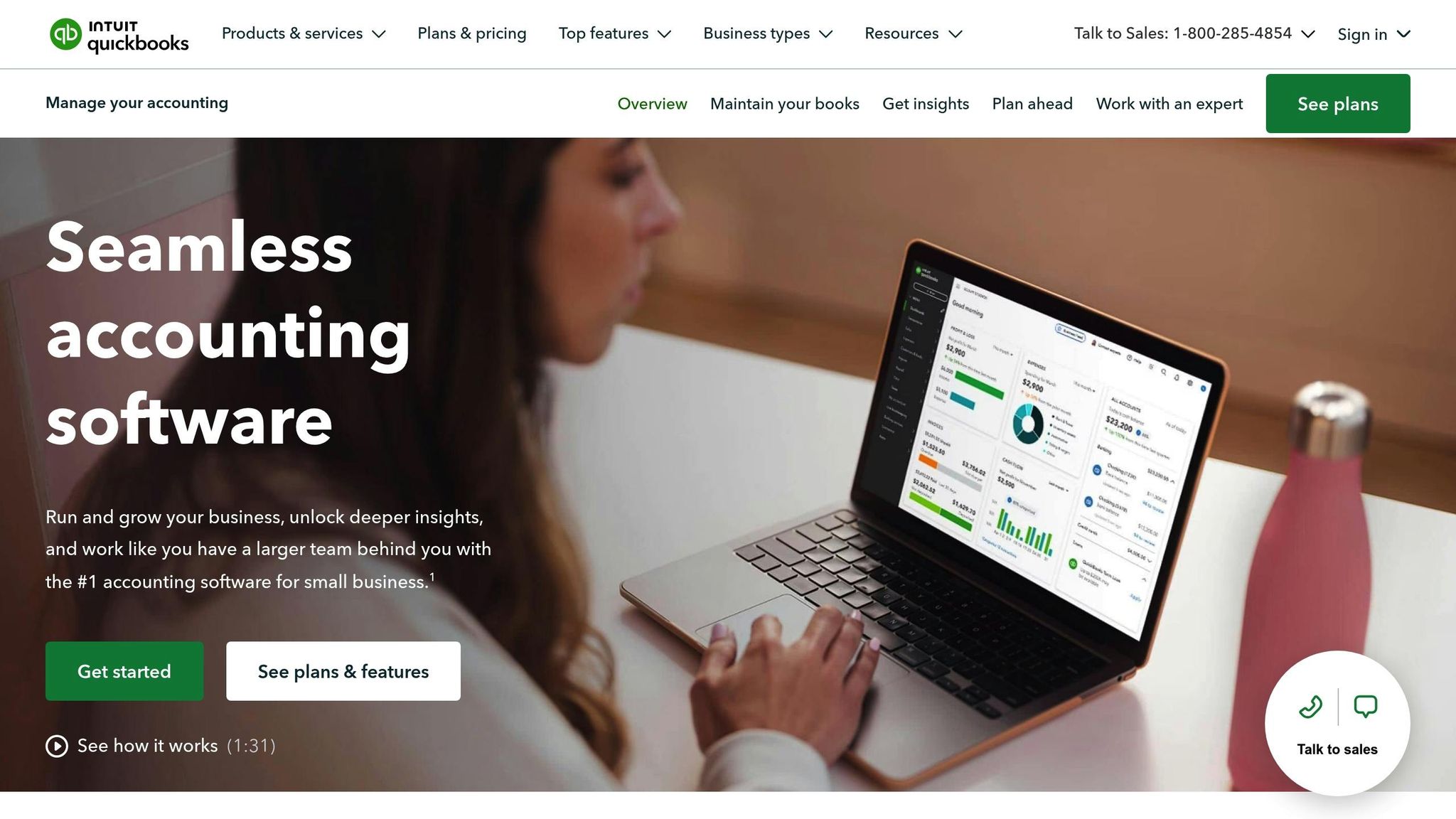
QuickBooks Online Simple Start provides startups with an affordable and automated accounting solution. At about $35 per month, it simplifies essential accounting tasks, saving both time and effort.
Smart Financial Management
This platform helps reduce manual work by automatically sorting transactions and syncing data from your bank accounts. Key features include:
| Feature | What It Does |
|---|---|
| Transaction Sorting | Automatically organizes expenses into tax categories |
| Receipt Management | Scan and store receipts using your smartphone |
| Mileage Tracking | Tracks business mileage with GPS |
| Sales Tax | Calculates and manages sales tax for you |
| Invoice Creation | Offers customizable templates for professional invoices |
Automated Accounting Tools
QuickBooks Online Simple Start goes beyond the basics by offering tools that enhance efficiency:
- Smart Banking Integration: Automatically downloads and categorizes transactions from your accounts.
- Invoice Management: Tracks payment statuses and histories with ease.
- Tax Preparation: Organizes expenses to simplify tax compliance.
- Real-Time Insights: Provides profit and loss summaries to keep you informed.
These features make managing finances smoother and more efficient.
Payment Processing
The platform supports multiple payment methods, including PayPal, Venmo, Apple Pay, credit/debit cards, and ACH transfers. This flexibility makes it easy for customers to pay invoices online.
Mobile Accessibility
With its mobile app, you can manage your finances on the go. Key mobile features include:
- Scanning and organizing receipts
- Tracking mileage automatically with GPS
- Creating and sending invoices
- Viewing real-time financial updates
Streamlined Integration
QuickBooks integrates with one online sales channel and tools like Method:CRM, helping you avoid duplicate data entry and keeping workflows organized.
Data Security
Your financial data is protected with bank-level security and encryption. The platform also includes automatic cloud backups, so your information stays safe.
Support for Professionals
You can invite up to two accountants to access your data. This makes tax preparation and financial planning more straightforward by allowing experts to assist directly.
For startups aiming to automate their accounting without breaking the bank, QuickBooks Online Simple Start offers essential features at a reasonable price. Its blend of automation and professional tools is a great fit for growing businesses.
8. Notion
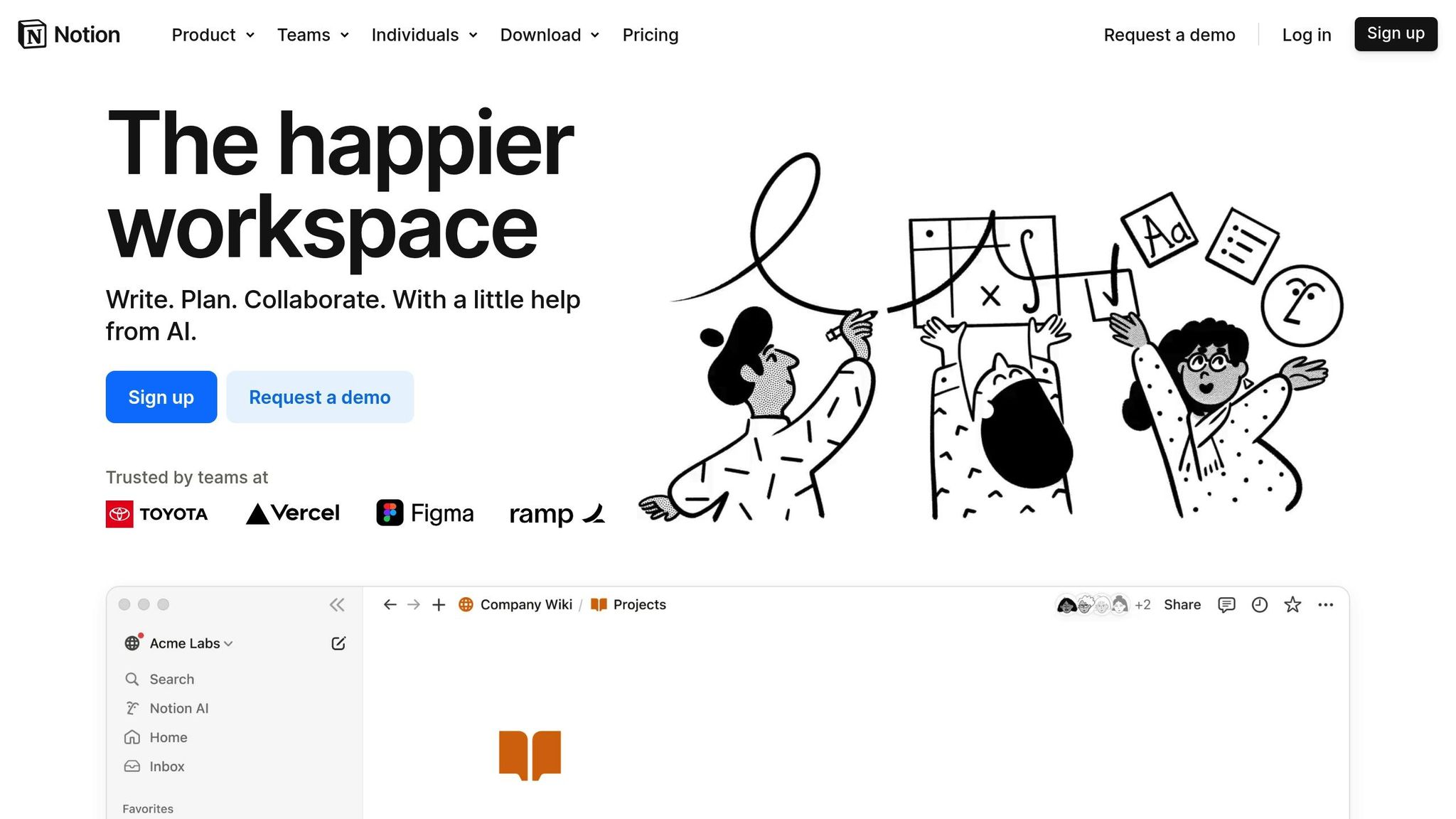
Priced at $10 per seat per month, the Notion Plus Plan offers a streamlined solution for managing projects and fostering team collaboration. It combines tools for project management, note-taking, and teamwork into a single, cohesive workspace.
Core Features and Advantages
| Feature | What It Offers |
|---|---|
| Unlimited Blocks | Freedom to create extensive documentation and projects without limits |
| 30-Day Page History | Easily track changes and restore older versions |
| Guest Access | Collaborate with up to 100 external users |
| AI-Powered Search | Locate documents and information quickly |
| Real-Time Collaboration | Work alongside team members simultaneously |
Boosting Productivity with AI
Notion’s AI tools help teams work more efficiently, improve their writing, and brainstorm effectively.
Seamless Tool Integration
Notion integrates effortlessly with popular tools startups rely on, including:
- Jira: For tracking development tasks
- Google Drive: For managing files
- Slack: For team communication
- GitHub: For code management
These integrations simplify workflows, making it easier to manage tasks and collaborate across platforms.
"Notion is a workspace that adapts to your needs. It’s as minimal or as powerful as you need it to be."
– Rahim Makani, Director of Product
How Startups Can Use It
The Notion Plus Plan shines in practical scenarios. For project management, teams can design workflows, track milestones, manage tasks, and keep an eye on deadlines. It’s also great for knowledge management – teams can build internal wikis, document processes, store meeting notes, and share resources.
Real-World Examples
Development teams can stay updated by integrating GitHub, while marketing teams can embed Google Sheets for project planning directly in Notion.
"Top 3 things I do with @NotionHQ now: 1. Personal wikis (e.g. OKR page, Vision & Values page) 2. Finance tracking (from income and expenses tracking to digital subscription tracking) 3. Project management and team collaboration (think content hubs and project pages)"
– Kishly
Custom Databases for Startups
Notion’s database tools let startups build tailored CRMs, track customer feedback, manage calendars, and oversee sales pipelines.
For startups looking for an affordable, AI-powered collaboration tool, the Notion Plus Plan offers a balance of powerful features and ease of use, ensuring it grows alongside your team’s needs.
9. Tidio
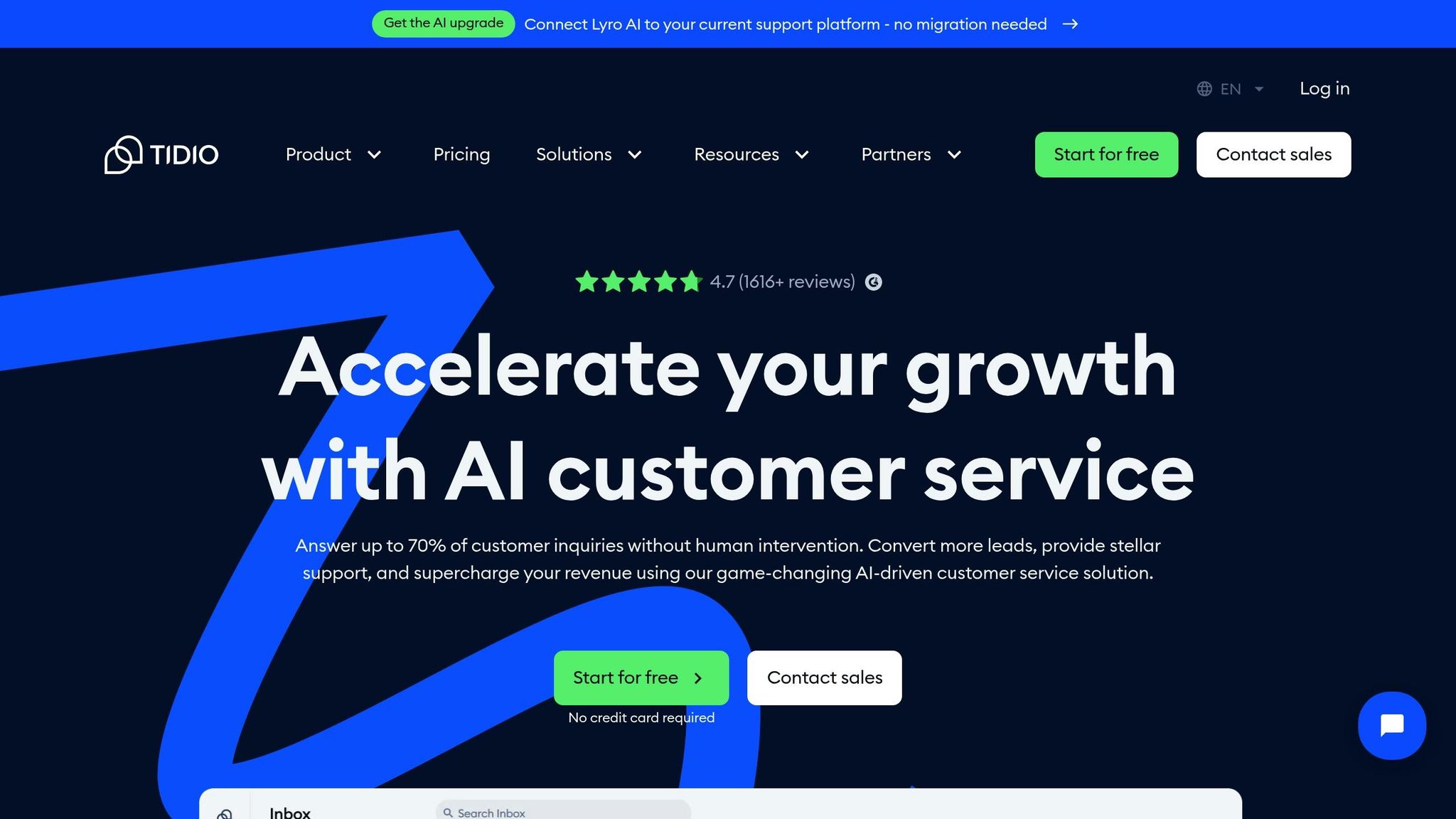
Tidio’s AI-powered chatbot is designed to simplify customer service for startups, offering 24/7 support for just $29/month. It’s a practical choice for businesses aiming to provide quick, efficient assistance without breaking the bank.
Key AI Features
Tidio’s Lyro AI Agent can handle up to 70% of customer inquiries on its own, responding in an impressive 6 seconds on average. Using natural language processing, it understands questions – even with typos – and keeps conversations on track.
| Feature | What It Does |
|---|---|
| Self-Learning Response | Learns from past interactions to improve future replies |
| FAQ Automation | Pulls Q&A pairs from your existing content automatically |
| Intent Recognition | Deciphers various ways customers phrase their questions |
| Smart Routing | Knows when to involve a human agent |
| Multi-Platform Support | Operates on websites, email, and messaging platforms |
Proven Results
Tidio delivers real-world improvements, including:
- 76% of visitors preferring automated support
- A 59% reduction in customer wait times
- A 27% increase in conversion rates
- Automated responses rated 88% helpful by users
Seamless Integrations
Tidio works effortlessly with popular business tools, such as:
- E-commerce platforms: Shopify, WooCommerce
- Marketing tools: Mailchimp, Omnisend
- CRM systems: HubSpot, Pipedrive
- Custom apps: Connect via Zapier
Everyday Uses
Tidio is particularly effective for handling common customer service tasks, including:
- Checking order status
- Answering shipping policy questions
- Managing return requests
- Providing product details
- Basic troubleshooting
"My main goal was to find an easy-to-teach app that covered all the tasks needed for our customer service. Tidio, from the beginning, was the perfect one. Right now, more than a third of our ecommerce revenue is made thanks to Tidio."
- Gabriele Scarcella, Ecommerce Manager
Affordable Growth
Tidio offers flexible pricing to match your business needs:
- Free plan: Great for basic requirements
- Starter plan: $29/month for expanding teams
- Lyro AI Agent: Costs $0.50 per conversation
Tidio combines powerful automation with ease of use, making it a smart addition to your startup’s customer service toolkit.
10. Loom
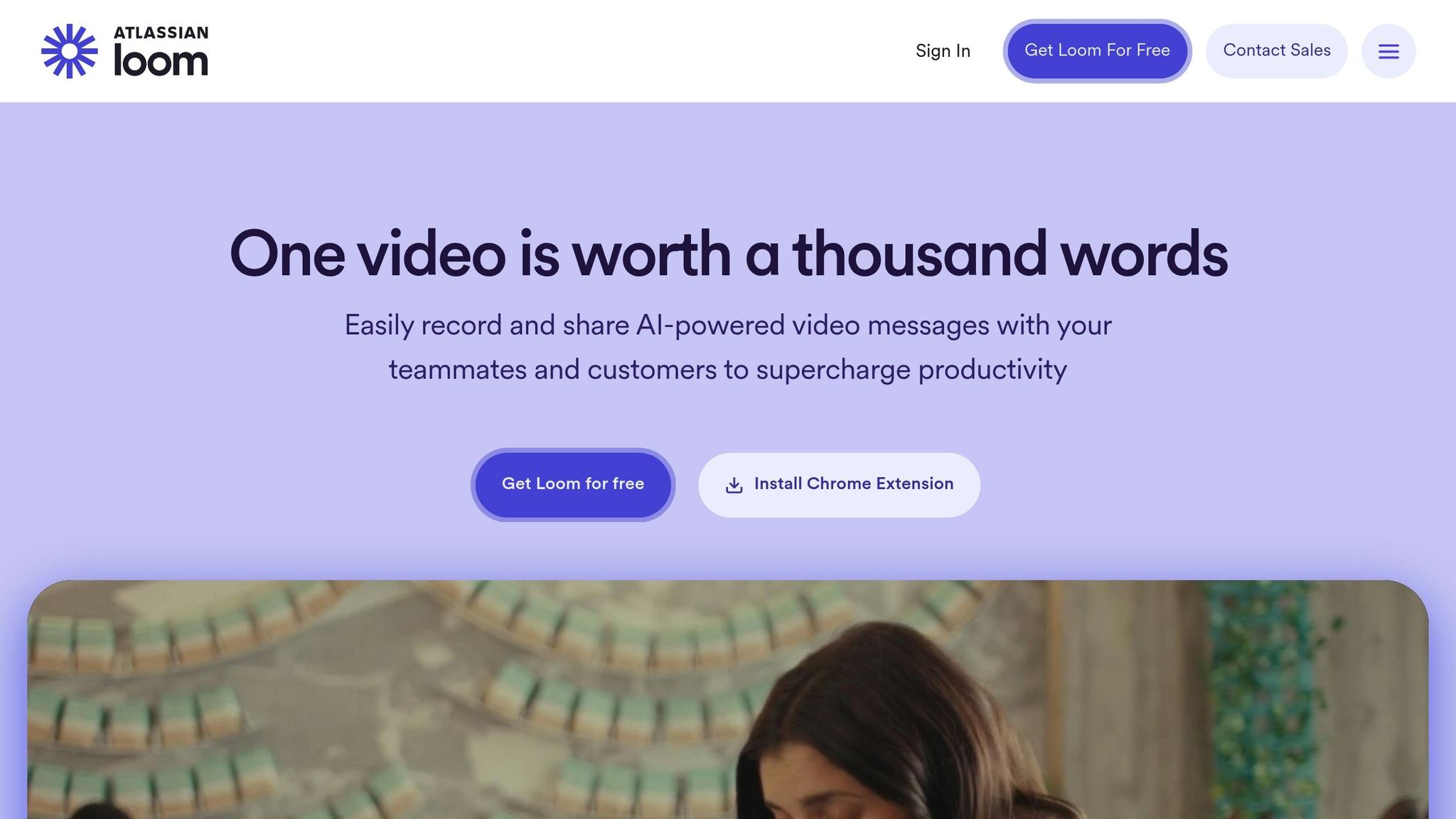
Loom’s Business Plan, priced at $15 per user per month (billed annually), helps cut down on meetings by enhancing communication. In 2023 alone, Loom users created 77 million videos, replacing an estimated 150 million meetings.
AI-Powered Features
Loom leverages AI to elevate video communication:
| Feature | What It Does |
|---|---|
| Auto-Generated Content | Creates titles, summaries, and chapters automatically |
| Smart Editing | Removes filler words and silences for smoother videos |
| Content Conversion | Turns videos into documents, Jira tickets, or emails |
| Engagement Analytics | Provides insights into viewer behavior |
Performance Metrics
Loom’s AI tools deliver measurable results:
- 28% fewer meetings compared to the previous year
- 37% growth in video views year-over-year
- 18% higher viewer engagement with AI features
- 67% of users stick with auto-generated titles
These numbers showcase how Loom simplifies workflows and boosts productivity for startups.
Business Plan Features
The Business Plan offers a robust set of tools for teams:
- Unlimited video length and storage
- High-definition videos up to 4K quality
- Custom branding, including logo placement
- Password-protected videos and workspace privacy controls
- Advanced editing tools like trimming and stitching
- Integrations with platforms like Slack, GitHub, and Notion
"Running a remote engineering organization, I can unequivocally say that we’d be lost without Loom. It enables rich async messaging with better context than written word. And using it for demos in our Code Reviews has yielded far less buggier code and a QA mindset."
- Eric Nograles, Director of Engineering, Crossbeam
Practical Uses
Loom’s flexibility makes it ideal for various scenarios:
- Training and Onboarding: Reusable video tutorials save countless hours.
- Code Reviews: Offers clear, visual feedback for developers.
- Customer Communication: Enables personalized product demos.
- Team Updates: Asynchronous updates keep everyone informed without meetings.
Integration Capabilities
Loom connects with tools startups rely on:
- Project Management: Jira, Confluence
- Communication: Slack, Gmail
- Development: GitHub
- Productivity: Notion, FigJam
- Freelance Platforms: Upwork
These integrations ensure Loom fits seamlessly into fast-paced workflows.
"Loom AI not only saves time and effort but also makes your videos more accessible and engaging for your audience. 🎥✨"
- Edie Clarke, Remote Video Producer, VirtuallyInSync
With more than 400,000 companies already on board, Loom’s Business Plan is a cost-effective way for startups to improve communication, save time, and engage teams effectively.
Conclusion
Affordable AI tools are reshaping how startups operate, offering enterprise-level capabilities without breaking the bank. With 54% of small businesses planning to increase their AI investments this year, now is the perfect time to explore these solutions.
Making an Impact Without Overspending
AI tools are already driving real results across key business areas:
| Business Area | Impact |
|---|---|
| Customer Service | Saves $20 million globally through chatbots |
| Supply Chain | Reduces forecasting errors by 50% and prevents up to 65% of shortages |
| E-commerce | 69% of businesses report improved efficiency |
How to Get the Most Out of AI
To maximize the benefits of AI, keep these steps in mind:
- Set Clear Goals: Identify the specific challenges you want to address. Companies using intuitive AI tools report a 20% higher success rate.
-
Track Performance: Monitor ROI and other key metrics to ensure your tools are delivering value. Kit Cox, Founder and CTO of Enate, advises:
"Don’t just evaluate the upfront cost of the AI tool. Consider ongoing expenses, including maintenance, training, support, and any additional credits you might need".
- Focus on Integration: AI tools work best when they align with your existing systems. For instance, combining Loom’s video features with HubSpot’s CRM can streamline customer communication.
This approach ensures immediate gains while positioning your business for long-term success.
Looking Ahead
AI adoption is expected to grow by 36.6% annually from 2024 to 2030. Nearly 90% of companies believe AI gives them a competitive advantage. By implementing AI solutions, you can cut costs, enhance productivity, improve customer experiences, and scale efficiently. Start small, measure your progress, and expand as your team becomes more comfortable with the tools.
Related posts
Related Products



