

Unclaimed: Are are working at Adobe Creative Cloud ?
Adobe Creative Cloud Reviews & Product Details
Adobe Learning Manager is a cloud-based learning management system (LMS) that creates personalized learning experiences at scale for customers, partners, and employees alike. It uses a headless learning platform that allows for integrations with Experience Manager Sites or any other CMS through open APIs.


( 1 )
| Capabilities |
|
|---|---|
| Segment |
|
| Deployment | Cloud / SaaS / Web-Based, Desktop Mac, Desktop Windows, Mobile Android, Mobile iPad, Mobile iPhone |
| Support | 24/7 (Live rep), Chat, Email/Help Desk, FAQs/Forum, Knowledge Base, Phone Support |
| Training | Documentation |
| Languages | English |

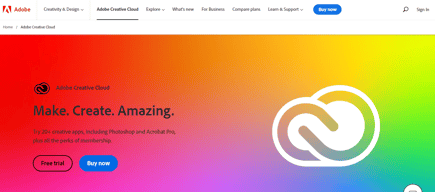
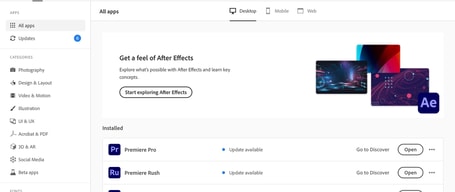
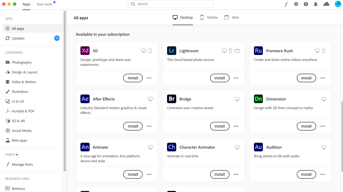

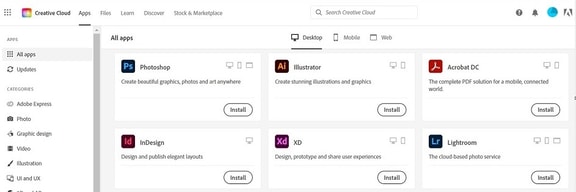
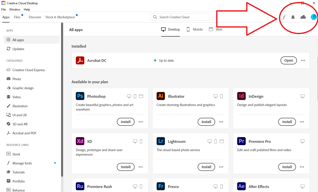
Compare Adobe Creative Cloud with other popular tools in the same category.

I love how you can slide many different options to edit your photograph. You can use this program to change the colors of your photos in a way that it does not look fake or overdone. You can adjust how severe you want each color. You can really make colors pop using this software. You can also adjust the clarity to make the photos sharper and higher quality. You can make dark photos look bright without compromising quality.
I don't like how when you adjust the tints or warmth, the photo can sometimes appear dull. I wish it would continue to look sharp.
When my photos come out dark, this can make them come out bright as if it was never dark by upping the shadows and exposure.
I have been using Adobe Illustrator for over 20 years as my go-to illustration program for personal and client business projects and it is a great program to create my marketing projects.
I don't dislike anything, just wish my skills were a little bit better.
The interface has gotten more intuitive over the years.
I really like this editing software for stunning visual effects integration, it is ease of you once you get grip onto it. As for me I use After Effects for editing reels and adding various animation effects and transitions. It as excellent user interface.
It requires learning, for a beginner it might be tough at starting. and It requires expensive Adobe CC subscription.
This software benifts me in many ways, applying transitions and various animation effects. It has vast array of built-in tools and presets that allows me to create sophisticated animations and graphics. making highly attractive content reels has become easy for me over the time.
Ease of use, features, constant updates, tutorials available, years of proven quality
Tough learning curve for newcomers to the software
It gives me the software I need to do all of my vector based design and artwork
Its coordination with the other Adobe Creative Cloud products to incorporate art and design elements. Editing is intuitive and simple to create professional results.
I love all the editing tools, but have had some troubles recently exporting final renders with Media Encoder. Seems like the Adobe Dynamic Link has troubles connecting with project files at times.
It's always my go-to software for corporate editing projects. Integrating with After Effects, Photoshop, and Illustrator makes it invaluable. We have yet to miss a rush deadline thanks to Premiere Pro.
I like how easily it integrates with the other Adobe products to create top-notch videos.
There's a bit of a learning curve if you're not already familiar with Adobe software, but even that is easily tackled.
Premiere helps me create high quality content for my business and others, which helps establish my expertise and bring results to my clients.
Easy to use with a number of integrated options.There are improved and easy to utilise tools to work on your images.It is a widely used software for professionals as well as novices who are trying their first hand on image editing. Adobe photoshop is occupied with quite a number of tutorials for the very begginers , thus providing an easy to learn environment. The large number of plugins supported also provides a better point in using photoshop for various purposes.Moreover being integrated with creative cloud , photoshope is accessible through many platforms. It is quite simple to use even for novices. You can even have a trial of different adobe products before really purchasing.
It is quite expensive for a student or someone who is not earning yet. it's price is roughly $19.99/month , which is for the standalone version of photoshop.Even though it is easy to use but quite difficult to master. It is quite slow on low end CPUs.
I have been using Adobe photoshop for quite a long time now. I use it for image rendering, creating banners, projects, etc. I use it for conversion of images to different formats and also to work on PDFs.
I like all the features. The ability to change an image and mke it your own.
I don't think there is anything Idislike
The ability to create something new and unique for our Clients
Premiere Pro is rich with video editing features - from simple non-linear video editing to a certain level of complex animation. I use it almost everyday for client and personal work, from basic edits to large projects involving colour keying and image tracking. I've even had great experiences when there are issues - their customer service and technical support teams are very knowledgeable.
There's a bit of a learning curve to get started, but that's it.
I edit a large volume of videos on a regular basis, and I need an app that can handle all that load.
I use Adobe Illustration on a daily basis for work and personal projects. It's an undeniably strong tool for creating everything from logos and artwork to complicated infographics and site designs. Vector graphics are made up of paths, which are essentially mathematical formulas that describe an object's shape and look. Objects in Illustrator may be resized to any size without losing quality. The accuracy of its vector tools ensures that each stroke and curve fits precisely with my vision, giving me an inspirational and strong degree of control. The Cloud can be used to store data. Because of the advanced User Interface, it is simple to use.
I get issues when I try to save files in EPS or PDF format if I utilize native AI filters. The pinned symbol of an application vanishes from the Windows Start menu each time it is updated automatically. Excessive memory usage and CPU usage when rendering a screen
It comes as a part of a bigger set to make high-quality vector designs for your projects. Nothing shifting around or changing shape has ever caused me any trouble. This helps me since I can produce videos in After Effects with the best quality possible because of the way that vectors are made, which makes my work in motion graphics easier.








