

Unclaimed: Are are working at Adobe Creative Cloud ?
Adobe Creative Cloud Reviews & Product Details
Adobe Learning Manager is a cloud-based learning management system (LMS) that creates personalized learning experiences at scale for customers, partners, and employees alike. It uses a headless learning platform that allows for integrations with Experience Manager Sites or any other CMS through open APIs.


| Capabilities |
|
|---|---|
| Segment |
|
| Deployment | Cloud / SaaS / Web-Based, Desktop Mac, Desktop Windows, Mobile Android, Mobile iPad, Mobile iPhone |
| Support | 24/7 (Live rep), Chat, Email/Help Desk, FAQs/Forum, Knowledge Base, Phone Support |
| Training | Documentation |
| Languages | English |

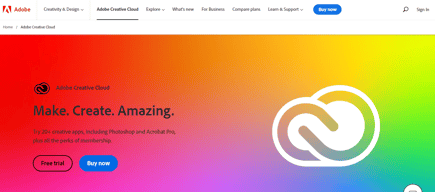
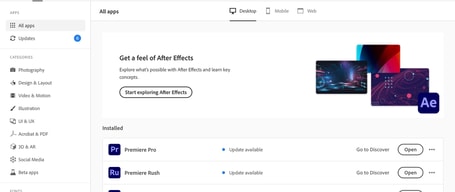
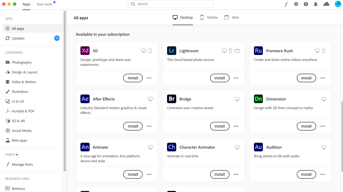

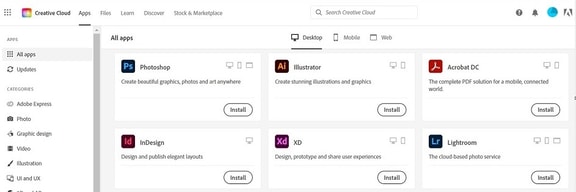
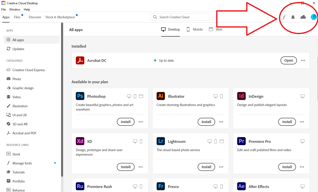
Compare Adobe Creative Cloud with other popular tools in the same category.

I use Adobe Acrobat for signing the documents electronically, modify pdf and exporting the pdf to various formats. I find them very useful and avoids printing document unnecessarily.
After using the product for several years, I really do not have something that I dislike. The product works just fine and solves most of the problems I have with document management.
Signing the documents electronically, filling and signing documents, exporting the PDF to various different formats.
I've been using Adobe InDesign since it was rolled out as a replacement for Adobe Pagemaker. I've been fortunate to watch the development over time, and one of the best things I can say about it is that it has become easier and more intuitive to use. As I use it every day for marketing work, it's important that it flows well in our marketing workflow. The ability to have malleability through the multitude of features means that I can easily create for a variety of end users. In the end, this solves a lot of issues with regard to the continuity of branding and easily implements a consistent message across multiple platforms. It also integrates nicely with the rest of the Adobe suite of tools.
There are few downsides to Adobe InDesign, but one of them is that it would be fantastic if they would have kept the ability to create a wide variety of digital publications. I do miss that, even though we use another software integrated with Adobe InDesign to achieve this. I can only imagine the resources Adobe could bring to bear on this, expanding the rich media communications we could offer.
We regularly communicate reports and proposals to clients and potential clients, and the ability to offer a consistently branded message is a godsend. When creating content across multiple users, the ability to make that content capturable for redeployment is not just a time-saving tool, but also a quality-enhancing one.
It is clerarly one of the best vector editing software out there in the market. Has the essential tools to create vector based logos, illustrations and text intergration. Ease of editing.
If you are starting off learning to use Adobe Illustrator, there might be a steep learning curve to get into grips with its tools and functions.
Ease and fast creation and editing of vector graphics and illustrations. Helps a lot with minor editing and tweaking for client artworks.
How its features are well defined and its less storage space consumption compared to In Design. The cloning feature is worth using unlike the tedious one in Photoshop.
Nothing at all. Using it for a second time, I can comfortably attest that I have not come across its bad side and I can fairly recommend it to my peers.
The fact that I am entering the world of graphics makes it so promising that I now got a tool to win all designing battles and its something I am proud of.
Fairly easy to use, can do so much with it.
Sometimes do to lack of my knowledge it does things I cant explain and need help.
It doeas crash and freeze a bit too much. Im running a new computer thats top of the line and build for designing but sometimes Illustrator just doesnt want to play nice.
My favourite thing about Adobe Premiere Pro is the ease-of-use and high-level functionality (not to mention Adobe's cross-application integration) available to video creators. All the tools you need to create compelling video content are all in one place, from the handy slip tool, built-in effects like the warp-stabiliser, and multi-cam editing.
While the speech recognition capabilities for subtitling is good, I feel it could be more accurate. Some kind of automated story captioning for social media reels would be a fantastic addition to the application, because creating reels manually with captions is quite time-consuming.
Premiere Pro helps me deliver timely video content for social media. Premiere Pro is so easy to use because the user interface is so well designed and intuiative. One fantastic time-saving feature is the text edit function, which helps users make cleaner edits with dialogue. I also benefit from an array of plugins, which make the editing process faster with ready-made motion graphic templates and stock footage. I've tried other video editing software, but nothing seems as easy or to have the same level of functionality, like the colour-correction and sound editing capabilities built-in.
very easily edit the image as we want.nice to edit pictures.
its storage capacity,hang some times ...
the way of access the image take too much of time because of the user's system speed.so improve the speed of the software for any kind of storage systems.
Adobe Illustrator distinguishes itself from competitors through its seamless integration within the Adobe ecosystem, allowing users to access a comprehensive suite of creative tools. Furthermore, the extensive learning resources available enhance user proficiency and experience.
The learning curve is hard, and the cost can be a barrier for some users.
Designing logos, brand identities, marketing materials and editing advanced PDF documents. Illustrator allows me to sync with all the other tools on Adobe Creative Cloud offering and it saves a lot of time.
I love how easy it is to make backgrounds transparent, specify the needed dimensions of the exported images, and clone aspects of images. It's also super easy to change the colors of any part of an image!
I dislike the steep learning curve when you're first learning how to use it.
It's solving the problem of making the resolution and quality of my images very high, and it always enables me to brand my images with my organization's color scheme.
Adobe new features in that we write and automatically it creates with help of ai , it is esay to use , the fetures provided are esay to implement , customer support is also good , I use it atleast one's in a week , eas of integration
It's need heavy computer system for running the software it is not for 4GB ram laptop and computer
System requirements








