

Unclaimed: Are are working at Adobe Dreamweaver ?
Adobe Dreamweaver Reviews & Product Details
Adobe Dreamweaver is part of the Adobe Creative Cloud which also includes Photoshop and Indesign. The platform lets you create and design websites, with a combination of visual and HTML editing tools. With Dreamweaver, web designers have the option to build fully responsive sites and bring their ideas to life, especially in terms of design and functionality. The solution also offers multimonitor support for Windows and is most suitable for developers with extensive coding knowledge.


| Segment |
|
|---|---|
| Deployment | Cloud / SaaS / Web-Based, Desktop Mac, Desktop Windows |
| Support | 24/7 (Live rep), Chat, Email/Help Desk, FAQs/Forum, Knowledge Base, Phone Support |
| Training | Documentation |
| Languages | English |
Adobe Dreamweaver Pros and Cons
- Adobe Dreamweaver ties in seamlessly with other tools in the Creative Cloud
- It’s ideal for developers with coding knowledge.
- You’ll benefit from complete customizability and control over your web design and responsiveness.
- Adobe Dreamweaver supports HTML5.
- If you don’t know how to code, Adobe Dreamweaver presents a steep learning curve.
- Adobe Dreamweaver isn’t very affordable. In addition to the software, you’ll still need to secure your own web hosting and domain name before your website can go live.
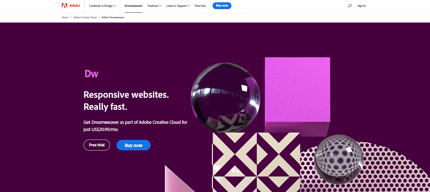
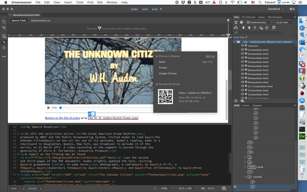
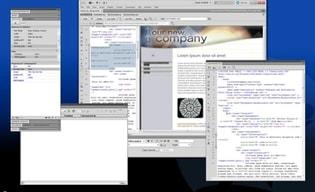
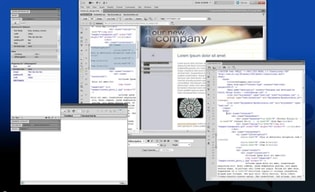
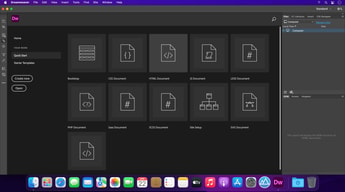
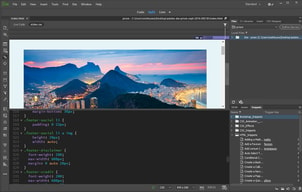
Compare Adobe Dreamweaver with other popular tools in the same category.

Las sugerencias para el código son muy útiles y ayudan a cumplir los plazos de manera fácil y rápida. La probabilidad de errores de codificación es mínima
Nada en realidad. Aunque Adobe podría mejorar la funcionalidad de vista previa en vivo, ya que a veces no funciona, no es un problema muy importante.
Diseñar boletines informativos por correo electrónico interactivos nunca ha sido tan fácil con Dreamweaver.
The code hints are super useful and helps achieve the deadlines so easily and quickly. The probability of coding mistakes is minimal.
Nothing really. Although Adobe could improve the live preview functionality as it sometimes doesn’t work but its not a very big issue.
Designing interactive email newsletters has never been so easy with dreamweaver.
Dreamweaver is a powerful code/design editor that is constantly evolving and adding support for the front end and back end languages and frameworks, including html, css, javascript, php, ,net, bootstrap, you name it. It allows to write, edit, and debug code and styles in one place, as well as preview pages and check their functionality locally. Its workspace is highly customizable, and it also comes with a number of templates and ftp functionality. One can also do site-wide editorial tasks, such as find and replace, auto-format code, and much more. Dreamweaver is robust, versatile, and is great for working both on webpages and emails. It can locally connect to a database, so dynamic features could be tested right inside the tools. It also creates pretty accurate live preview and allows to to quickly launch previews of the page in the real browsers without opening page manually.
With complexity comes a learning curve, especially when it comes up to building pages with the dynamic components and multiple scripts/ calls to databases. It takes time to figure out how to do thing: to create a project, to establish a server connection, to build layouts, to add properties to the elements. Also, you do need to know languages you are using and should not assume the software will do all the work for you (it will to the moment something goes wrong, and then you have to dig into the code). For the new people the amount of information presented may be a bit overwhelming as well.
Dreamweaver is a greet tool to create and edit/update webpages and emails and do it all with the convenience of using projects (and in the most scenarios not needing to think about building the relative links to media assets and pages / stylesheets / script files inside the site, because Dreamweaver builds and adjusts links for you). You can code and see the changes instantly via the live view, and that is very convenient. Also, you can do all this locally. One of the additional powerful features of Dreamweaver is the possibility to create templates, so all the changes applied to pages made with them can perform in a batch. The resulting benefits are the speed, the consistently of code, quick preview of the results in a variety of browsers, possibility to debug.
This program is very useful since it has many very useful tools that help to make a better design and programming of websites, it has wide ways of editing, inserting, importing, programming, error detection and preview, which can help to develop our projects more quickly, since it allows us to see and analyze what we are developing in real time while simplifying everything we do in this regard, such as programming and inserting codes in designs
The only thing that the program would lack is the most focused preview of mobile devices since the use of these is the one that is most used now
In the work that we develop we are always working on what we see in the processes, as well as the programming is facilitating us since the program presents us as any good editor of different colors codes in the texts, which helps us to identify the commands that we develop, already with the preview it allows us to analyze the quality or errors of the work that we do all in a real time if the program is updated as new trends in web design emerge.
ActionScript ,Active Server Pages ,Syntax Highlighting. Syntax Checking.
Nothing as of now , web design and an Integrated Development Environment (IDE) application
modern web designing we can use it its very user friendly tool
I like the different layouts when coding, so you can have a code view split with a design or "live view" It makes it easy to check results of your work quickly and easily.
In the latest version its sometimes quirky. When I highlight text in design mode I would like it to home in on the relevant code, but it doesn't always do this which can be a time-waster.
With Dreamweaver, I am able to create responsive websites from scratch as well as code components for existing websites.
Dreamweaver has ton of features to make your work, quick and easy, creating assets for re-using in templates is quite fun and helpful in managing and creating contents for your site. Smart tools provide lot of help with coding. For starters, you have more graphical interface, for advance users, you can really do anything with your skills. Site management tools helps you to create test server, and you can directly link your site and upload content with a single click. There are lot of features settings that really make your life much easier.
So far i like every thing, with more tools from Adobe, you have full control to do anything that needed. Photoshop, illustrator,adobe stock, all make your life much more easier. Depending upon your system configuration, though sometime you might experience slow processing if you have all different tools open up together for your production environment.Like I extensively use Illustrator, photoshop, dreamweaver at the same time, luckily my i7 quad processor is very helpful. You definitely want to keep saving your work in between, for any reason if your application hangs, you may loose your edits as I have not noticed yet an auto-save feature with adobe, though re-opening application some time does recover files but that can be also annoying if you are working with multiple applications and multiple files at the same time.
I create sites to help other small business owners, and to help in my community. It just makes your life much easier to manage multiple sites from one single platforms, with pre-set settings, you just need to switch in between sites, and all pre-set settings of site make your life much easier. For Instance you can setup each site that you create, you can link it with your server, your setup CSS preprocessors, like enabling rewrite urls as relative urls, can can define yours. You can setup your image folders, enable cloaking, add design notes.... you name it its loaded with feature to make your development process lot more stream-lined an manageable. New features give you temporary link to see site on you cell phone, tablets and online without uploading actual code, thats a very helpful feature in development.
It has a number of features that helps us for completing the projects fast. Some of them are auto code completion, syntax checking, syntax highlighting etc. It identifies errors in the code quickly and makes suggestions for correcting those errors. And it allows two workspaces. Among them, standard workspace is best for new learners and new users to code easily. Also, it supports real-time browser previews.
Sometimes it crashes when a heavy project is loaded.
Adobe Dreamweaver is one of the best web development tools which can be used offline. It supports different web development technologies and languages such as CSS, JAVASCRIPT, PHP, ASP etc. So, it is very easy to use. Therefore, we use it for three years for all web development projects. But the users need to have a good knowledge of web development languages and frameworks to work with Dreamweaver.
I love the split view. I can open a new document, paste in the code and see the design on top. This allows for easy editing. I also love the properties section. This allows me to perform CSS tasks and create links on the page. Also, the very best part, you can manage your web site. I can perform live updates on the server. Dreamweaver has no rival as a web site software.
Nothing. This is the best software on the market. They update it every year and always make changes that make it better. I don't have anything bad to say.
Everything from updating current pages on the web site to creating web applications. I have been using Dreamweaver for years and it makes creating web applications a breeze. The split view allows you to see your coding live, which makes editing the page so much easier. I have created all of my web applications using Dreamweaver since 2008. I upgrade the software every year.
I liked that the asset tags were linked and the freedom of moving selections
I dislike the large learning curve required to build a website when compared to the prebuilt web developing apps
the knowledge base and training required are worth the time invested





