

Unclaimed: Are are working at Adobe Lightroom ?
Adobe Lightroom Reviews & Product Details
Designed specifically for photo editing, Adobe Lighting is one of the most popular tools in the market used by professional photographers. Similar to photoshop, it’s considered a gold standard in editing, with a host of pre-sets available to help transform images in minutes. The platform is straightforward, and easy to use and makes it very easy to edit images using sliders, gradient, and brush adjustment tools. The platform is customizable and comes with numerous intelligence features such as facial detection that helps organize images easily.


| Capabilities |
|
|---|---|
| Segment |
|
| Deployment | Cloud / SaaS / Web-Based, Desktop Mac, Desktop Windows, Mobile Android, Mobile iPad, Mobile iPhone |
| Support | 24/7 (Live rep), Chat, Email/Help Desk, FAQs/Forum, Knowledge Base, Phone Support |
| Training | Documentation |
| Languages | English |
Adobe Lightroom Pros and Cons
- Convenient, customizable, and easy to use environment
- Blurring and fixing tools
- Pre-sets and filters available
- Camera and lens-based corrections
- Brush and gradient adjustments
- Fewer options than Photoshop
- No layers and blending modes


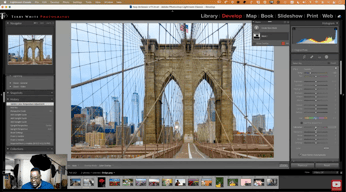

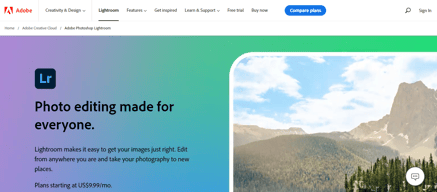
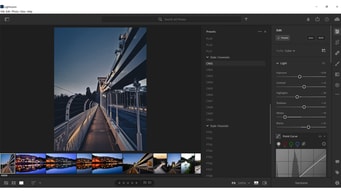
Compare Adobe Lightroom with other popular tools in the same category.

Lightroom is intuitive and easy to use. It's a powerful tool that allows you professional edits in a matter of seconds. I use it every single week, highly recommended.
I wish it had more filter capacity to do filter edits but you really need to export to photoshop to do more of these.
Lightroom solves the problem of quickly making my Sony A7 photos turn from amateur to more professional. It makes my business look more legit based on the high quality photo renders.
Ease of use, preset creation, easy sharing! Lightroom is by far the best photo editing software there is! I wouldn't use anything else now that I've used Adobe Lightroom. Since it's cloud based, you can start an edit on a mobile device, then finish it on a desktop or vice versa! I also have my photos backed up via Creative Cloud and can access them anywhere, which is very nice!
Occasionally buggy when navigating the app. It will go back to the beginning of my library sometimes, then I have to scroll all the way down to the end (over 6,000 photos in my library) to get back to where I was. This is a minor inconvenience, but something that needs to be addressed by Adobe. I have sent them feedback about the issue.
I use Lightroom for desktop and mobile to edit photos for both personal and professional use. It makes editing photos easy and enables me to be very consistent with color and tones! I've also been able to create and share high-end presets with a growing online community of photographers. I can also collaborate with people from across the world and have access to learning resources right inside the application!
Adobe Photoshop is very good for photo editing their is so many options to use in adobe Photoshop
It is a paid application if you want to use all the options and very costly
Iam the photographer and i personally used Adobe Photoshop on my mobile its is very usefull for quick photo editing and its very fast
I like that I can edit my photos on the go on my phone. It makes it easy and quick to showcase your pictures in the best possible light and present stunning photography.
The software is quite expensive to subscribe to.
I am always on the go and the fact that it allows me to edit photos quivkly from the convenience of my phone. The interface is also very intuitive and easy to use.
I like how I can create one filter and reuser to all your photos
there few guidelines on how to use it since lightroom is mostly used by professional photographers
I mostly use Lightroom for my personal use if I need to edit photos
I LOVE that i can add presets to Lightroom. Presets can make editing time so fast and easy. The presets also make all your photos have the same look and feel. Lightroom is easy to edit any flaws and enhance the color and brightness of your photo.
Sometimes when you add a photo in, it can take a minute to register. Also, I don't particularly appreciate how it syncs to your camera roll. If you don't want it to do that, you have to go into settings to change that.
The benefit i realized is that people will comment how they like my filters. And it is all because lightroom lets me save filters/presets so my photos look similar and artistic. It also helps me edit out any flaws on someone's face or background.
Application Features are fantastic, straightforward, and helpful tools. I have been using it for quite a long time for many of my projects. Reliable Product.
Application is weighty resource hungry. The company can try something lightweight application.
It's a faster application, and very quickly, one can edit the picture. It has many preloaded photo filters.
I love Lightroom because it keeps me out of Photoshop. Transitioning from doing photo editing in Ps to Lr was a transformational change for me. I am a consistent enough photographer that the global edit feature meets my needs for 90% of the editing I do in a corporate environment. What's more, the Lightroom presets are good already, and expansion packs are abundant if you need a particular effect, an occasional thing for me. More importantly, the performance versus what I've experienced in Photoshop is night and day. I was editing photos on an airplane in the non-classic version of Lightroom, which is a bit more nimble, and was able to transition back to Classic in seconds. The workflows I use are intuitive and efficient because the tool is.
I have succeeded in pushing the limits of the tool as a semi-professional photographer in a corporate environment. If you needed features such as advanced color-matching, light correction without crazy amounts of masking, a more robust organizational system, you might find better elsewhere, although I'm not sure this isn't a weakness of the entire industry right now. Notably, I'm not too fond of the workflow to import my photos into a library and then move to Develop and think it could be either simplified or made more powerful. Right now, it sits solidly in the middle as a "meh" aspect of the software. I would also say that while I appreciate the difference between Lightroom CC and Classic, it would be great to see the best features of both combined into one UI. I accidentally open the wrong program all of the time, which can be a bit annoying.
We see the most significant benefit from Lightroom in two areas - first, event photography editing workflows as a whole. We try to turn around photos very quickly; otherwise they can stack up and never get used in our communication and marketing efforts. To speed things along, I can create presets that adjust for the specifics of different locations, tag the photos taken at that location if they aren't automatically tagged, and do global edits. We also use the feature to build a consistent photography style for particular campaigns and share across users. Secondly, Lightroom is great for quick sharing through their web-based tools. I also appreciate the web-based sharing tools that Lightroom offers. This feature keeps us from needing to expend additional money hosting photos we wish to share by using a third-party site if we don't want to do so or we want to keep the images more private than a public link might allow.
I love almost everything about LIGHTROOM. I love that it stores my picture as they are and I do not always have to add them. I love how it sync in both my laptop same as my phone. I love presets feature when I can just set one preset and use it all over again with small adjustments.
There is basically nothing I dislike about Lightroom.
I edit all my pictures in lightroom and if needed I move to photoshop but they are sync together as well so whenever I want to go back it still have the most updated picture.
Lightroom does wonder to an image. The presets can be used in the future without the pain of doing all the steps all over again.
Each tab can have a small video explaining the use for beginners.
The images for my travel website get edited using lightroom. I change the mood of the pic as required. and if learnt well, it's quite a handy software for the photographers.





