Adobe Lightroom Reviews & Product Details
Designed specifically for photo editing, Adobe Lighting is one of the most popular tools in the market used by professional photographers. Similar to photoshop, it’s considered a gold standard in editing, with a host of pre-sets available to help transform images in minutes. The platform is straightforward, and easy to use and makes it very easy to edit images using sliders, gradient, and brush adjustment tools. The platform is customizable and comes with numerous intelligence features such as facial detection that helps organize images easily.


| Capabilities |
|
|---|---|
| Segment |
|
| Deployment | Cloud / SaaS / Web-Based, Desktop Mac, Desktop Windows, Mobile Android, Mobile iPad, Mobile iPhone |
| Support | 24/7 (Live rep), Chat, Email/Help Desk, FAQs/Forum, Knowledge Base, Phone Support |
| Training | Documentation |
| Languages | English |
Adobe Lightroom Pros and Cons
- Convenient, customizable, and easy to use environment
- Blurring and fixing tools
- Pre-sets and filters available
- Camera and lens-based corrections
- Brush and gradient adjustments
- Fewer options than Photoshop
- No layers and blending modes
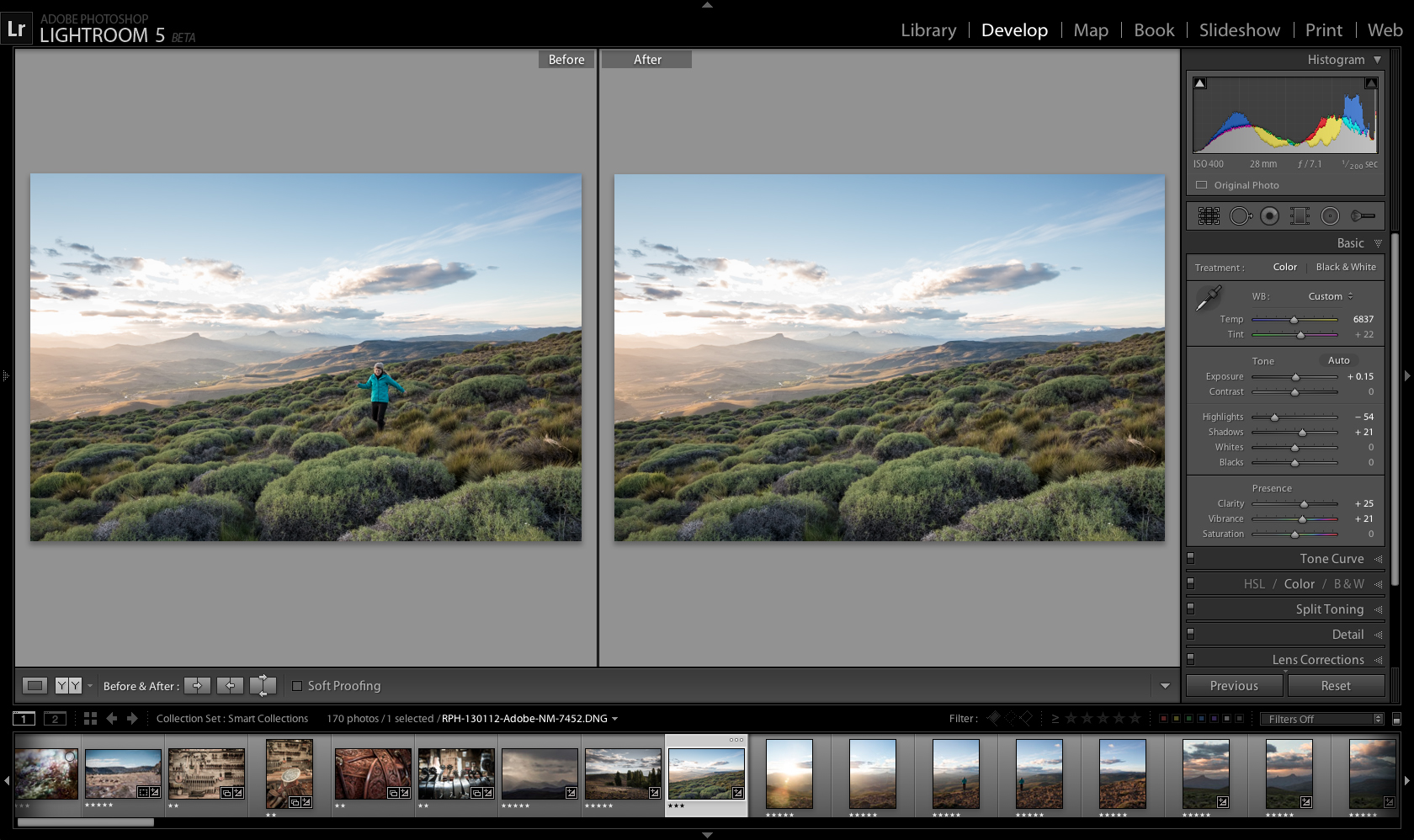


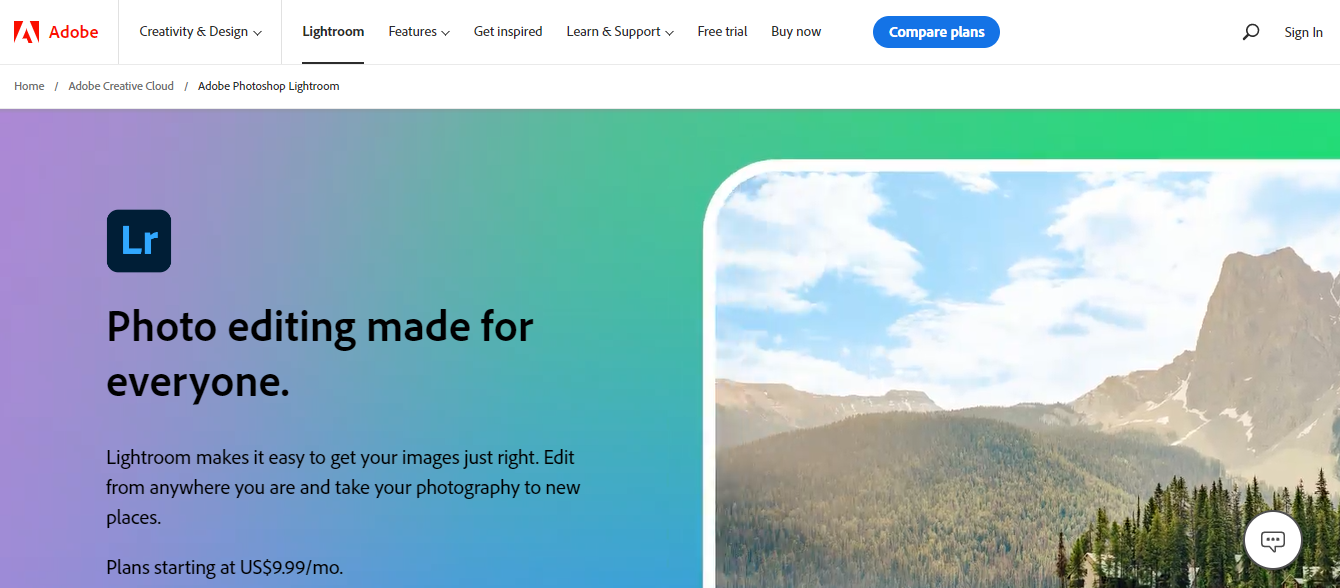
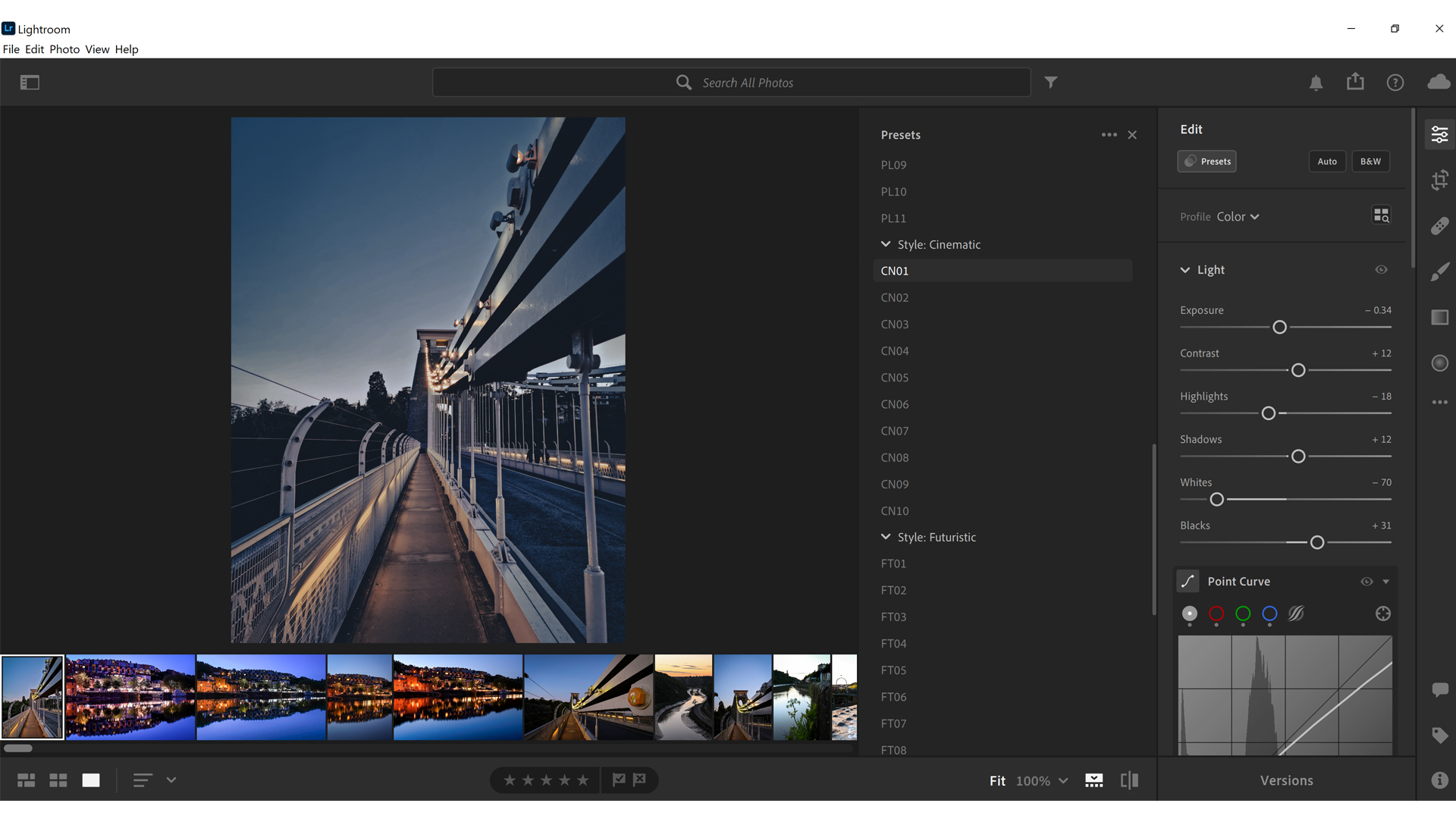

I really appreciate the wide variety of editing options that are available in the Lightroom mobile app. It has to be the most powerful cross-platform photo editing tool that I've used for my creative projects.
Some of the presets are a little overdone. I feel like it would be nice if there were more that made minor improvements or stylization to photos without making it look obviously edited.
I'm solving my need for quality editing while on the go. It's a big benefit.
Makes editing Photos very simple, easy. UI/UX is a breeze, editing capabilities is amazing. No extensive training needed. Mobile and Desktop is synced up
Syncing up takes time. Edited pics gets quite bigger in file size. Pricing can be improved for the Indian market.
Editing photographs for my business. improving the current and old photographs. Also, create a repository of all stocks in one place in the phone
I like that it's photo management and photo editing within the same program. I also like the various presets that can be uploaded to the program. This allows you to change the tone among multiple images at one, saving time and causing cohesiveness. If presets aren't your thing, Lightroom easily allows you to manually correct images on an almost microscopic level.
It is not best used for heavy photo manipulation. If you need to stitch multiple photos together or do any heavy retouching, this is probably not for you.
Batch photo editing. Saves time and creates aesthetic.
Easy to use, and a quick way to edit photos
Grouping photos for export could be a little more intuitive
Easily update photos to have the same settings and edits
It has a very user-friendly user interface making it easier to breeze through the process
Nondestructive photo editing still needs some work to be done. For example, I am placing the picture on top of another photo.
Lightroom helps me quickly edit pictures post-photography. It provides quick and detailed photo editing.
how the shots are well organized and managed
some specific tools available in camera raw are missing here
post processing shots and organization of them
Easy to use. Uploaded the app for on the go use too.
Less options for editing. Would like the ability to defocus from app.
Clarifying photos. Using for our social photos. Quick fix to editing for marketing photos.
The effects and graphics make me feel adope photoshop is best worthy essential
Complexity due to image pixels clarity and blured
Almost i enjoy and filter and stickers
Adobe Photoshop Lightroom is the best and powerful photo editing. I like its unique presets. We can add our third-party presets quickly with this software. Very easy to use.
The only disadvantage of this software is that they don’t have enough tools to do our things on this same software. I always need to switch to photoshop sometimes.
This software helps me a lot with my client's work which is only possible on this excellent software.
The filters in Lighroom are fantastic. I have downloaded extra filters from third parties and it was a snap. I can do so much to a picture! I own a website where I write a lot and am not a really good photographer. This makes my content look beautiful.
It is not very intuitive. I felt like I had to learn a lot in order to use it. There is definitely a learning curve.
I used to have pics that looked very amateur on my website. Now I feel like my pics look really great!
I really love that everything within lightroom is pretty intuitive and easy to use. It's great for the photographer who wants to make moderate adjustments to their photographs. It's also great for just touching up photos for instagram and other social media related purposes. Being an Adobe product, it's a really high caliber software that has a ton of great features and allows for some really high quality outcomes.
I'm a die-hard Photoshop user so I love that you can do way more to manipulate photos using photoshop. I wish Lightroom had more of the features that photoshop offered especially in the app for mobile. It would make editing on the go much easier. I also really dislike the fact that illustrator seems to take so long to back things up to "the cloud." I've turned off automatic uploading to cloud storage and keep everything natively on my phone. It is a pain in the neck when I want to access some of these on my computer but that doesn't happen that often so I've just worked around it by manually uploading only the images I need.
I'm able to make simple edits to photos quickly and easily and on the fly in the mobile app. It has been a game-changer to not have to open my computer and send my photos over to it just to make some quick edits. It has helped allow me to take photos on my phone and edit them right there and then. No moving photos from one device to edit, then back to another to post to social media.
I love that the Lightroom app lets me edit RAW files in a holistic way. Unlike Photoshop, I can batch-edit RAW photos more easily. I love the fact that I can quickly toggle between presets and preveiw them quickly. Perhaps my favorite feature is the quick keyboard shortcut that allows me to quickly toggle between my edited photo and the original RAW photo.
There truly isn't a lot of things that Adobe Lightroom does wrong. I occasionally see long export times with Lightroom, which is the only negative I can think of. For example, sometimes, a batch of 50 photos will take about an hour or more to export. It's not a big deal, since I'll just leave my computer alone for a little bit, but I would like to see faster exporting of photos.
Adobe Lightroom has made the categorization of photos significantly better for my company. We are always taking photos day-in and day-out, so having them all in one place is significantly helpful. I'm able to easily find a photo I need from the past, make a quick adjustment, re-export it and tag it, and be on my way. This is great when we are using photos taken 1+ years in the past for current marketing materials.
I love how beautiful the presets are. They save a lot of time. I used to use Photoshop before, but after I started using Lightroom, I can achieve almost the same results as I can, in Photoshop. Lightroom is a godsend for people with no prior knowledge of photoshop.
I love everything about it. There are no cons in my mind for this product. But if the number of presets can be increased, that would surely help! If the product can have some more advanced features for expert users, that would be great. There could be 2 modes - one simple, one expert. Let users choose which one to use.
Picture post processing. Changing the way natural lighting exists, creating different versions of the same picture to bring a different tone to the images. I have served my clients with top notch quality images thanks to Lightroom. It has been a goto product in my arsenal.
Dodge and Burn, RAW processing, Histogram, Split toning
Sharpness and Noise Tool needs some improvement
Quick RAW processing Conversions to multiple formats, Resizing according to Bytes , Ease of Graduated filters and spot retouchs
Copying and pasting photos settings so that my feed will have similarly filtered photos is mostly what I use Lightroom for. And for that it's very helpful.
There are no preset filters within the app. Very hard to find good free presets elsewhere.
My feed wasn't cohesive before I used Lightroom. It helps set the seasonal tone for my posts.
have may Many New Features to Help You Enhance and Organize Your Photos Quickly and Easily
it is sometimes more expensive than Aperture
Lightroom helps you import, organize, manage, and find your images. In turn, Lightroom is photo management and photo editing, combined into a single tool
I like how easy and intuitive to use the software is
I do not like how some features are hidden
Color correction
Very good lighting options to edit the picture. Options are amazing.
Other than lighting options, photo clarifying options can be improved.
To edit the picture for better exposure and lighting qualities.
The best part of lightroom is it gives a variety of tools to the users, so the user has overall control over the images they are editing. They also have a bunch of new features that are added over time to improve the software and make it much beneficial for the user. I would recommend this software to anyone who are interested in photography or visual field to improve the aesthetics of the images.
The only thing I dislike about lightroom is they make it complicated over time for the user to search for the user. I would suggest adobe to make the User Experience easier. Me being a long-time user won't face much of an issue. But for new comers, it would be a bit confusing in the initial stages.
- It has made retouching of photos much easier. - It gives a variety of tools for the user. - I've realized that photo editing software like lightroom has made photo editing much easier which helps in improving the visual experience for the end user.
Lightroom is an excellent program for organizations who have many photos to deal with. It is great for contents management and photo editing. I use lightroom every day to edit, manage and save so much time on so many of thei picture assets. I use social media channels. That's a lot easy to learn, especially more than photoshop, than some of the other adobe conference room. That's nice if you're not using to make significant changes in the image.
But I sometimes need to open the photoshop to make something even more easy that I want to be able to do in the light room, like adding a symbol or a carbon copy mark. I am not aware that you can do this in the lightroom. It would be beneficial to put a logo or do some very easy tasks, but perhaps basically it would be the same thing as photoshop.
Lightroom allows us all edit images in bulk, which again is useful since every image must be edited very tediously, especially since they're so analogous. Lightroom often makes finding immediately clear what I've been going to look for easily without having to look for a single picture in tons of folders. Lightroom is much easier unlike photoshop and also doesn't mess with the nice original file. It's better to manage images than to organize pictures on the a mac or any PCs.







