

Unclaimed: Are are working at Adobe Premiere Pro ?
Adobe Premiere Pro Reviews & Product Details
Adobe Premiere Pro is the industry standard for video editing software and offers a huge selection of features to choose from. It can be purchased as a standalone product or as part of the Adobe Creative Cloud. Regardless, Premiere Pro offers a feature-rich selection of tools used for the creation of short films, TV shows, and YouTube videos. Access to a host of smart tools in an ever-evolving portfolio means Premiere Pro users can easily design and edit 4K, 8K, and even VR videos to suit different needs. It also offers access to other Creative Cloud apps, so you can easily access photos, effects, and other tools.


| Capabilities |
|
|---|---|
| Segment |
|
| Deployment | Desktop Mac, Desktop Windows, On-Premise Linux |
| Support | 24/7 (Live rep), Chat, Email/Help Desk, FAQs/Forum, Knowledge Base, Phone Support |
| Training | Documentation |
| Languages | English |
Adobe Premiere Pro Pros and Cons
- Extensive professional features for photo editing
- Create and edit your photos in various file formats
- Access all the features of the Creative Cloud for touch-ups
- Frequently updated feature set
- Filters, adjustments, and fixes
- Takes a while to learn
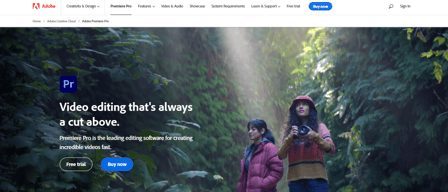
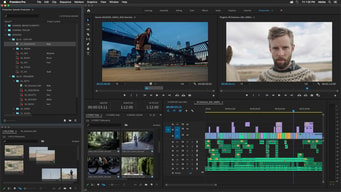
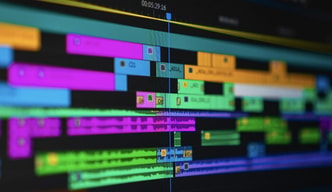
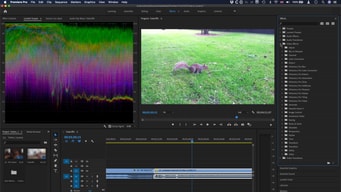

Compare Adobe Premiere Pro with other popular tools in the same category.

The program workflow. It is very intuitive and contains clear menus and options. The tool selection is also very detailed.
It could be challenging to find all the needed options or too many windows for the workflow.
I can output different video formats. I could also use various compressions for my work. I can edit my videos with ease.
Non-linear video editing interface Simple and easy to use interface based on panels, which can be customized as needed Audio editing support Motion tracking capabilities Can handle wide variety of file formats, the most commonly used is MP4 Lossless rendering support Live preview Support for importing PSD files Multi-threaded rendering support, options to manage and allocate memory to application allows us to dedicate more memory while rendering large videos.
It can be a little bit difficult for new users to find options if they are not coming from the Adobe background. It's expensive, and this is the main point when it comes to low budget video production. Requires a good amount of hardware and processing power to run.
Editing e-Sports video content for e-Motion Productions Our other team members mainly use Adobe Photoshop and Adobe AfterEffects so it's very easy to export from other Adobe applications and import into Premiere Pro easily.
A system with a unique, functional and beautiful design. It has many functions and options for detailed and straightforward editing. Allows easy organization of the editing line and a wide variety of saving options.
I didn't have any problems, difficulties, or impediments with the use of the software
I'm creating high-quality production videos for my company and content for social media.
It has everything you need to finish editing small or big projects. From simple birthday videos to big films.
It can be overwhelming at first if you are familiar with other editing softwares
I edit my videos, music vidoes and simple smaller scale promotional videos. It's much better than Final Cut
Regardless of what I need to do with a video, Premiere will have the tools I need. It's like a great suite of video editing tools: from cuts, transitions, texts, masks, color correction and styling, and even an extensive library of effects. Of course, we have other software that specializes in specific areas, but Premiere has a bit of each of them competently.
For what it proposes, honestly, I think that the software is very competent. The necessary add-ons are provided by other software in the Adobe suite.
Premiere Pro is the first stop for any video file. It's where we do all the structuring of the files: from cuts to initial audio and color adjustments for later export to other external tools.
The learning curve for this incredible program isn't too steep. In a relatively short amount of time, I was able to figure out how to use basic features that produced a sophisticated video.
Accessing the tutorials is a little clunky at times.
I can create short, professional videos in a short amount of time.
Me encanta editar mis videos con premiere, si bien es algo avanzado y un poco complicado la verdad es que es una gran herramienta
En ocasiones me resultan muy complicado lograr los resultados que espero sin embargo es de esperarse, premiere es una herramienta super profesional
Lo he usado para editar anuncios en video sobre todo
I like the tools and per frame editing with sound and specially the effects.
there should be more about color correction
Editing
So many features, but also easy to use once you spend some time on it.
Proxy edits are sometimes hard to use and that it slows down my computer so much.
I am solving editing issues for video content. The benefit I've realized is that I can now make great content without installing multiple plugins.
The range of things you can create in Premiere Pro is endless! You can create simple, basic videos or elaborate professional projects! It is simple to learn and really does offer endless possibilities.
I wish there were more video tutorials in the catalog, but you can always find additional resources on youtube and other platforms. This is also something that is likely to improve as the program is around for longer.
I am able to create beautiful and dynamic video advertising and edit video for whatever our brand needs. We still outsource for any major projects, but this is all you would need for a smaller business.





