

Box Reviews & Product Details
Box is a file-sharing and content management platform that runs on the cloud. The platform lets users store, share, and collaborate on files, regardless of where they are, through the use of workflow automation, security controls, and various integrations with business applications. Using Box, businesses can help their teams streamline internal processes and boost team productivity.

| Capabilities |
|
|---|---|
| Segment |
|
| Deployment | Cloud / SaaS / Web-Based, Desktop Mac, Desktop Windows, Mobile Android, Mobile iPad, Mobile iPhone |
| Training | Documentation |
| Languages | English |

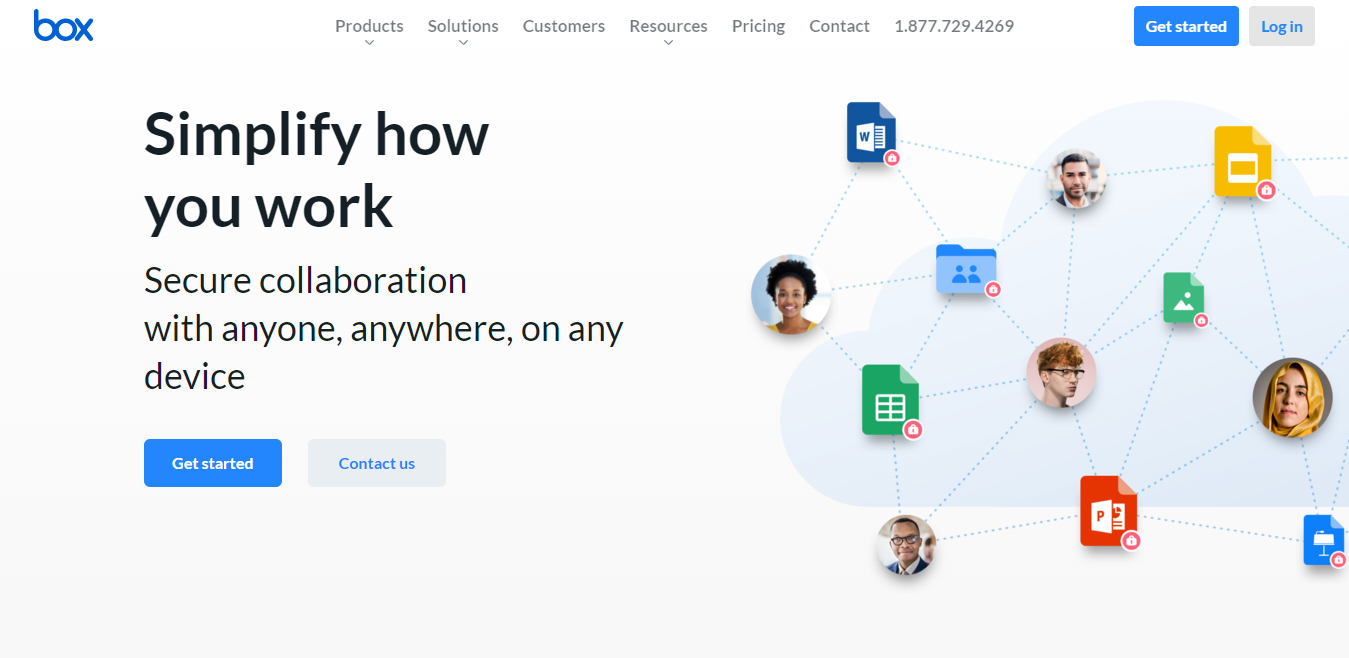
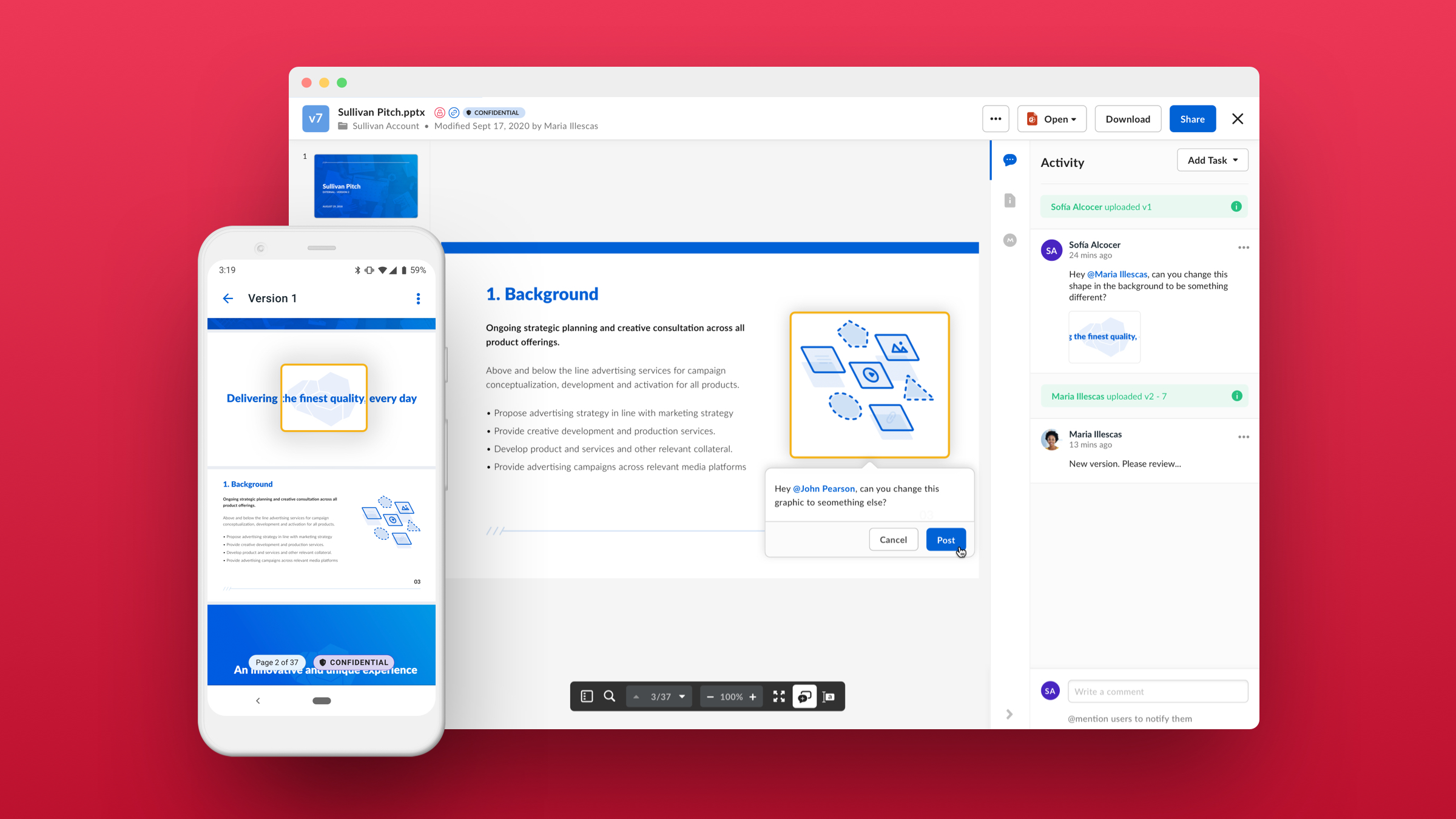

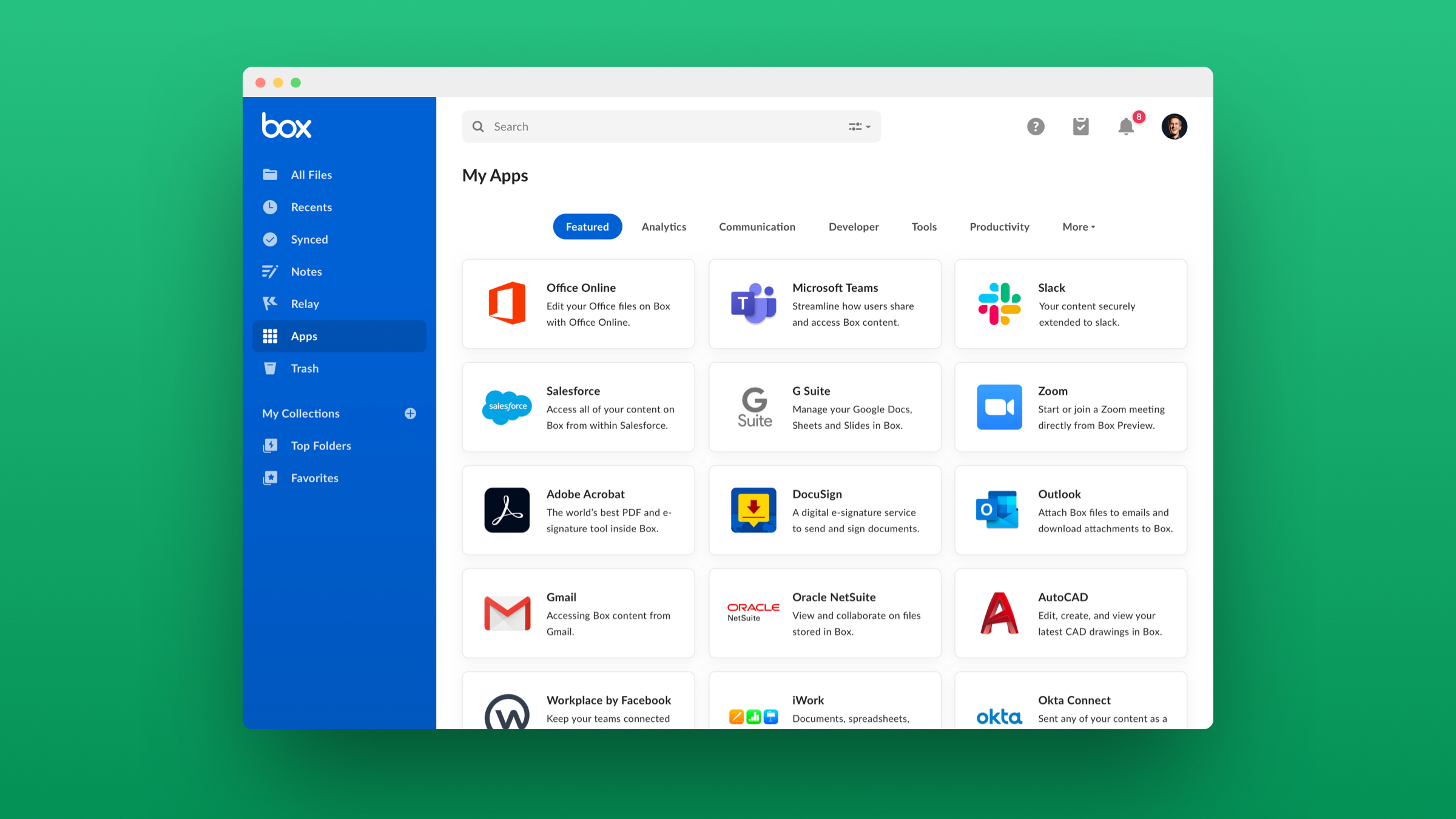
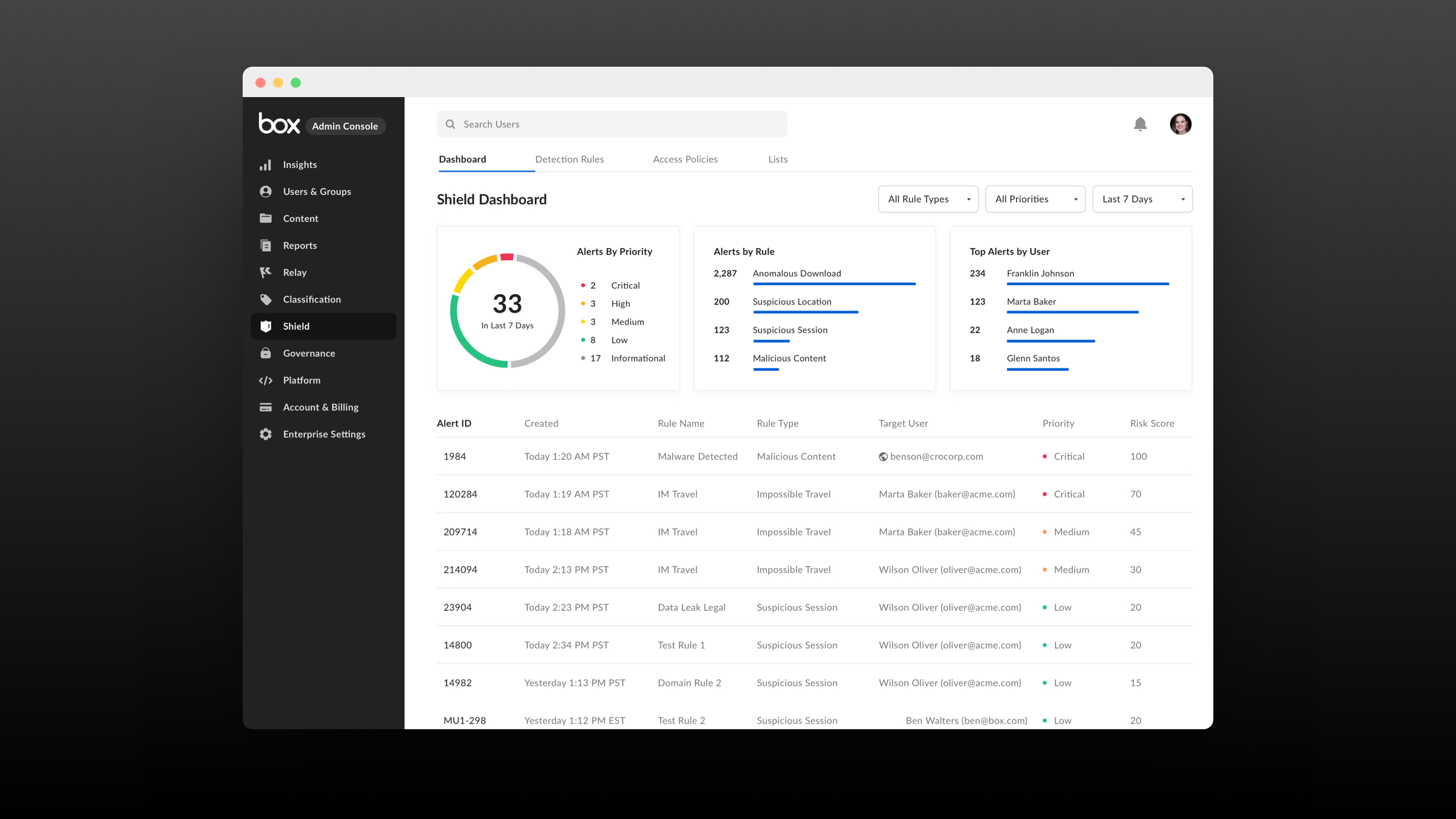

Box is a very easy to use cloud storage service. It works very well and it is reliable. I like that Box has a consistent user interface accross all the devices. So it's very easy to manage lot of files. As a photo editor it is very important for me to always backup my files. Box desktop is good at automatic backup. It works in the background, and quietly backs up all the files which I put in the Box folder. Integration with file manager is very good in Box and it indicates which files are already uploaded and which aren't. Sharing with Box is also very easy. Each file can be shared with a quickly generated link. Security is also very good in Box and files can be encrypted which is very good. When uploading a file I really like that Box supports many file formats. This is very essential when it comes to cloud storage.
Previews of a file in Box sometimes takes lot of time to show. It works well but it's just slow sometimes.
Box solves the problem of constant uploading. It's sync service is very good and works very well without any interruption. Managing of different files is also very easy and sharing them with integrated email is very good.
What I do like best from Box is that it really is easy to use as well as having a pretty decent design.
However, as a paid account, it haves a pretty low storage amount compared to other well-established file-syncing and storage service.
The problems I have been solving with Box is that we can really connect and integrate with many third-party services as well as it is easy to use - hence, easy to be taught to others.
Box cloud storage service is being used in our company for quite a while now. So far it's quite good with its useful features. Box is very good with syncing files. I like that it works silently and sync my files without any interruption. You won't get any useless notifications from Box which I really appreciate. Box very easily integrates with windows file manager so it's very easy for me to access files directly from file manager. Box mobile works very well too. It has modern UI and updated design. One feature which I really like that Box has a seperate section for collaboration. All the shared tasks are available there. So it is very easy to manage all. Box supports all the file formats which is important for my work and it can preview large PDFs very easily.
Box doesn't not provide you all it's good features in the free version. And the paid subscription is also expensive than others. There has been some occasional service interruption but I hope they continue to improve the service.
Box has been very useful for me as a both cloud storage service and collaboration tool. Both types of work are easily done by Box so I can do my work very efficiently.
Box is a cloud based file storage and file sharing service. It is available on all platforms including Android and iOS so device availablity is already great with Box. Similar to other file sharing apps Box keeps all the folders and files in sync if any changes were made. The Box desktop app creates a folder in the file explorer. In that folder every file gets automatically backed up. One useful feature of this folder which I really like is that it shows an icon besides the file to show if it's backed up or not. The user interface of the apps are minimalistic & modern and works quietly in the background flawlessly. Sharing with Box is very easy, I can create a link of a file instantly and easily share them. Team mangement and collaboration is very strong in Box. It is very easy to know who has access to the file and I can get their information very quickly. I really like that Box supports various third party software integration, my favourite is adobe creative cloud integration. I can directly share files from creative cloud to Box without any hassle. This is very helpfull for me to directly share designing files to the cloud.
Pricing of Box is higher when compared to others. Their paid consumer plan is expensive. I also found that when accessing some settings it can be hard sometimes to find them.
Box has very good security protocols in place. Each files can be secured separately. This solves my security concern about Box. Also on the collaboration side Box is strong and with its support for many third party integration Box can easily improve the workflow.
Box is a very good cloud storage service and it has some features that is good for easy backing up of files. Box desktop app creates folder in the windows file explorer where I can easily put files and it will automatically back up those. Also in the file explorer Box gives an icon next to the files to indicate which are backed up or not. Syncing is also very good with Box. It quickly syncs with other devices which connected to my Box account. Sharing of important photos is also very easy with Box. With Box I can easily create a sharable link to invite others whether for collaboration or managing tasks. Box very easily integrates with third party software packages like office 365, G suite, Adobe creative cloud. It is good to know that Box offers encryption based security service for securing files.
Box has different paid plans but when compared to others it can get pricey with respect to the features it gives. Other than that Box is good and easy to work with.
Overall Box is a good cloud storage service. It has good collaboration features and file sharing features. Box has good encrypted security service which is good for my work files.
First of all Box is a cloud storage service. It works well and it is reliable. Plus it has several new and useful features. Box comes in both free and paid accounts. Free account users get 10GB of free cloud storage and after that you have to pay for more storage. Box has web version, desktop app and mobile app which I really like. One feature which I really like is full folder upload. Box supports single, multiple or a whole folder upload formats. Box has its own file manager system. Best feature about Box's file manager is that it shows an icon next to a file whether it is already uploaded or not. In the web version of Box I like that there is a prominent search bar on the top and the whole UI is good with blue accent. One feature I like about Box is that I can assign task to others and tasks can be easily managed.
When compared to other cloud services Box is a little bit pricey. Also it offers less storage than others. Although Box supports most of the file formats it doesn't support all. Also I have noticed that Box cannot convert one file formats to other.
Box has very good collaboration features which I use often. With Box I can easily send and receive tasks and notifications to the participants. Box is very beneficial for collab and working as a team.
Box is like my next best tool for productivity. It is similar to Google drive which I regularly use but yet different. It has all the features which typical cloud services have mainly storing and sharing. But Box is better, it has participation and collaboration features like creating task for each person and sending them, commenting on a submitted file to give feedback. I like these features of Box as it makes my work of managing team and giving them task easy.
When it comes to pricing I find that Box is little bit pricey as compared to others. And other than price sometimes when I try to share a file the upload speed to the server is slow.
Box has plenty of features and I like collaborative features the most as I said above. It certainly makes giving tasks easy to my team members and managing those. I find it definitely problem solving and time saving.
I found Box on my play store suggestions and I installed it. I am using it and so far I quite like it. It has some features which others lacks. I like that I can lock the Box app through biometric authentication or pass code. But box also has auto sync, sharing links features which I use for my work. Overall Iso far I like box.
Box offers only 10GB when signing up. It's should be atleast 15GB but I think 10GB is enough for most office works. Also stability is an issue here. Box app sometimes crashes suddenly and upload speed is slow. I think these should be improved.
I really like Box and it has been helping in work every day. Collaboration and project work sharing has been easy with box.
I am glad that Box exists. It's fun to use. It has all the features you would expect like link sharing, backup, syncing, supporting different files. But there are also some useful features like file level security protocols, commenting on a specific file to give feedback. These features are good for work.
I don't like the UI. While the UI is okay but I think it needs a facelift. Also nowadays dark mode is common in all app but Box doesn't have any dark mode toggle.
Collaboration with other participants in a project has become really easy with Box. We can easily share required files with each other and comment on them if we have any feedback.
Box won PC Magazine's Editor's Choice award so I had to try it. Box is the new service I'm using. It is a file-syncing cloud service. Box supports almost all file formats atleast 200+ so it is really impressive. Also I like that all my files are encrypted which is a very good security feature. I can preview many Microsoft office files such as PPT, word, spreadsheets as well as gifs, pictures and videos. I really like the intuitive user interface. So far Box is performing well.
Box is good but not all is good. If I want to create a office document within Box it doesn't work well and doesn't have the same features as Microsoft office. So I had to create my document in the office app and then I had to upload the file to Box. Search functionality could be improved.
Box is quick and easy to use. I can upload files rapidly. Another benefit of using Box is that I can add comment to a file as a feedback. These benefits are really helpful.
So few months ago I was surfing play Store and I found Box. I was curious and installed it and started using it. And I actually like it. It has a clean UI and other various collaborative functions like file sharing, file editing etc. I also use Box as a backup client for my phone and PC files. It's a good alternative to Google drive.
The least helpful thing about Box definitely has to be the storage option in free package. I got 10GBs of free cloud storage whereas Google drive gives you 15GBs of free cloud storage.
My Google drive storage was almost full so I had to find an alternative service to store my files. I'm glad that I found Box.
- easy to use and to manage all the files into the folder - easy to share files with others -basic disk space provided for free -mobile app available
-poor integrations with other software (i mean calendar, ppt software, doc and pdf reader) - not well know as alternative to most famous soft, so difficult to work in real time with other team players or colleagues
Additional space to store date for free
Simple interface, easy sending files via email, The system is very fast and has great performance and all files can be downloaded and use offline. Drag and drop capabilities are excellent and can be easily used on iPads and laptops. If you use an iPad, you can split the window and upload the desired files. Tariffs and prices of services are very suitable in relation to the quality of services and speed according to similar companies, and also in the commercial version, you have more possibilities, such as setting a password for the link and creating an expiration date. Totally they have lot of products and solutions for your needs and always add new features and products.
The mobile iOS app is not professional and has missed a lot of features in uploading files. Some files are not recognized by the application that can upload.
Sending documents for meeting it's easier and trustee to carry out files via USB flash memories. You can easily trust it to share files in a large team. Great for remote working and online remote work.
I think the most helpful is the fact that everyone can upload at the same time
I don’t like how slow the interface and syncing is
Box has helped us sync all of our fulee
I use Box as a simple storage solution that is an alternative to Google drive or an external hard drive. Having a cloud solution that isn’t slow to load is helpful.
Unlike Google Drive, Box does bot integrate with other Google applications as seamlessly. However, it is still much better when uploading directly from Mac or PC.
The biggest benefit has been being able to speed up my computer by not storing items I use infrequently. This is especially true of video storage which can bog down my Mac. I also sometimes use Box to share with others, but this does require that they have a Box account which is not a given.
I appreciate how easy it is to use, the ability to add favorites, and having one place to upload documents that can be accessed by myself or other people that I have chosen to have access.
At times, it can be a little slow to upload documents. Also, I had a little trouble figuring out how to make some folders private and how to allow others access to other folders I created, but nothing I couldn't figure out on my own with a little trial and error. I also sometimes have trouble when it comes to finding documents I am looking for via the search menu, but I suppose this is more of a testament to how much we use this system.
It has certainly eased my transition to working from home on my personal laptop. As an HR professional who has to allow employees to have access to policies and procedures for the organization, it is nice to be able to upload documents for all to see, as well as upload documents and keep them confidential.
Box personnel account offers you a huge 10 gb storage which is way more then 2 gb storage capacity of Dropbox and same as other cloud storage products. Its android app has a good user interface also with the nice facility of pass code and auto upload option for photos and other files.
It's paid version gives you only 100 gb capacity for $5/month/user whether other products of same genre gives you much more in comparison to cost like Dropbox & google drive gives 2tb @ $9.99/month.
Box gives you a super facility to creat a file from its website itself which is rarely found in any other cloud storage products like doc, xls etc even you can also convert it from its website also.
Easiness of use and ease of adding users to shared with
I always tend to worry as to about the security of the cloud and likely hood of unwanted users having access to sensitive information
Just solved problems where we needed large files shared with ease and quick
Box has multiple features,workflow automation is the one I liked the most. Also it has secured file sharing option so that only intended persons can see the document. Also easy inteaction with collaborated documents is the best feature. So we don't need to open doc in another tool to edit or view it. It reduces our efforts.
Sometimes it takes more time to preview a document even if we have good internet connectivity.
Basically we have multiple folders to organize our project documentation. Each folder has separate file sharing permissions setup for different users. We control who should edit, modify and view documents. Also we have quick global link to share common information about project to our stakeholders.
I like the fact that it is very easy to upload and download data from there.
Unlike Google drive, sometimes the speed of transfer is not that great.
I was using it to store large datasets of a project. I realised it is very easy to upload and download later. Further it is super easy to allow others to also access the same data.









