

Unclaimed: Are are working at Butter CMS ?
Butter CMS Reviews & Product Details
Butter CMS is a powerful and user-friendly content management system designed for small and medium businesses with a strong focus on simplicity, allowing users to easily manage their websites without the need for extensive coding or technical skill. Some of its great features include intuitive drag-and-drop functionality, customizable themes, and robust analytics and reporting tools. Butter CMS empowers businesses to take control of their online presence and reach their target audience with ease.

| Capabilities |
|
|---|---|
| Segment |
|
| Deployment | Cloud / SaaS / Web-Based |
| Support | 24/7 (Live rep), Chat, Email/Help Desk, FAQs/Forum, Knowledge Base, Phone Support |
| Training | Documentation |
| Languages | English |

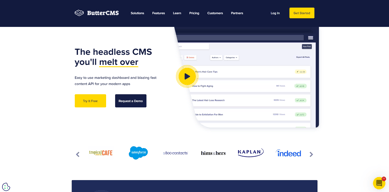
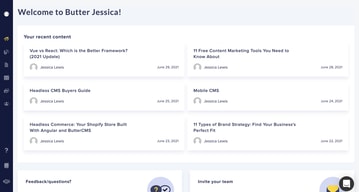
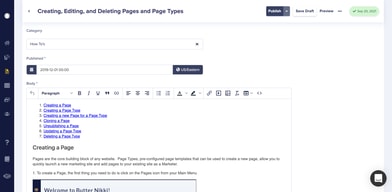
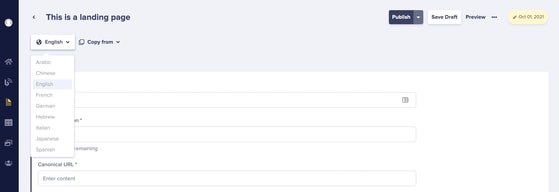
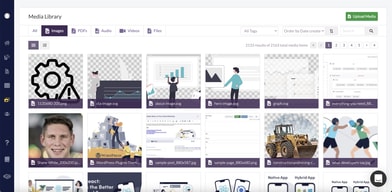
Compare Butter CMS with other popular tools in the same category.

ButterCMS gives the flexibility to decouple from the traditional cms workflow. For me, this provides the ability for a more rapid development cycle and the ability to present multiple front-end designs using the same page data. Also, having the ability to integrate with any additional software is a breeze when using ButterCMS. You are no longer locked into a specific set of plugins/technologies or integrations that a more traditional CMS would provide. A very "Buttery" user experience that I look forward to using every time.
The ability to create reusable components within the ButterCMS GUI is great, but the ui/workflow for the process is a bit lackluster. There should be a menu item for a component builder. Each component could act as a master component. When a "master" component is updated, the user could be prompted to inflict the change on all implementations of the component or selectively change the implementations of them as needed.
Butter is allowing my company to decouple from the traditional cms workflow. This is allowing for unlimited integration possibilities without being dependant on the integrations allowed by other non-headless CMS options on the market. This is a powerful benefit because we now control what software we can integrate with.
I like the simplicity of ButterCMS. I used many platforms before and ButterCMS is the easiest to use as far as I know. Especially formatting texts such as font, text size, heading...etc is so flexible and I do not have to be limited by the given options.
Setting up takes time, but once you set up everything, it will go smoothly. Also, if it would be perfect if we can decide the space between the rows. For the technical writers, the size of code snippets might be a problem.
I am uploading technical articles and it makes uploading and publishing processes easier than other platforms. Simple and flexible. I can play with my texts like I am working on Word. That's the best part.
It was so easy to start using and publishing blog posts. Took less than an hour!
The standard design isn't great, but they've got a robust github with css files for customization.
Wanted a blog on our website to drive engagement and inbound. They helped do that easily.
The intuitive WYSIWYG interface makes it easy for users to create and update the blogs whenever they need to.
Image management was a little tedious. We store some of our images on S3 buckets and when trying to upload an image from a link, it would save the image as an audio file instead of as an image. Also you are only allowed one feature image. Would be nice to have an option for something like a banner image as well as a hero image.
We used to have our own internally managed blog, which was nice, but it meant that we had to consistently manage and update all the codebase. This draws on developer resources that weren't always available and eventually the code became more brittle and harder to maintain. ButterCMS has allowed our marketing team to do their work without feeling frustrated trying to build content. This means they utilize their time better and developers aren't spending all their time maintaining the codebase.
I've reached out to the Butter CMS support staff several times, and each time, they have been extremely responsive, helpful, and comprehensive! In her latest response, Nikki included a video and a screenshot to help diagnose and walkthrough the problem, which proved invaluable to my team.
I don't have anything to share for this.
I am primarily using butter to add content to our company's website.
They have clear documentations and an easy to use API.
They can send too many email reminders for various things at times.
It's a great headless CMS service to integrate a blog in custom coded sites.
Butter was easy to use and implement. I was looking to ship something quick and Butter definitely didn't disappoint!
We haven't found anything we dislike yet.
Replaced our custom CMS. Saved me a bunch of work. Increased our app performance.
The ease of use of the API in my blog has been seamless. The interface stays consistent so any between upgrades, and it's all restful. The CMS solution makes it very easy to live in the JAMstack world and manage my content from one place. For an example use case: if I wanted to setup content that defined how navigation looked, I just have to have the housing and design setup on the front-end and inject that data from their API. Simple! If I had to modify the content in any way, I can progressively enhance my content with ease pushing simply updates without much heavy lifting. Other benefits along the first example include the flexibility to define your content and collections freely for your needs. Lastly, the customer support is very responsive with quick resolution.
I like everything about Butter CMS so far. There was a hangup I had near the beginning of using the admin panel for creating collections and viewing the full list. I gave them a suggestion a while back on how to make this make more sense, and I see that they've improved on it so they do listen to the voice of the customer. The other thing I'd like to see better implemented is the response interface and accessing the inner content apart from the meta data.
The JAMstack is a growing entity, and this tool helps increase my development time by lifting logic I'd create in the front-end to the CMS.
Easy to use, amazing support team that are fast and reliable.
User management is a little clunky, but workable.
Butter CMS has really helped us manage our blog content in a consistent, reliable fashion.
I love having control of my website content without having to use WordPress or another awful CMS. The language option makes localization super easy. Their support is awesome. I made a complicated request and it was taken care of within 24 hours.
On some of the pages it can be problematic to have to scroll down to view all the content boxes.
Allow us to make all the changes we need to the site and nothing more. No WordPress!





