

Unclaimed: Are are working at Claritysoft ?
Claritysoft Reviews & Product Details
Claritysoft offers some of the most user-friendly and easy-to-use CRM solutions available today. Rooted in usability, Claritysoft focuses on account management, contact management, and Outlook integration functions. This is a cost-effective and easy-to-use solution coupled with an intuitive user interface.

| Capabilities |
API
|
|---|---|
| Segment |
Small Business
Mid Market
|
| Deployment | Cloud / SaaS / Web-Based, Desktop Windows, Mobile Android, Mobile iPad, Mobile iPhone |
| Support | 24/7 (Live rep), Chat, Email/Help Desk, FAQs/Forum, Knowledge Base, Phone Support |
| Training | Documentation |
| Languages | English |



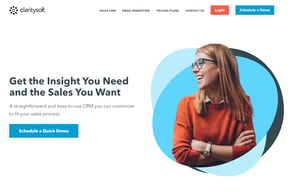
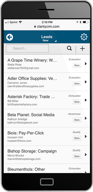

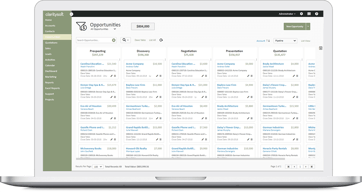

Compare Claritysoft with other popular tools in the same category.

We really like that is very intuitive and the different screens are laid out well.
Sometimes it runs slow on our internet service
We track sales e-mail, calls & meeting in Claritysoft and really like that it tracks in right into system
Custom functionality and GREAT customer support
I honestly cannot think of any dislikes for this platform
Our medical facility is very unique in the fact that we do not accept new patients, but are referral only. Our clients identify the patients/members that they would like for us to obtain. Previously we were tracking these encounters manually, via xls, which presented instability in the accuracy of our reports. With Claritysoft, we are able to import data, and export accurate reports to provide to our clients. Claritysoft worked with us to create a custom platform that allows us to fulfill our contractual obligations to report these statistics to our clients in an affordable manner.
What I like best is how I can search for completed activities by a subject keyword search. I am quickly able to pull up those activities to see what I accomplished previously for a contact. I also like the Outlook add on where I can quickly upload important emails I send or receive and link them to a contact in Claritysoft right from my email.
One thing I dislike is how there is not an option to complete an activity while I am in the activity for the first time. You have to save the activity first and then go back and complete it.
There is no question about the work I did for a contact. Clarity soft helps me stay organized and I like being able look up the work I have completed for all of my contacts.
I like how you can sync your emails from Outlook into claritysoft. This is so convenient and super fast. Claritysoft will put all your emails into each individual account to which the email belongs.
I do not care for the offline version of claritysoft. I understand that it is great because you do not need internet connection to use, but I am just so used to the online layout of the live version.
Claritysoft allows you to keep all of your contacts and customers organized.
Ease of use. Makes finding customer accounts a breeze.
slow on line version. I prefer the off line version
Great notes taking and keeping trac k of activity
Our team was able to implement Claritysoft seamlessly with good individual support from your team!
A few items could be added to the UI/UX, some more options for modifying the layout would be helpful.
Improved our data transparency and data integrity.
I like the fact that I am able to pull up a provider and look at the previous activity at any given point in time . Doesn't matter if I am on site or out of the office I am able to see the activities that I had with my physicians .
Nothing I really like the application and wouldn't change it
When I am out of the office providers activities can be viewed by my colleagues .
The combination of seemingly unlimited contacts, opportunities, leads and reports along with integration with Outlook. Mass emailing is the best!
Not being able to sync contacts with Outlook-export wise.
Tracking opportunities, assigning contact bases to reps depending on area, reporting, tracking all business activity.
ClaritySoft is so customizable that it works well for our unique industry and process.
No major complaints. We need to get salespeople to be more consistent using Claritysoft, but that isn't an issue with the system.
Claritysoft helps keep our sales process flowing and stores important customer and prospect data.
Claritysoft offers a live and offline experience. The live version is the push for the future, so as you would think it has more powerful options than offline. It is very easy to use and has a very robust lineup. The ability to manage your relationships is on the high end of the scale and the ability to use email campaigns with analytics is also on the high end.
At this time, there are still a few quirks that they are working hard to fix with the email campaign process.
It is almost impossible in today's business world to reach each other by phone or face to face. Today, more than ever before, there are so many request for our time which can interfere with our ability to focus on our core business responsibilities. The ability to reach and share important information with clients and perspective clients on their time table is invaluable and Claritysoft gives you this opportunity.








