

CloudTalk Reviews & Product Details
CloudTalk is a cloud-based contact center solution that ensures companies transition to a more flexible communications system for better customer coordination and contact. The brand is known for serving a lot of bluechip organizations and offers more than 140 national phone numbers. CloudTalk’s features offer access to real-time analytics on agent performance, connecting remote teams to a single contact center and an entire system backed by impressive network capabilities.


| Capabilities |
|
|---|---|
| Segment |
|
| Deployment | Cloud / SaaS / Web-Based, Desktop Mac, Desktop Windows, Mobile Android, Mobile iPad, Mobile iPhone |
| Support | 24/7 (Live rep), Chat, Email/Help Desk, FAQs/Forum, Knowledge Base, Phone Support |
| Training | Documentation |
| Languages | English |

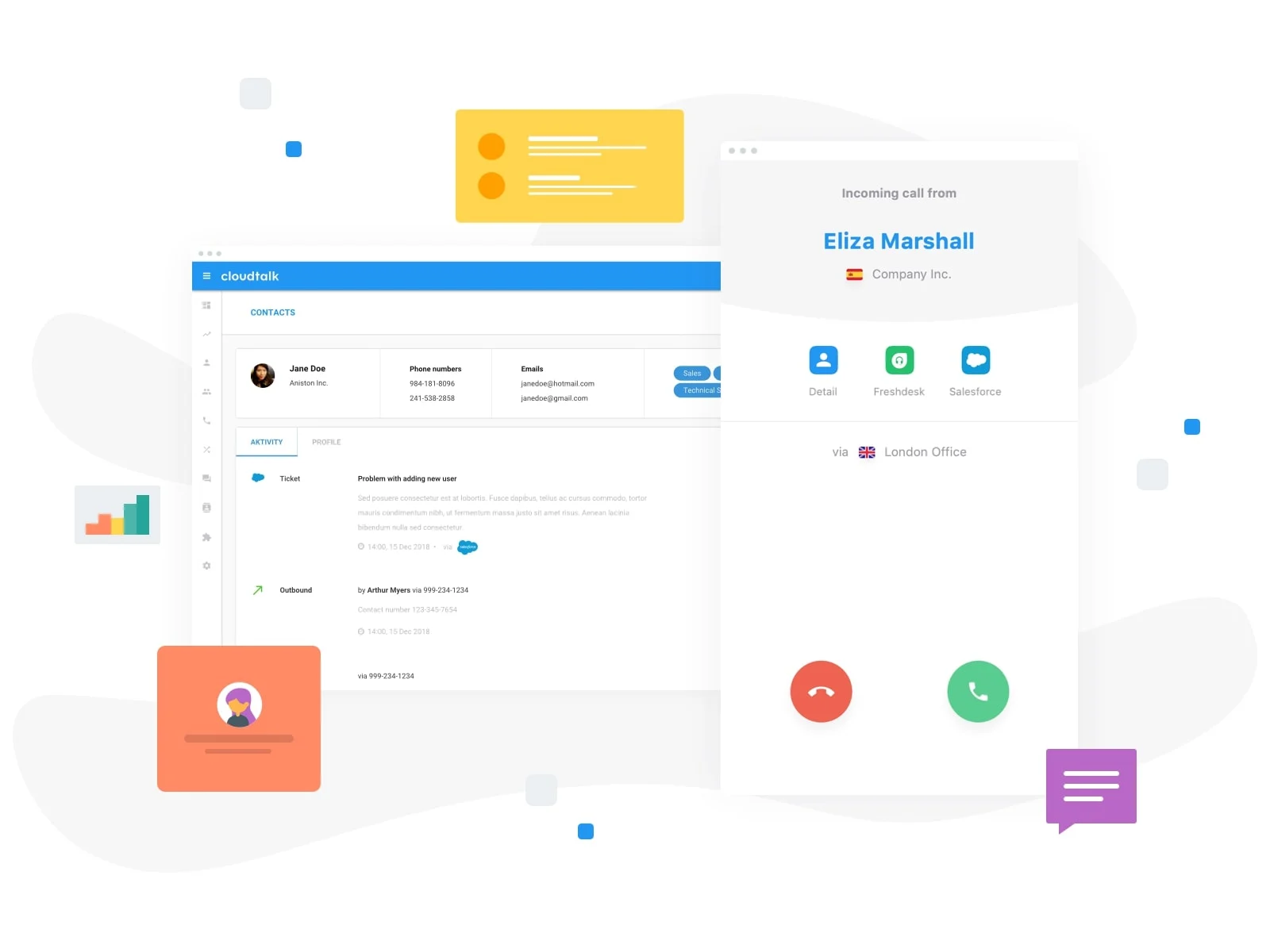
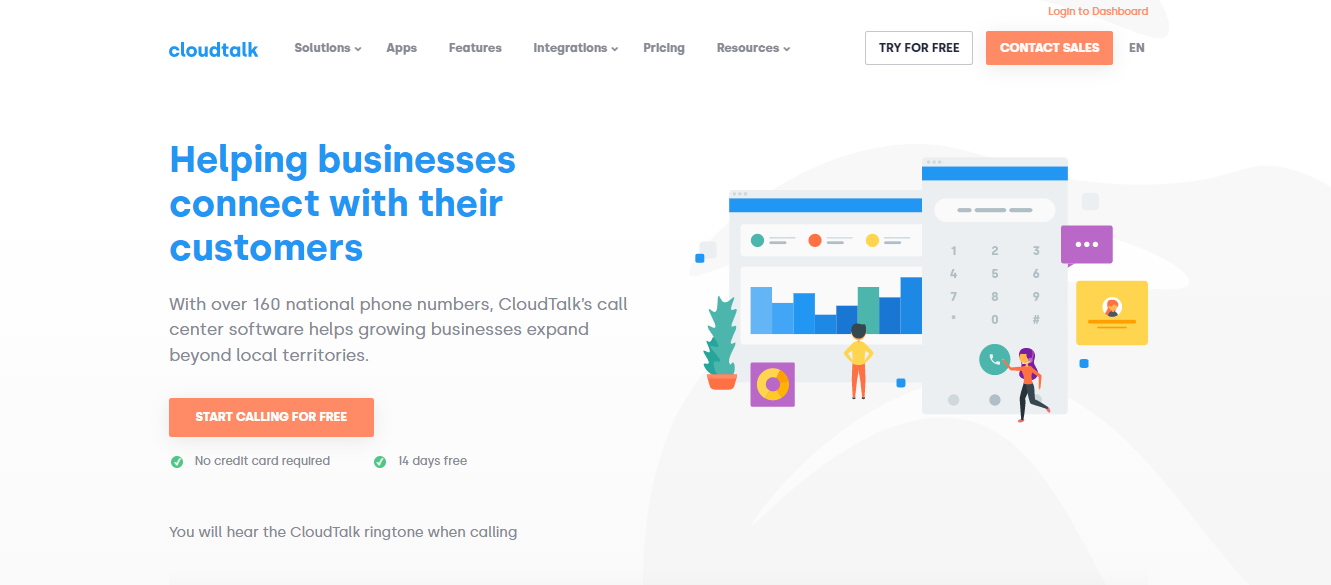
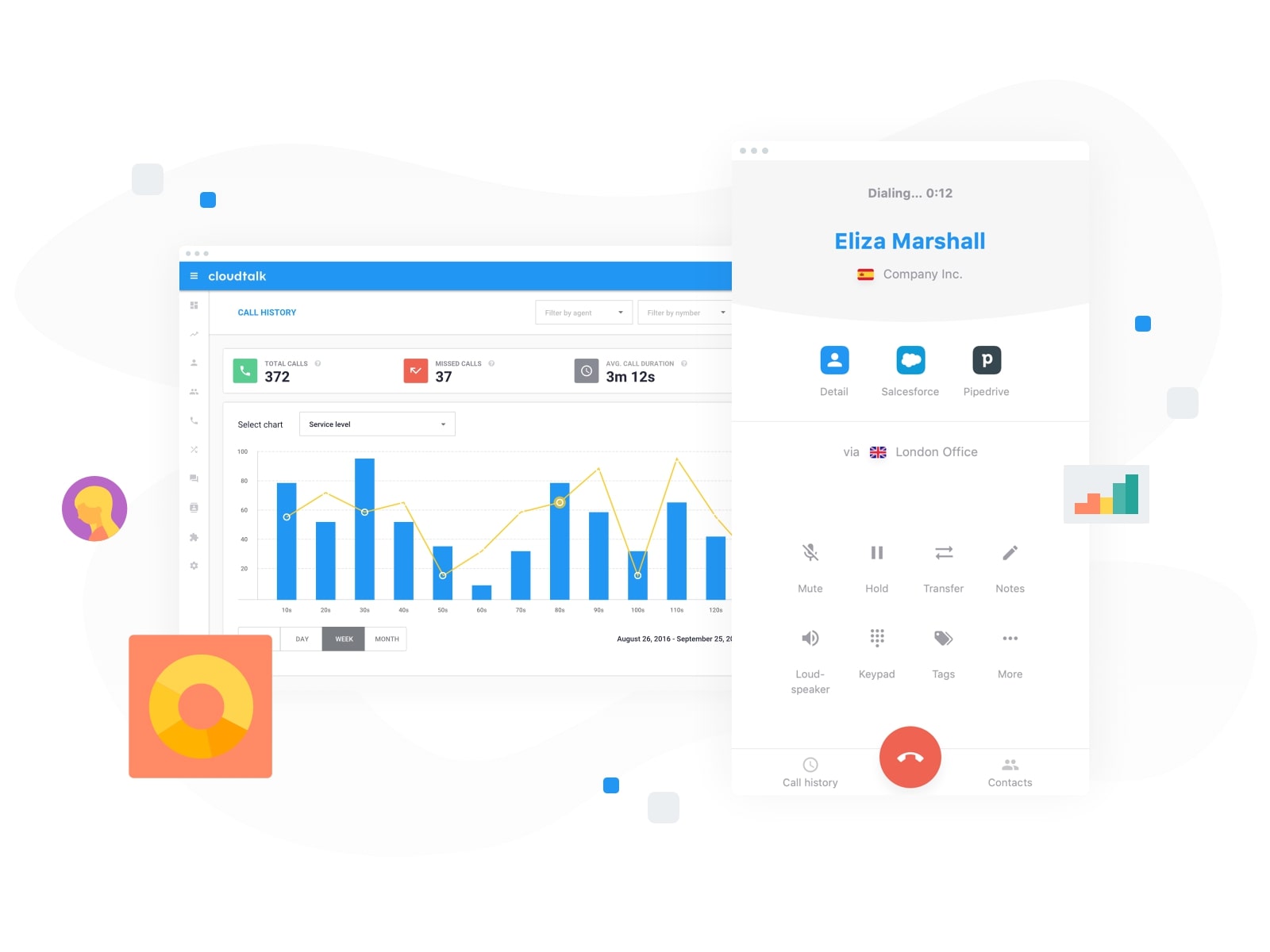
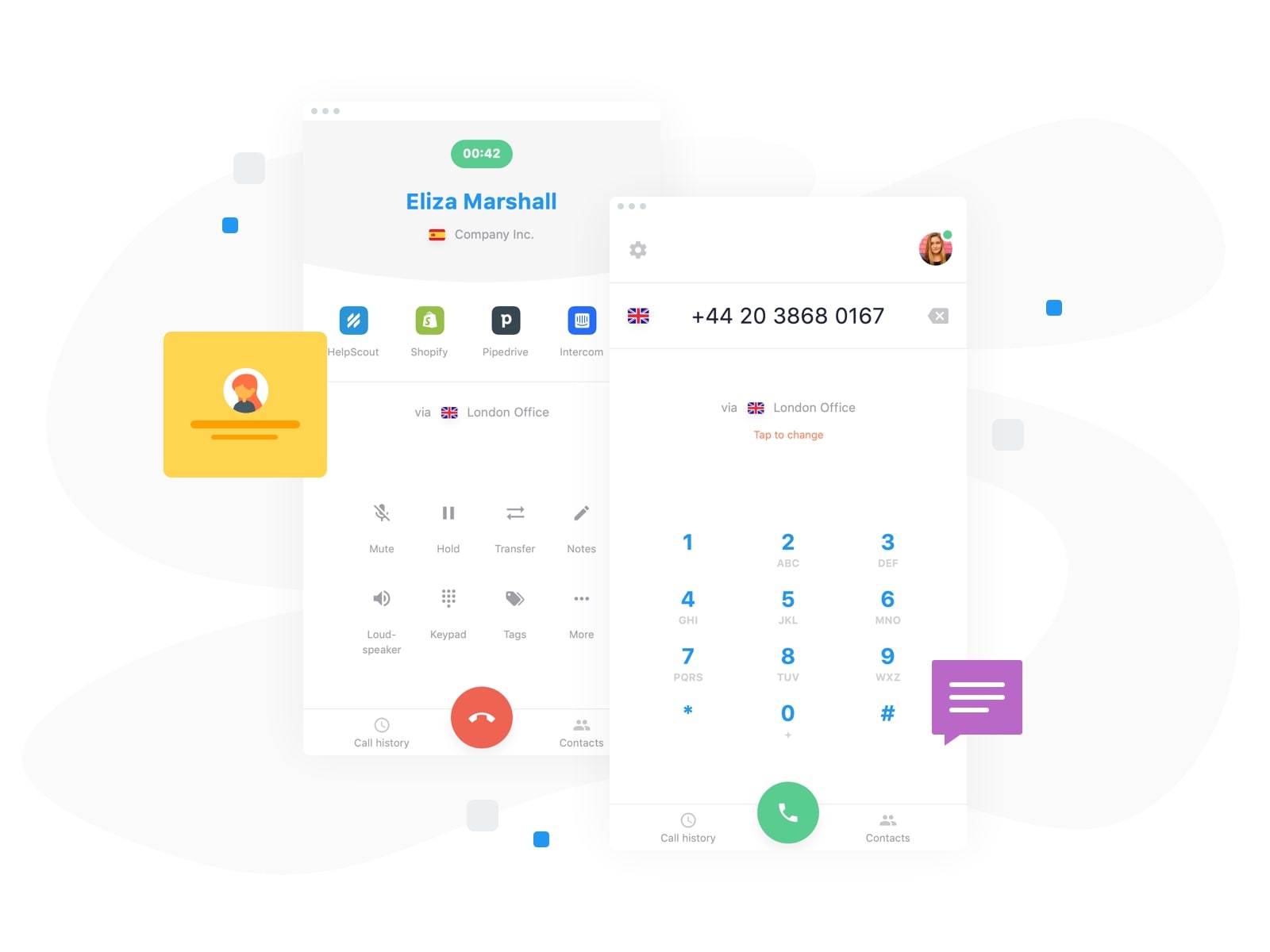
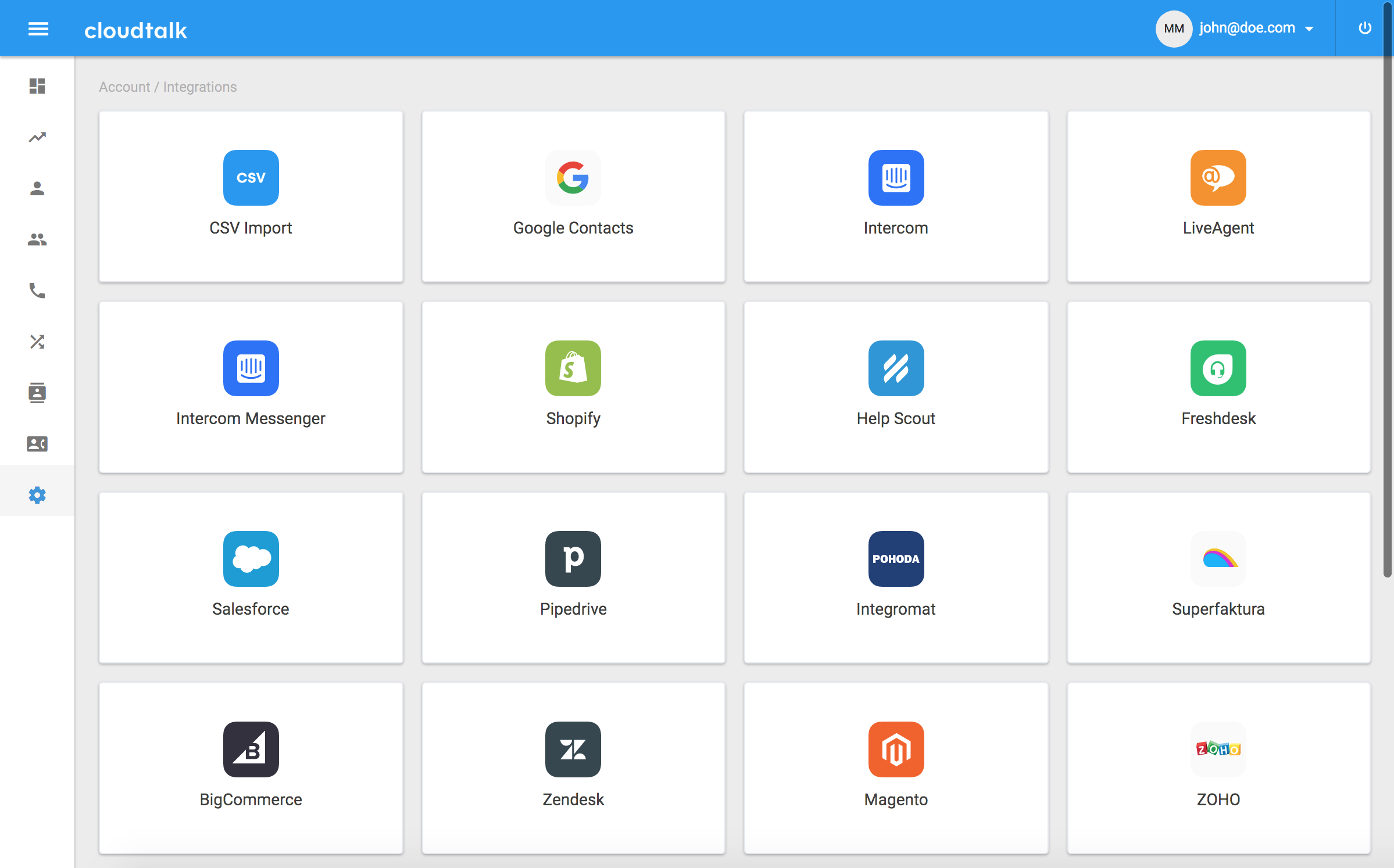
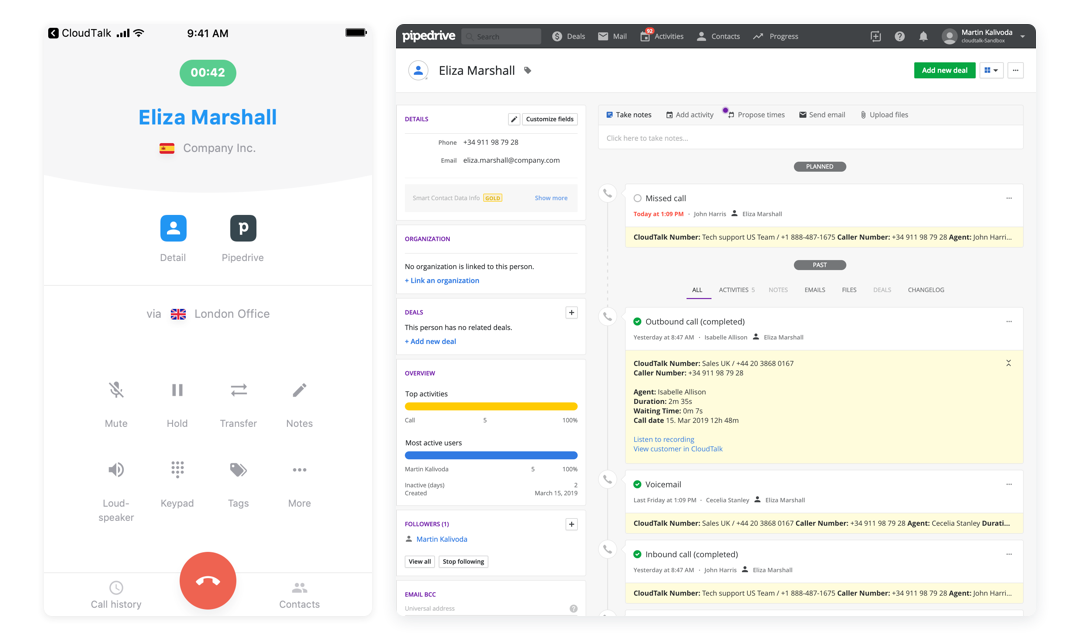

Very simple to use. I love that we can record and save the calls. It shows the local time of the location that you are calling.
Sometimes it takes a little longer to complete the call
We are able to call every country on Earth.
Allows you to connect to customers easily, calls can also be transformed internally easily and calls can be tracked on Hubspot to allow you to listen back and take note of anything you missed.
Sometimes calls will not show up or ring through on all computers, or you can lose connection - but this could be an issue with the connection either with us, or with the caller
It means that if I am away from my desk, my colleagues can pick up any of my calls as it rings through to all of us. Similarly, if I am busy then the call can be picked up and transferred through when I am done.
CloudTalk is more than fine for BPO companies, has great speed, is easy to use, and also has a cute design.
Well, some things need to improve: in my case, I have had issues with the microphone and with a maddening beep that comes before every call.
It has solved many connection issues it used to have, and also its aspect has changed and looks great.
la facilidad de la interfaz para realizar las llamadas, ya que con colocar el número de manera rapida se puede iniciar la llamada
se corta las llamadas o se genera mucha interferencia por momentos
no he presentado fallas que requieran soporte de Cloudtalk
The support i receive on chat or email is fast and accurate. So I have no complaints about the service, the calls are high quality and the feature to call collegues is very nice.
I actually like CloudTalk, but it doesn't work well with: android phones, not great with iphone apps. Desktop app is where it works best and yet some of my agents don't receive their calls, it's something that the support team does work with us.
Tracking and recording calls, we used to use everyone's phone. Now we have everything in our CRM and they all have a professionalphone.
A cloud-based system that integrates well with our CRM - Pipedrive. Bit of work to integrate and set up but the support service was great.
There are a few work-arounds that we had to implement to enable all of the same functionality we had with the Pipedrive native caller
Fully integrated calling system with our CRM and SMS ability
I run a marketing agency, I have been using Cloud talk as my main phone provider for the past few months. It's working good and I don't have any complaints.
It works better on my phone than on my desktop when making call, they could make some improvements in this regard
I live in between 2 countries, so it helps me stay in contact with customers while also reaching out to new customers.
Easy integration with our CRM. Very easy to get it up and running. Intuitive user interface and very easy and convenient to use.
I have had some issues with the mobile app. Freezing, not closing down when shut, unable to start or end calls, and issues with call quality. The same does not occur on the same wifi network when using the "pc version".
Our previous solution could not be integrated with our CRM (technically is was able, but there were too many issues to make it practical). The "click to call" functionality has been particularly beneficial for and the SMS functionality has been a welcome addition to our communication tools.
It works! We used Aloware previously which was god awful. There are a few too many options on your home screen, but with a little practice, I can get used to it.
You don't have the option to make a call go through speaker phone UNTIL the person answers. This means I need to wait for an answer, click speaker quickly and then say "hello, canyou hear me?"
THis way clients don't have my/our personal cell numbers which is nice. Additionally, this ties in with our CRM system so that we can re-listen to previous client calls to see what was and was not covered.
Calls are easily made and you can hear your interlocutor clearly.
At times you can not hear when the number is dialed so you have to wait for the person to answer to be sure the call is okay.
Incoming calls to our service is now directed on one sole number so clients do not have to search for the number of the specific person he/she want to reach.
Interface and easy to use both for managers and operators
Reporting. It is quite simple. It would be great to have a more complex one, at least based on agents activity
Outbound calls. We could manage to leave a message for those incoming calls, so we just use the tool, in this first phase, for the outgoing calls.
The tool is very practical and is really easy to use. I love the fact that is an app on your computer.
The connection could be a little better, sometimes the connection is dead and you don't even hear the ringing sound.
Not needing anything other than my computer is a great problem fixer for me
I am mostly satisfied with the speed of resolving issues, changing the User counts, Tariff bundles, etc. Extraordinary support team and skilled sales team that will help you with any problem you might stumble upon
Like with every platform, sometimes the system is down for a while, or some bug occurs, which results in Sales People being unable to call—however, these issues you can expect from any provider out there.
Outbound Sales activities. Thanks to reportable outbound, we have increased the number of meetings scheduled per month by a significant amount. CloudTalk exactly solved what we expected it to crack.
Easy way to use the cloud talk. Easy managing of users and checking the recordings of the call.
Sometimes bad wuality of call connection, it is to improve. But it is very important.
Contact by local or very close phone numbers. That we can call not from polish number but closer to our client. Recording and possibility to hear it after at any time
I like the speed dial feature that maximizes the number of phone calls you can make. I also find the dashboard features very useful as you can monitor how many dials, average duration, call time etc.
It can sometimes run slowly, but this might be a problem with my wifi or internal servers and not necessarily a cloud talk issue.
I have managed my time more effectively and use cloudtalk to help me hit my sales quota regularly. Cloudtalk has also helped train new staff as we can listen to every phone call moments after it has been logged. We have found it a lot easier to train people using cloudtalk than other telecommunication systems/platforms.
Dashboard is easy to use and call quality is good.
The currency conversion makes budgeting more difficult.
Ability for overseas use and coordination for offshore sales.
The call quality was very good and the desktop app and backend were easy to use
The mobile app did often not work properly when there was an incoming call, especially when the phone screen was locked, there was no way to pick up the call directly from the locked screen.
It makes working with a remote team easy.
It's very easy to work with, the overview of the program is given. Basically once it is set, it's hard to do anything wrong. I liked that when it is integrated with Pipedrive you can record and call right away with not much fuzz around it. So I would call it efficient in my workflow, and it does allow me to streamline the whole process.
Windows does not see it as an app for me. So the integration with Pipedrive was not clear at the beginning. I would make it exactly the same in the integration as with MAC since one uses IOS and the other Windows, as a company that can lead to time wasted in the integration if it does not work i the same manner for both users. Don't get me wrong, the differences are not big, it was easy to find out how to work with it.
Able to talk to clients from all over the world and to record all my calls on Pipedrive with not a lot in between. Its idiotproof
CloudTalk integration is done easily. The IVR system is well done as well, not too hard to configure and can be up and running within a few hours. The audio quality was mostly good and I can see the information I need ( lead / contact name ).
For the information seen, it would be great if the role of the individual is shown and if in the slides show that you have when in a conversation would show the last notes left on the lead / account. Had a few bugs but the company was really reactive and most bugs were solved quick.
We needed to know how many calls were done for each employee, record those calls and see who it is if the person was in our crm which wasn't possible with our previous solution
Simplicity and the ability to call everywhere at an affordable price
The Zoho integration could be worked on especially when it just generates leads out of no
the Zoho integration








