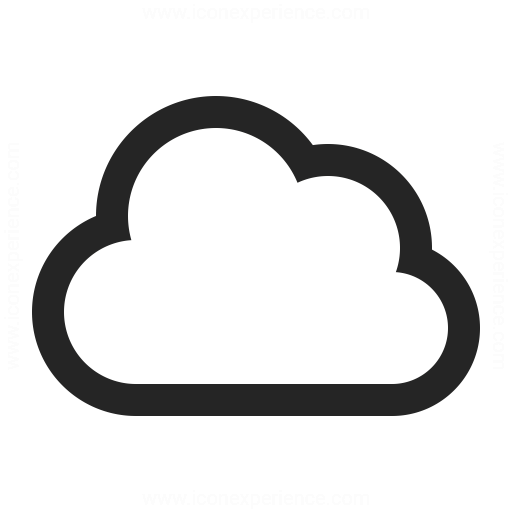Unclaimed: Are are working at Aircall ?
Aircall Reviews & Product Details
Aircall is the cloud-based call center and phone system of choice for modern businesses. A voice platform that integrates seamlessly with popular CRM and helpdesk tools.


| Capabilities |
API
|
|---|---|
| Segment |
Small Business
Mid Market
Enterprise
|
| Deployment | Cloud / SaaS / Web-Based, Desktop Mac, Desktop Windows, Mobile Android, Mobile iPad, Mobile iPhone |
| Training | Documentation |
| Languages | English |

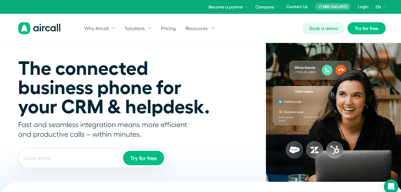
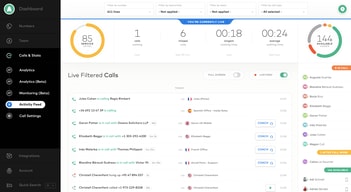
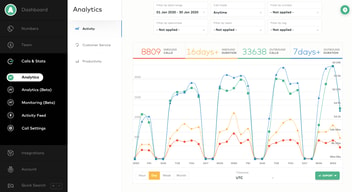
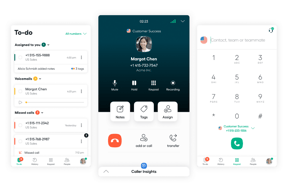
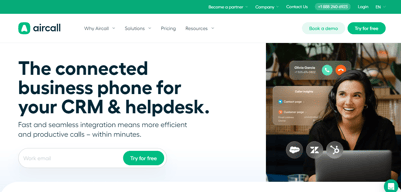
Compare Aircall with other popular tools in the same category.

It is an easy tool for both client and internal communication. I like that calls are recorded for training purposes and the integration with Hubspot.
I haven't experienced any issues. Everything works great.
We utilize Aircall for Customer Service.
It is very simple to use, and the pop-up notifications help me a lot so I don't miss any calls and system is very user friendly
N/A I find it very user-friendly. Helps me a lot with my job
Customers interactions help me solve my customer's requests
Auto picks up contacts from CRM and eliminates the need for copying pasting numbers everytime and tracks and logs the same on the CRM which is super intuitive and great use
Unable to record call openings and voice messages and the hassle of doing it manually everytime when the need arises is a biggest con i find for folks who are doing repetitive tasks daily
Effective churning of leads through power dialer function and analytics on how the lead was nurtured in the CRM and data on weather to target the lead or not is something that i find unparalleled in all dialers out there
The layout and how everything is so customizable, it is just a very good call app.
Sometimes when you want to listen to your voice recording it gets super slow when you are navigating through it on the dialer page.
It is making taking calls so easy, It is very efficient and very well put together
While taking back-to-back calls it never stuck, and it is quite friendly to handle when we take a lot of calls and dispose each call and we get the recordings as well that is amazing.
Sometimes when I try to pause it after ending the call it never stops so I have to take the next call and after that call, it gets paused. That is a bit irritating.
It is the software that we use to take calls of a high volume, we get records of each call like date, time, recordings etc. We get voice mails from our clients.
Ease of use of the program. Everything is user friendly.
Some times call quality goes down for international callers
The previous dialer system didnt give agents the ability to assign calls and customers, now we can do that and makes following up much easier.
Integration with other systems. Works smooth and great.
What I would like to see is more funtionality and the option to listen with others without man. Skills. Or the option to set it on as a manager. Make notes better insight. So you can have a better overview of logs/notes Lot of data measurements. Quite annoying over time.
It's quicker then we've experienced before. Especially putting calls Tru.
It is too fast and works correctly every time
Nothing. I like the apliccantion , runs perfectly. We use it every day.
I contact customers with Aircall. It is so fast and intuitive to pass the calls by other teammates or receive the same ones. We use Aircall for all the communication schedules.
Aircall has the best integration library, is simple to configure, and is easy to use. We have tested most VOIP solutions and AirCall was the only solution that provided great voice quality and easy to configure Admin interface and integrates with just about anything you can imagine, NATIVELY.
Nothing. AirCall meets all of our current needs.
We wanted a quality solution that is easy to configure and integrates natively with our application exosphere. When testing other solutions we experience call quality problems, especially with our remote workforce.
- ability to have multiple numbers for different countries - easy to use app - ability to write notes for each call - ability to manage teammates - ability to manage schedule
- Sometimes you will be automatically logged out of the app after some time which can lead to missed calls. It is important to ensure that the app is always open and you are logged in to ensure you are receiving call notifications.
Aircall solves the problem of having a business number for clients based worldwide whilst also having a fully distributed, remote work environment with employees based all around the world.