

Unclaimed: Are are working at CorelDRAW Graphics Suite ?
CorelDRAW Graphics Suite Reviews & Product Details
CorelDRAW Graphics Suite is a full-featured design toolkit that lets users create vector illustrations and layouts as well as tools that support photo editing, and typography projects. The platform is offered via a budget-friendly subscription platform that provides incredible ongoing value with instant, guaranteed access to exclusive new features and content, peak performance, and support for the latest technologies.
| Company | Corel Corporation |
|---|---|
| Year founded | 1985 |
| Company size | 501-1000 employees |
| Headquarters | Ottawa, Ontario, Canada |
| Social Media |


| Capabilities |
|
|---|---|
| Segment |
|
| Deployment | Cloud / SaaS / Web-Based, Desktop Mac, Desktop Windows, Mobile iPhone, On-Premise Linux |
| Support | 24/7 (Live rep), Chat, Email/Help Desk, FAQs/Forum, Knowledge Base, Phone Support |
| Training | Documentation |
| Languages | English |
CorelDRAW Graphics Suite Pros and Cons
- Great for productivity: The collaborative and productivity features on Corel Draw aren’t just there for show. This software really does make it easier to get connected and make progress on a shared project.
- Versatility: You can use Corel Draw on virtually device, including smooth drawing surfaces, laptops, and desktops.
- Tons of exporting options: You can export up to 48 different file types with Corel Draw, including PNG, JPG, and even CAD for 3D content.
- Huge community collection of assets: The collection of assets available is incredible. You can access fonts, templates, frames, photos, vectors, and brushes. Plus, there’s a full organized library system for keeping everything in the right place.
- No app for your smartphone if you’re working on the move
- Does require a lot of initial learning due to the wide range of features

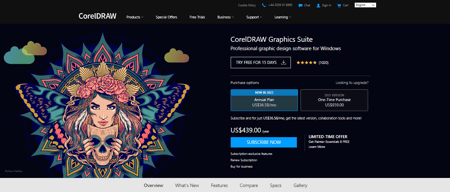



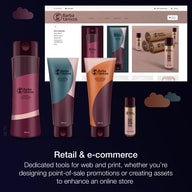
Compare CorelDRAW Graphics Suite with other popular tools in the same category.

Great options and variety for beginners. CorelDRAW is a great and alternate program to Photoshop. If you have never tried Photoshop before, I would highly recommend starting off with CorelDRAW before moving to something more complex. I love it's ability to change a drawing or picture by just a few clicks. I can even change the color tone or convert a sketch to straight sharp lines.
I think the interface could be a little nicer looking. Maybe something that is more attractive to the eyes and easier to follow. I like how Microsoft has bigger icons and the icons are grouped.
CorelDRAW is a great way to make more changes and have more options than Microsoft PowerPoint. Sometimes you just want a drawing or picture or even your own sketch to come to live for a nice looking presentation or report - this is where CorelDRAW can help you in just a few minutes.
It's simple and easy to understand. Corel makes several products that are easy to understand use, its perfect for the person who is just starting or the person who is an experience designer.
There's not much that I don't like about CorelDraw. I would have to say that when editions change sometimes the software is harder to navigate, but for the most part, it works great.
The ability to have software that can scale without taking our entire budget.
All in one Program. I have used CorelDraw since 1992 version 3. In the beginning there were somethings that I preferred Illustrator on the Mac. But through the years we have continued to grow with CorelDraw. I now own my business and continue to use Corel. I have converted several employees over to Corel, and now when they have to work with illustrator, I hear complaints. Unlike Adobe Illustrator you can do all your design work in the same program, including multi page layout, which in the Adobe Suite you have to use several programs to have the same result.
Upgrades are changing. Upgrades use to be improvements, seems now that upgrade now are people just rearranging elements so you have to look around more. Back in the 90's and early 20's I looked forward to upgrades, now I have to worry about what did they change now.
It speeds up my designing and saves us disk space. Other programs like InDesign require a separate linked file. Corel embeds the files so that I don't have to keep up with external files. The files are easy to extract if I need them for other jobs.
It is a great alternative to photoshop when you are on a budget or even trying to do other tasks
Some things are hard to find or quick key shortcuts are difficult
Designing and being able to laser print
Entering the design field 25+ years ago, I had the opportunity to to demo a beta of a program call CorelDraw. The year was 1988 and the version was 1.0. Fast forward 29 years and I am still using CorelDraw for everything from creating logos, to doing page layout, from picture editing to web design - and everything in between! While Adobe may own the market, Corel Corporation had developed a suite of products that rival (and in most cases, surpass) Adobe. Imports and Exports to many different formats! While I still own the Adobe suite, I keep it only for compatibility sake, doing all of my creating in Corel!
I don't like the fact that CorelDraw is treated like a step-child in the industry. Some shops and print houses prefer not to support Corel's products. They don't know what they are missing - especially my business.
Being a Graphic Designer, U use CorelDraw almost exclusively. I used to hate designing web pages. With the new CorelDraw, I actually enjoy this again! By "growing up" with CorelDraw, I have been able to make my designs shine! At more than 1/2 the cost of similar Adobe products!! I am a Corel user for life!!
The ease of use and features with Corel are excellent. With CorelDraw you can create exactly what you need or want. Creating professional graphics is fast and easy, there is no comparison to Adobe Illustrator in terms of ease of use, Corel is by far the easier to learn software.
The only thing not to like about CorelDraw is slow start-up speed at times(probably due to my computer being lower powered) and small glitches that leave a single colored square on your art board in your way or off to the side(I believe this has been addressed with the latest update). Updating CorelDraw sometimes means plug-ins that you have installed will break, which is inconvenient.
CorelDraw allows our screen printing and embroidery business to quickly create, recreate, or design exactly what our customers want or need. There is no other software as versatile and easy to use. We create simple vector designs for use with our vinyl cutter and intricate and highly detailed designs for screen printing. CorelDraw allows for easy screen printing separation printing.
It is intuitive and easy to use. It makes processes fluid.
Price... it could be a little cheaper, even though the possibility of monthly payments helped a lot.
It is a dynamic and complete tool, making it easy and quick to finish jobs.
I love that it can go from vectors and graphic design straight to fine art and traditional art media feel. I can work both as a graphic designer and an artist with the same program. Each project I learn something new and deepen my skills.
In all honesty the only thing i dislike is that when you close the program there are always ads about updating the software. Since the program is done via subscription, there is always ad-ons and updates that are available and easily downloaded... but i don't want to see it EVERY time i close out of the program.
Well, since I work for a graphic designer, the only business problems that it solves is everything! This is the graphic design program that we use for our daily projects!
As a merchant that primarily sells using social media platforms and an Etsy shop market, this software allows me to create everything I need for my business. I am easily able to create and export photos that I then use for advertisements, sales announcements, fliers, etc.
The software is costly. While I don't necessarily like that aspect of it, the software is well worth the money.
I am solving the business problem of having to create ads and promotions that are specific to my product.
Corel Draw is very intuitive, especially for a graphical package that allows the creation of complex art. Also love the ability to have many projects open at the same time and go between them. We are a long time user of CorelDraw, 12+ years.
Sometimes the functions you want is hidden deep in too many menus and sub menus.
It allows our company to quickly produce eye-catching print materials for brochures, etc. We also have Illustrator, and for our brochure materials, we use CorelDraw because of how quickly we can produce a product.





