

Figma Reviews & Product Details
Figma is a feature-loaded design tool with tools designed to help users mockup, edit and design websites. The platform takes a more collaborative, cloud-based approach to design, which means it allows team members to design simultaneously and give each other continuous feedback as they work. This makes collaboration simpler and more effective. A free plan is available on Figma, however, premium plans offer more extensive tools and robust capabilities for web design and development as well as collaboration.
Figma is also often used as Wireframing of choice in UI/UX Design and Product Management tech stacks.


| Capabilities |
|
|---|---|
| Segment |
|
| Deployment | Cloud / SaaS / Web-Based, Desktop Mac, Desktop Windows, Mobile Android, Mobile iPad, Mobile iPhone |
| Training | Documentation |
| Languages | English |
Figma Pros and Cons
- A free plan is available.
- Premium plans are more affordable than the Creative Suite.
- Collaborative tools allow developers and designers to work together.
- Figma is a feature-rich platform with robust capabilities for mocking up websites.
- Figma only concerns itself with the design aspect; you’ll still need web developers to create and implement the necessary code using other software.

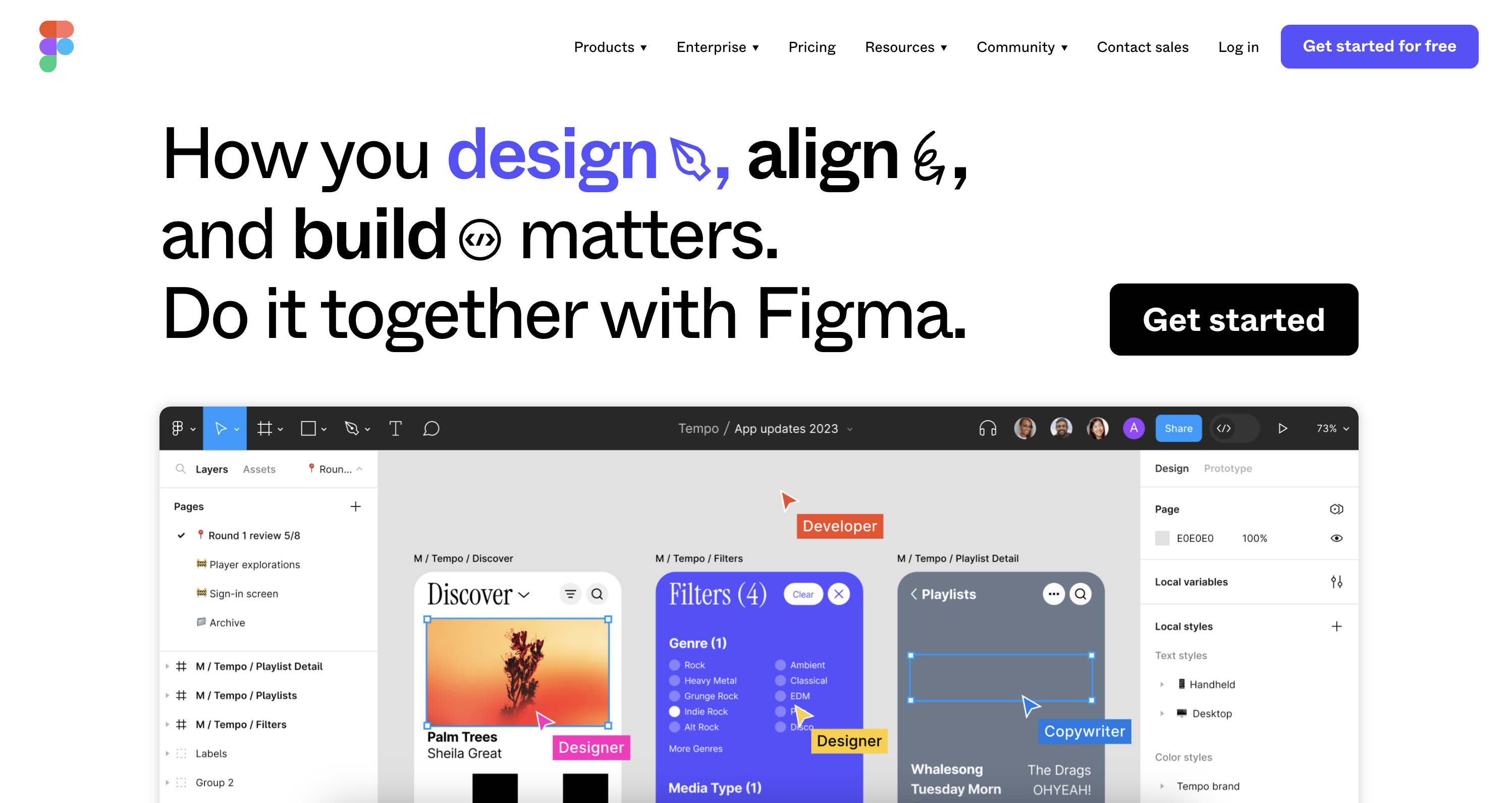
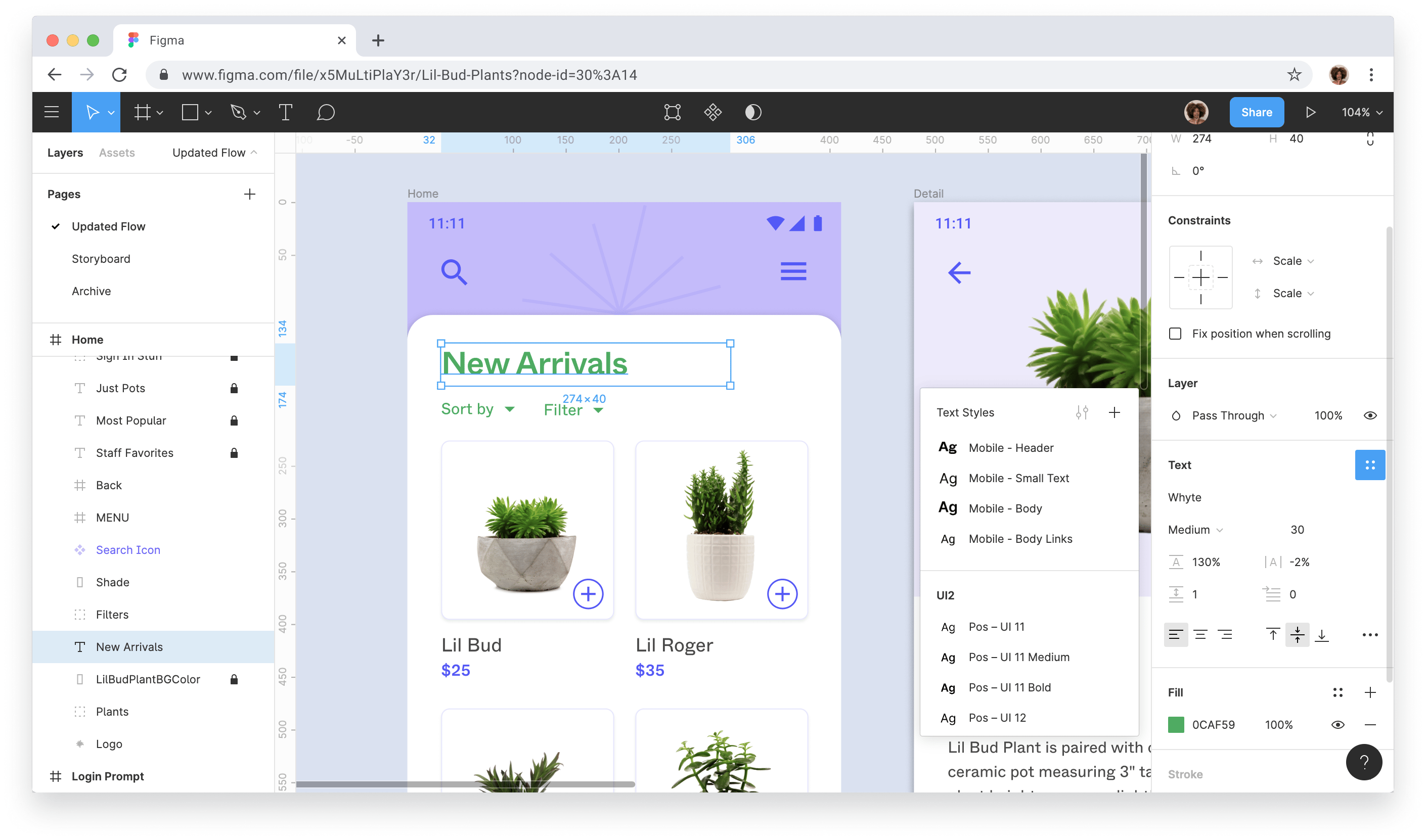
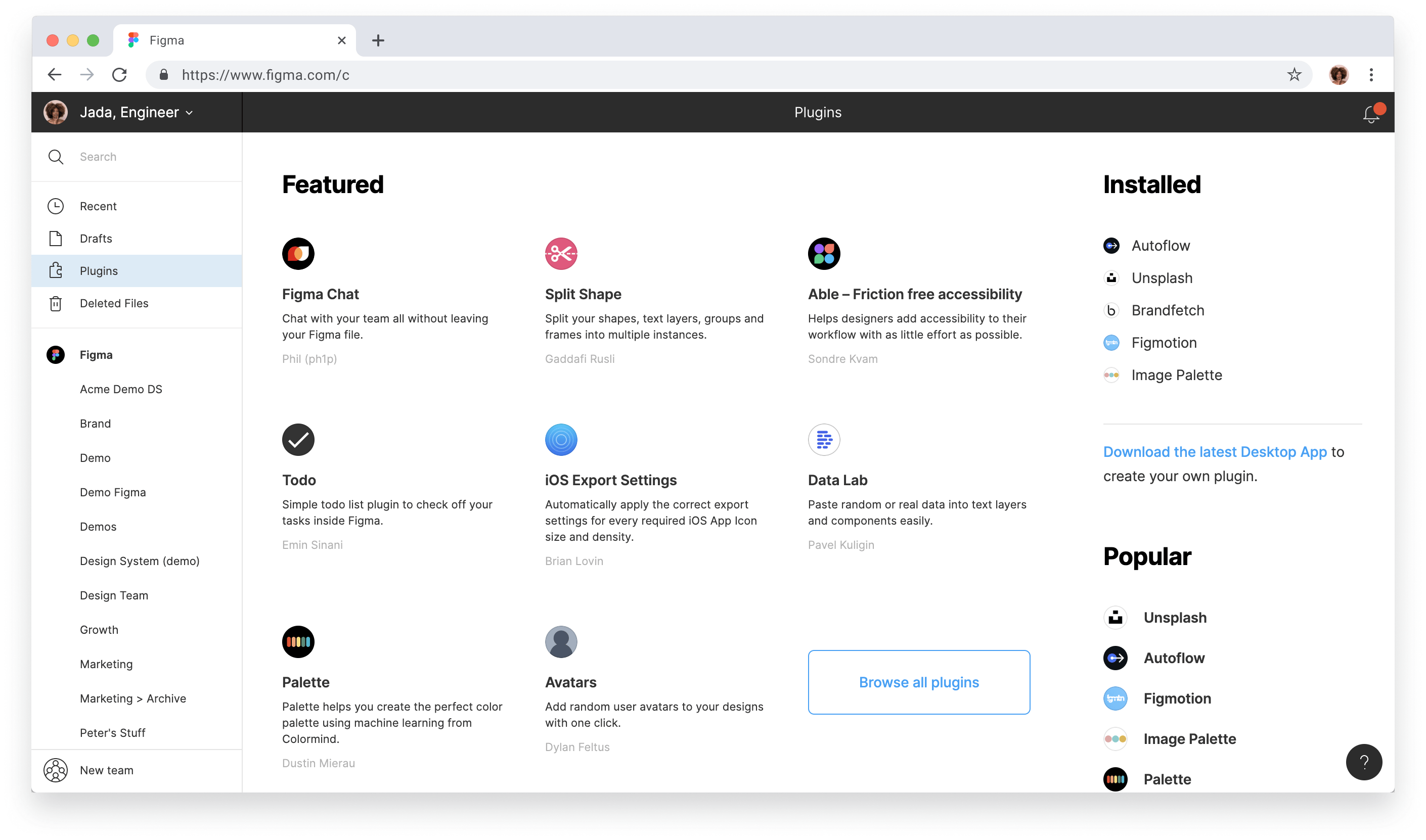
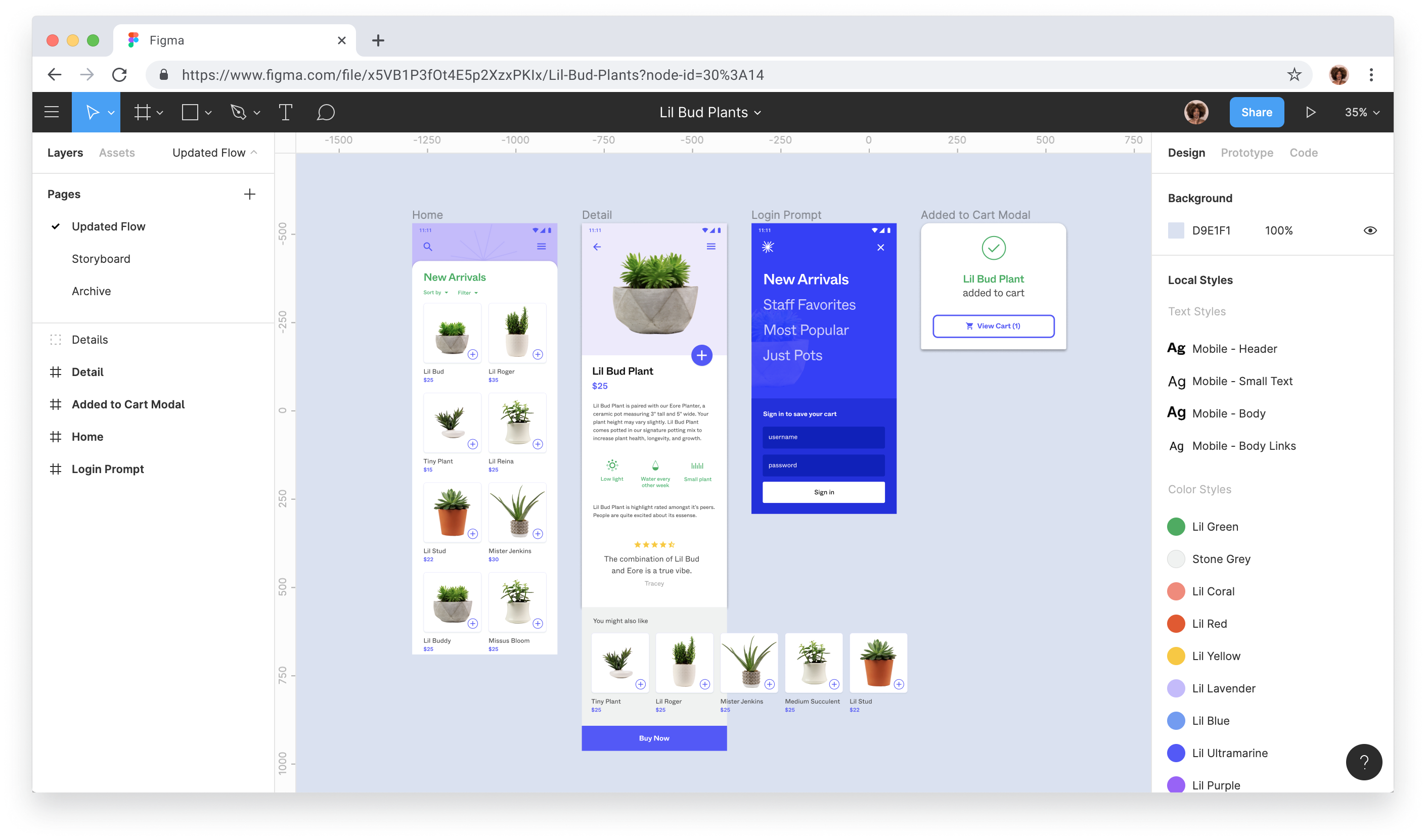

1. The interaction and prototyping abilities are mesmerising 2. Since they work entirely on the cloud, the files are easily accessible via any device 3. Real-time editing by multiple users on the same design without creating any issues
1. Figma is not an easy tool, and users will need to master the feature, which is complicated 2. Overly priced for advanced features 3. completely cloud-dependent
1. Challenges wrt collaboration are something that Figma is addressing that ensure there are significantly reduced conflicts while merging or transferring files 2. Figma has a lively design community where we can share our work, seek feedback, and access valuable resources.
1. Figma's standout feature is its ability to collaborate among designers and stakeholders seamlessly 2. They eliminate manual file transfers thus enabling designers to work from different locations effortlessly
Figma is a cloud-based design tool requiring internet connections to work on design files. Even the desktop app needs internet connections to sync changes and access the latest version of design files. This limitation can be problematic when stable internet connection is unavailable
Figma helps the designers create and maintain design systems and component libraries in the tool, promoting design consistency and enabling reusability across projects. Design updates to shared resources ensures design consistency and reduce the effort required for design maintenance.
Figma is a total game-changer for UI/UX designers like me. The coolest thing is that it's all online its a web based application, so I can work on anytime, anywhere. Figma has a feature of Collaboration with the help of this feature I can easily share my work with my team and get their feedback in real-time. Figma also have plug-ins and pre-built templates and Mockups that save my lots of time. Editing tools are super powerful, allowing me to edit every detail of the design. I also love how I can create wireframes, prototypes, logos, icons, illustrations, and even social media graphics and banners all in one place.
Although Figma is amazing, it a tool without any flaw but sometimes, when I'm working on big or complex designs, it becomes a bit slow and laggy. It would be fantastic if they could improve the performance to make it faster and smoother.
I rely on it every day to create website and app designs, prototypes and mock-ups. Best part is real time collaboration and edit that helps me to get the feedback from other and whole team can easily work on single file. Collaboration is one of the best best of Figma.
- Figma components with variants etc - Auto Layout - Ability to make prototypes and test - Plugins - Collaboration and accesibility - Inspect to developers (handoff) - Integrations with Slack a many other tools
- Version control is not smooth yet - Design Library management is still difficult to handle - Comments and feedback tools can be better - don't have Ipad pro version that allow user to use the full of features
- Design Complex UX and UI experiences for a product that has different parts and interaction with other designers working with - Maintenance of the design system of the company - Collaboration between designers, Product managers & software engineers
How easy it is to see the designs made by the design team, add suggestions, collaborate on product ideation, and reach on great decisions with easy and fast work environment offered by figma. I can't think of designing and collaborating in any other software after I have used figma
Figma although has unparalleled ux, some features of it as a product manager I feel could have been better if comments section could be more segregated so that I can easily manage the comments over some filters
Solving the problem of not having a collaborative work solution for product, design and tech team. A single place to view, suggest , discuss and even offering a work from home solution with following people on figma page as well as voice calls is amazing
It is not as restrictive as other design applications. It is very free, easy incorporation of external files that contribute to the general design, and an interface that even a beginner can get around with ease
Requires a fast internet connection, and saves all your work to the cloud so a stable internet connection is a must while working. Cloud storage is an appreciable feature but offline functionality is a must-have feature as well
Before Figma I had a hard time meeting up with customer requirements for Prototyping and Wireframing of mobile apps and web landing pages, I was using Photoshop and it was quite tasking. With Figma, my designs are easier, I complete them faster and I have access to more methods specifically meant for UI/UX
I have been working for too many years in UX Design and this platform is everything that I need. I love how can I optimize my work and the other colleagues. The feature for creating components and creating Design System is the best part of this platform.
I dislike the folders organizations. Is hard to find documents and files.
Figma is a great platform to design apps and platforms and organize the documentation for devs.
I can collaborate and design in real-time on the browser
Cannot link pages for prototyping yet and cannot have one component with multiple states
Design the UIs and the prototype to simulate UX design concepts
It is a powerful design tool that helps us to create anything: websites, applications, logos, and much more.
There are no security features in the professional plan, so anybody can access it easily.
It helps us to create beautiful interfaces. We can design our icons, form layouts, add animations, and test out designs before publishing them. One thing We like about Figma is that it allows us to drag and drop images directly into your document.
Fairly straightforward in creating and editing different user flows
There's a bit of a learning curve and lots to master.
Helps visualize prototypes and features and allows me to easily see what everything will look like in production.
It's web-based so it works smoothly with any system.
Prototyping is something I don't like as it doesn't have many options
UX problems
Figma is the best tool for designers as it carries all the key features that a designer from any field may need. Key features like the pen tool make this must have for illustrators.
There is not much to dislike about Figma. There is a lot more potential to it but that is being realized by the community with the extensive and diverse plugins and files.
Figma is allowing me to realize clients' visions for product ideas and designing websites and apps. It also allows me to manage all my designs in one place with ease.
Figma provides the opportunity to collaborate with multiple team members and automates my designs by using features like auto layout for various devices and viewports.
Figma has made some significant improvements and the recent years and I would recommend to keep going on this trajectory. Just sad that now its owned by Adobe :(
Figma helps me create complicated designs with easy to use tools and helps me collaborate to share my ideas with multiple team members as well has business stakeholders to gain alignment.
The best thing about Figma is its intuitive interface and real-time collaboration capabilities, allowing teams to work together in perfect harmony. With its easy-to-use tools and features, Figma makes it easy to create stunning designs, quickly and efficiently. From creating user flows to designing beautiful user interfaces, Figma is the perfect tool for teams of all sizes.
Working with large or complex files can be a challenge due to slow loading times or lag. Unfortunately, GIFs can only be used in prototype mode, and not design mode.
Budget-friendly software that is easy to learn, with no worries about crashing files and errors. A working prototype that clients can move through like it was live and comment on the design. All of this is available at an affordable price and with a reliable, user-friendly experience.
Figma has been an essential tool for my design projects, allowing me to easily collaborate with my team and streamline our workflow. Figma is intuitive and has a user-friendly interface, making it easy to learn and use. The real-time collaboration feature is pretty neat, as it allows multiple team members to work on the same project simultaneously.
Some minor UI glitches and controls can be finicky at times. The Windows App is a RAM hog (electron apps 🥴) Although, these issues are not significant enough to detract from the overall awesomeness of Figma.
Figma has greatly improved our design process and made collaboration more efficient. I highly recommend it to any team looking for a powerful and easy-to-use design tool.
What I appreciate the most about Figma is its adaptability. It has a wide range of tools and features that make designing and prototyping quick and easy. Whether we are working on a simple illustration or a complex design system, Figma is capable of accommodating our needs. It also supports a variety of file types, making it easy to integrate with other design tools and platforms.
One area for improvement is its performance. Figma can be slow at times, especially when working with large files or complex designs. This can be frustrating and time-consuming, especially when deadlines are tight. It would be great if they could optimize their platform's performance for smoother and faster collaboration.
Figma's focus on improving communication and collaboration among design teams has been a game-changer for us. By streamlining our design process, it has greatly improved our workflow and boosted our efficiency.
Easy to use and fast with no performance issues or lagging in loading the design. Can we be organized into projects and file for better sharing. On cloud which makes it accessible anywhere and can be shared with anyone in your team without the need to download any software.
Cost of adding more team editor team members.
Team collaboration and accessibility. Having organized product design in a neatly organized tool, which increased the alignment between the team.
Figma is simple and intuitive to use! It is easier to make quick designs on Figma, and I appreciate that a lot of frames and kits are built in; one doesn't have to download and import kits!
Probably that it's not as extensive as Adobe XD, but it has all the most important features so this isn't very significant.
Helping me to iterate low fidelity and high fidelity design solutions in a quick and easy way. Very easy prototype sharing via web link ensures I can share designs with anyone I need to.
-Responsive and fluid application -Ease of use (Not much learning needed) -Availability on various platforms -Web Application is available as well that can be used from anywhere -Live Preview can be shared via URL which will reflect real-time changes -Free of cost
None, I think Figma is doing best compared to their competitors
By using Figma's preview URL the designer doesn't need to share current work status and can be used to get real-time feedback, which results in saving lots of follow-ups and eventually time
Figma is an exceptional design tool that excels in facilitating collaborative workflows. Its cloud-based platform allows teams to work together in real-time, eliminating the need for lengthy back-and-forth exchanges. The software's robust features, including its vector editing tools, prototyping capabilities, and intuitive interface, make it a top choice for designers and teams alike.
Figma is resource-intensive, causing slower load times and occasional lag specifically in large projects with many complex designs screens.
Figma's cloud-based platform allows team members to work on the same project in real-time, from different locations and devices. This not only improves collaboration but also eliminates the need for lengthy back-and-forth exchanges, which can save a significant amount of time and reduce the risk of miscommunications.









