

Unclaimed: Are are working at Figma ?
Figma Reviews & Product Details
Figma is a feature-loaded design tool with tools designed to help users mockup, edit and design websites. The platform takes a more collaborative, cloud-based approach to design, which means it allows team members to design simultaneously and give each other continuous feedback as they work. This makes collaboration simpler and more effective. A free plan is available on Figma, however, premium plans offer more extensive tools and robust capabilities for web design and development as well as collaboration.
Figma is also often used as Wireframing of choice in UI/UX Design and Product Management tech stacks.

| Capabilities |
API
|
|---|---|
| Segment |
Small Business
Mid Market
Enterprise
|
| Deployment | Cloud / SaaS / Web-Based, Desktop Mac, Desktop Windows, Mobile Android, Mobile iPad, Mobile iPhone |
| Training | Documentation |
| Languages | English |
Figma Pros and Cons
- A free plan is available.
- Premium plans are more affordable than the Creative Suite.
- Collaborative tools allow developers and designers to work together.
- Figma is a feature-rich platform with robust capabilities for mocking up websites.
- Figma only concerns itself with the design aspect; you’ll still need web developers to create and implement the necessary code using other software.

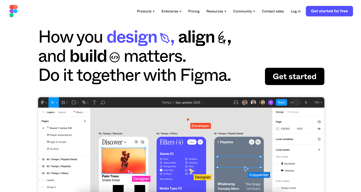
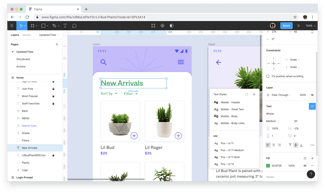
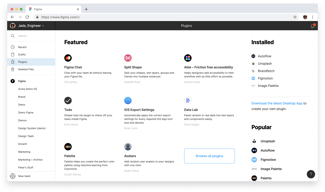
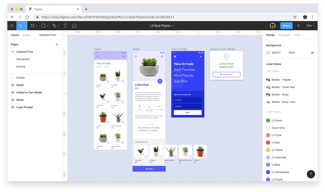

The best thing about Figma is that is a cloud-based design tool that allows collaboration among team members quickly and efficiently in real-time. It provides a wonderful range of tools that help teams develop designs fast and efficiently, including a simple user interface, real-time collaboration capabilities, vector editing, and easy access to design materials. Easy for beginners.
Some of the downsides I think are that figma sometimes is frustrating for design work that includes heavy designing and a lot of content. It lags and stops sometimes. It has limited capability for advanced animation, and restricted control over document management. It is limited options to export and share it directly with other people. And limited options for tools.
It includes capabilities like collaborative design, version control, real-time collaboration, and real-time design changes. These capabilities are helping to minimize the amount of time needed to develop design assets, boost communication between team members, and give designers a simple method to access their work. This has helped my team in higher productivity, shorter development time, and a better overall user experience.
Easy to switch from sketch to Figma makes it quicker for us. The design system option to create a library that works throughout the team is just amazing. The auto layout has also made it quicker for us and the engineers.
After the adobe acquisition, Figma has become buggy and it is causing intrateam issues as somebody sees something different from what a person in the team is seeing adding a point of useless confusion.
Everything! the design, the team collaboration, the prototyping and testing and the creation of wireframes. it is so so so better than all the other competitors that exist
There are many things that Figma does very well, from having tons of artboards within tons of pages in the same document to flexibility with creating and sharing interactive prototypes. I appreciate that Figma also lets you get very granular with things like type, going so far as to adjust kerning between individual letters, not just words, like other programs before it (like Sketch). I also love the ability to integrate plugins with your work. The ability to add animations that I've created, or could select from a library like Lottie, or dropping in image galleries from local folders or Unsplash have been extremely helpful to me and saved me a ton of time when working. The interactive prototyping is also great. The ability to create a "working website" to show stakeholders and clients without actually having to build it has been beneficial in showing people who are less digital-savvy how something can work or how you may move through a digital product. From linking pages to pinning items, opening/closing accordions, hopping from tab to tab, or showing motion and animation, the prototyping ability of Figma is unmatched.
I think the only complaint I would have about figma is that cannot preview moving gifs in your working document (you can only see this in the prototyping windows), or that it hasn't integrated video as much. It would be great to replicate some of the Anima plugin's features and have them natively within Figma.
The ability to communicate digital solutions to clients without actually building the website or product in code. The ability to show a working prototype that someone can move through like it was live, instead of sharing a folder of 15 JPEGs and hoping they understand the path and functionality, has been such a help in communicating ideas and solutions to problems across the digital landscape.
Figma is great for wireframing, making high fidelity designs and also brainstorming ideas. Moreover the collaborative capabilities make it amazing for teams working from distant locations.
When i was a new user the frames, layers and assets part was difficult to get a grasp of and came with time. Also there should be an easy to find notifications manager to not get all updates on mail but through other potential sources as well
Figma is helping us evolve our android apps while working remotely. We use it to build and ab test new features in our product roadmap. It also helps us create prototypes to showcase to various stakeholders
user friendly tool for creating wireframing and prototyping
please develop desktop application, yet a desktop application is not available
its beneficial for start project
The collaborative aspect of the software is particularly impressive, allowing multiple team members to work on a project simultaneously and easily share feedback and revisions. The user interface is intuitive and easy to navigate, making it accessible for both experienced designers and beginners.
Very heavy website. Takes a lot of computing resources to run.
Streamlined UI/UX design and in recent times and also 3D models. Helped my peers a lot. And no workstation dependency.
Minimal interface and advance features with newly added components and variants features.
Till now, there's nothing in the software which feels like not liking it.
Figma is a design toool and software which is helping UI/UX designer's to create beautiful design interface .
The way the software is intuitive and easy to use.
Some tools are too complex because of multiple options.
The way the software helps me with practicality and agility on my designs.
Easy to use, so many features and easy handoff to devs
It could have a better cross platform with adobe creative cloud
great to create and share projects with steakholders
Real-time co-editing and version history. Figma's cloud-based platform allows for easy access and sharing of designs across teams and devices. Its intuitive interface and powerful design capabilities also make it a favourite among designers.
Figma's more advanced features and capabilities require a learning curve to fully utilize.Additionaly, I am still waiting for the "figma prototype to GIF" feature
It helps me design faster and iterate in a single place more smoothly. Collaboration was a massive task before Figma. Now, it is simplified, and our entire team collaborate on it.

