

Unclaimed: Are are working at Freedcamp ?
Freedcamp Reviews & Product Details
For a user-friendly online project management experience, Freedcamp provides a comprehensive feature selection that can easily be customized to ensure that you only use the ones that your team actually needs. The platform offers an innovative interface perfect for businesses and freelancers. With Freedcamp, you can easily stay on top of tasks and projects. It’s specially built for small businesses and freelancers so they can get organized with ease.

| Capabilities |
API
|
|---|---|
| Segment |
Small Business
Mid Market
Enterprise
|
| Deployment | Cloud / SaaS / Web-Based, Mobile Android, Mobile iPad, Mobile iPhone |
| Support | 24/7 (Live rep), Chat, Email/Help Desk, FAQs/Forum, Knowledge Base, Phone Support |
| Training | Documentation |
| Languages | English |

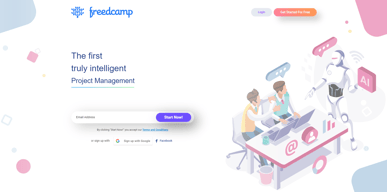
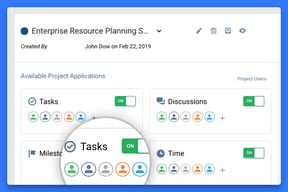
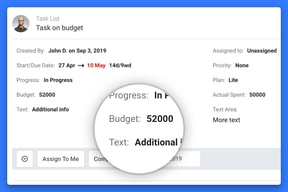
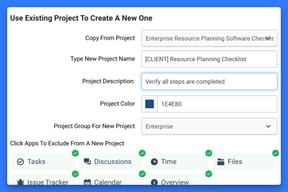
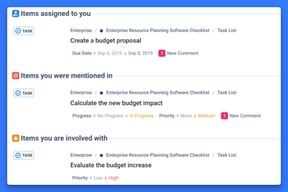
Compare Freedcamp with other popular tools in the same category.

Quick and easy setup to get started using immediately UI is clean, straightforward and uncluttered Entire layout of project overview, upcoming tasks, etc. is exactly what I've been looking 14 day business level trial was an ideal amount of time to see if it was worth purchasing Most important feature for me is to be able to create a project template from an existing project and set/adjust timeline - love this!
This is minor, but wish I could set a time in addition to a date deadline. Still learning their system so hope to provide an update down the line.
As my business grows, Freedcamp is helping me stay on top of my client projects, managing the myriad tasks involved and meet the various deadlines.
This app manage to provide the sweet balance between my learning curve in using the app effectively until go up and running, and all the necessary functionalities, without putting my self too much in configuring all the features with it's bells and whistles. The support alone is a solid and consistent 5 star performance, very prompt and spot-on showing a high level customer and solution oriented team. Roadmap and active development are heading towards my business needs which means this app is definitely a good long term investment for my team since Freedcamp has been around for quite some time now. More integrations are coming up as well, but for now, I'm satisfy with how the app being developed for the last 6 months or so.
The on-boarding is good but the learning curve a little bit steep the first time I test it. But recently they improved the UI big time, and it surely enhances other users in my team having a much better UX, and support is always within reach anyway.
This app manages to provide the sweet balance between the learning curve in using the app effectively to go up and running, and all the necessary functionalities without putting my self too much in configuring all the features with the bells and whistles. Definitely a good Value for Money compared to most similar apps, with all Necessary Features & Advantages for Team Collaboration available, and the company is having a Clear Roadmap & Active Development, combined with a Highly Effective & Prompt Support team.
There are so many things to like about Freedcamp. Ease of use is probably number one. It is very intuitive and straightforward to use, but it has a lot of features too. I use it just for my project management, and it does everything I need it to do. The API is also straightforward to set up and use. I built an interface from an application I wrote that creates tasks for me to review and sets the due date to remind me to get things done. Pricing is also great. The free version has a lot of features, but to move up a tier is very inexpensive. I signed up for the free version, then the minimalist level to set due dates.
Honestly, I don't have anything I dislike about Freedcamp. They are constantly improving the product and adding features. If I found anything to be annoying, I would not be a paying customer!
I built an app that creates tasks for me to review daily. It removed the requirement of me reviewing all data every day and highlights the significant changes for the day. Doing this saves me time knowing that out of 60 items, only three or four need any attention.
Freedcamp practically helped me organize every task and subtask in a well-visualized manner and with proper team involvement. After we used Freedcamp for our internal projects and tasks, we extended using it for our clients. We became very confident to onboard them on their specific project and we start communicating via Freedcamp.
The mobile application needs more attention. Otherwise, the desktop version satisfies our needs fully.
Pain: - Unorganized Tasks - Unorganized flow of process - Whom is doing what - Deadlines Value: - Tasks & Subtasks with deadlines and allocated team members - Very professional interface in front of our clients - Items are not limited only to tasks. Calendar Events, Milestones & Etc
I like it because I can work in a group and the kanban view is incredible.
maybe some more tools in the task and assignment person to do it
Group assignment for task and communication, so everyone knows when they have to work and what they have to do.
I use Freedcamps for some years due to the user-friendly and effectiveness of the system. The best thing apart of managing different projects with different teams and customers is the task management system, that helps us a lot to organize our day by day and our milestones. The option that allows living history comments in every single task is super useful to control the evolution deep in detail and also to optimize our reporting to customers and also internally. To know in real-time, the situation of a single task could seem simple, but for me is really important, because we avoid meetings, calls, emails and reporting. The Dashboard is also really useful to know in some seconds the priorities of the day. Exporting data also helps to present project evolution to clients.
The format of some widgets is not well integrated. But in general, I am satisfied. If I have to recommend something to improve the system, this could be to add the possibility to integrate wordpress as a pluggin, to match wordpress projects with freedcamp projects. Another good option that I would like to improve is the possibillity to recive via WhatsApp some up-dates not all, but it could be a really good option be in the business during travels, without using the APP mobile.
Our organization is based in different locations, with different profiles, and involved in different projects. Freedcamp help us to keep al the team updated, and provide us a lot of power in terms of time management. We do not need to make so many calls, emails, or videocalls, as before, so our time management has improved a lot. And also help to make our personal life quality better. Follow up, internally and providing access to the customers, they are really happy because they see step by step the evolution of their contracted projects.
I like how easy it is to use. I can navigate easily and it's not cumbersome. I like being able to set up multiple tasks and assinging them accordingly. Being able to also invite others outside of my organization to view a project is a plus.
I cannot add custom fields when creating a new project. I really wish I could! This is a huge drawback for me. I would like to be able to add a technician name as part of the Project when first creating the project but cannot do this. Currentlly I just have to assing the tech via tasks lists.
I am an active project manager and I use Freedcamp to run all my current projects. I am solving deliverables by being able to track my projects actively. I realize I the benefits are allowing outside stakeholders also to be a part of the project(s).
It is very intuitive. I use less than 50% of all features and, yet, I feel everything I need is attended. It is easy to add lists and tasks and also see the big picture. Also, I like that I can add as many people I want for a project, limitating their access. It gives me more secure.
When I need to assign a task to a team, I need to put only one person to do that. But sometimes the same task is for more than 1 person. Usually, I tag all crew on the description of the task, although assigning it to only 1. Also, although KanBan is a very good way to see how the project is going, I find some difficulties to navigate.
With Freedcamp, I can have all feedbacks and history of a project on a single platform. Although I don't use it to upload and archive files (I use GDrive), on Freedcamp, I can tell exactly what my team must do to deliver the entire project. Thanks to Freedcamp, I can deliver end-to-end projects to my clients. There are about 135 projects already delivered.
For an individual, one-man shop like me, Freedcamp's pricing model is by far the best of any online project management platform. And I really really like the lifecycle of projects.
The UI has its quirks, not gonna lie. The wiki feature is very primitive and lacking. It's not a show stopper, but something you have to learn to live with.
Freedcamp lets me implement "Getting Things Done" methodology and it lets me keep track of a thousand things at once from the tiniest errand reminder to the biggest life goals. I might not get everything done n a given day, but I have tremendous peace of mind knowing that nothing will fall through the cracks either. If I don't get something done, it's because there were too many other more important things that needed to get done.
I enjoy the various options to view and filter information: calendar, kanban, list, Gantt, or the new grid view.
Nothing major at the moment. I do wish you could favorite project colors. Personally, I would like to color-code certain types of jobs without copy and pasting hex codes. And when you're in full screen mode for a task I wish the followers toggle would be pinned to the top for when scrolling through longer exchanges you don't have to scroll to the top to add/remove someone.
I work in marketing for the casino industry. I use Freedcamp to traffic all the creative requests that come in from various departments (Hotel, Casino, Food & Beverage, Sales, HR and Entertainment) to make sure they get logged and completed on time. I enjoy the options Freedcamp gives me to visualize information when tasks are due so I can prioritze as needed. I like that you can enable/disable certain modules depending on project needs. It is robust in features and affordably priced.








