

Unclaimed: Are are working at GanttPRO ?
GanttPRO Reviews & Product Details
GanttPRO is a user-friendly, intuitive Gantt chart software known for its robust project management tools and features. The platform offers project, product, and portfolio management, making it an ideal software for individuals across numerous industries. From task and deadline tracking, to team collaboration tools, and time logging features, to advanced export and sharing features, GanttPRO has it all.


( 1 )
| Capabilities |
|
|---|---|
| Segment |
|
| Deployment | Cloud / SaaS / Web-Based |
| Support | 24/7 (Live rep), Chat, Email/Help Desk, FAQs/Forum, Knowledge Base, Phone Support |
| Training | Documentation |
| Languages | English |

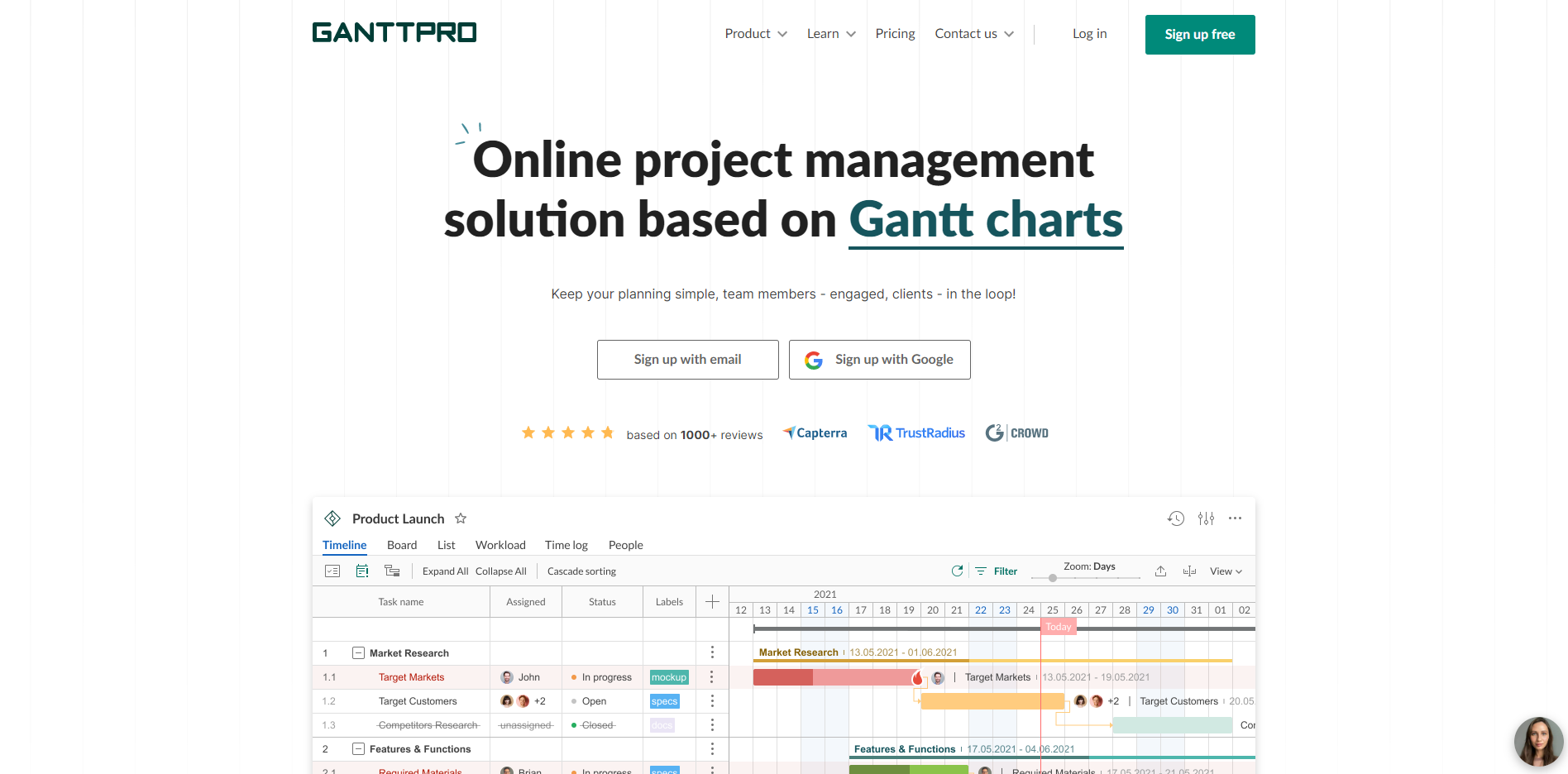
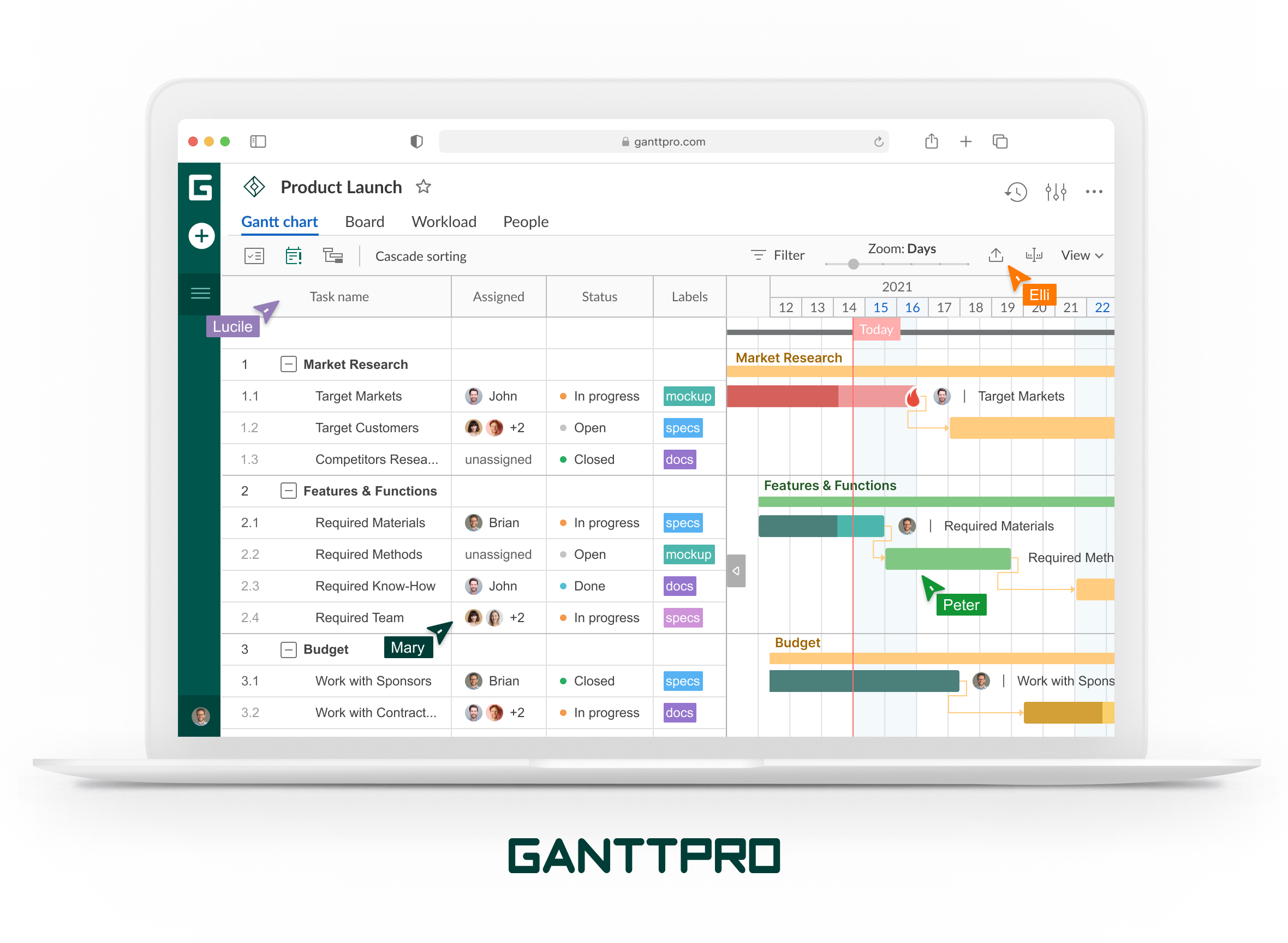
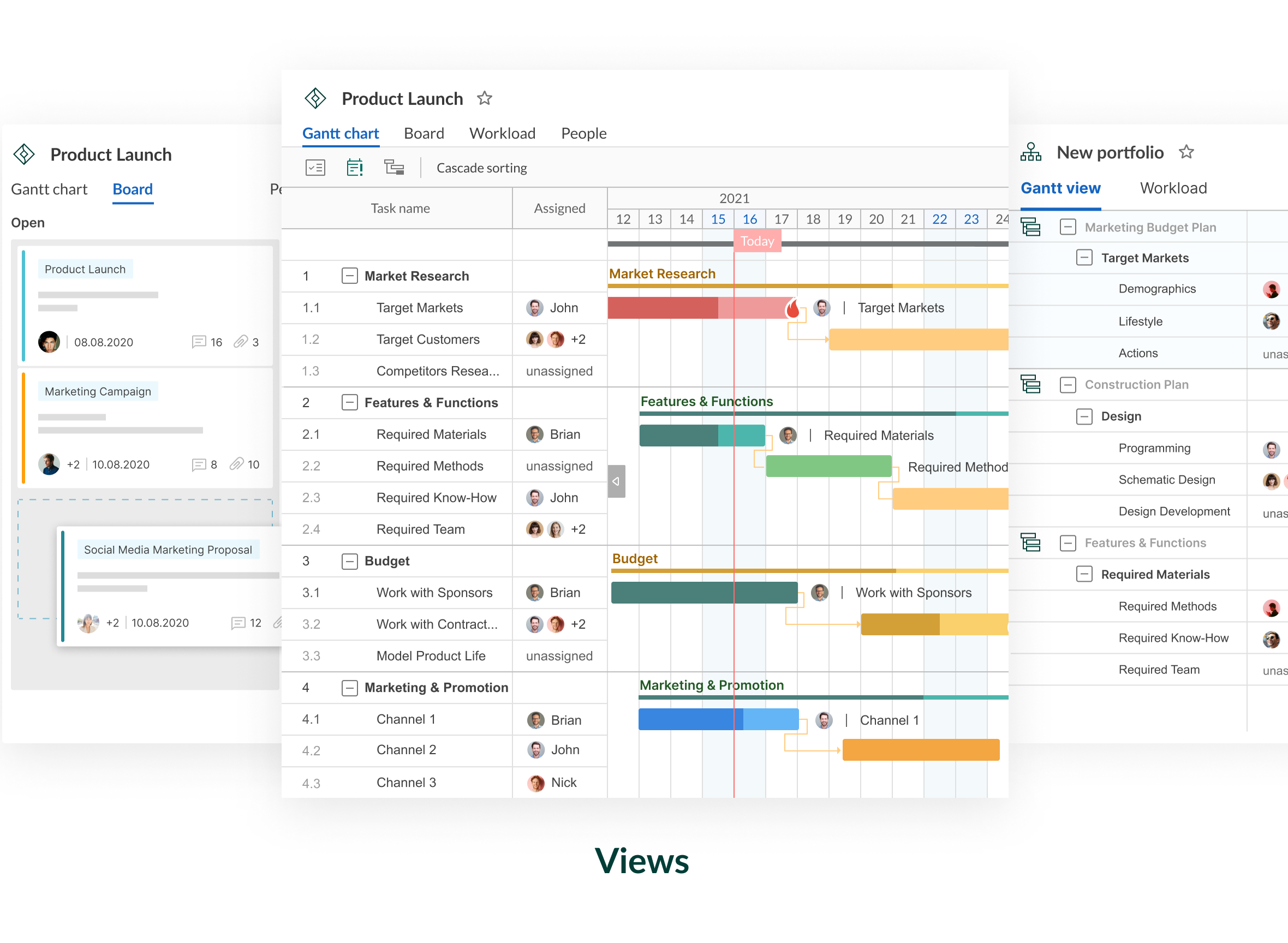
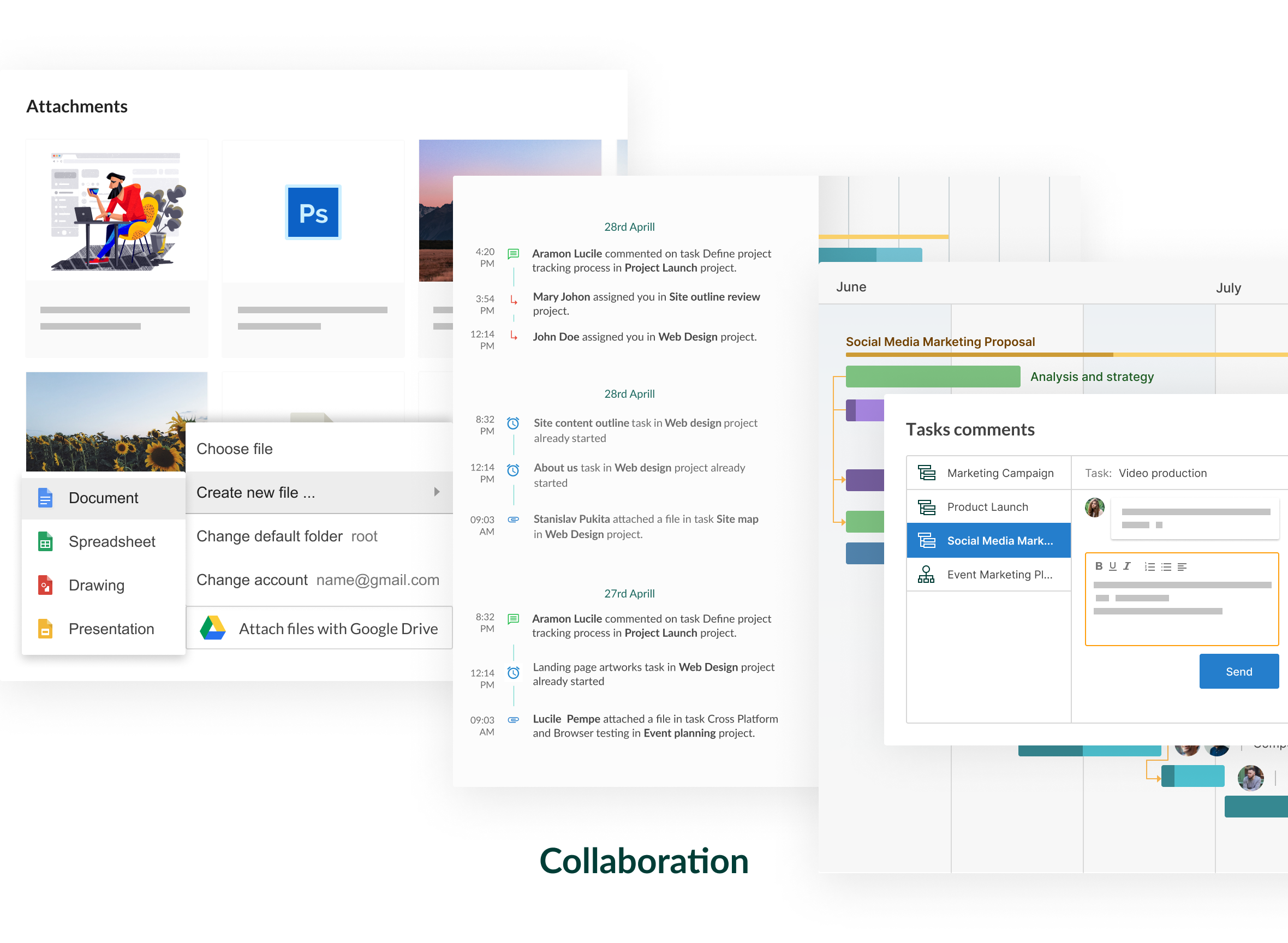
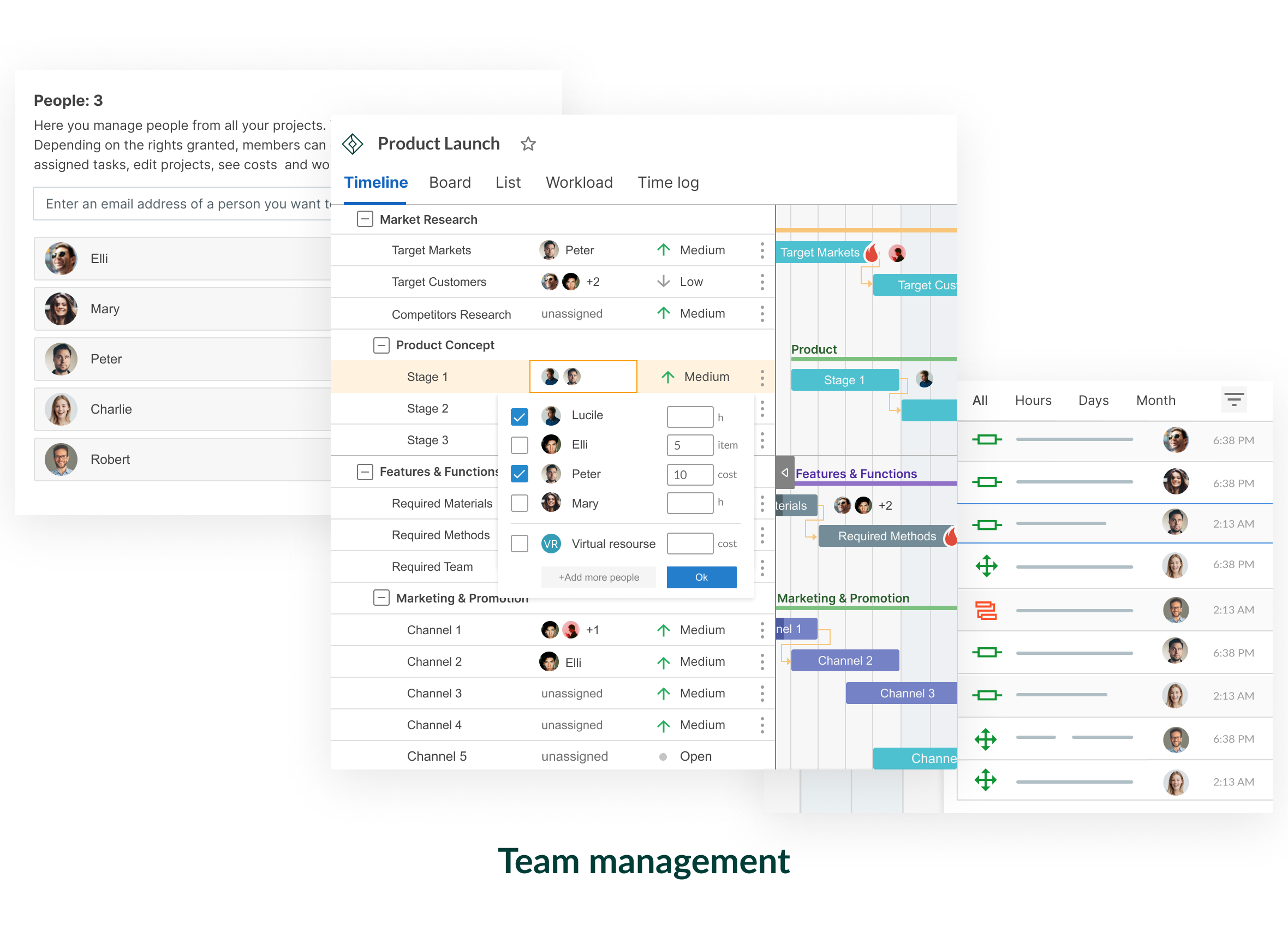
Compare GanttPRO with other popular tools in the same category.

With the open Apis, you can integrate other options like Microsoft teams and Jira to get the tasks directly from them. The subtasks feature is so good
As far as I am using, I haven't felt anything bad
Visualizing work flow in a simple way anyone in the team can understand so you don't have to spend to much time on the emails about the work progress and milestones
Simple. Fast. Easy. Gantt Pro is an excellent tool for event planners like me. I can link my google files directly in the system. I can have an overview of the work that needs to be done. Very cool.
It is quite expensive. But I guess that it is okay like that. I still like it. Gantt Pro is convenient and valuable, but the fee to use it is expensive. I have not seen no buggs.
Gantt Pro is a platform for project management. You can enter all your tasks and put them on a timeline. When you are an event planner, you can easily get lost in the process.
GannttPRO is a very easy-to-use tool that allows you to manage the organization of your project or activity properly. In my experience using GannttPRO, I like the most that you can distribute your actions in different categories. The timeline that tracks your schedule is critical.
Although I have not explored some of GanntPRO's tools in depth, the software is quite useful, but I would like the trial time to be longer than 14 days. I consider it minimal; maybe 30 days would be prudent to explore it in detail.
I am currently working on a final university project, and I found the GannttPRO tool easy to use to carry out your activities in an orderly manner.
The GanttPro team has been great to work with so far. The software is easy to learn and use, allowing me to get the most from this tool. I could not be more pleased with my experience thus far!
So far so good , I have not encountered any specific problems while using or working with GanttPro. Maybe there should be clearer alerts when stretching a task name to indicate that the user is changing dates.
GanttPro helps teams work collaboratively and more efficiently which solves many problems such as sharing work in real-time and being able to keep up with edits and modifications made by team mates.
me encanta, es muy util ya que con ella puedo trabajar con mis compañeros de equipo y maestros para optimizar el trabajo de todos, a demas de tener ideas claras de lo que se debe realizar.
ciertamente todo me gusta, es algo que es realmente necesario, suelo usarla con regularidad para administrar mis tareas diarias y mis proyectos personales, es muy util.
en lo personal resuelve, la mala administracion y el desorden a la hora de realizar actividades y desaber que realizar diariamente, a demas de que me beneficia como usuario al realizar tareas mas rapido.
It's online so that anyone can access it from anywhere. With a significant and intuitive tool kit, it is easy to plan a project and see how tasks are connected and the approximate scale of those tasks
Currently, nothing I have not been using it that long, but it has already been more straightforward to use than the competition and more accessible. The only inconvenience is the fact that there is no free version for individuals or maybe a more extended trial period.
with my student account i could not get licence for the uni systems no matter how hard i tried in a quick enough manner this software has enabled me to join my team in working together to finish the Gantt chart for our project
The most helpful thing about using it is that one can direct their projects, setting action deadlines for various activities and thus deliver the work on time. As a student at the Universidad Iberoamericana de Puebla, it has become a fundamental tool for me to carry out my commitment and community organization (because it is a group project) and thus delivers high-class work. Some of its advantages are: you can work on various devices, your co-workers can access it under your restrictions, it has an easy-to-understand interface, and there are multiple tools in the same program that help you visualize the calendar as a Gantt chart, which is very useful to see how advanced or behind you are with your activities.
I don't think there are many complaints about the app. During the time I've been using it, the only thing I think I can add to the comments on the site is that its interface works a bit slow, which doesn't affect people with patience and tolerance. Another disadvantage I see of the app is its way of going back to the changes made; since it does not let me use commands like ctrl Z, it is always necessary to open a complementary window to go back to your steps in the calendar. Still, I repeat, it is just a matter that you do not see yourself involved or affected by the laziness of carrying out that action. What I see as less necessary is its entrance to the site, although it has an excellent design and captures the public's attention when they enter the schedules.
I am currently doing a project that will allow me to graduate with my professional degree. This great application appeared when I was looking for a platform or tool to carry out my planned activities well and on time. I told my responsible teacher that it was a perfect option for him to give us constant follow-up on the project feedback, and he agreed to be part of this tool. So far, there have been no problems using it, and I will use it on future occasions. If you are new to the app and have doubts about using it, don't worry; I guarantee that it works best to carry out your projects or investigations.
I am currently in the process of working on my final year project, and GanttPRO helps me organize my project, make beautiful charts, and stay on track. Out of all the tools, I have tried, it has the best user interface, works very smoothly without any errors and I can achieve exactly what I want. I am sure it will help me get great grades, and great feedback and make my student life enjoyable. Given that I am a computer science student, GantPRO helps me a lot, but I would recommend the tool for any student that strives for greatness and wants to be better organized and productive! Thank you GanttPRO team!
Nothing! It is all working very well! I have nothing to add.
I am a student so GanttPRO plays a crucial part in organizing my time!
What I like best about GanttPRO is its accessibility, ease of use, and clean user interface. This application allows me to complete my classwork with clarity and zero issues. I am able to easily log into the application, save and create multiple projects, and export my projects locally as needed. GanttPRO's interface is easy to understand with tips and hints for diagram creation. The intuitive system makes it easy to move between tasks and review my entries. GanttPRO makes it easy for students to collaborate on project assignments and review deadlines for meetings and deliverables. GanttPRO also offers payment tiers that compact user needs for simpler decision making.
GanttPRO should free to all students without incident. Providing a student ID number should qualify users for free access, not necessarily for a year but at least a semester.
I don't have any software for opening .mpp files from my project management class, so GanttPRO is solving that problem by being able to open such files.
Gantt is easy to work on; it has different features that are very useful in my postgraduate degree and career. What I like about it is that it has attachments that I can attach all my important documents and see what I'm working on, it has this feature that shows done, in progress, closed and open to keep me on track with my schedules.
The only downside is it is not free at all
Gantt is very helpful in the way of solving scheduling matters








