

Unclaimed: Are are working at GanttPRO ?
GanttPRO Reviews & Product Details
GanttPRO is a user-friendly, intuitive Gantt chart software known for its robust project management tools and features. The platform offers project, product, and portfolio management, making it an ideal software for individuals across numerous industries. From task and deadline tracking, to team collaboration tools, and time logging features, to advanced export and sharing features, GanttPRO has it all.


| Capabilities |
|
|---|---|
| Segment |
|
| Deployment | Cloud / SaaS / Web-Based |
| Support | 24/7 (Live rep), Chat, Email/Help Desk, FAQs/Forum, Knowledge Base, Phone Support |
| Training | Documentation |
| Languages | English |

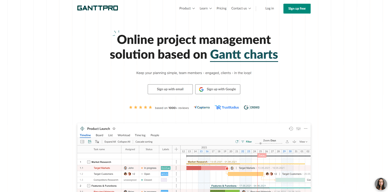

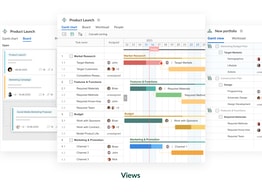
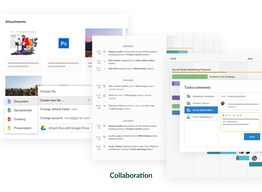
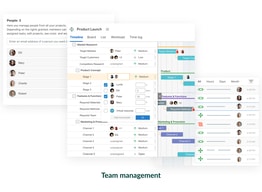
Compare GanttPRO with other popular tools in the same category.

The ease of moving the tasks in the gantt chart is the best! The customer support is fantastic so far, I've had a few questions and the staff was quick to respond. I use it daily and even feel lost without it!
There are a few glitches here and there, like the context window opening instead of clicking into the name area of the tast. Minor things like that.
I need to be able to see all of the university projects I have going on, as well as personal projects, renovations. It's useful in so many ways!
As an avid and frequent user of GanttPRO (daily), I can confidently say that this online Gantt chart solution is a game-changer in the field of project management. Its intuitive design sets it apart from other competitors I’ve used, and it caters to the diverse needs of users who would benefit from project planning and project managing through Gantt charts. GanttPRO is not just a tool, it's a comprehensive solution offering features like task, deadline, cost, resource, and portfolio management, along with team collaboration (if you need it – more on this later), time logging, essential baseline features, and advanced export and sharing options. What I appreciate most about GanttPRO is its functionality and design – it’s not just functional, it’s purposeful. While using this tool, I have a strong feeling that the creators of GanttPRO have expert-level knowledge in using Gantt charts to optimise planning. This isn't just a tool with a Gantt feature tacked on; it's a specialised, expert-level Gantt tool designed for those who understand and value the intricacies of Gantt chart management. I highly recommend GanttPRO over any other software that treats Gantt charts as a secondary feature. If you're serious about project management and want a tool that truly understands and enhances the use of Gantt charts, GanttPRO is the way to go.
Themes would be great, but they're not a dealbreaker at all – the export functions are super customisable, enough for you to add your own branding and flair to your charts.
My experience with GanttPRO has been exceptional, particularly in planning group projects. Its value became evident when compared to other tools I’ve used, such as Monday.com, Asana, ClickUp, and Microsoft Office's Gantt features. GanttPRO stands out, especially for solo workers like myself: GanttPRO’s unique offering of creating virtual resources, a feature I didn't find in any other tool I tested, allows for seamless resource allocation to tasks without the need to add all team members, which often leads to increased costs in other tools (I’ve definitely been burned by this before).
Gantt Pro streamlines project management with intuitive Gantt charts, collaborative features, and real-time updates, enhancing team communication and productivity for efficient planning, tracking, and successful project execution.
Gantt Pro may have a steep learning curve for beginners, lack advanced collaboration features, experience occasional performance issues, and have limited customization options compared to other project management tools.
Helping me to structure my deadlines at university- keeping me on top of everything
It's very inutuitive. With no training it's veery easy to set up.
I havent' found anything missing yet....
We are a furniture manufacturer, working with multiple clients with multi stage jobs. Keeping track of who should be doing what, and how long they've got to do it is tricky, and we have occasionally dropped balls on deadlines and client comms. GanntPRO seems to fix all that.
Lo que más me ha servido de GanttPRO es que es una app completa. Que es interáctiva y además, permite estar en constante cambio sin perder tiempos. Es una aplicación perfecta para los que no sabemos hacer cartas gantt rápido. GanttPro me ha servido en el ámbito académico como laboral. La manera de implementarlo es super sencillo debido a sus formtos de exportación. Además, a pesar de no usarlo siempre el programa sigue funcionando tal como lo probé la primera vez. Podría usarlo más ahora que estoy trabajando y haciendo este tipo de trabajos. Además, uno puede integrar todo tipo de información ya sean fotos, esquemas, existe una libertad. Podría usarlo siempre que esté en un apuro o al menos una vez al menos para plinificar los proyectos.
Lo que no me gusta de gantt pro es que es un poco dificil al comienzo pero te acostumbras. Son pocas las cosas que no me gustan en verdad y no es de querer lograr algo con esta reseña solamente si no que tiene pocas falencias.
Me ha ayudado a resolver problemas academicos como tambien laborales.
GanttPRO es una herramienta excepcional para la gestión de proyectos en línea, que ha revolucionado la forma en que planifico y superviso mis proyectos. Con su interfaz fácil de usar y sus potentes funciones, la creación de diagramas de Gantt para proyectos simples y complejos se convierte en una tarea sencilla y organizada. Lo que más me ha impresionado es su capacidad para facilitar un seguimiento preciso del progreso del proyecto, lo que me permite identificar rápidamente posibles desviaciones y tomar medidas correctivas de inmediato. La opción de organizar tareas y subtareas de acuerdo con mis necesidades específicas ha resultado ser fundamental para mantener la claridad y eficiencia en mis proyectos. Además, la posibilidad de compartir proyectos mediante URL públicas y la flexibilidad para configurar roles y derechos han mejorado significativamente la colaboración con mi equipo. La capacidad de exportar datos a formatos populares ha simplificado el proceso de presentación de informes y comunicación con las partes interesadas. Con GanttPRO, la gestión de recursos se vuelve eficiente y efectiva, lo que garantiza el éxito en la finalización de proyectos. En resumen, GanttPRO ha elevado mi experiencia de gestión de proyectos a un nivel superior y se ha convertido en una herramienta imprescindible en mi arsenal de productividad.
A pesar de sus numerosos puntos fuertes, he notado que la curva de aprendizaje inicial de GanttPRO puede resultar un poco pronunciada para usuarios menos familiarizados con herramientas de gestión de proyectos. La abundancia de funciones y opciones puede abrumar a los recién llegados, lo que podría requerir un tiempo considerable para familiarizarse por completo con la plataforma. Además, en algunas ocasiones, la carga de la plataforma puede volverse lenta, especialmente al trabajar en proyectos complejos con numerosas tareas y dependencias. Esta lentitud ocasional puede dificultar la fluidez del flujo de trabajo y ralentizar la productividad, lo que podría ser frustrante durante momentos críticos del proyecto. Aunque estos aspectos podrían representar desafíos para los nuevos usuarios y podrían generar cierta frustración debido a la posible ralentización, considero que la eficiencia y la utilidad global de GanttPRO superan con creces estas limitaciones.
Me permite de forma visual, a través del diagrama de barras, ser consciente de las tareas que tengo pendientes, del tiempo que queda para completarlas y me permite asignar prioridades.
I appreciate GanttPRO's user-friendly interface and its ability to help me manage and visualize project tasks effectively. The customization options and team collaboration features are excellent for my needs.
There isn't much I dislike, but occasionally, it can be overwhelming with complex projects. More templates could be useful.
GanttPRO helps me efficiently manage complex projects, ensuring streamlined collaboration and precise scheduling. Its visual timelines and user-friendly interface facilitate effective planning, resource allocation, and progress tracking, enhancing productivity and project success.
Facilidad de uso, facilidad de manejo...
Costo de la aplicación, asi como el no tener planes mas atractivos.
Planificacion de recursos
What I lik most about this software is its easy ability to visually represent aeronautical logistics project timelines and dependencies. It provides a clear and structured overview of tasks and their deadlines, making it easier to manage pojects and allocate resources efficiently . GanttPRO also allow easy updates and adjustments, ensuring that project plans remain flexible. Overall, It is a valuable tool for project management and organization. In terms of customer support in order to clear doubts is incredibly efficient, and you can use it always on line when and where you want, and its integration with other softawares is very simply and versatil.
There are not issues or troubles when I use this wonderful software.
The mean problem that GanttPRO have solved is the disorder in the ejecution of the maintenance tasks to achieve a specific goal, with this software i can planning all the tasks, its accomplishment order and resources needed, reaching easily milestones and goals on time.
Lo que más me gusta de GanttPRO es su facilidad de uso y la amplia gama de recursos que ofrece. Es una herramienta de gestión de proyectos extremadamente versátil, especialmente con el diagrama de Gantt como base. Recursos como la delegación de tareas, la identificación del camino crítico y el seguimiento físico y financiero son esenciales para una gestión efectiva de proyectos. Además, su facilidad de implementación y uso permite que todo el equipo lo adopte rápidamente, sin necesidad de una formación extensa. La disponibilidad de vídeos de soporte hace que su uso sea aún más sencillo. GanttPRO es una herramienta que se puede incorporar a la rutina diaria de un proyecto, lo que permite asignar rápidamente tareas a los colaboradores. También permite el seguimiento de las horas de trabajo en cada función, la exportación de archivos a Excel y la visualización del estado de cada actividad. En definitiva, es una herramienta increíble y de fácil integración en cualquier empresa.
Lo que menos me gusta de GanttPRO es la aparente falta de funcionalidad para implementar una matriz RACI. Tal vez esta función exista y yo aún no la conozca, pero es una sugerencia para mejorar la herramienta. Sin embargo, en general, no tengo críticas significativas que hacer sobre GanttPRO.
GanttPRO está resolviendo un problema académico para mí, ayudándome a aprender más sobre la herramienta. Considero que después de este período de uso, seré capaz de aplicarla de manera efectiva, ya que se trata de un software excelente.








