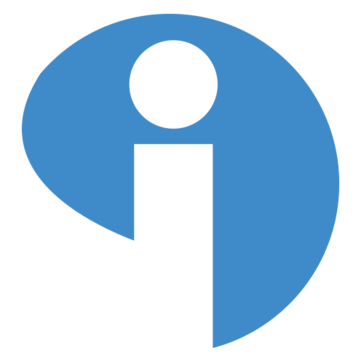Google Workspace Reviews & Product Details
Formerly GSuite, Google Workspace is a preferred email hosting platform for anyone already using and investing in the Google ecosystem. Google Workspace offers a range of fantastic features for companies of all sizes and offers the advantage of being a familiar choice for a lot of users. And having your domain is as simple as signing up for the service. From there, you’re given your domain so you can brand all your email messages and access the platform’s robust integrations.


| Segment |
|
|---|---|
| Deployment | Cloud / SaaS / Web-Based, Desktop Chromebook, Desktop Mac, Desktop Windows, Mobile Android, Mobile iPad, Mobile iPhone |
| Support | 24/7 (Live rep), Chat, Email/Help Desk, FAQs/Forum, Knowledge Base, Phone Support |
| Training | Documentation |
| Languages | English |
Google Workspace Pros and Cons
- Excellent AI features for better productivity
- Security and administration features are great
- Uptime guaranteed for peace of mind
- 24/7 customer support
- Plenty of cloud storage with upgrades available
- Not ideal for offline work
- Limited folder management

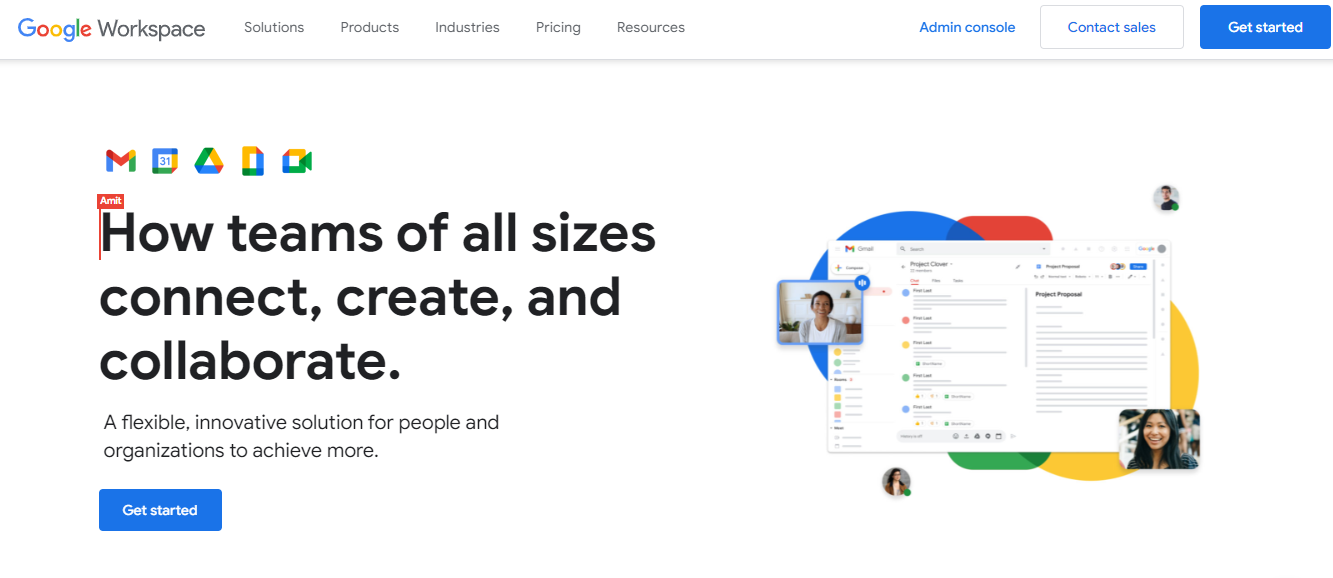

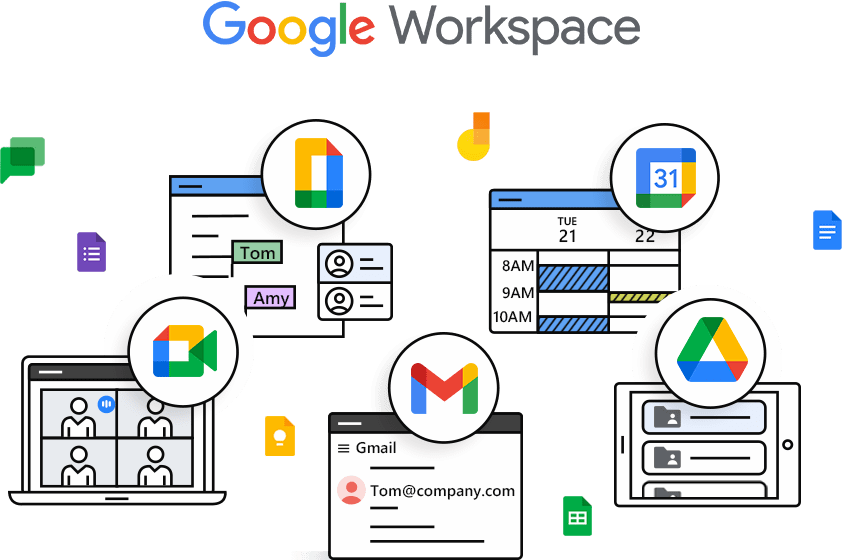
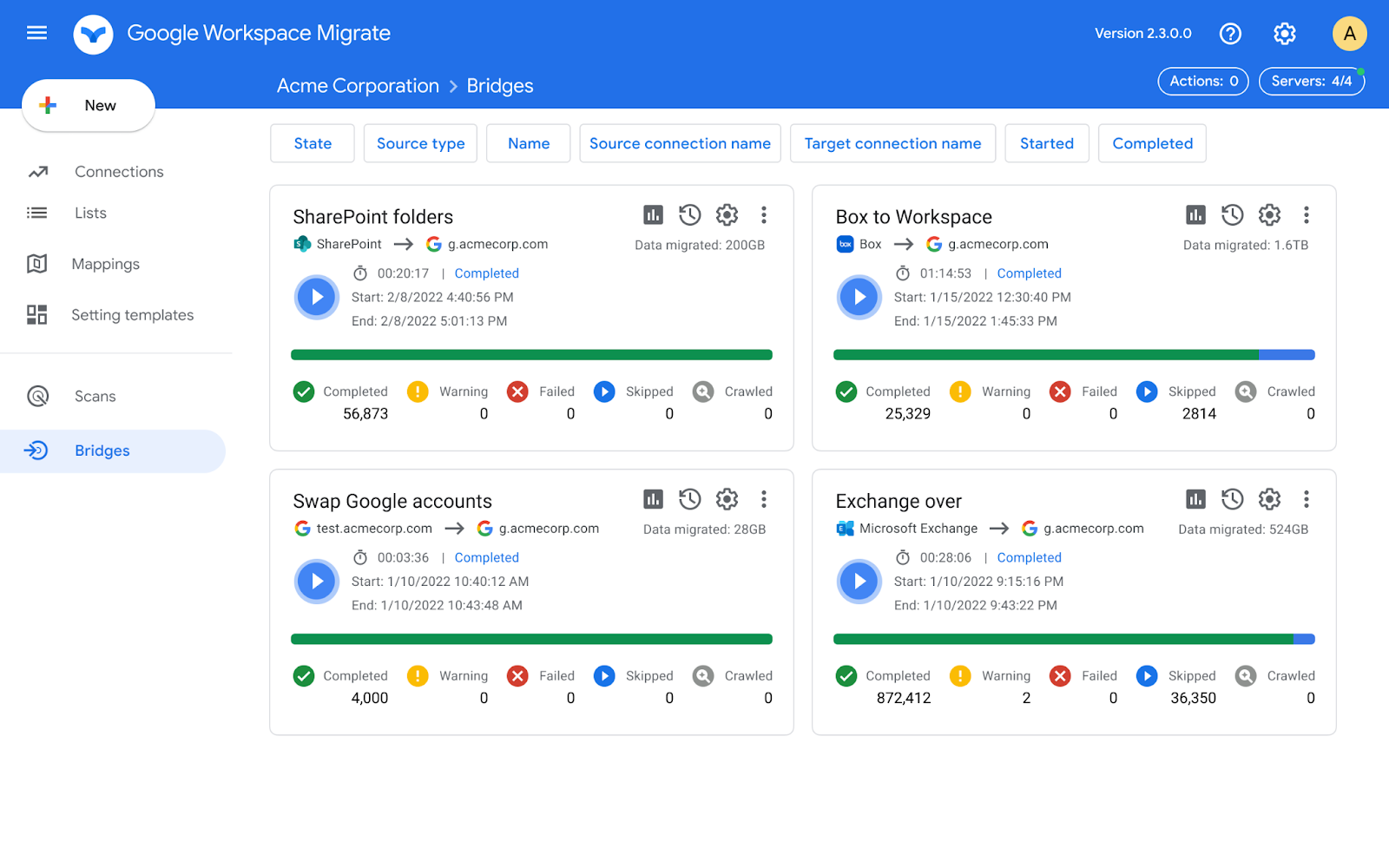
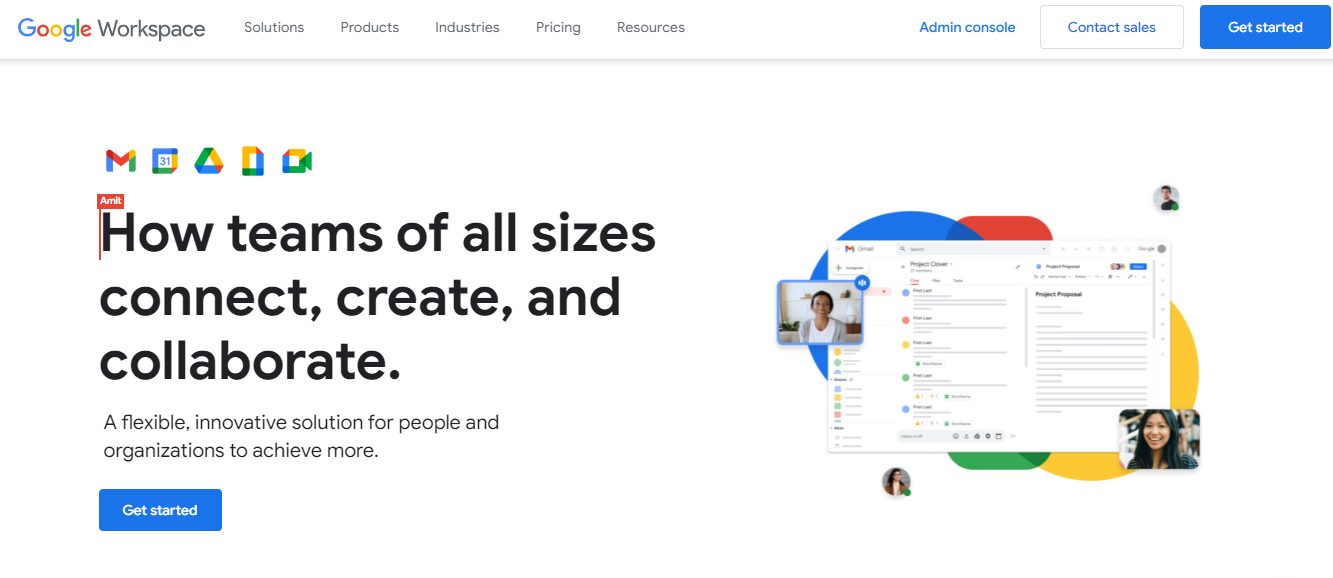

Calendar, email, and video conferenicing is made very easy by google workspace
There is nothing that I dislike about Google Workspace
I am able to schedule interviews for my candidates with ease
The ability to work in collaboration with fellow teammates on documents simultaneously is great.
Importing and exporting from Microsoft word and Google documents changes the format which occassionally causes issues.
Google Workspace allows one space for the team to organize and work on documents and tasks together.
Everything is brilliant! From Gmail to Google Spreadsheets, Documents, and Slides and of course greater storage of Google Drive, you just cannot live without Google Workspace even for a single day. The google docs are quite helpful in setting thing s up for the first timers.
Nothing! However, support issues hardly happen but still unaware of how it can be handled with a support team. Have not found the right support contact yet.
A complete lifeline package! You just cannot get away without using Google Workspace. From Gmail to Google Spreadsheets, Documents, and Slides - everything is handled for me and company's daily operations.
What I really like about the google workspace is that it gives almost every kind of platform, or say, business tools which are used by the organisations in day to day life, be it docs, spreadsheets or even slides. Love how it launches and introduces new innovative tools solving business problems.
What I don't like about google workspace is that it takes a little more than usual time for the new joiner who is not google workspace earlier but I believe that once you get a hang of it, it never disappoints you.
The biggest problem google workspace solves is that it offers real time collaboration for all the team who work remotely. For eg, on docs or spreadsheets or even slides, the team members can work on the same doc at the convenience of sitting from their own homes. So it's really beneficial for remote workspaces.
Ease of usage and multiple features. Its a one stop shop for all needs.
google support can be better. google chat can be improvised upon.
Its a one stop shop for a business. Especially for a start up which doesnt has to minimise its operational expenses.
GW works superbly on multiple process simply because it offers communication, document creation, presentations as well as storage processes without hitches. Google Workspace is readily available in both web and mobile version and works superbly. It also has high integration capability with third party platforms like Slack, HubSpot Marketing. I have personally Integrated it with them.
Google Workspace functionality is efficient and effective making room for hitches impossible. No dislikes in a nutshell.
Google Workspace has promoted effective communication, creation of documents and slides in a fantastic way. Reason why I work with it because it provides good results.
Fantastic. Google Workspace offers a ton of great features that enable for suitable management of tasks since it allows for documents creation, collaborative whiteboard without leaving out effective communication channel. It is a platform that has continually improved for the last decade with new features being initiated on a daily basis. I frankly love GW because it has proved it is worth having.
Nope, I love it and have no dislikes to address at the moment. GW has been fantastic and reliable for the longest time.
GW has allowed me to create documents, slides as well as communicate with clients and colleagues virtually. This has enabled me achieve the best results in my projects.
Gmail and it's user friendlyness, collaboration on documents in real time, with live chat with teams. And absolutely obsessed with the Admin panel. Also integrates well with other tools and CRM's.
I have used multiple email and collaboration providers and Google is the best one to use. No bad coomments.
Seamless communication with team. Admin of company devices
Google workspace provides multiple tools like drives, meets, sheets, docs, slides, forms and much more to all the employees of a company.
There is nothing to dislike about google workspace. It is the best.
Google workspace is one of the mandatory things at work which is used very regularly for multiple things. Starting from emails, scheduling meetings, calendar management to creating various types of docs it is the best source which comes a package. The best thing about this is the flawless integration of all the tools which makes the work life smooth.
Does everthing Microsoft Office/Exchange does, FASTER, BETTER CHEAPER!!
contacts... Like all software developers they think user want to keep contact list hash hash se cret... Most organizations rather share a single contact list.
For a small/medium business, leaps and bounds ahead of all other options for amount of functionality and features relative to the cost. 120% of the functionality compared to a Microsoft ecosystem at 20% the cost.
We use Google Workspace to manage our chromebooks as well as provision log ins for all of our students and teachers. Administrators love it because of its robust student safety measures and teachers love it for all of the google tools like classroom that come with it.
It does have a step learning curve for IT admins.
Google workspace solves the problem of our students needing tech that we provision and administer, and our teachers needing solutions that work without trouble shooting.
Google Workspace combines online meetings, file sharing, email comms and BIM in one single spot.
Even my overall rating depicts how I have zero complaints towards Google Workspace.
Screen sharing makes it easy to share files without distorting the quality via drag and drop.
Lo que mas me gusta que es al funcionar sobre navegador, puedes usar casi cualquier dispositivo para colaborar y trabajar, pero eso no significa que las aplicaciones sean mediocres, son fantasticas y cada vez las mejoran más.
Para mi la unica pega es la problematica de Google con China.
Toda la suite de Google se integra a la perfección, ofreciendo en un navegador todo lo que necesitas para desempeñar un trabajo de oficina cualquiera.
There are many things to like about this Gsuite, google sheet is the best part of this.
Nothing from my side if say there need some improvement on google sheet like some additional furues.
A lot of problems solved by google workspace, previously we using multiple method for our daily work now we are using only gsuite and solved our all problem in one platform we send mail we work on sheet and share everyone.
Simple and very well integrated with all its platforms. Tutorials from Google itself are available for foolproof learning. At my company we use Google Workspace on a daily basis for meetings and email correspondence, the interphase is so powerful and so well designed for corporations of all sizes.
Not all features are available to tweak calendar settings from a delegated account.
A place for my company to host all meetings, google meet is great and the features of breakrooms are very clever and well developed.
The flexibility to use Google Workspace on any platform be it Windows, MacOS, Linux or Android. Our entire team including development, testing, sales and HR use Google Workspace on daily basis. No additional effort was required for implementation as it was fully online. We use almost all features including Sheets, Docs, Calendar, Presentation, Forms, Meet etc. Google workspace integrates with our other software like Slack, Zoho CRM etc. Their customer service team is very dependable and has they also have an exhaustive FAQ section.
Occasional service outages are a concern and since the whole system works online, any interruption in the network causes all work stalled. An offline or a standalone application has help sort this issue.
Google Workspace is helping businesses be more productive by offering the best possible solutions, and they constantly upgrade their products with new features and interfaces. This helps us to explore new features as they rollout and use it for our business.
When I need to work offline and get everything together to share with others- it's the go to software for any situation. Whether it's doing a PowerPoint- sharing chart data- or even collaboration in a school projects- Google's workspace is just that- to get everything done easily and the easy of using the program for collaboration and presentation makes it much easier and accepted my anyone using similar products
There really isn't a negative about this product. No matter what you need to do- google workspace can help you accomplish it.
With the combination of remote work and distance collaboration between administrative centers, Google workspace helps me get everything going faster than ever anticipated. This are done I realtime editing so that everyone can make a contribution to the effort and collaboration on the projects.
Google Workspace made it possible for my company to grow while expanding our team. We could brand our emails and keep all of our files consolidated. The Customer Support during setup was amazing, features always expanding and it was so easy to use.
The only downside was some of the pricing at first was confusing and we had to expland our storage twice.
We now have all emails with consistent naming and branding.
Google Workspace has been awesome! We have always used Google for all our companies emails, and the process of getting our domain purchased was quick and easy. We use Google Workspace (which we knew as Google Suite) every day, with all the features inside like Calendar, Admin Panel, Google Drive, etc. Since we've always used Google for our emails, the integration to Google Workspace was almost nonexistant, and our dedicated account manager has been great on getting us more licenses as needed.
There really isn't anything negative I can think of on Google Workspace.
We had no way of internally sharing and working on files, which Google Drive with Google Sheets and Google Docs has significantly helped with! Also, EMAIL!
Gmail, as usual is great! Recently noticed the unsubscribe button that comes on hover over the email subject. This feature helped me declutter and not receive emails that I was not going through. Earlier, there used to be several back and forth between client, who are not part of my company's google workspace, to schedule a meet between us. GoogleCalendar's appointment scheduling helped me share my appointment slots with clients and set up meeting according to our convinience. Google drive has always been easy to use. I really like that it provides speed playback feature even in the videos uploaded on the drive. All in all, I use some or the other feature of Google workspace everyday and cannot imagine a workday without it!
The videos uploaded in the drive, will always buffer or not load properly. I usually conduct a lot of user research and have to often go through the recordings to take notes. Even with a great internet speed the video will load slowly and buffer quite a lot. It becomes too time consuming to go through the videos then. Most often, due to company compliance, I cannot even download the videos and then watch. So if this issue is fixed, it will save a significant portion of my time.
Google calendar's appointment scheduling has reduced back and forth between me and client. Hence it has sped up the process of setting up a meeting with a client. Google screen sharing enables seamlessly sharing of screeen between team member without have to take permission or provide permission. Also, when we are sharing a tab and go to another tab, we can easily share the current tab with the CTA shown at the top of the tab. I often hop tabs and share relevant tabs. This helps my team understand and see what I am talking about.