

Keeper Password Manager Reviews & Product Details
Keeper is the preferred platform for many major enterprises given its highly secure password management features that works on major web browsers and mobile devices. It features a highly secure master password keeper that’s the key for encrypting and decrypting information. The platform also has a KeeperChat function, deep-level encryption that is the strongest in its category, FIPS 140-2 validated, and offers standard multi-factor authentication. While popular among blue chip organizations, Keeper is also available on a personal scale at more affordable rates.


| Capabilities |
|
|---|---|
| Segment |
|
| Ease of use |
|
| Deployment | Cloud / SaaS / Web-Based, Mobile Android, Mobile iPhone |
| Support | Email/Help Desk, Knowledge Base |
| Training | Documentation |
| Languages | English |

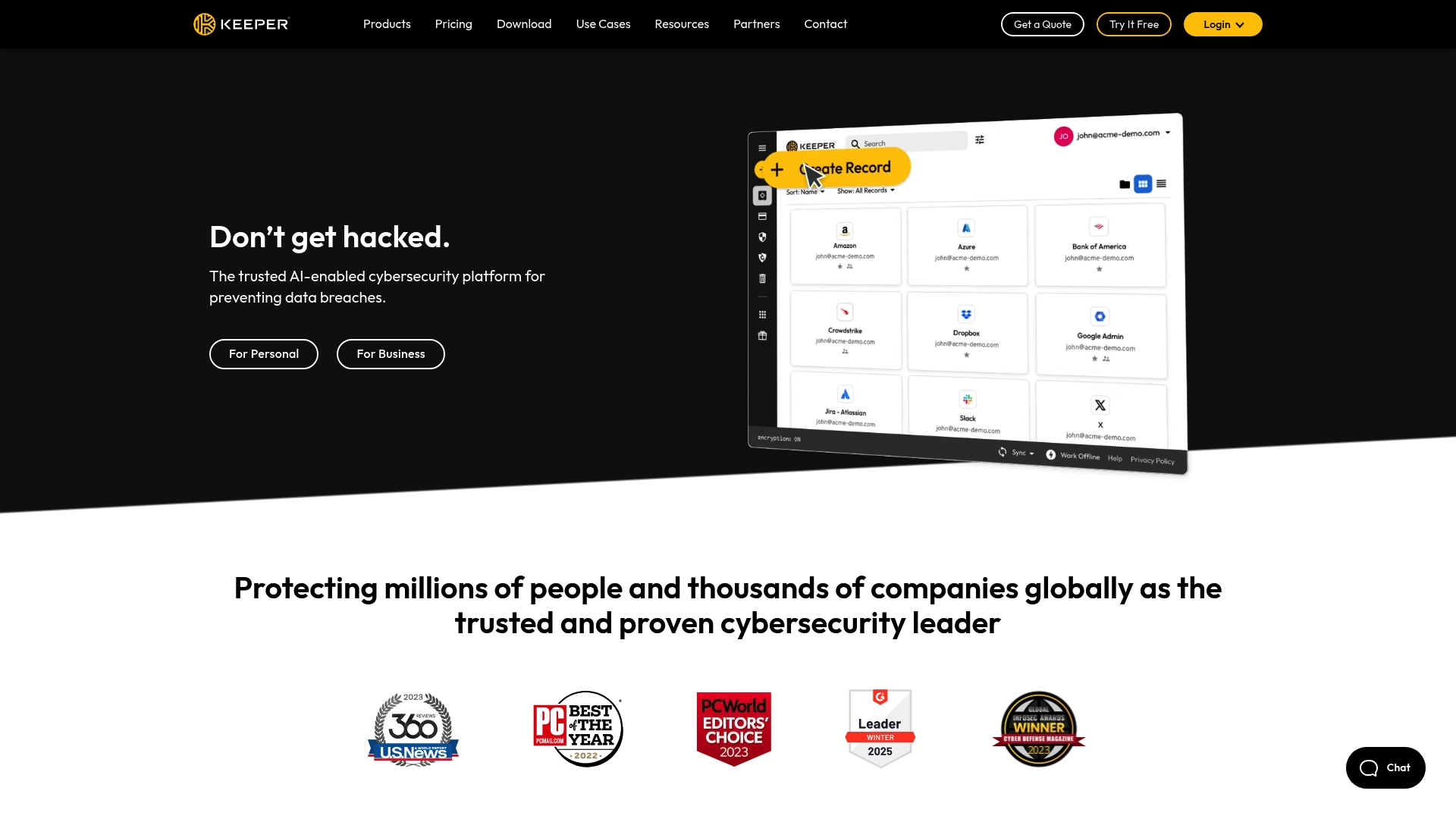

Outstanding password manager that substantially facilitates logging to websites and apps. The interface is simple, so it's fast to add passwords and customize. Keeper is armed with a key generator, which generates strong watchwords to maintain your accounts secure. Keeper enables you to access platforms in a few seconds and you can use touch or face ID to log in immediately owing to compatibility with phones and tablets. It synchronizes rapidly across many machines, making it possible to carry every account.
Keeper pushes two factor authentication, which increases safety level, but noticeably slows down entry to your online accounts. I also have some concerns about the quality of safety inspections of passwords.
The application allows me to warehouse and swiftly access watchwords and credentials in encoded databases. Accessing platforms and apps as well as generating powerful passwords have become quicker and more efficient.
Keeper is an outstanding password manager that supports multiple devices, so you are able to keep it anywhere. Your watchwords, as well as personal and payment data, are collected in an encrypted safety vault, which is quite comfortable because there is no need to remember the information. Login information could be divided into sections and a picture or document attached. The program auto-fills the records into the platforms and allows you to log in with thumbprint. Keeper is equipped with a random password generator that encourages having different passcodes for each platform. The program offers functionalities such as cloud second copy or multi-device synchronization. Keeper also supports many two-factor authentication methods.
The user interface could become more user-friendly and straightforward as configuring and customizing the application might be challenging. Personally, the cost may be smaller because Keeper is a basic software.
Keeper is the best solution to deposit login details or credit and debit card data securely. The program is well integrated with many sites, so autofill feature might be an incredible time-saver and enables me to access websites quickly.
The tool is a simple watchword manager that ensures a high-security level and briefly offers one watchword for each portal. The company utilizes strong techniques of cryptography and safety measures such as two-factor authentication to guard accounts against hackers. The interface is clear and everything is fairly structured so that you can seamlessly and quickly add fresh passwords, email info and payment information. They also provide glorious safety audits. Keeper supports multiple devices and their expansion allows users to quickly log into platforms or autofill information supplied in unique forms.
Personally, the free version is somewhat limited, and some activities like recovering deleted passwords should be free of charge. The mobile version also tends to crash with no particular reason.
Keeper enables me to store my delicate data such as passwords, payment details and personal information or company contracts. The mobile version also simplifies my online life with the built-in watchword generator and rapidly signs in to platforms.
Ability to quickly generate extremely strong passwords for each site. We love the cloud sync so passwords are immediately available from other devices. Fast login if you use the extensions.
A large number of add-on charges for add-ons, integrations or even training/onboarding. Ability to combine PW vault with Google or MS-compatible 2FA generator on mobile devices would be nice. Training and onboarding is an additional cost which means user understanding of the app and compliance suffer without it.
We provide cybersecurity advisory services and recommend strong unique passwords for each user and each app to our clients and require it of our employees. Keeper makes the job very easy to do overall.
A few time-saving features are the most crucial benefits of Keeper. Autofill quickly fills fields with information such as email, login, password, as well as address or identity number. The software is armed with strong watchword generator, that is customisable and helps you to protect your account with different and long passwords. All the information is encrypted using industry-standard encryption methods and despite master password, Keeper account is protected with two-factor authentication (SMS, Fingerprint, Face ID etc.). Furthermore, the Keeper has well-optimised browser extensions and mobile application, that support many operating systems.
I've tried the team subscription, that enables users to share information securely between team members and give them access to a specified password. The feature hasn't been polished and caused some errors such as removing access to data.
Keeper enables me to use different and complex passwords for my accounts, as remembering one master password is enough. Further, it's a great time-saving tool.
Keeper is an excellent password manager, that significantly simplifies logging to platforms and applications. The interface is straightforward, so adding passwords and customization is quick. Keeper is equipped with a password generator, that creates powerful watchwords to keep your accounts safe. It logs you to platforms in a few seconds and due to the integration with mobile devices, you could use touch or face ID to log immediately. It synchronises quickly across many devices, which makes it easy to keep every account around.
There's pushed two-step authentication, which improves the level of security, but significantly slows down accessing your passwords. Besides, I have some doubts about the reliability of security audits.
Keeper enables me to store watchwords and credentials in encrypted storage and access them quickly. Also logging to platforms and applications, as well as creating strong passwords have become faster and more convenient.
Нравиться как работает быстро в хроме. Все удобства есть и автозаполнение и генерация аккаунта и поиск удобный
На мобильном телефоне иногда странно себя ведет. При попытке залогинится в какое нибудь приложение, система вместо логина и пароля предлагает данные visa карты и при этом не дает возможности выбрать логин вместо карты. Приходится искать и копировать пароль вручную. Еще один глюк связана с автовходом на сайты. Т.е когда я открываю страницу, кипер сам распознает, заполняет ее, и пытается войти. Но если пароль ошибочный то кипер начинает просто издеваться над страницей. Сайт говорит пароль неверный и просит ввести заново и кипер тут же вводит опятл неверный пароль и так по кругу. И однажды при входе в банк, пока я понял что к чему моц банковский аккаунт уже заблокировался. Вообщем кипер должен следить что если через секунду опять появилась страница с того же сайта с логином и паролем, значит что то пошло не так.
A huge count of password in my mind was before. And now it is easy to me getting new password and store in keeper
it fits well on my iPhone, and displays nicely. Easy to copy pswds.
when my thumb print does not get me in. But that is perhaps more an iPhone issue than a Keeper issue.
time saver, speed of use
I like that I can access my large amount secure data on any Internet device - Web, or phone.
Sometimes the web browser integration is not all that great with functionality occasionally slightly reduced. I also removed the app from my phone at one point due to excessive resource usage.
This is now used to store all of my many, many password and other secure data. It means I can use much more secure passwords. I use it for both my work and my personal secure data. With regular backups performed automatically I am happy it is secure.
The seamless AES256 interaction and interfaces with my Keeper password vaults on each of my mobile devices, notebook, desktop, and iPad. To top it off, ready access in the web browser for Safari and Firefox.
Slow evolution into a vault where recently I've been able to file sensitive files securely.
Preventing personal identity loss, using a multitude of passwords in different systems and applications and having them readily accessible.
Only one single password should be remembered. Works on all my devices: Windows, Android, iOS and has integration with web browser. Easy to use interface (folders, attachments), possibility to generate password with different levels of security (numbers, symbols, length). Possibility to login using the fingerprint sensor on Android/iPhone.
Rearranging folders via drag/drop functionality would be very helpful. Subscription auto-renewal maybe surprising.
I use Keeper as my work and personal passwords storage. It's my personal decision and I also recommended it to my colleagues. It is very handy to operate with passwords that need to be changed regularly because of the embedded password generator. It's very easy to use and perfect for work and personal needs.
Use keeper at least once per day. Keeps all impotant info, passwords and easily backs up so that when phone is "gonzo" most important is immediately recovered!
Can't think of a negative to report. Keeper is good.
Multiple passwords are easily remembered using Keeper. Saves time and money.
Keeps all my passwords and info safe. Recommend to everyone.
I ave not found anything yet that I dislike about the product.
The ability to keep both personal and business p
I can access Keeper on my phone, via the web app - both things synced up and backed up!
Nothing I dislike really - hence why I am still using it after 3 years !
Helps me adhere to the myriad of password requirements I have to meet with my job!
That i need only remember one single password. I like the fact that it works on all my devices; whether it be Windows, Android, iOS or Mac, and is integrated in my web browser as well (chrome, Firefox and IE) easy to use interface and a few possibilities to arrange it how I want (adding folders, attachments, etc) I like the fact that i can login using the fingerprint sensor on my iphone. the fact that the program generates new and safe passwords for you
URL's to websites don't work well on the iPad and iPhone version. clicking on them results in a blank screen. Integration in the internet browsers on the iPad and iPhone would be nice to have also. Making new folders and moving items should be made easier like in windows explorer (drag and drop functionality). it's quite a task if you want to rearrange accounts and folders.
The chance you keep using easy passwords is smaller since, even the most impossible to remember passwords are not an issue anymore; keeper remembers them for you so why fear!
This is one of the easiest and coolest looking password apps out there. It has multiple ways of importing/exporting passwords and.able to share household accounts with my husband.
I have not Found a single thing I dislike
Keeper makes it easy to keep your household passwords separate from your work passwords and even keeps those passwords you want hidden from others away from prying eyes.
I have been using keeper for many years and it works great. My work apps make you change your password often...it's the only way to keep track
Not much to dislike, it's easy to use and I have never had a problem with the app
I like that it is encrypted
After having yet another near miss (5m accounts hacked etc) started using 1Password, rapidly changed to Keeper as it works on every platform I use and as a Chrome extension too! Reliable and able to choose the password complexity I need/want for each account.
Colour schemes could be improved, a bit too Matrix :-)
Secure password for every account.
I can assess my password from anywhere . No tension to remember.
There are no issues related to dislike of this product.
I am individual using it for personal use.
We believe the security features and infrastructure of this product is excellent and will meet all of our needs and audit / exam scrutiny.
Nothing yet, we are rolling out to our associates presently.
The same business problem that every business with computers has, trying to maintain the numerous passwords that are used on a daily basis for some very high risk applications such as money transfer systems.








