

LastPass Reviews & Product Details
LastPass is a popular and easy-to-use password manager with premium features and great security tools and multiple account recovery options. Adding an advanced layer of security, the platform offers multi-factor authentication and time-based one-time password protection, dark web monitoring, a one-to-one authenticator, and secure notes. LastPass also offers effective pricing, with a freemium plan that covers extensive features and tiered plans with more robust security features and tools.


| Capabilities |
|
|---|---|
| Segment |
|
| Deployment | Cloud / SaaS / Web-Based, Desktop Chromebook, Desktop Mac, Desktop Windows, Mobile Android, Mobile iPad, Mobile iPhone |
| Support | 24/7 (Live rep), Chat, Email/Help Desk, FAQs/Forum, Knowledge Base, Phone Support |
| Training | Documentation |
| Languages | English |


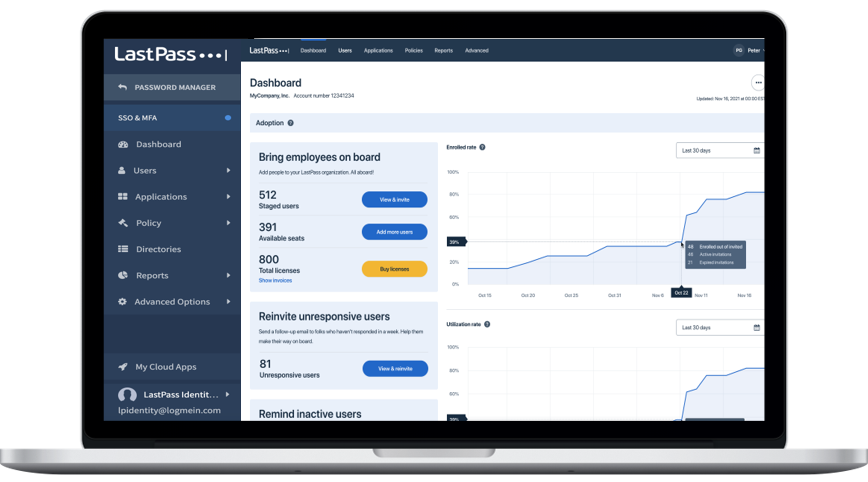
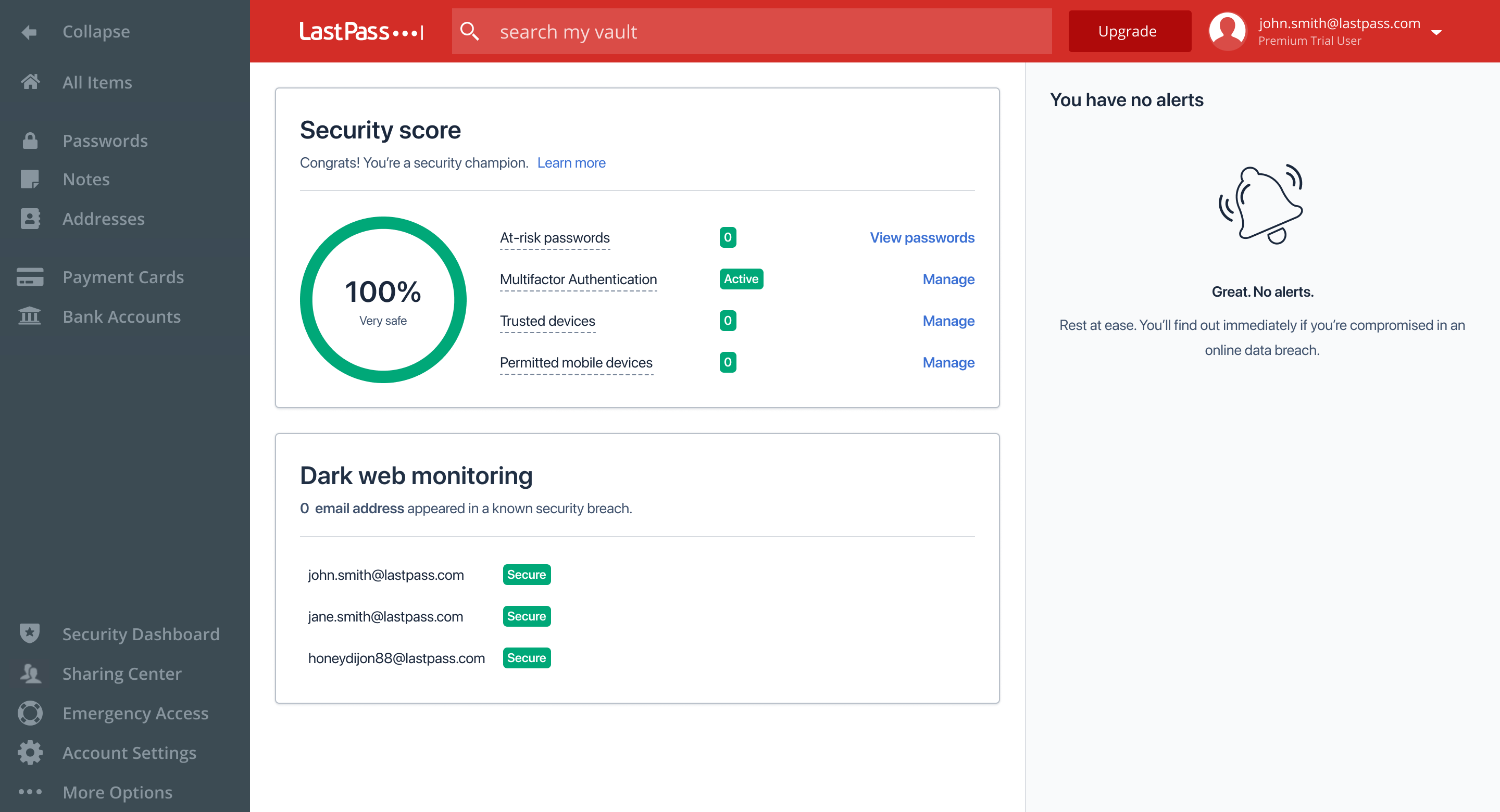
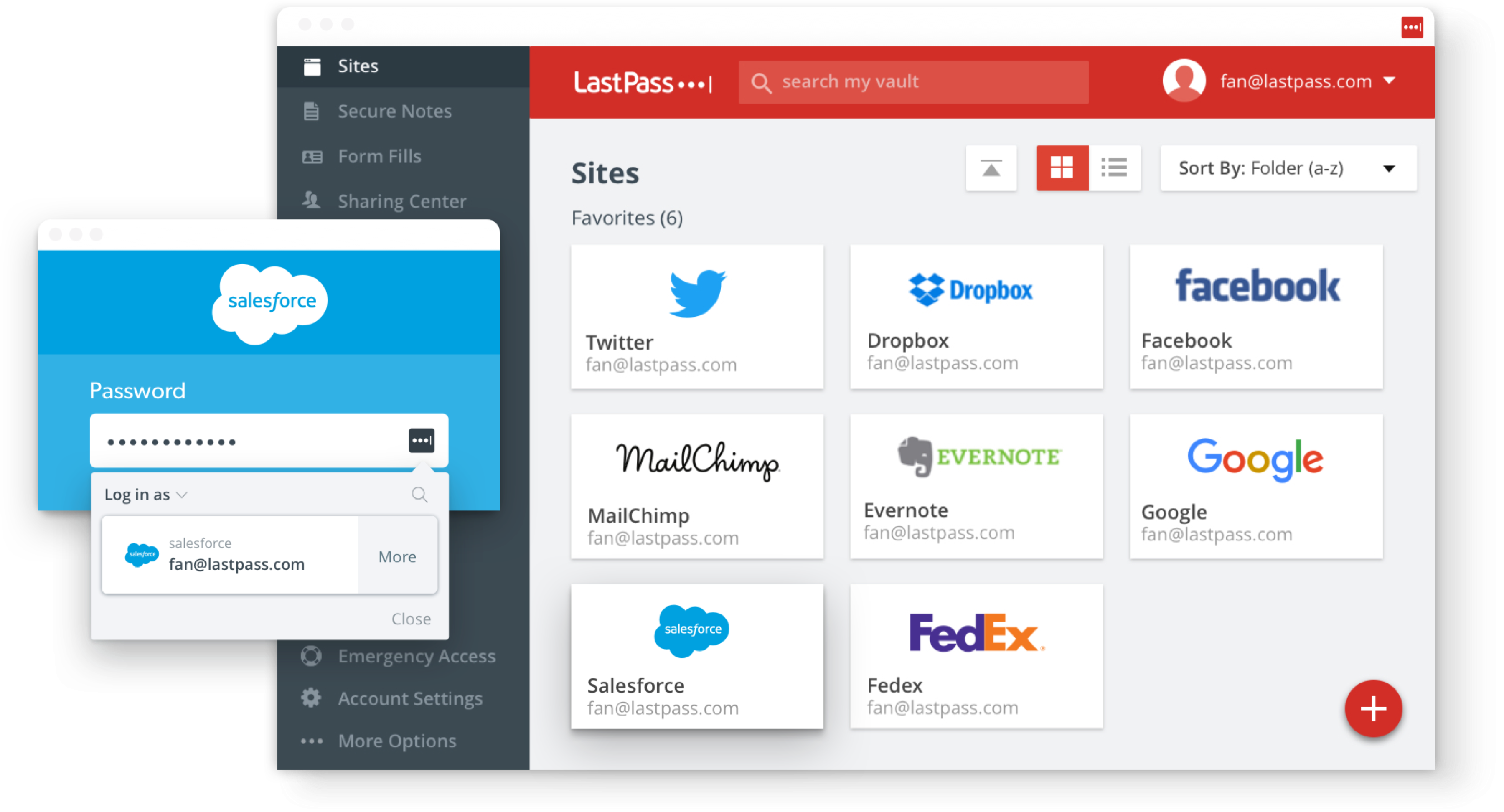
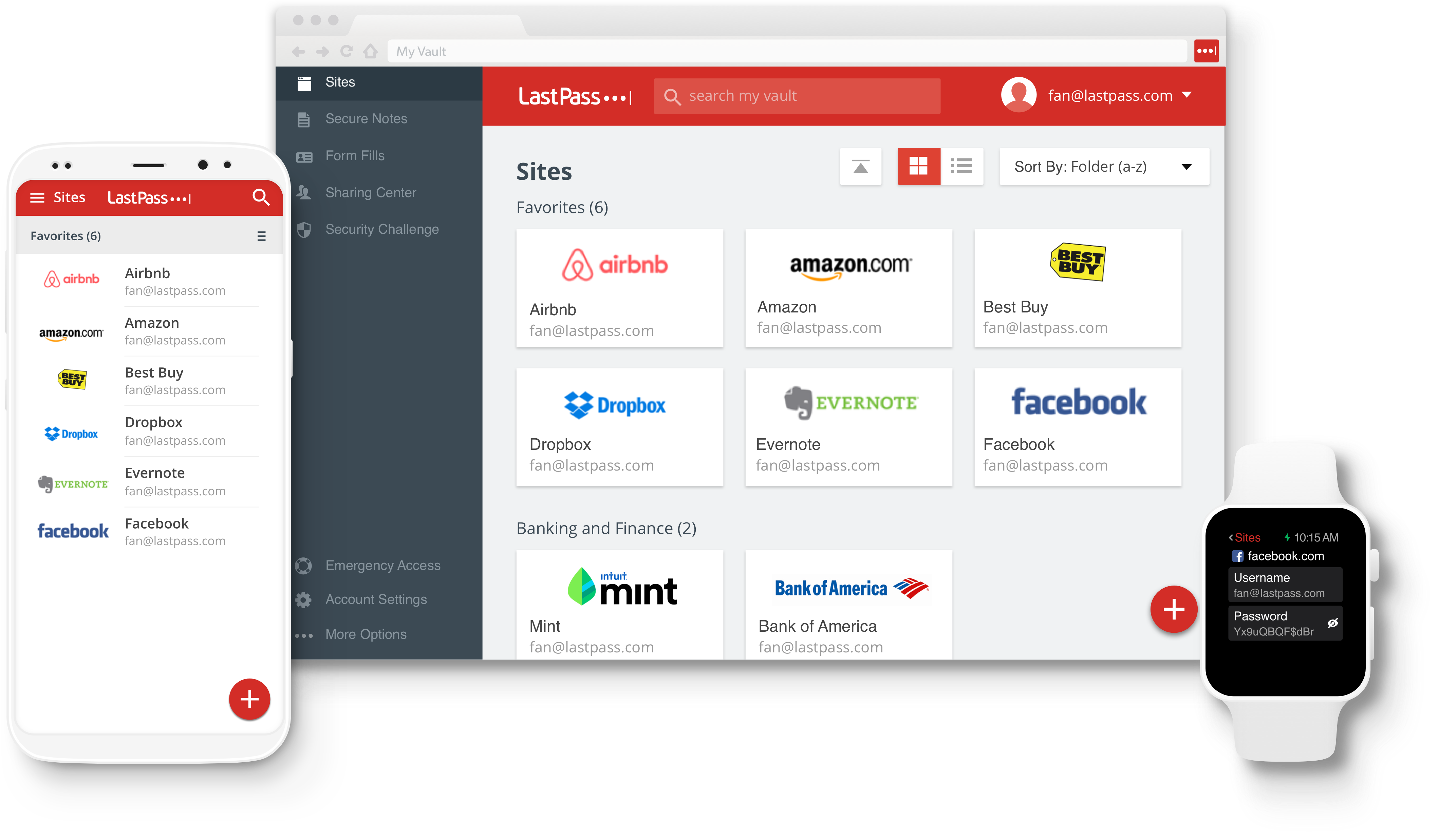

I love how easy this is to use, not only for passwords but for keeping track of important info that also needs to remain safe (like ss# or wireless network info). The phone app is very helpful.
I've tried others like this (Dashpass) and really felt they lacked compared to LastPass - LastPass has been great and I have no dislikes about them
I don't have to try and remember how to remember by login information per site. It can create passwords quickly and the options of using numbers, letters, capitals, symbols is very helpful.
Simple, easy to use UI, great app, lots of extra security features, and the security checkups and alerts really help me be smart and feel safe.
Passwords in general suck, so I hope that LastPass keeps innovating and trying to figure out better, safer alternatives to passwords - even when the majority of websites still require them.
Manage personal passwords, allow for multiple accounts (business, personal, testing, etc) for the same site, kept in order, all with randomized characters, changed at regular intervals for maximum security.
FREE Tier is pretty amazing. The last pass platform is seriously the best in class for simple architecture in the password protection space. There is no other contender that has the same credibility and the same offerings for the price and there are no others with the breadth and integration potential.
Paid tier doesn't have enough oomph to justify upgrading in my opinion.
Remembering hundreds of passwords for clientele and personal usage on the internet.
The Chrome extension serves as a great reminder and tool for any new logins you don't have time to write down. You can get them converted to your LastPass account right away as a result.
There are points where you sense it will view almost anything that looks like a password as your official password - accordingly, you need to remain on your toes with any personal data
I've introduced it at my workplace as a means to save our account passwords, and we can collaborate better as a result.
I no longer have to remember passwords. I can make them all long and unique, and be sure they are safe in LastPass. The security is so good that if I ever forgot my master password, not even LastPass staff could unencrypt my database for me. Way more secure than my own brain. Also, auto logging into websites and apps on my phone is wonderful as I hate typing on small touchscreens.
On some sites, the autofill feature fails. This usually happens when a site uses some weird dynamic popups or something for their login.
It saves me literally thousands of keystrokes. It also vastly ensures my security. If one of my accounts gets hacked, like my email, the fact that all my credentials are unique across the web means that vulnerabilities remain isolated.
I love being able to have both a personal account and a business account at the same time. This allows our entire company to use lastpass for internal needs while having my personal passwords stored in the same area only in my own private section that stays with me if I were to leave the company account.
Obviously we only give access to password folders to internal team members we trust but even if the password is not visible to the employee when they are viewing in the vault a tech savvy person can make a small change to the HTML code to display the password. So once you give employees access to specific credentials you might as well assume they will be able to figure out the password even if the
LastPass allows us to get more secure with storing passwords that are used company wide. Instead of messaging a password or writing it down on paper and handing it to someone it stays secure in the cloud that anyone we give access to the ability to use the passwords for any systems they need to access that are managed company wide.
I love the ability to keep all my passwords up to date and available at will.
It has a bit of a learning curve which could discourage some new users.
I don't have to worry anymore about coming up with new passwords, or even remembering several passwords. I can also safely share access to accounts as well as storing important documents.
I enjoy that my passwords are securely stored in a central location. In addition to that, I can generate long passwords easily, and also use 2-factor authentication.
I dislike that I didn't know about it sooner! No, but in all honesty, there is very little I dislike about it, if at all. The only thing that may need improvement would be more integration with mobile apps, but I do realize this isnt the fault of Lastpass, but rather the app developers themselves.
I can securely store my passwords and generate secure passwords that I wouldnt be able to remember otherwise. It also is great way to store company credit card information without having to write it down on a piece of paper.
It keeps all of my passwords saved in once spot with easy access to them and fill then in automatically.
Is often times duplicates when on a windows or Mac computer if the password has already been saved to the computer.
It prevents me from having to type in and/or remember all of my different passwords.
When working with so many sensitive accounts it's important for me to secure my passwords. I love LastPass because I just need to remember the one password to get into my vault and it remembers the rest for me.
I don't think I have anything I dislike as of right now.
Securely storing passwords for multiple accounts I may not regularly need but would grant access sensitive data if they were hacked.
LastPass allows our organization to share logins between us easily.
LastPass can sometimes be buggy when using the Chrome extension and trying to fill in a login form. But other than that nothing else to dislike.
LastPass makes it very easy to share login information for our different website backends. There is no need to share pieces of post-its with each other or email the different logins for different websites.
Simple, secure, and organized. LastPass provides a single "vault" for all of your passwords for all of your services. In addition to the security, it is helpful to know the URLs of all the most important sites you use every day.
The iOS app is decent but doesn't integrate directly with any applications. This means you have to jump back and forth between apps on your phone, whereas everything is seamless within the browser experience with the Chrome plugin.
Saving time, securing passwords and keeping organized.
Integration with multiple browsers and one of the best mobile apps. Also it has multiple forms to save passwords, credit cards, server information, ftp login, etc. I love the price, because it's no expensive for a company like us.
When it saves a new password I can't select a folder to save it. I must do it manually. Sometimes it misunderstand if I'm creating a new account or if I'm loging in.
Remembering over hundred of passwords from different services, servers, ftp, credit cards, even id cards. One of the best features is that I can share accounts with other employees in a very secure way.
Lastpass is simple to use and tracks everything. I have credit card numbers stored in there as well as notes for each family member with SSNs, medical information , etc. And it's a breeze to share information with another person.
Some companies use a third party service on their site. This can cause LastPass to get confused about the actual site name and account.
I'm able to share a password with a co-worker from the LastPass dashboard. I can also set "emergency contacts" who can log into LastPass if I am unable to and retrieve information. They don't have constant access--I'm immediately notified if they log in. This helps a lot with continuity, peace or mind, and collaboration.
If you manage client's accounts and are logging in and out of them all day, LastPass is a life saver! Saves tons of time each and every day for us and is a god send for people who have issues remembering passwords. Since I use multiple computers during the week (work computer, home computer, laptop) LastPass makes it easy to have all the same information on all the devices.
When selecting a username and password for login, I wish it prioritized the logins that you've used recently so it is easier to select... but, other than that, it's great!
I store all of my credentials for logging into websites using LastPass, it allows us to have a central location that is the same on all my devices.
LastPass has been a life saver when it comes to managing all of our companies passwords. It centralizes all your passwords in one place and makes it easy to auto-fill forms and logins that you frequently use. Since we have multiple accounts on certain websites, it makes managing multiple login credentials easy. It also has the ability to store secure notes and credit card information, however, we don't use this. Love the fact that we can have 2FA on the initial master login, which makes it way more secure, just in case someone cracks into your account and gets the password.... at least they'd need to have your phone too.
Hoping they keep mantaining their security level, as this could be huge since all our passwords are stored in the cloud. Sometimes when using the app on websites such as Google, it's a little finnicky since Google now has a two step login procedure, first you put in your username, then on the second screen you put in your password... with Lastpass that requires two clicks if you have more than one Google account. Which is not that bad at all considering how much time it saves in the long run.
It increased efficiency a ton by having a centralized storage of passwords that we can share between users.
Many modern businesses require logins to multiple software platforms, as well as personal secure locations. LastPass makes it easy to safely keep all of these passwords, share as needed and save you time.
The Chrome extension occasionally needs to be closed and rebooted in order to work. It seems to be fixed with the latest update.
It keeps all of the passwords in a searchable location, and the Chrome extension makes it effortless to autofill login credentials.
The mobile app and browser plugin render any excuse for password management issues dead
I'm still a bit uneasy about cloud based password storage
Unofficially this is not supported by my company, but for sites that are outside our firewall it isinvaluable
I don't have to remember my passwords because it is saved in this system.
I don't think that there is anything to dislike about this software.
I have so much on my mind LastPass gives me one less thing to think about.
It is so nice that I can keep payment and profile information in the password protected profile for easy fill ability.
I wish that it was a little easier to use from my mobile phone.
Easier time accessing sites that I post on.











