

Unclaimed: Are are working at Notion ?
Notion Reviews & Product Details
Notion is the all-in-one workspace that combines docs, wikis, and project management. Tens of thousands of teams around the world use it to collaborate, stay informed, and get more done together.
Notion is also often used as Knowledge Base of choice in Venture Capital and Personal Productivity tech stacks.


| Capabilities |
|
|---|---|
| Segment |
|
| Deployment | Cloud / SaaS / Web-Based, Desktop Mac, Desktop Windows, Mobile Android, Mobile iPad, Mobile iPhone, On-Premise Linux |
| Support | 24/7 (Live rep), Chat, Email/Help Desk, FAQs/Forum, Knowledge Base, Phone Support |
| Training | Documentation |
| Languages | English |


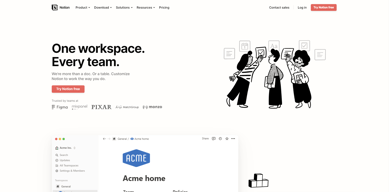
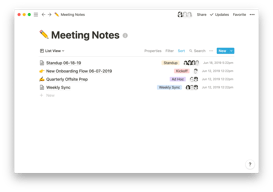
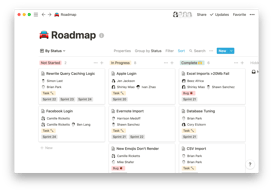
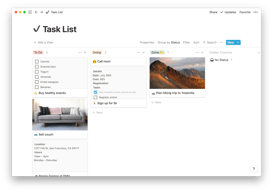
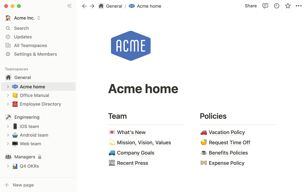
Compare Notion with other popular tools in the same category.

- One stop solution for complete knowledge management - Seamless integration with other tools - Real time collabration - Muliple customisation options - AI assistant is best and quite intuitive - Affordable
- Sometimes slow to load, as everything is stored on their cloud - No option to store content offline
It has boosted by productivity like anything. It has brought my journalng experience to the next level. I use it as an employee for the knowledgment management, project management and collaboration in our organisation. I also use it to manage my life through journaling in a personal account.
Simple to make formatted files, including with code snippets.
The mobile app is a bit slow, and viewing file changes is a bit difficult to find.
Central place to write and share documentation about the project, including how-to instructions and theoretical notes.
Syncing databases, using tags, connecting with community members who have created helpful tools, and ESPECIALLY the AI have all helped me attain levels of productivity that I've never achieved before.
Not gonna lie, we have GOT to get some sort of offline support. I know it's a challenge due to the way notion inherently works, but the lack of it is a deal breaker for a lot of people. Also, the app interface could be more user friendly.
Being able to use tags, filters, and sorting options on databases which contain all of my ideas, notes, "to-read" research papers, and more keeps me from hoarding all of it in one big disorganized jumble that I'll never make use of.
Notion provides a place to put everything and then use the material to create training displays and visual assistance with training creation. We also develop software and the pre-development power of Notion is amazing!
As I utilize Notion to create training pages, any disruption in database views or connectivity issues can negatively impact my client service. With that said, Notion is quick to solve these issues, so I am also able to get my clients quick communication on service interuptions.
Before using Notion, I had a terrible collection of folders and documents for training materials associated with complex government housing programs. Notion has allowed the ability to create a library of training that through relational databases allows me to link training to government citations from multiple housing manuals.
Facilidad de registro y manejo de datos para manejo de fichas y registros.
Dificultad de Diseño Visual y presentación de datos finales.
Contirbuye en la gestión de registros de datos y archivos.
I love the AI Assistant the most. I use it all the time, I was able to be one of the few who received early access. I like that you can keep everything organized and have the ability to add documents, images, graphs, and embed items like other software within Notion, such as Figma files. I also use the task lists like it's my religion.
There is a little bit of a learning curb when it comes to using Notions pages or tabs or whatever they might be called, but it really isn't even that complicated.
I am not very good at professional texts. I have a habit of typing the same way that I would speak. Notion AI helps me improve my writing and I love the ability to adjust the tone and shorten or make longer.
The Notion is incredibly versatile. It's like having a Swiss Army knife for productivity. You can create databases, tables, boards, and calendars, and customize them to fit your specific needs. Whether you're managing a team project, keeping a personal journal, or planning your next vacation, Notion adapts to your requirements.
One drawback of Notion is its learning curve. For new users, the sheer number of features and options can be overwhelming, and it may take some time to get used to the platform's full potential.
It acts as a centralized hub for all my digital information. Whether it's notes, documents, tasks, databases, or wikis, Notion consolidates everything into one platform. This eliminates the need to juggle multiple apps and tools, saving valuable time and reducing the risk of data silos.
The notion is an all-in-one productivity to manage all my tasks and projects. I make my life easier than ever because know I don't need to rely on any other platform. It is the best project management or content management system to do all my tasks.
I dislike nothing particular about the notion.
Notion solves most of my problems from digital note-taking to creating a knowledge base for myself notion is my guide in all steps. I use to keep all notes and resources on notion which makes me productive and decreases the stress of forgetting things.
Notion has minimilistic design Collaboration is easy UI is great
pricing is high, notionAI feature is add on
very helpful in creating writeup, correcting sentences. Notion AI feature is super helpful, like to use this feature daily, solving lot of my problems, also speeding my work.
- Easy to use and note down things, planning and lot more
Tables can also work as excels, zoom in zoom out in app is not understandable, give one place to see keyboard shortcuts for notion, no place to set default page settings (like I want full width for all)
To strucuture thoughts and plan things at one place

