

Notion Reviews & Product Details
Notion is the all-in-one workspace that combines docs, wikis, and project management. Tens of thousands of teams around the world use it to collaborate, stay informed, and get more done together.
Notion is also often used as Knowledge Base of choice in Venture Capital and Personal Productivity tech stacks.


| Capabilities |
|
|---|---|
| Segment |
|
| Deployment | Cloud / SaaS / Web-Based, Desktop Mac, Desktop Windows, Mobile Android, Mobile iPad, Mobile iPhone, On-Premise Linux |
| Support | 24/7 (Live rep), Chat, Email/Help Desk, FAQs/Forum, Knowledge Base, Phone Support |
| Training | Documentation |
| Languages | English |


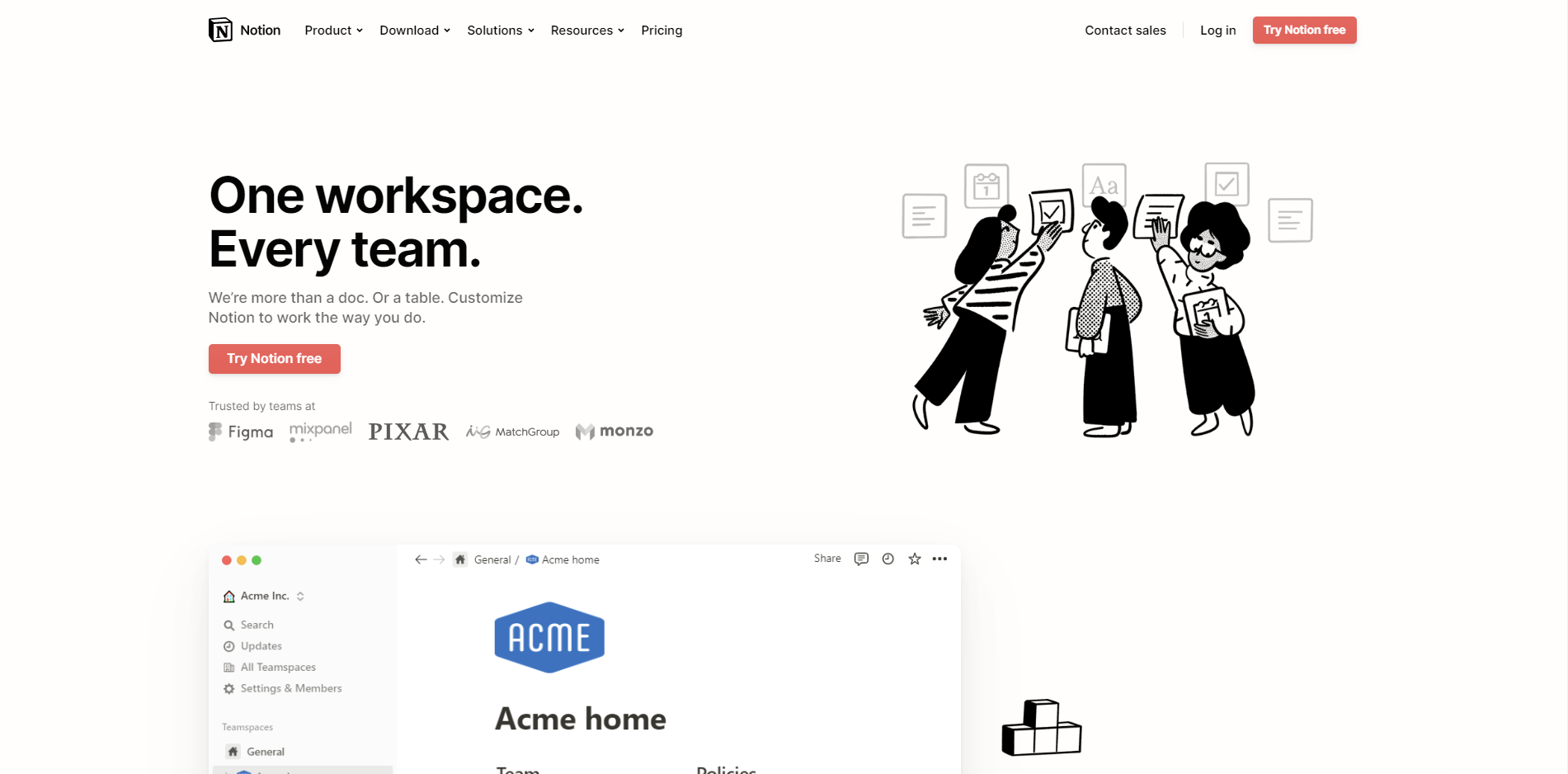
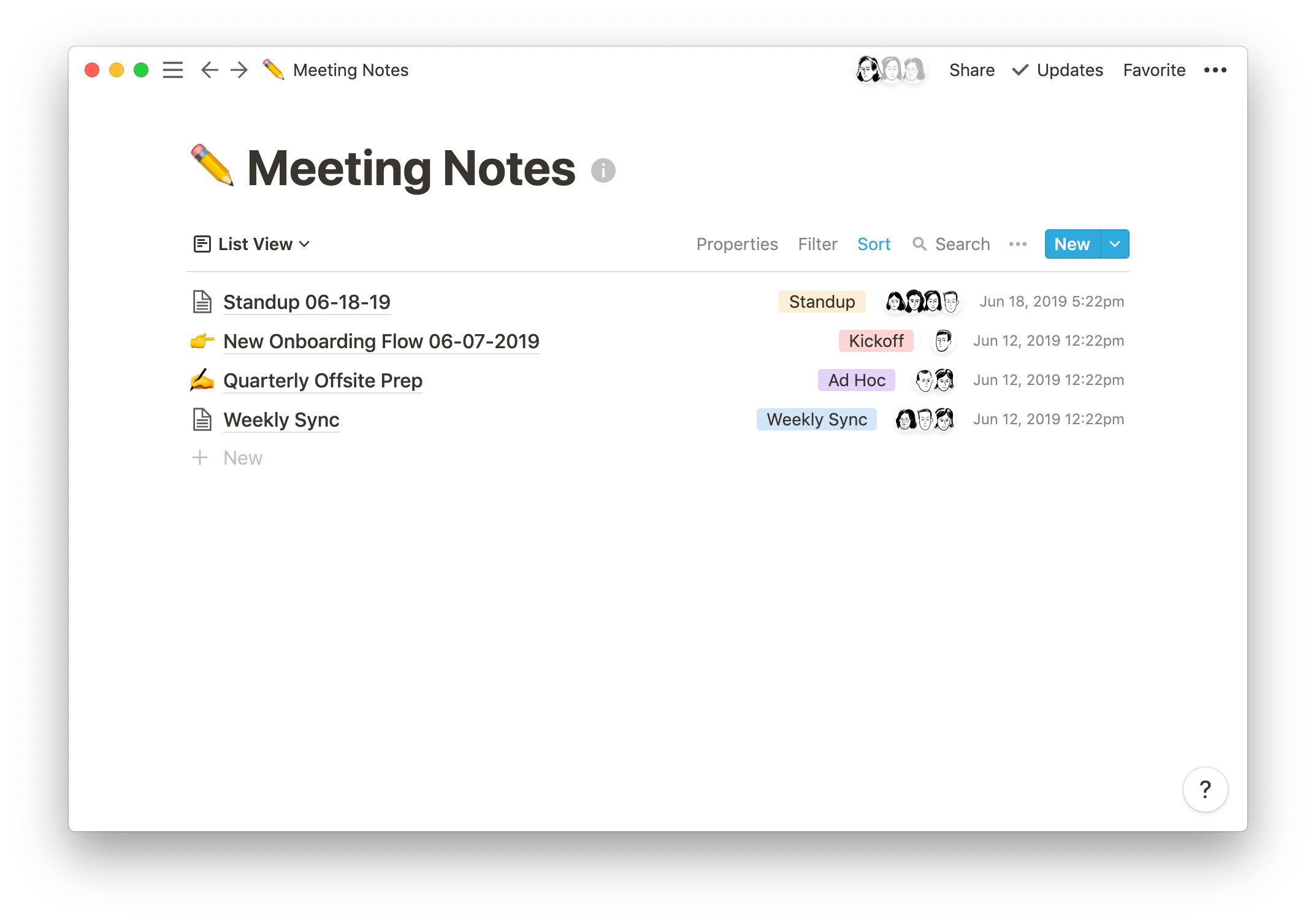
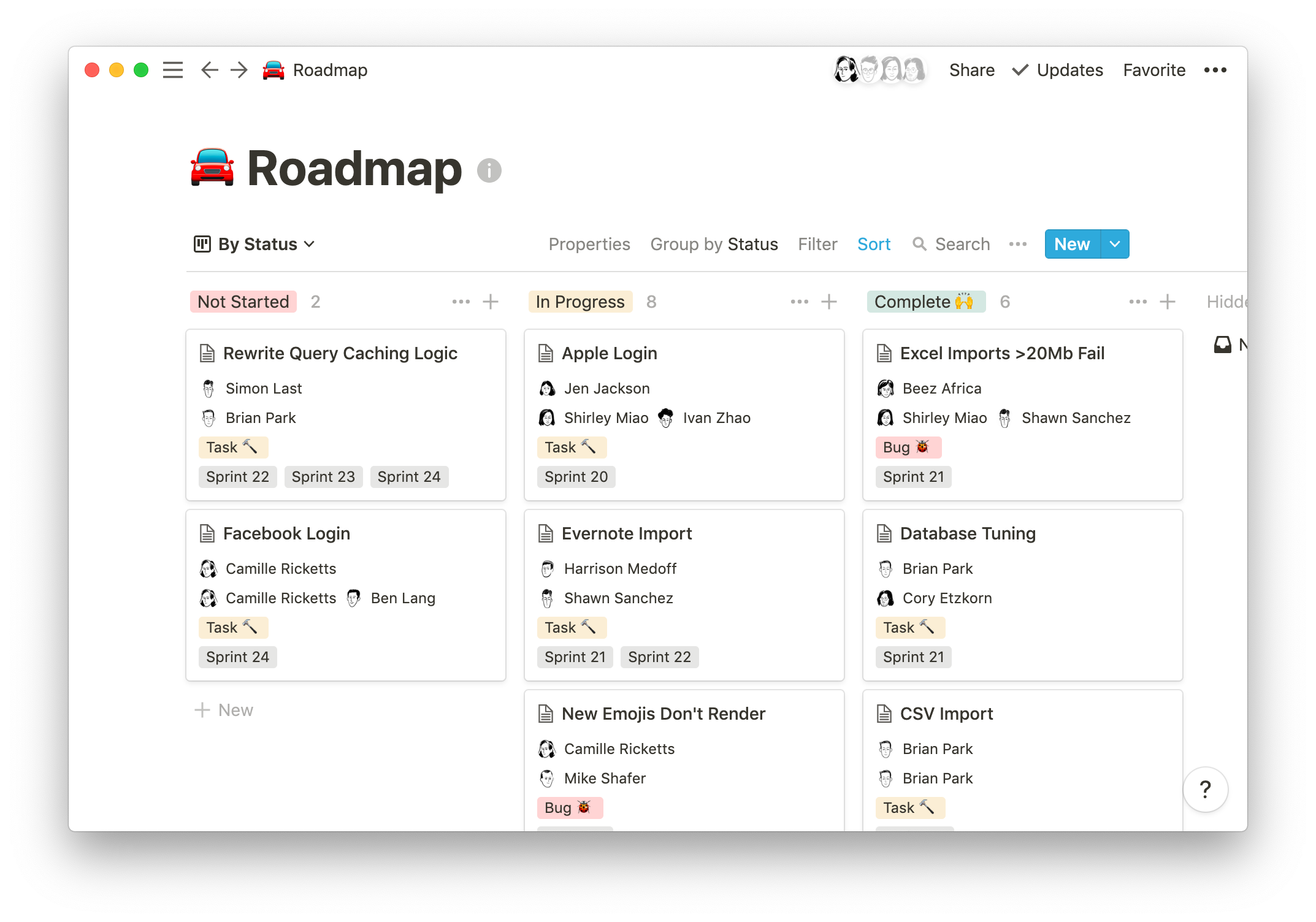
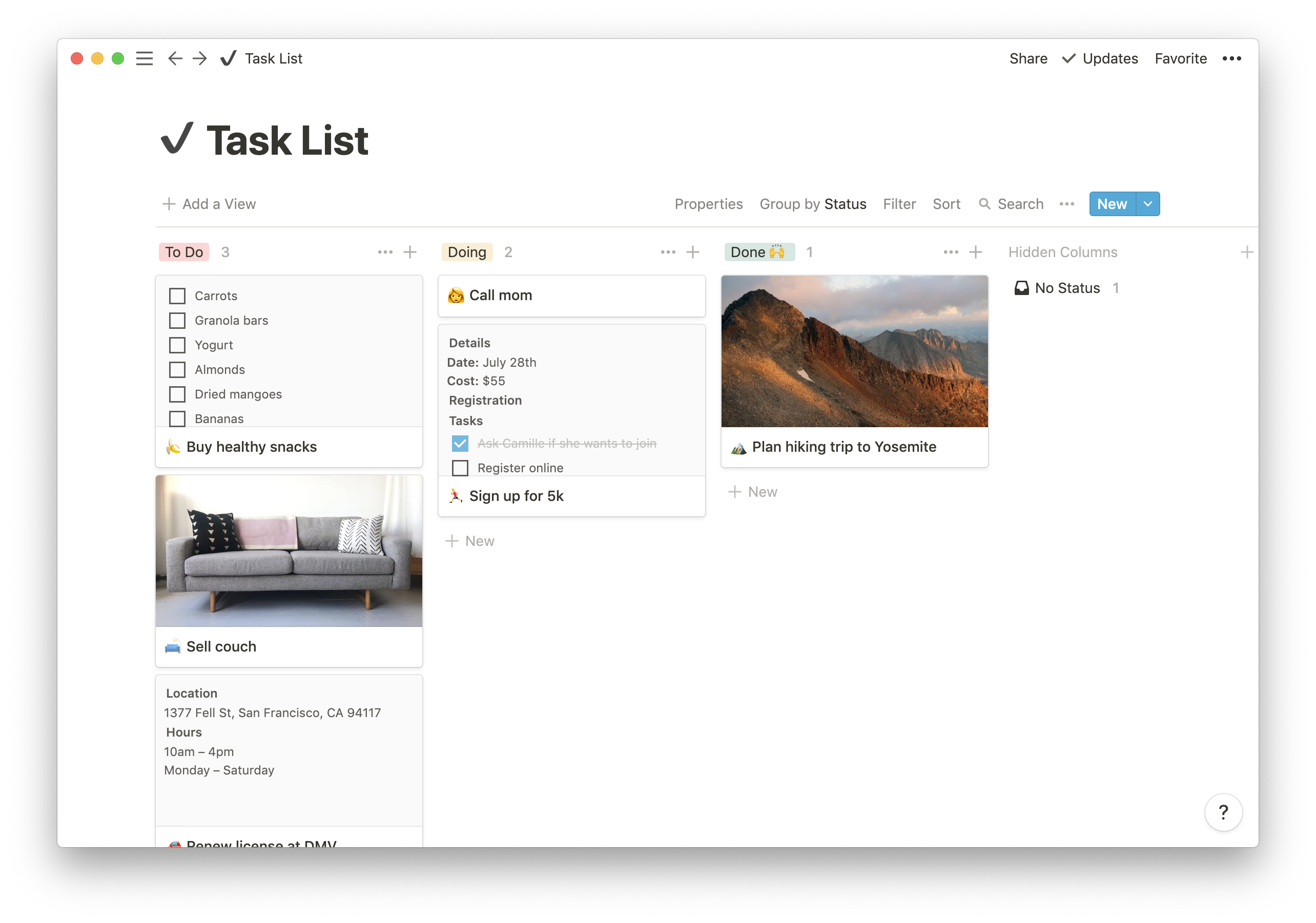
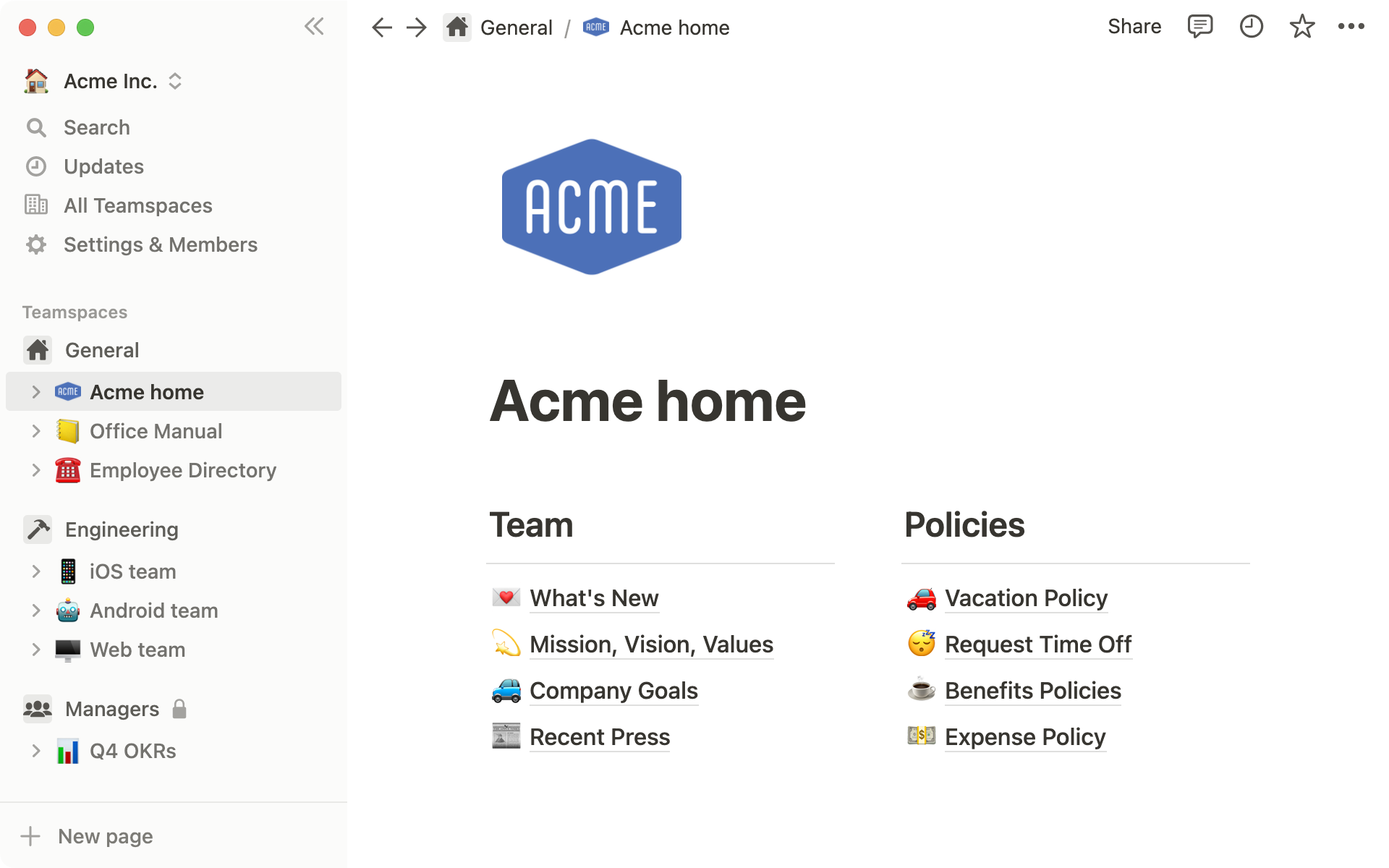
Notion Review: Is This Project Manager Right For You?
While a relatively new entry into the project management space, Notion has evolved quite quickly to meet the needs of its users. It’s a platform that is notable for its versatility, and it is a well-known option for individuals and teams who want a reliable tool to organize and manage tasks–from note-taking to in-depth project management.
But does it incorporate the best project management techniques to help you or your team get organized?
Let’s find out.
What is Notion?
Notion is a cloud-based workspace where individuals and small teams can take notes, create documents, track projects and organize and manage tasks all in one place. It’s often referred to as an “all-in-one” workspace because users can collate all of their projects onto a single platform.
Notion’s popularity among professionals and students is credited to its personalization that caters to any workflow. As a user, you’ll have the freedom to customize the layout of your workspace, while still getting helpful guidance and templates to help you get started.
Background on Notion
Founded in 2016, Notion started as a note-taking app but has evolved into a comprehensive project management tool for solopreneurs and small teams. The platform’s mission is to make it possible for people to shape the productivity tool they use every day to match their needs.

Getting Started with Notion
Every feature on Notion is designed to help users be as organized as possible.
The platform is segmented into pages that can be nested or interlinked at your convenience. As soon as you sign up, you’ll be redirected to your Welcome screen containing some tips to get started. This includes linked videos that guide you in creating your first page and setting up your to-do lists and projects.

On the left side, you’ll find a list of default pages, such as ‘Quick Note’, ‘Personal Home’, and ‘Task List’ which you can customize and add. Whenever you create a new page it will show up on the left panel. You can add personalized header images, descriptive comments, and add associated icons to your pages.
Simply click anywhere on a page to add blocks for individual pieces of content such as text, lists, media, links, and sub-pages. You can also just type “/” to bring up a menu of blocks you can add to your new page. 

How Notion Works: Key Features
Although Notion started as a note-taking app, it has become far more than that. The tool has promising features that go beyond creating to-do lists and make it a competent productivity and project management app.
Integrated User Guides
A commendable feature of Notion is that user guides are already embedded in the platform. For example, if you want to create a new document, you’ll find guides on how to get the most out of the preinstalled page.
Of course, this can be a hit or miss. Some users may be grateful for the step-by-step guides, while others may be frustrated with manually deleting pre-installed guide pages to clean up their workspace.

Customizable Pages & Templates
Notion makes it easy for you to create pages and documents in whatever style you want. Pages are like folders where you can store all information related to a particular topic. You can include a range of blocks or items on your pages such as text, toggle lists, to-do lists, images, video links, tables, boards, and maps.
Every change you make to a page or block is automatically saved in Notion. So you can always go back and view the history of a page if there’s something that you want to restore. This is pretty useful for when you make a mistake or just want to experiment with different versions of a page.

Notion is also very generous when it comes to templates. It provides users with a ton of options, whether they’re creating blog posts, articles, event schedules, or product launch plans. Fortunately, all templates are fully customizable so you can modify them to your taste without having to build from scratch. The platform also encourages users to submit their own templates so the library grows to fit a wider range of needs.

Collaborative Workspaces
Users can create different workspaces for different projects, which is useful if you need to manage multiple projects at once. Every workspace will have its own pages so all your information will remain separate and organized.
Notion allows you to invite other people to your workspace so you can collaborate in real time. The limit of guests you can have at a time depends on the plan you choose.
Integrations
As a good workspace should, Notion integrates with a wide range of popular productivity tools so you can easily share information across the platforms you use. These tools include Slack, GitHub, Zoom, Trello, Google Drive, and more.
For instance, you can make use of the Google Drive integration to quickly add and share files from your Google Drive directly to your Notion workspace.

Notion AI
Notion AI is a relatively new feature for workspaces. It’s a connected assistant powered by GPT-3 that’s developed to help boost your creativity and write content faster. Essentially, it eliminates the need to jump between your work and a separate AI-powered tool.
The feature can help you generate ideas for blog posts, social media posts, press releases, job descriptions, meeting agendas, and more. You’ll also be able to summarize pieces of content, correct spelling, and grammar, and translate text (English, Spanish, Chinese, and French).

Notion Use Cases
Solopreneurs
Individuals who are working freelance will benefit from an organizational tool like Notion. It can help with a variety of processes such as:
- Documenting and managing career goals
- Organizing projects for different clients
- Managing content creation schedules
Professional teams
Small professional teams can benefit from Notion’s features because it ensures that all team members can collaborate on the same tool for multiple purposes. These purposes include:
- Planning meetings and recording meeting notes
- Setting task lists based on priority
- Drawing up onboarding documentation for recruits
- Brainstorming internal team goals (digital suggestion box)
- Organizing a company roster

Students
Students also make great use of Notion because of its impressive note-taking and organizational capabilities. Students can easily organize their notes by class and keep track of all reading and assignments (by the due date) for each class. The best part is Notion can even allow easier collaboration for group projects since the free plan allows sharing with up to 10 guests.

What makes Notion stand out from other platforms?
Notion stands out in two major ways; it’s very customizable to support any workflow, and it brings all work together in one shared location.
Unlike many productivity tools, Notion doesn’t just focus on solving one problem, such as organization. The way Notion is designed gives users the freedom to mold their workspace in a way that works best for them. On one hand, individuals can use it to keep their notes, to-do lists, calendars, and journals in one accessible platform. Additionally, professional teams can use it to build collaborative docs, product roadmaps, and wikis for their company.
Notion Pricing
Notion has four pricing plans: Free, Plus, Business, and Enterprise.
- Personal (Free): The forever-free plan allows users to create unlimited pages and blocks with an allowance of 5MB file uploads. You can also share or collaborate on projects with a maximum of 10 guests, and receive basic page analytics, 7-day page history, and integration with other tools such as Slack or GitHub.
- Plus ($8/month per user): The Plus plan is geared towards small professional groups. On this plan, you can invite up to 100 guests for collaboration. You’ll also get unlimited file uploads and 30-day page history.
- Business ($15/month per user): This plan is for companies that use Notion to connect many teams and tools and you can invite up to 250 guests. You also get authentication features (SAML + Single Sign On), private team spaces, bulk PDF export, advanced page analytics, and 90-day page history.
- Enterprise: This subscription is targeted toward medium to large businesses and offers more advanced capabilities. You will need to contact the Notion sales team to discuss the pricing plan that fits your business’s complex needs. You can request a trial of this specific plan if you’d rather try it before making any significant investment.

Unfortunately, none of the plans come with Notion AI because it’s an optional add-on. It costs $8/month per member and is billed annually at $96. If you’d rather pay monthly, it’ll set you back $10/per month per member.

Notion’s Pros and Cons
Pros
- The customization features are better than most.
- A great solution for note-taking and creating to-do lists.
- You can use Notion to create wiki pages or simple websites with useful information about your business or products.
- Pricing is affordable for solopreneurs and small teams.
- The forever-free plan has sufficient features for solopreneurs.
- The structure of folders allows for shortcuts so you can reach your content from multiple places.
- Notion’s tutorials are comprehensive for everyone to understand and the support team is responsive and helpful.
Cons
- Although Notion’s UI is very usable, it can sometimes get cluttered once you start adding multiple projects, which can be overwhelming for newbies.
- Advanced project management features, such as reporting, time tracking, and Gantt charts are lacking.
- Managing multiple projects on Notion can become tedious.
- Security features are lacking, as basic features like two-factor authentication are not available, even for paid plans.
- Notion AI is billed separately as an add-on.
- May not be the best option for those looking for project management software for software development.
Is Notion Right For Your Organizational Needs?
Notion should be commended for its simplicity, familiarity, and affordability. If you need a straightforward entry-level solution for creating content and planning and managing projects then Notion is a great choice.
With that being said, large businesses that have complex needs may not see the platform as comprehensive enough to streamline their project management. However, Notion is a tool that keeps evolving and works hard to improve its capabilities to fit businesses of all sizes.
If you want to keep checking other project management software that may suit you better, Findstack has more helpful reviews and insights that you can take a look at. Our goal is to help you find the right tool for your needs.

The database feature of Notion is amazing. The categorization options have a wide variety and it allows you to sort entries based on the different tags you enter. It is fairly user friendly and you can learn for more advanced features as you use it.
I wish the database feature had some similar abilities like excel, where specifc entries can be selected to perform mathematical functions on. Also the fact that there is no end to end encryption and no offline mode is another major downside that I hope they address in the future.
Inventory management to track items and spending. Also as a knowledge base for notes, meeting minutes, etc. Also as a task tracker.
Notion bring ease of team integration, providing a large workspace for teamwork.This bring good collaboration among members increasing productivity and profits,easing record recovery.
Notion is amazing,nothing to dislike in it since project management and organisations has been centralised.
Large collection of information allows organisations strategize on its ambitions centralising data structuring them in a way they will brainstorm others.
Easy to add data and easy to keep update
Not as such, such a easy to use tool, Loved it.
Notion helps me to keep my data updated and keep me remind about my projects.
Notion itself is a revolutionary software, including a lot of features for any human who is a student or working or just exploring the application. I have used notion for quiet some years for work reaosns and it has been my teams go-to software to document and to create our roadmap.
Nothing, we love all the feature of the application.
Notion is one desk solution for the team brain storimg hour, from collecting ideas to maintaining it as a journal, to documenting meetings to desgining a very formal looking newsletters. we have done it all with notion.
It's very customizable and user-friendly. If you have an idea to create a dashboard or have a checklist, the notion will have a template exactly for it or something related.
Nothing much, I live Notion. There are no specific things I don't like about it.
I am mainly using it to manage tasks for a client on Notion. Its very easy and collaborative.
Easy to use. Lots of features. A daily task tool.
The UI?UX can be better and more interactive.
Daily task done easy. Helps solve challenges and complex workflows by providing an excellent platform for seamless organization.
Its a great tool to take notes capture thoughts and manage various projects
It must be more easier to use like microsoft
It is helping me keep track of the notes as I am a sales person it helps me in keep tracking of the leads
Notion is the best platform in the market for a variety of uses, from organizing yourself and your life goals to managing company tasks, documents and processes. But since the Notion AI feature was implemented, I use every day. Especially for translation, it is much more accurate than many other tools. Working on marketing, it has really helped me design new content for our clients.
There's not much I dislike about the tool. I believe the only people who do not like Notion are those who do not know how to use it, which may be the primary path for improvement. Even though many youtube videos and templates teach you to make the most of its use, it would be nice to have more tutorials and tips built in the platform.
Having an all-in-one tool that allows me to organize all my tasks and creations while also having the support of AI technology to further creativity and insights.
Easy to use. Can create multiple pages, docs and sheet. Friends and Colluge can collaborate on it at a time.
There is nothing at the moment that I dislike about Notion.
Keep all the information and notes in one place and can make it easy to use. Other users can collaborate with you on the project and you can many type of space for your team. And keep track of their work. You can even make Sales CRM.
When you use Notion for the first time, it seems really complicated. But once you use the system more frequently, it's by far the most versatile note-taking/sharing app out there. The operation is incredibly intuitive and, after a "read-in time", incredibly self-explanatory. In addition, I find it super that Notion runs on Windows & Mac and on mobiles with apps. There is a large community around Notion which is also great. You can also use the free version to do a lot of things
There is nothing to complain about. A small design "bug" happened to me from time to time I created a new page and then selected a database, and then I could no longer return to the simple page type. This meant I had to create a new page and delete the old one.
Taking notes from the web, copying links with the Notion link grabber, structuring and organising projects (private and business), Building knowledge management systems in projects. The most beneficial point is that it´s so flexible and available on many devices.
The thing I like the most about Notion is its ability to use things like tables, spreadsheets, and embedded documents in its note/document. Before Notion, I would need to rely on pasting in links from sources like Google Spreadsheet or direct to another document. With Notion, I can easily access all these within a Notion Doc, and the best thing of them all? They load almost instantaneously.
I explored using it as the go-to knowledge center for my current team, but the pricing is on the steeper end. I am still evaluating the app when it comes to this regard.
The ability to use multiple types of note-taking in Notion saves me a lot of time. Instead of jumping between multiple applications, I can now access most of the things I need in Notion.
Notion all in none productivity that we can use for variety of purposes like Project Management Team Management Invoice Management Customer Portaal CRM Database and much more It provide integration almost with every tool. It is quite hard to use but with little effort anyone can learn how to use to use Notion. Using Notion AI you can write any text in matter of minutes.
It is little hard to learn in starting. So beginners will give up on this tool. But if anyone gives little effort in learning they found the notion a goldmine.
As a digital agency we use Notion for a variety for purposes like Team Management Project Managemet Client Portal Content Planner Lead CRM Documentation writing Report writing
Notion is a software that can be just about anything you need it to be. It gives you the canvas and tools to build whatever pages, databases, wikis, or boards you need to organize your life or business. And if you're not a do-it-yourselfer, there are hundreds of pre-built templates from fellow Notion users. If you're looking for a dedicated CRM, project management, or goal tracker tool, you'll find other dedicated products with more robust features, but if you want to consolidate all of these services and more into a single, affordable, software, you won't find anything better than Notion. I use Notion every single day for everything from household finances and home projects to client and project tracking for my freelance business.
Notion's feature set currently lacks in a few areas: (although each of these are listed as upcoming features by the Notion team) - Workflow automation options are limited, with only a few triggers/actions to choose from. The public API is nice, and there are a lot of out-of-the-box integrations offered, but Webhooks and more automation options would go a long way. - Database permissions are limited in that it's impossible to grant different users/groups permissions to different subsets of the data in a database. This is especially frustrating if you want a common database driving task/project management across your entire organization but don't want all tasks visible to everyone. - Database templates that are built or updated after some of the database is populated can not be automatically applied to all existing database entries. This makes for a tedious process if you want all entrys in the database to have a common look/feel.
I use Notion to manage my novel writing, household finances, home projects, freelance business, and as a host for my webpage. I've never encounted software with this level of flexibility before.
Easy to use and you can do almost anything with the best community on Twitter. I learnt a lot and been using it for more than a year
Only if they could add email and we can email someone directly from this platform like a CRM that would be amazing.
Segregating all the information of a project at one place and can have multiple people be a part of it and collaborate with me on a project.
The standout feature of Notion is its incredible versatility. It's a chameleon in the world of productivity apps, transforming from a simple note-taking platform to a comprehensive project management tool. There's no area of my life that doesn't have a Notion aspect to it right now. From work project management to travel planning, note taking or cooking, there's a template or a Notion page for everything. The UI is clean and intuitive, and makes navigating through different functionalities a breeze. Templates offer a starting point for almost any project you can imagine. Furthermore, the collaborative features in Notion are a game-changer. Being able to share pages and work simultaneously with colleagues or friends enhances productivity and brings a seamless experience to project coordination.
One of the main issues I've encountered is the learning curve, particularly the new formula language. It might take some time to fully grasp how to utilise all of Notion's functionality effectively. Additionally, while its mobile app provides the convenience of accessing your workspace on the go, it sometimes lacks the fluidity and responsiveness of its desktop counterpart. Performance can be sluggish, particularly when handling larger pages or complex databases. Lastly, I find the offline functionality limited, which can be a significant drawback for those who often work without a stable internet connection.
One of the primary problems Notion solves for me is information fragmentation. In a world where data is scattered across various apps and platforms, Notion serves as a centralized hub for all my needs – be it note-taking, project management, or content creation. This consolidation drastically reduces the time and effort spent in switching between different tools, thereby enhancing overall efficiency. The AI functionality in Notion is a game-changer, especially in terms of content creation and organisation. It assists in generating ideas, creating outlines, and even suggesting refinements to written content. This AI assistance is not just about saving time, it's about enhancing the quality of the output. For someone who regularly engages in content creation, this feature has been invaluable.
It is beautifully designed, making it pleasant to use. It is easily configurable to suit your needs. And when well configured, there is no better tool for collaboration and institutional memory.
Notion has a steep learning curve. To get the most out of Notion requires intentional upskilling and learning.
The AI Writing Assistant is the first time that I've added generative AI to my everyday workflow. It is an incredible copilot for summarizing and copy editing. It increases the value of the first draft by helping you make quick revisions.
Notion is a platform that helps me alleviate stress from work, mainly because I use it as a student. Notion helps me automate tasks and research, and create better and more complete assignments, getting excellence in most of them. It also allows me to create self-discipline and many other things. The only upside I think about is that when writing about medicine, it can sometimes confuse itself on "harmful content".
I need an active internet connection for it to work and get the most out of it, but I understand that using AI offline is a very complex process, so I understand if I can't perform these tasks.
Notion allows me to have a more comprehensive approach to diagnosing patients, giving me the opportunity to research topics of medicine in greater depth. It also provides me with a great format for searching through reference materials, making it easier to find the information I need. With Notion, I can have access to a wide range of resources that will help me make accurate and informed decisions. Additionally, I can keep track of my progress, allowing me to monitor my progress and make sure I'm on the right track. With all of these features, Notion helps me stay up to date with the latest developments in medicine, giving me the knowledge and expertise to provide the best care to my patients.
i love that we can use other people temples and for basically anything
it's a bit pricey that's about the only thing
Notion is solving the problem with paper waste for me, instead of buying planner after planner i can archive my old information and start fresh!!
We have the knowledge of where we can get the specific airline details and what will be paid can be used
The only problem is that there was an error, and I cannot log in or cannot access the notion page
We can gather all the details of the specific airline, and we have a process to follow for each airline that need to resolve
Versatile and Customizable Workspace - NotionAI offers a highly customizable workspace that adapts to the unique needs of users. Its modular structure allows for the creation of databases, notes, to-do lists, calendars, and more, making it suitable for various purposes, from project management to personal note-taking. Intelligent Content Suggestions - One of NotionAI's standout features is its AI-powered content suggestions. It analyzes your notes and suggests related content, helping you discover connections and ideas you might have missed otherwise. This feature significantly enhances creativity and productivity. Collaboration and Sharing - NotionAI excels in facilitating collaboration among teams. It allows real-time co-editing, commenting, and task assignment, making it an ideal tool for remote and distributed teams. The ability to share specific pages or databases with external collaborators is a significant advantage. Cross-Platform Accessibility - NotionAI is available on various platforms, including web, desktop, and mobile applications. This ensures that users can access and update their information seamlessly, regardless of the device they're using. Robust Integration Ecosystem - NotionAI supports numerous integrations with third-party apps and services, enhancing its functionality and extending its use cases. This flexibility makes it adaptable to various workflows and preferences.
Learning Curve- While NotionAI's versatility is a strength, it can also be a drawback for new users. The learning curve can be steep, and some users may find it challenging to harness the full potential of the tool without comprehensive tutorials or guidance. Pricing - NotionAI offers a free plan with limited features, but the pricing for premium plans may be prohibitive for some users, particularly for small teams or individuals. A more flexible pricing structure or additional features in lower-tier plans could address this concern. Offline Functionality - NotionAI's dependence on an internet connection can be a limitation, especially for users who need to access their data offline. Improved offline functionality would be beneficial for users in such scenarios.Search and Organization - While NotionAI has search capabilities, some users have reported that it can be challenging to find specific information within a large workspace. Enhancements to the search functionality and organization features would be welcomed.
Improve Search and Organization - While NotionAI has search capabilities, it can be challenging to find specific information within a large workspace. Enhancements to the search functionality and organization features would be welcomed.










