

Unclaimed: Are are working at Scoro ?
Scoro Reviews & Product Details
Scoro is a well-known, end-to-end work management software that lets users manage their entire workflows from a single dashboard. It offers a robust suite of project management tools, and CRM features, as well as reporting and billing capabilities. Given all its key features, it lets users streamline different workflows with ease.

| Capabilities |
|
|---|---|
| Segment |
|
| Deployment | Cloud / SaaS / Web-Based, Mobile Android, Mobile iPad, Mobile iPhone |
| Support | 24/7 (Live rep), Chat, Email/Help Desk, FAQs/Forum, Knowledge Base, Phone Support |
| Training | Documentation |
| Languages | English |

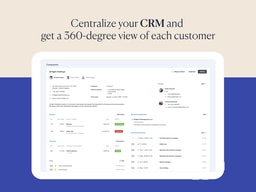
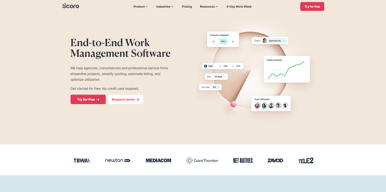

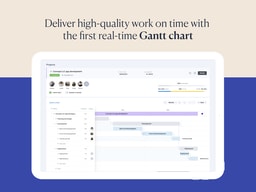
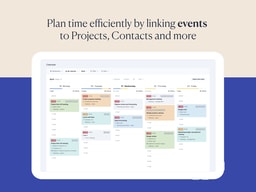
Compare Scoro with other popular tools in the same category.

Integrated nature of the system and it's 'whole-project' coverage.
Expense handling remains a little clunky and we therefore still don't use it or have it synced with Xero.
connecting up quotes, project management and billing: one streamlined process.
Many complex activities became easy to manage
Hard to say - navigating the submenus could be easier
Making quotes became 4-5 times faster, managing the customer database became much easier and faster
Adding new team members to Scoro - whether employees or contractors - is straightforward and fast. In addition, we can customize projects or use task/project bundles for "repeat" projects to save hours each month. We researched 9 project management tools, demoed 3-4, and even beta-tested one before finding Scoro as the perfect fit. Our agency is a long time customer and will be for many more years.
With any large online resource, it takes time to learn. We've created a Scoro 101 process to help expedite new team onboarding. Otherwise, it is quick flexible. Ongoing improvements have helped resolve past concernrs.
Much better team communication. Clearer expectations to contractors. Less overhead time is spent onboarding client projects.
That it's all in one. Me and my company went through a ton of different task MGMT platforms, but we still ended up needing to use excel for time sheets, quick books for invoices etc. everything in one place makes managing teams ten times easier, and we love the data we're able to collect from it!
I do wish wish you could integrate it with more platforms like Dropbox. Being able to have a google drive or drop box or another folder linked in a clients contact would be useful.
Listed above
The customizability of the interface. We can change the way we use Scoro ourselves without lengthy waits for helpdesks. we can add users, change templates, change preferences, and tools. It's all just very user friendly, approachable and ultimately saves us a lot of time
There are a few glitches with currency and reporting that have taken a while to resolve but these are relatively minor
Accurate reporting & proper business processes for pipeline / forecasting etc
I can manage my company through there (quotes, projects, payment and so on).
Cost management is poor for what I need. It´s hard to set all the costs associated with a project in a quote, so It´s hard to calculate the costs upfront (it locks you on creating a single cost for each service/product, but some costs are for the entire project and sometimes I have more than 1 cost associated with a single service).
An easy and professional (and fast) way to send quotes, and my companies cash flow. And I can do that on a single site/service. I´ve researched other services and they were more complicated or incomplete for what I need.
I like the most of features are the quotation and project making.
I don't like when my quotation is converted in pdf file and it cuts every item from title to description. I suggest to make our quotation very presentable and if possible it has a picture of the item we are quoting.
I like when I track all of my performance per month so that I can see what month has the very least performed per year.
Scoro is actually the best platform I have used for pipeline and reporting management. As a head of sales it is so important that my pipeline is accurate for forecasting and scoro’s easy filters, and data columns help me to pull reports SO easily. I’ve used Salesforce, Netsuite and Sugar CRM and I can say that Scoro is by far the best and most intuitive to use. Building dashboards couldn’t be easier. I am able to get every metric that I’m looking for with absolute ease, which makes pulling reports for commercial meetings easy and hassle free. The team at Scoro are also incredibly helpful. They are not a giant company like Salesforce, which means that they are much more hands on when it comes to tailoring the platform to your institution. I can honestly say that Scoro does everything I want it to, and I have never said that previously about a CRM! What’s more, training new starters on the platform is quick and easy as the interface is so clean and intuitive. I love Scoro. Customer here for life.
The ONLY thing that is limiting is the amount of tiles that you can use within one dashboard. This being said, I’ve got around this by creating multiple dashboards for different use cases and it is easy to just click from one to another.
Using the data for analysis has been really helpful. I have found other CRM’s complex with regards to pulling reports, whereas Scoro has limitless filters to help me find the exact data that I’m looking for. This has been useful to look at things from a quarterly or YoY perspective and really understand where there are gaps in our strategy. Equally, because it is so easy to drag and drop deals through the pipeline, I’ve found my team are incredibly competent at accurate forecasting now, meaning I never have the dreaded conversation of ‘you said you were going to do this, you actually did this’. Which as any Head of Sales would know, is the worst sentence you can possibly hear.
I love that I can track my tasks to get a better overall idea of how long projects take as some are repetitive tasks for me each month. I appreciate that I can set recurring tasks that pop up in my sidebar on the days they are due so I know I have them and can ensure I get them completed. I use the tasks and planner more than anything, but my organization uses the projects and billing side of things and it has made such an impact on how quick and organized it has been for us.
I would really like to see better view options, especially for the planner. It is hard to see tasks that only took 10 minutes in the midst of tasks that take 30 to 60 minutes or longer. I would love to see a better view setting where we can see all items on each day in the planner without having to struggle to locate the little itty bity ones between the larger tasks. Some fun colors would be nice too. :)
Scoro has allowed me to really organize my day/week better. Because I have recurring tasks, I have a better idea of how much time I need to allot for those, allowing me to ensure the open time I have available truly is there for any other projects or meetings that may come up at any given time.
Integrations, Project timelines, Customizable dashboards Purchases and orders
Gantt chart can be improved more better.
After the recent migration update we are facing problem with integration between MS calendar/ Teams and the timesheet auto sync issues with time zones and dual sync of applications








