

Unclaimed: Are are working at Taskworld ?
Taskworld Reviews & Product Details
Known as a pioneer in integrated project management, Taskworld is a project management platform that makes it easy from companies to scale up by facilitating better team collaboration. With Taskworld, teams can work together remotely with better efficiency and improve internal capabilities to boost productivity, engagement, and overall customer satisfaction.

| Capabilities |
API
|
|---|---|
| Segment |
Small Business
Mid Market
Enterprise
|
| Deployment | Cloud / SaaS / Web-Based, Mobile Android, Mobile iPad, Mobile iPhone |
| Support | 24/7 (Live rep), Chat, Email/Help Desk, FAQs/Forum, Knowledge Base, Phone Support |
| Training | Documentation |
| Languages | English |

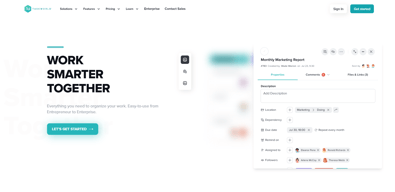
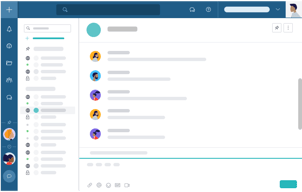
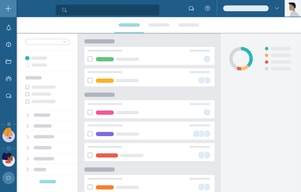
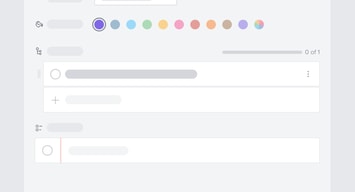
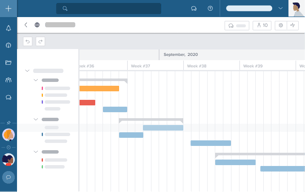

Compare Taskworld with other popular tools in the same category.

The lay out of this software is so smooth and easy to read I just love it! It's my go to for having my daily to do list
I would love to have custom automations for me to set them up.
The way you can organize all your projects at a sight is so beneficial for my projects
I can manage many projects and track tasks and collaborate with my team on every aspect. Great for multi offices
Had to contact help only once but was a bit dissatisfied with the effectiveness of the help I received. The tech support does need some work.
I can collaborate from our sister offices in Miami and NC all in one place instead of multiple individual meetings
It is a tool that helps to flow tasks in a team environment better. It helped decrease our discussion and opinion assessment time by days.
So far, I haven't found any feature to dislike. Overall a great User Experience.
We use Taskworld to manage our projects and manage our tasks. It has been one of our best tools as it has served the purpose we needed.
I like the easy-to-use interface. The features and specs are easily laid out and accessible. They have a great support site and team that is there to support you. The homepage is user-friendly.
It can be tricky to share projects with other team members to see visibility into where you are at. It would be nice to have more visibility within the team.
All of my project management tasks. I use it for personal projects and professional projects. It works well and has made my life easier! I appreciate the product and the free service.
I've been using Taskworld for more than four years. When our company made the switch from email + Gchat + Basecamp, it was a night-and-day difference. Our collaboration makes so much more sense. Organizing our client accounts by projects and consolidating all of our activities in tasks minimizes stress while maximizing productivity and efficiency. Plus, it just feels good! Having direct messages in one place, along with themed chat channels--for business and for fun--adds an important dimension to the work week. It's also easy enough to link Google docs and sheets from our Shared Drives and attach files from a hard drive, so everything really is pretty much in one place, accessible to the whole distributed team.
Things do glitch. Basically, because I love Taskworld so much, I often forgive and get over little issues and keep going. There have been some updates that I don't love—like the newish edit functions in the Description field in Properties. So, I would have things flow more smoothly, but I still love it.
Organization. Clarity of communication when we're never in the same room and we're juggling so many tasks at once. The ability to transfer assignments from member to member or share assignments (I know not all comparable platforms allow multiple assignees in one task). The ease of chats and organization of channels. It helps to hold us accountable with due dates. And it's super easy to set up recurring due dates for regular tasks that arise weekly, monthly, quarterly, or even annually. It helps me to focus on exactly what I need to focus on today and put other responsibilities out of mind for the time being, knowing that TaskWorld will remind me when those tasks jump to the top of my pile.
Taskworld is a program to improve the flow because it has a wide range of tools to manage tasks, plan projects, collaboration and reporting, the different visual panels for tasks are fantastic because users can create a task, assign it and track progress of each this helps measure the performance of each member, has integrations with Google Calendar and Gmail which is a great advantage when planning events to conclude has a function called task points to rate the levels of each task according to their complexity
The cost of Taskworld is per user and is paid every month so it is a bit expensive, they should include plan for companies with a good price, create a timeline to track the status of similar projects can be confusing and complicated, the learning curve of this software we find it at an extremely high point has many functions and for this same reason is often complex for some people to become familiar with the platform
Manage our projects and manage our tasks using Taskworld has been one of our best ideas as it has just with all our problems of planning and control of tasks, now when we start with a new project we first schedule a date and monitor each of its processes, collaboration tools have been a success because through the same exchange suggestions instantly which helps us make better decisions, the changes seen the workflow of our organization has been clearly positive thanks to Taskworld
Great presentation forces are dictated through taskworld software, to process and induce proven collaborative, functional and balanced domains for companies of all kinds from computers or fixed desktops you can develop the action of the tools of this automated project management format intelligently, preparing efficient data collections, of evidential origin of routes, managing orders of scalable visual performance, by means of a schematized interface and very simple to use, which maintains direct uses of network messaging, monitored impulses of appropriation of follow-ups and management of verified lists of tasks to execute are kept in creation together with this programming.
In taskworld there is an inadequate saturation of sales announcements, which tend to be repetitive in their entirety, being constantly exposed within its platform. This means that not all the campaigns created by its programming can define the necessary marketing path to coordinate a profitable economic practice, causing the loss of numerous amounts of digital assets, having to control the number of times a presentation is published, thus avoiding this type of systematized details.
The taskworld system is configured in a balanced way according to the sales conditions proposed by its databases, making use of intelligent planning, its managed combination of resource planning supports, incorporating a relationship with a kanban route analysis with advanced api dials, working with metadata and intuitive calendar activation's, representing management of definition of customization models of channel scope, combining subscription prices and simple web approaches, contracting data protection requirements, I activate my management with total intelligence through a dynamic manager par excellence.
The project planning and task scheduling tools are better than other softwares on the market. It has a fresh design and the personal profile is in excellent order. The paid version is very accessible for small corporations. It has a very stable and fast API, one of the best I have tried. Taskworld is very intuitive so anyone without much experience can use it without problems.
It does not contain Gantt Charts and every software should have it. It is difficult sometimes to create reports to observe the performance of our employees since the tool is more global than personal. The program may not be sufficient for large projects due to its simplicity. Taskworld is made for small and medium projects
Every week we use the software for reporting and analyzing the statistics delivered. Time tracking is one of the tools we use the most and we can manage the number of staff in our business. The workflow has been improved thanks to the performance management application, because it allows each job to see its own performance and to improve it
Tracking tool simplifying the effective platform for project planning and team messaging in a single dynamic amplification driven by a team of 60 people distributed in different offices around the world offers free trial the version is available from $10 per month has online cloud support in working hours doing webinars via mobile devices native to android can create sub tasks in tracking percentage of progression easier to organize and manage teamwork of all sizes in extremely simple and intuitive to use administration for the price.
Has difficulty organizing itself and give a free trial does not have useful features local providers find it difficult to this application for the staff of 60 people distributed in different offices around the world leaving webinars via native mobile devices android at the same time ceases to become the center of collaboration of your team to transform ideas active and thrives on the use of capital and human resources impresses workflows reduces the time needed because all the dates, notes and administrative comments are higher range of attractive templates or use relative scores to understand how tasks are connected and performed.
Recommended for priority support by phone and email in file management with wide progress bar for customer services in execution of marking campaign creating separate projects for each customer receives information by assignment of tasks to maintain the growth that requires analysis as essential features cost calculations by means of native android mobile devices at the same time can become a web zone by means of these devices in the collaboration of their teams transforming creative and active ideas with greater range of attractive templates available online is useful to try to find a perfect product and ready in each test to popular solutions well organized.
An advanced undertaking and venture the board framework empowers associations to execute works quicker. Taskworld is clear, exquisite, and visual method of the following work, sharing thoughts, and estimating execution, prompts incredible efficiency. Besides, it's a web application that has a focal area for made sure about data. Clients can make ventures from an assortment of related undertakings, and task bunches structure a union of related activities. Different highlights incorporate an offers cooperation workspace, agendas to hinder huge errands, labels, marks, document connections, picture sneak peeks, and then some.
The Taskworld is the best application for venture the board yet it needs a few headways and it likewise has a few detriments. This application works gradually when it's invigorated in Safari programs. It doesn't have a highlight to send out the assignments to exceed expectations or overseeing reports. It additionally doesn't have a highlight to erase the record or minimization the record. Client bolsters has dropped now, and truly moderate stacking times.
My general understanding for this application is kind of acceptable because it's some exceptional and one of a kind highlights for venture the executives. I incline toward this application; it is regularly utilized for a wide range of organization ventures. Taskworld permits clients to make undertakings, set due dates, and relegate them even to numerous chosen ones.








