

Unclaimed: Are are working at TeamGantt ?
TeamGantt Reviews & Product Details
TeamGantt is a cloud-based Gantt chart and project planning solution specifically built for small, midsize, and large enterprises. With its comprehensive project collaboration tools it facilitates better efficiency within teams using Gantt charts, time tracking, file sharing, and task-level communication features. A drag-and-drop interface also ensures better usability and ease of use.

| Capabilities |
|
|---|---|
| Segment |
|
| Deployment | Cloud / SaaS / Web-Based, Mobile iPad, Mobile iPhone |
| Support | 24/7 (Live rep), Chat, Email/Help Desk, FAQs/Forum, Knowledge Base, Phone Support |
| Training | Documentation |
| Languages | English |

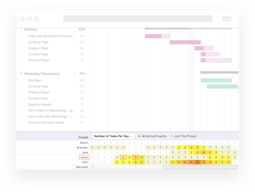
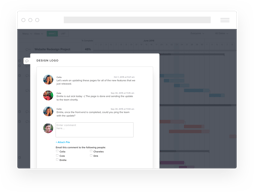
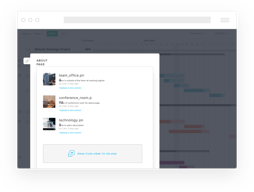
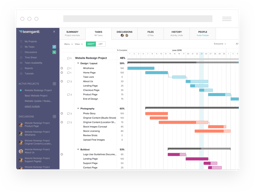
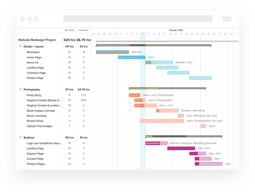
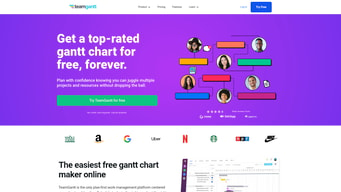
Compare TeamGantt with other popular tools in the same category.

Embedding the Gantt Chart in our project cockpit gives our clients 24/7 access to the project status and they can easily see, what missing deadlines will mean for the project progress and it helps everyone in our Team to stay on track. Having an overview how busy your resources are is also key for me as a project manager and the solution TeamGantt provides is absolute stunning.
Limiting access and features for the client isn't self explaining and we have some issues finding the right settings. Renaming Baselines would be a great feature!
Transparency for our clients and MOST OF ALL they get the whole picture and really understand how missing their deadlines will impact project progress. No more discussions with our clients why missing their deadlines result in additional project costs. We also use Team Gantt to plan our resources and to have an overview of how busy everyone is. This really helps us to plan and manage our projects in a more efficient way.
Easy to use, Great visuals and easy to share with Guest users at our customers to align on our onboarding process
Gaant chart behavior is sometimes wonky when moving dates around.
Customer onboarding is our main use case. It has been easy to train new members of our implementation team and to create deliverables for customers on the process, timeframes, and how each step of the process impacts the overall timeline.
I love the intuitive functionality and the flexibility of the tool.
perhaps a function to send to all team members through the interface?
I can keep the whole team and clients in the loop at all times.
Simple drag and drop functionality Great for sharing across departments and organisations Good power up integration with Trello enabling people to use the platform that best suits their work style, while maintaining status updates for the project in both platforms
Sometimes Power Ups break causing rework
Saves time No need to run costly training as it is WYSIWYG
The chart and maps allow you to visualize the entire project and see deadlines and to-do. Inviting team members to see where the project is at. Delegating tasks and tracking the progress and finally, email updates on deliverables and project changes.
Too many emails and notifications on every changes
Tracking project progress and deadlines. Sharing documents easily and getting feedback and notifications from clients.
I turned to TeamGantt when our small startup got a government grant for Research and Development of some innovative technology. With ongoing client and current product support layered on top of this new research, I was concerned that tracking the new project would fall behind. With its intuitive interface, TeamGantt let me divide each element of the project into smaller, achievable, and discreet tasks we could assign and track.
The free version is sufficient for one project. More projects would require the paid version.
Team Gantt allows me to track what we've achieved and what we are falling behind are, catching problems before they become crises.
TeamGannt is an easy, free, and productive web app. It replaces the many expensive software by providing all those features which expensive software contains.
There isn't anything which I can say that I dislike it. But there could be some enhancements in UI for better usability.
I've used the TeamGantt to organize my project and I found it the best choice for my project organization.
I've used many project management tools including MS Project and even EPM. This tool allows PMs, but more importantly all resources to see the full project in one screen. So often resources get lost in there own work with there own individual task times being their only focus. TeamGantt allows us all to see the big picture which aids in calling out risks earlier.
If I had one criticism it would be the lack of of an option to turn on WBS numbering. Being somewhat of a PM purist and finding easier to reference WBS numbers than task names would help.
The product is being used as the centralised IT project management and scheduling tool. The holly grail of of all department projects. The benefits realised are almost instantaneous when you can see over allocated resources or clashing projects on the Gantt bar view. Plus the dependency linkages are awesome.
TeamGantt allows my team to all know what everyone is doing, which is a HUGE benefit because most of the work we do is very co-dependent on other projects.
The only dislike that I have is that we do not have that higher level plan to include more people.
Historically, one of my team's biggest problems was not knowing due dates. Now there is a concrete deadline that everyone can see.
Easy way to visualize workstreams and balance multiple priorities across teams and departments.
I wish that it had a option to upload files into a Folder
It has greatly improved our institutional data and information sharing. Which gives us all more time to move our work forward as well as streamline our staff meetings.








