

Unclaimed: Are are working at TeamGantt ?
TeamGantt Reviews & Product Details
TeamGantt is a cloud-based Gantt chart and project planning solution specifically built for small, midsize, and large enterprises. With its comprehensive project collaboration tools it facilitates better efficiency within teams using Gantt charts, time tracking, file sharing, and task-level communication features. A drag-and-drop interface also ensures better usability and ease of use.

| Capabilities |
|
|---|---|
| Segment |
|
| Deployment | Cloud / SaaS / Web-Based, Mobile iPad, Mobile iPhone |
| Support | 24/7 (Live rep), Chat, Email/Help Desk, FAQs/Forum, Knowledge Base, Phone Support |
| Training | Documentation |
| Languages | English |

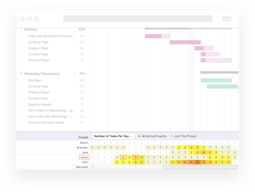
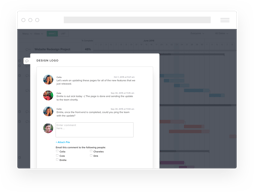
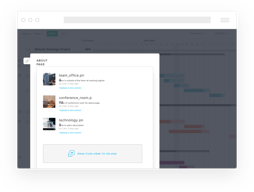
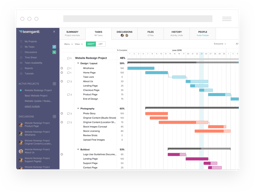
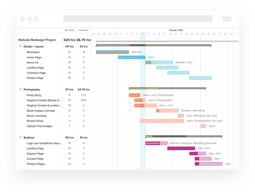
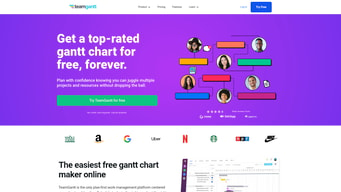
Compare TeamGantt with other popular tools in the same category.

It is effortless to use and intelligent. It is effortless to make changes and edits to your Gantt charts, and they are straightforward to see where you should be at in a project and how well you are doing. It is also perfect for projects and easy to use for evidence etc., in projects.
When you download a Gantt chart, it can be confusing what settings you need to have to make it download as you see it online. It can be slow and can freeze up at points but otherwise very good.
I am not solving a problem, but it is a requirement in a course and also a tool that is very useful to see how much time that I am spending on parts of my project.
I am managing a massive house renovation and having a template set up was so easy. I could just modify it to suit my needs. This means I don't miss a date to order supplies etc
It is allvery easy nothing to dislike really
Keeping track of many tasks knowing when to order building supplies to keep the price on time
Very easy to use, easily invite friend and collegues to be part of project. Can highlight name with each task.
I dont feel any thing is miss, every thing is perfect.
We divide the work according to team and highlight the name so it was very clear undersand their responsibilities.
the Grant projection and the possibility to allocate dependency levels giving more or less the critical path needed in a proper planning
the price, although fair in the western world, could be a challenge for some of our project managers in emerging countries
To organize a vast global event with more than 400 participants from all over the world, but also the development and installation of an accounting software settings or the Finance department life over the year from opening to final audit checkings and board approval
I can easily view all my tasks at a glance. I can view all the tasks assigned to me with just a click.
Just the fact that I am not able to get two different assignments at a time.
We are able to communicate effectively even if we are all working from home. This is the first time I have used this kind of platform and I find it very effective.
Clear visuals, easy multiple-methods to make changes. LOVE the integration with Trello
Fixed "Assigned" column. Would like to be able to hide or move
Project management, task planning, timeline visibility.
- drag and drop to change dates and reordenize tasks - possibility to split my tasks into "groups" and hide the subgroup - possibility to hide completed tasks - checklist by task and the possibility to mark it as completed (accomplishment feeling) - product onboarding (tutorial videos) - and the most important one: the possibility to use it for free, even a limited version
- fixed quick links/questions bar - to create a milestone, I've to separate it from the task (as an independent line) - not a clean layout to use every day, just for a weekly/monthly report - not a good layout for presentations - items completed could automatically update the progress percentual - not a shareable dash (the user have to be invited and create an account) - "hide completed" feature could be improved (e.g. possibility to filter by date range) - "zoom" feature could be improved (e.g. possibility to also maximize the size font of a task/line)
Schedule view of the team's main delivery sprints
The fact that is easy and intuitive to edit and organize tasks, (sub)groups and dates, also you can zoom in/out easily to fit everything in one screen to see the whole project. Amazing job, guys!
The "gray group bar". I would like to see the title of it or at least choose a colour to differ on from another.
I work in a group of schools, in a team responsible plan the routine of the students, the timetable, the process of hiring new teachers, etc. We have a lot of small encounters along the year with each school to gather the right information: number of spaces available, number of classes, dining hall capacity, teachers availability, etc. We used to have a lot of difficulties organizing our schedule and knowing properly what could be done at the same time and what needed to wait a step before to be done precisely. We are doing way better this year.
The UI is very intuitive and easy to use. It made my project planning go very smooth
I don't think there's anything I disliked. I haven't tried it on a mobile device, though...
I've planned my house renovation using it :)
I find TeamGantt extremely easy to use. It has made planning extremely effortless and almost a pleasure.
The lack of advanced dependency options was surprising and can cause updates to my gantt longer than I would like. I'd love to see this option introduced!
It has massively helped my business planning. It was quite complex and has had shifting timescales so being able to easily tweak and move things around has been great. I didn't need anything as complex as dedicated project mgt software, so the level of functionality and pricing has been spot on for me.








