

Unclaimed: Are are working at TeamGantt ?
TeamGantt Reviews & Product Details
TeamGantt is a cloud-based Gantt chart and project planning solution specifically built for small, midsize, and large enterprises. With its comprehensive project collaboration tools it facilitates better efficiency within teams using Gantt charts, time tracking, file sharing, and task-level communication features. A drag-and-drop interface also ensures better usability and ease of use.

| Capabilities |
API
|
|---|---|
| Segment |
Small Business
Mid Market
Enterprise
|
| Deployment | Cloud / SaaS / Web-Based, Mobile iPad, Mobile iPhone |
| Support | 24/7 (Live rep), Chat, Email/Help Desk, FAQs/Forum, Knowledge Base, Phone Support |
| Training | Documentation |
| Languages | English |

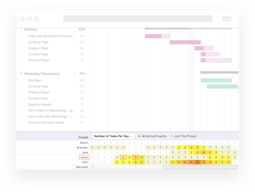
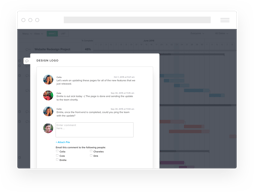
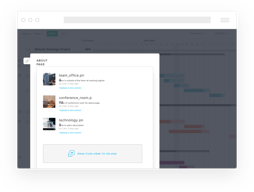
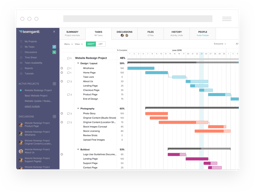
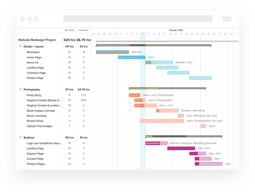
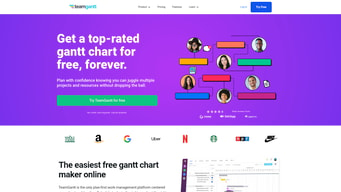
Compare TeamGantt with other popular tools in the same category.

Everyone can access information for projects in one place. Things do not get lost!
I love everything about Gantt. It is a great organizational, collaborative tool.
All the data is in one place. We can all discuss a project and keep everything organized.
The simplicity of the functionality and formatting. It allows me to quickly set up new projects, communicate a clear message, and train staff to do the same. We tried MS Project and Smartsheet first, both of which lagged in these areas. On top of this, they reallly excel with internalizing the needs of project managers. We love the functionality to define collaborators or other companies under resources without assigning them a profile, or paying extra.
Not applicable for our team. The pricing, collaboration and user management work well for our team.
We primarily use TeamGantt as a tool to communicate with our clients. Team Gantt allows me to export the information I want to share in a way that makes sense for executive review.
It's really helping me with project management tasks and it's easy to set deadlines for the whole team!
The limited number of tasks in the free plan
Organization and tasks to each role
It helps the Team to monitor the progress of the project.
Based on experience, I didn't encounter any problems so far.
It is beneficial in terms of decision making.
My business juggles many simultaneous projects. I used to keep track of them using a calendar and written task lists but as the number of projects grew and they became more complex, this approach no longer worked. TeamGantt allows me to visualize all of my projects at once - more than that, I can easily schedule activities for my projects so that things don't pile up unexpectedly. So my project planning and execution has become a lot more smooth. If my team and I get ahead or behind schedule I can shift project activities around. The ability to have dependencies makes this really easy. Move one activity and the dependent activities adjust automatically. Daily progress reports to my email help with a check-in for what I should be paying attention to and give me a head's up before a deadline is on top of me. Templates are also great because I don't have to create a new project from scratch every time I get a new client.
If I finish a task ahead of schedule it still shows up in my progress reports until the original due date; once it's done I would rather not keep seeing it listed as 100% complete every day - a small annoyance. Repeating tasks can't be easily created/displayed. If I want to do the same sequence of tasks multiple times over the course of a project (for example conduct interviews every 4 months: develop/update interview protocol, interview subjects, analyse data, write report) there isn't an easy mechanism to set this up. Rather, I end up typing in long lists of the same tasks over and over and messing around with how to group them to look as ungainly as possible.
Keeping track of many complex projects. Helping me to do long range project planning: I am able to forecast out several years so that I know when I can/can't commit to traveling for example. Helping me do medium term planning: I can see well in advance when periods will be likely slower or busier so I can move activities around based on priority. I spend far less time than I used to on keeping track of when different projects might interfere with one another - because I can take steps to prevent them from doing so well in advance. Deadlines rarely sneak up on me anymore. I can play with different scenarios. All of this fits into my overall business goals of running a more efficient and effective business - spending less time on busy work.
Flexible, quick and easy to use compared to similar tools. Great integration with Trello. Like the regular email updates on progress and the fact there is a free version is great for small teams and startups.
Can't really fault this solution if honest...
Allocating and planning resources, keeping track of progress and allocating tasks across different teams and departments.
Customer Service: The customer service team have been exemplary in providing assistance in a timely,friendly and professional manner. Whenever I was stuck on a particular feature of the system, I was always supported by the team, to mitigate any issues that may have occurred. User-friendly: The website is very easy and clear to navigate. All the features are cleary explained/outlined in the side panel. Furthermore, I particularly love the availability of personalized videos to guide users.
Sometimes exporting the project has been a hassle, due to compatibility issues. However, with the help of their friendly team, I did overcome the issue. In the future, it would probably be recommend that they have an guide on how to export the project in particular format.
It allows project managers to effectively schedule the deadlines and milestones within each stage of development of the final product. Furthermore, it also provides an interactive interface to keep track on the progress of activities.
I like how it's very streamlined and easy to use. I like the aesthetics. Very professional instrument when presenting the charts. I love that you can make segments of tasks.
I don't like that there isn't a popup menu when hovering above a task. I'd like it to show the start date and when it's projected to finish. I'd like to customize more.
i use it for school
The ease of sharing the live schedule with all members of my team, subcontractors, and owners/tenants.
I don't like the fact that when I reduce the time of a line item that is on the critical path all items on that path do not move in with it.
Schedule information live sharing is so helpful
TeamGantt is being very helpful with setting up my exams and projects dates for college. It has all the basic features I need. Therefore, I don't need any other tools for this.
I would provide more print and view options (daily, weekly, monthly).
Having a clear visuals of my deadlines for school. Being able to export as a pdf has been helpful as well.








