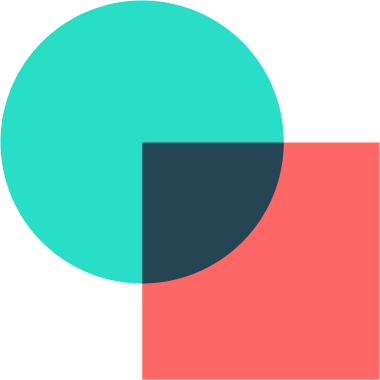Webex Webinars Reviews & Product Details
Formerly Webex Events, Cisco Webex Webinars is a virtual event and webinar tool capable of hosting up to 3000 participants into a single meeting platform. This makes it a very reliable option for large-scale corporate events. Webex Webinars also has recording capabilities, ideal for training purposes and a lot of customizable options that can help tailor events to brands. Additional features include multiple presenters, robust security features, interactive tools, automated email invitations, option to send reminders, and attendance management.


| Capabilities |
|
|---|---|
| Segment |
|
| Deployment | Cloud / SaaS / Web-Based, Desktop Mac, Desktop Windows, Mobile Android, Mobile iPad, Mobile iPhone |
| Support | 24/7 (Live rep), Chat, Email/Help Desk, FAQs/Forum, Knowledge Base, Phone Support |
| Training | Documentation |
| Languages | English |
Webex Webinars Pros and Cons
- Professional-grade conference features that can host up to 40,000 attendees
- Provides real-time translation and closed captions for over 100 languages
- Support integrations with major marketing platforms
- Suitable only for in-house team collaborations with minimal features for consumer virtual events
- System menu and user interface is complicated


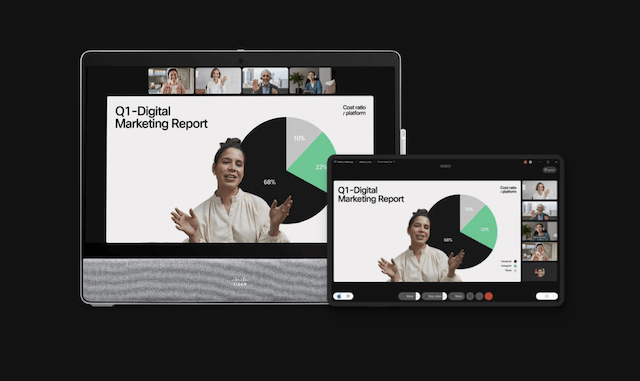
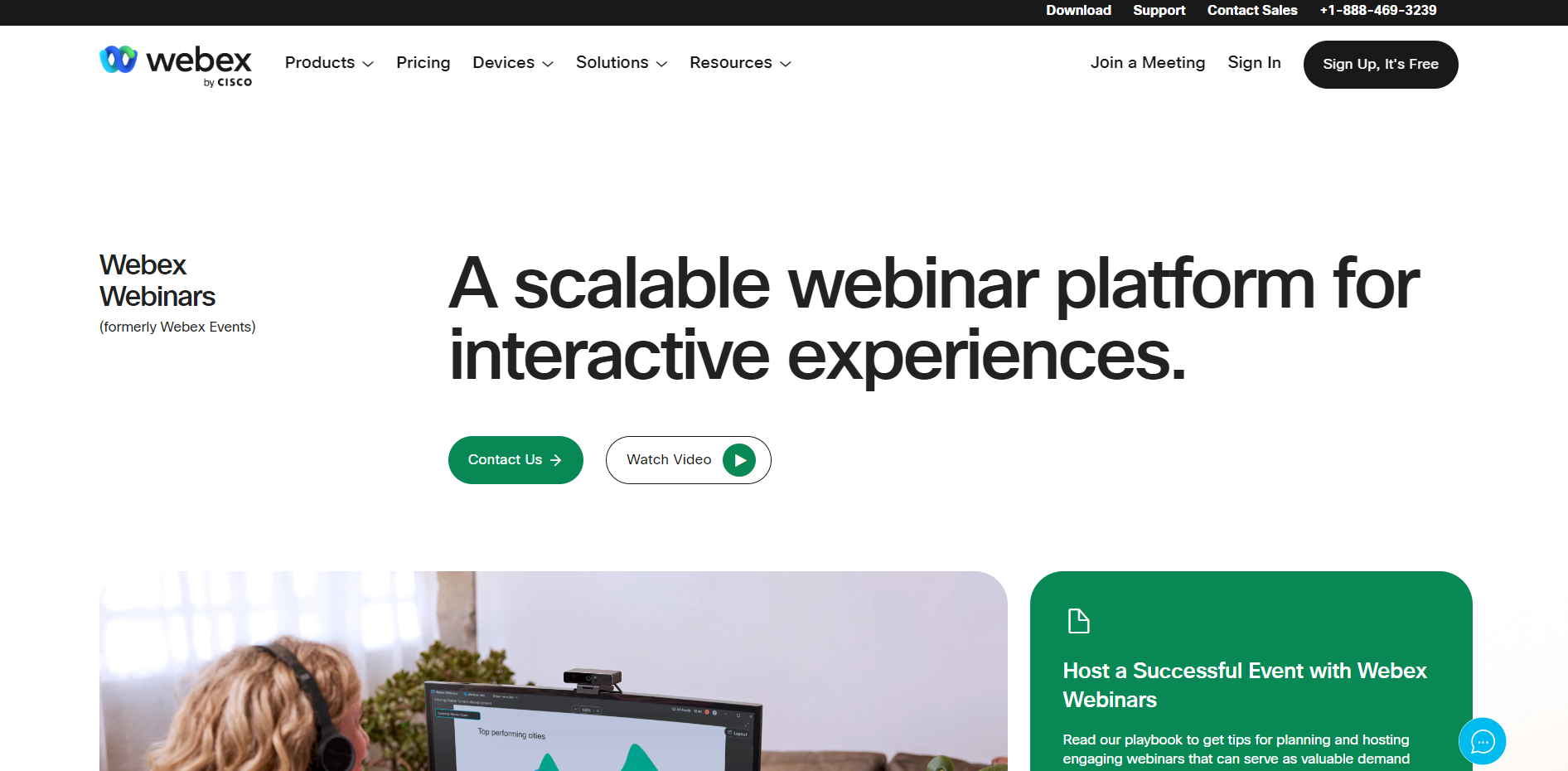

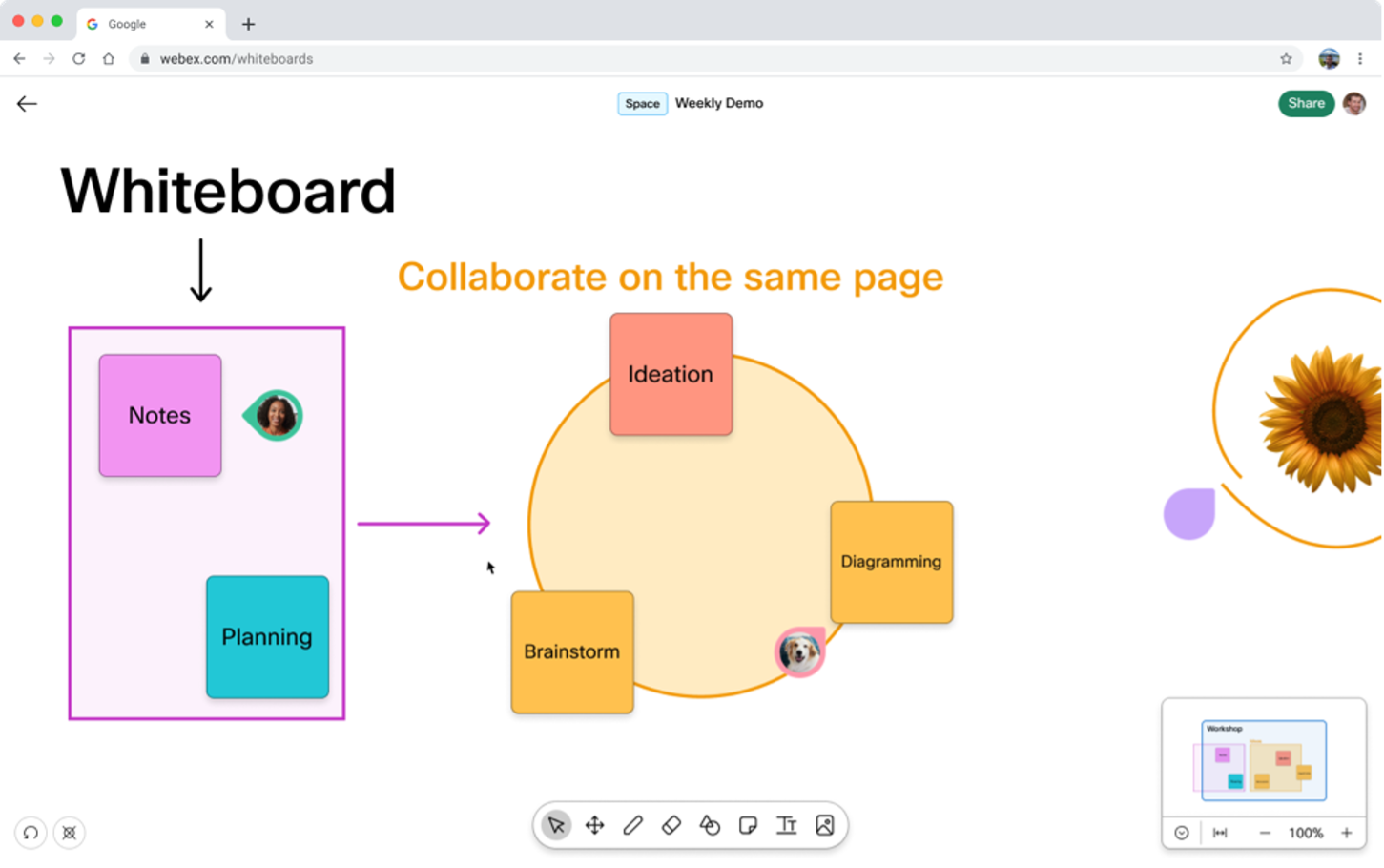


The fact that it's really well integrated into the webex system. You can program the meetings, make group chats with the Webex app and then from there you can start the meetings with a group, with a person. They can be made instantly or scheduled in the integrated calendar. The functions inside of the meeting and the integration with other apps like Slido make it a really good choice for fast, interactive and versatile meetings.
I don't quite love the options for the arrange of elements during the meeting. Sometimes it's not that clear how you can switch between modes (panelist, gallery, screen, etc.).
Organizing meetings where the host needs full access and control over the participants' interaction. E.G. the mics are disabled but it's really easy to turn them on and off individually. Also, this doesn't kill the interaction because it still allows the use of integrated apps like Slido or a Q&A section. These integrations are smooth and really feel like a part of the software. I also want to clarify that due to the integration with the calendar view and webex message chats, it's really clear for everyone when the webinar is happening and who is participating.
I have found Webex to be reliable and user friendly platform for collaboration and virtual meetings.Thanks to its exceptional video and audio quality that's works well even in low bandwidth environment. Great for large meetings allowing up to 100 participants without experiencing any downfall.Has a seamless integration with various platform eg Calendar, MS Outlook which make scheduling and joining meetings much more efficient for everyone. Also it is so easy to create personalise meetings invitations and have access of the tool from various devices.
I am pleased to say Webex has effectively satify all required needs ,very complete and easy to use.No any dislike.
Has a lot of potential that provides a strong space that we relies on to communicate band collaborate seamlessly. Another thing is that it has fostered productive discussions even when everyone's not physically in the same location.
It is an easy tool for scheduling any webinars. I mainly use it for organizing training within my organization and during team meetings.
Sometimes it takes time to get ready for use.
Organizing training webinars within the organization.
This is one of the platforms we use in the office to discuss things remotely. I am an account manager who needs to be somewhere whenever I needed as I am handling multiple accounts. There are times when I have to go to a specific site but need to attend a meeting.
One of the things that I noticed when I first used this application is that its not user-friendly, but you will use it most of the time. You will get used to it.
I don't have to be physically present to attend a meeting. I don't have to worry about the time as it can also remind me by maximizing the use of the notification.
Webex ofrece una amplia capacidad de participantes, con la posibilidad de hasta 1000 usuarios en una sola sesión. Además, cuenta con funciones útiles como la grabación del evento y la gestión de preguntas y encuestas en vivo. Asimismo, Webex tiene medidas de seguridad avanzadas que garantizan la protección de la privacidad de los participantes y la información compartida.
Webex puede resultar costoso para algunos usuarios y requiere una conexión estable de alta velocidad para los participantes. Además, la interfaz puede ser un poco complicada para aquellos que son nuevos en la plataforma, especialmente al otorgar permisos de hablar y gestionar preguntas. Como resultado, puede requerir que varias personas estén a cargo de la gestión de la sesión para asegurar un evento exitoso.
Webex permite la realización de seminarios a gran escala y ofrece flexibilidad en la gestión de conexiones, lo que facilita la participación de diferentes dispositivos y sistemas operativos. Además, cuenta con funciones de seguridad avanzadas que protegen la privacidad de los usuarios y su información. Una de las características útiles de la herramienta es la capacidad de configurar los permisos de los usuarios finales para que no puedan hablar y así evitar interferencias en el seminario.
Webex Webinar comes with all great features that we look forward for organising the virtual meetings and webinar. The features are so advanced that gives the acces to host to customize the webinar.
I wouldn't hesitate to say that i like all its features and there is nothing bad or negative about it.
Our company is using it for long for organising the webinars for its wide hotel partners. It allows the seure login with a specific registration keys to the registered users, also provides the report on registered participants.
The whole experience with Webex is remarkable because it has full packaged features and easy to use compared to other other tools of the same category.There is seamless integration with 3rd party tool and this is a huge benefit since play a part in provide an easy way of creating meetings and increase productivity. Almost all our daily meetings are done with this tool even if one is working from home or the client /colleagues are in another country it flows smoothly without having any delay .You can host large number of people ,use whiteboard to show an idea in an instant as well as share screen.No need of worrying if any of the participants doesn't not have the app ,works perfectly from any browser and you can use even the mobile phone.Allow one to share files in the chat for great team collaboration. The meeting can be scheduled from outlook with just a link of few seconds one is able to create the link,adds the meeting code and password.
Every aspect and our needs is well covered with Webex thus nothing to dislike.
Webex has been a great platform to do our meetings even with large number of people.Provide a huge screen when you can see almost everyone and also the whiteboard helps alot for writing and explaining our work.The Tool allow team members/clients to join meeting from their computer,mobile phones, laptop and even directly fro. The browser without installing the tool.
There are multiple useful feature that we use in our meeting like screen sharing, screen recording, raise hand when required to share thoughts whilst pther members are talking on call
To be honest there isn't anything that I dislike about webex. It provides me all I want for my useage.
It helps me communicating with the required person for my research or professional life.
Webex Webinar is the finest virtual meeting and webinar app. In our organisation, it is integrated with our Learning & Development software which makes it easy to create the webinar, add content and send invite. The quality of the sound is quite impressive.
The outlook of the software looks quite outdated and needs an improvision.
Creating and sending webinar invites is so easy in Webex; it gives lots of access and control options to the host, which makes it more useful.
Great experience being a participant on the event.
the layout of the screen is not the best.
Live event that we generate leads for our business.
We use Webex daily for internal and client communications. The video quality is excellent, and we have never faced any audio or video quality issues. The meetings are so smooth, and we can even record them for future reference. It's the best I can say.
Webex is the finest tool in communication part. But maybe adding people and meeting link sharing can be easier to share among the participants for a quick join. The detailed process to do the same causes the delay in adding the new participants to meetings.
We use Webex for Webinars to connect with clients and have a knowledge-sharing sessions. We make it more interactive through two-way communications. for the same, we need a robust and reliable platform without any interruptions and of high quality. Webex fills the exact requirement. It's top in all the categories and serves our business requirements.
its convientient and reliable for video and calling, other than that meeting within the organization and outside the organization, after the covid and within the covid
its get really slow when alot of people are using it at the same thime it lags alot and there may occur some disconnections which is not good and okay at all so thats it
its solving alot of problems forexample meeting with people within the organization and outside the organization and apart from that its good for calling as the quality is good
Easy to schedule and launch. Integrated Slido for polling and Q&A make webinars more engaging and efficient
Currently Webex webinars has met and solved for all needs and requirements that we have.
Large scale meetings and webinars are no problem to organize and execute, and built in Webex features like noise cancellation help every session.
Communicate on your time with a video messaging tool that makes it easy to record, share, and get feedback from customers and colleagues
There is nothing that I dislike in webex.
Records meeting and make it available for offline use.
Its simplicity. It works in the office, at home and in the middle.
The scheduling: but I know that it's coming in the Webex App soon.
WxWebinars gives the possibility to create events online with different positions and roles.
The ability to ask for feedback, monitor Q&A, and cast into a webcast.
I don't like the limitations of active speaker. It doesn't have a high production feel. I also wish webex created QR codes automtically for all my webinars.
Reaching all of our enterprise. The ability to use a moble app.
The flexibility of the features and setup of meetings for small or large organizations allow for an inclusive environment. It connects industries and platforms for diverse results.
There are only a couple of downsides to using Webex Webinars. These are pricing or accessibility models for small businesses or non-profit organizations. Trials may be options but not for everybody.
Webex Webinars are solving many problems around collaborative and hybrid work environments which has become the new normal. Webex is a huge benefit for organizations that need extensive collaboration.
Connect with people virtually at ease of comfort. The upside of using webex is talk, chat from anywhere with person from different location/country.
So far there are no downsides. People with network issues might feel their call getting stuck.
Connection with people without them having to be present next to you. more effective as all one requires is a device with internet compatibility.
I can easily create webinar. I will just need to fill up the needed information like topic, panelist, agenda etc.
Hmm usually nothing to dislike when it comes to cisco webinar,
When it comes to creating webinar, I can put the email of the other partcipants and the invitation will be sent without delay.
Very easy to use, the sound is perfect, the connectivity does not fail, easy to access when you access a webinar
Can't record webinars if started on mobile device
Increase webinar attendance due to its interactive content, in addition to eliminating expenses when traveling.