

WebWave Reviews & Product Details
WebWave is a freehand, true drag and drop website builder. It means that you can position elements anywhere on the canvas, and work with layers. It is a free web design software that’s lauded for being a professional white-label website builder and a responsive web design tool with CMS built into every created website.
WebWave is ideally suited for small online stores. If you want a website with your own domain name (without ads or WebWave branding), you need to choose the (inexpensive) Premium Plan. WebWave is a tool in which you can create a complete and well-optimized website.


| Segment |
|
|---|---|
| Deployment | Cloud / SaaS / Web-Based |
| Support | 24/7 (Live rep), Chat, Email/Help Desk, FAQs/Forum, Knowledge Base, Phone Support |
| Training | Documentation |
| Languages | English |
WebWave Pros and Cons
- drag and drop feature
- custom website and mailing domain
- free hosting
- automatic SEO audit
- free templates
- 'template library could be better,
- steep learning curve for those inexperienced with graphic design
- lack of two-factor authentication (2FA)

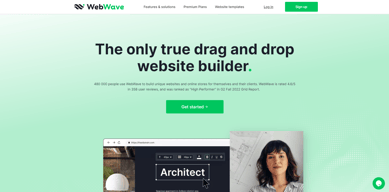


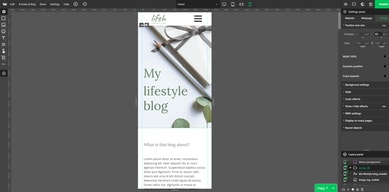
Compare WebWave with other popular tools in the same category.

Drag and drop web builder, plenty of templates to start from. Has ecommerce builtin.
A bit of a learning curve, like most new things. But nothing I wasn't able to achieve after several hours on a weekend learning to use.
Develop and host a website without needing the constant maintenance like with WordPress.
WebWave is easy, the sites are stunning, and I don't have to pay an arm and a leg for it. For that reason, I'm leaving a great platform in Wordpress and jumping onto an elite one in WebWave.
Honestly there's not that much to dislike about WebWave. I have, however, noticed that loading times can slow down every now and then. In jumping over from Wordpress, I was hoping to find something with a faster load time.
I don't have the skills to code but I expect my brand to look clean and professional. So if I wanted to change something with my website, I'd have to contact my web developer. It also would cost a certain amount to work with my developer. I can keep my costs low, without moving away from my brand.
If you know, the basics of web designing or familiar to drag and drop site-builders Webwave helps you to understand things better. It functions more like UI design tools like Figma but focuses on web designing. It gives you great flexibility in creativity. And how they thought about many details in the agency panel is impressive.
So far, I can't think of any solid con to consider something I dislike about this service.
I offered a new web design for my friend's veterinary clinic business, and I had a couple of web design tool options to go with. One option was Wordpress (which used to be very Google-friendly some years ago but now I hear that it's not very good for Google), and the other was the drag-and-drop design tool called Mobirise (a great tool but very repetitive design-wise). I was aware of the Webwave but never gave it a chance to try before. And it was a good opportunity to give it a run. So I started working on this new veterinary clinic website project and learned a lot about what Webwave offers while working. Now I'm considering using Webwave only for all my future projects.
I am a graphic designer, and I really enjoyed continuing to create a website as I create a design for my clients. The interface is ergonomic and easy to understand! In addition, the video tutorials are very explicit. I recommend this software
Nothing in particular, Everything is OK!
The advantage with this software is the ease of use, the very professional rendering and the pro templates already at our disposal! In addition, short but explicit video tutorials are also available!
I recently started using WebWave as a website builder, and I'm very impressed! It's incredibly easy to use, and the drag-and-drop feature is great - I can quickly move any site element to exactly where I want it. The interface is super intuitive, and the tutorials make it simple to learn how to navigate the software. It is so much more versatile than other website builders I have tried in the past - I can position the elements anywhere I want! This huge advantage has allowed me to create websites exactly how I envisioned. The ease of use combined with this level of control has made WebWave a clear winner for me. It's easy to use and offers many features to help me create a website quickly and without needing any coding knowledge. Also, as I use Photoshop and Affinity Photo, this very much aligns with layouts and several functions.
I specifically don't have any dislikes. The tutorials and documentations are vast and extensive. I had but a contact form on my website and am used to adding google re-captcha to weed out any robots submitting on the conditions. There was no option for it here, so I was slightly disappointed. So I contacted support via email, and they said that this is being taken care of on the server side, so I don't have to worry about it and don't need a re-captcha added to the form. That was a significant relief.
1. No need to code, what a relief! 2. Easy to navigate, elements placed in the right place. 3. Extensive tutorials and documentation for the doubtful. 4. Great pricing! 5. Access to stock photos too! 6. One-click fix to get the site optimized for different screen sizes. 7. Saving time!
It is a fully customizable website builder!
Takes a little bit of learning to get used to it, but once you do that it works like a champ!
It solves the problem of having to create a beautiful website. It's premade templates are super helpful!
WebWave has many incredible features to help you build your website and manage your online business. Here are my favourites: 1. The website builder is one of the best I've ever used. The layer-based system differs from other grid-based website builders because WebWave feels like a graphic design tool akin to Figma, Photoshop and Affinity Photo. It is, therefore, more intuitive than other builders, easily allowing you to create landing pages, web pages, pop-ups and forms. 2. WebWave has excellent animation capabilities for interactive web elements. 3. It is easy to create and share Blog posts with WebWave. 4. WebWave has fantastic business features, such as an online store, multiple payment gateways and email hosting included with the plan. 5. There are brilliant security features for your website, such as free SSL Certificates and automatic daily backups. 6. The SEO capabilities are easy to understand, giving you the tools you need to rank higher on Google.
I don't have anything that I actively dislike about WebWave, and there isn't anything I would change about the current implementation. I would like them to keep innovating the builder. The layer-based, drag-and-drop functionalities are excellent, but I feel they need to continue developing more features to make it stand out from other builders. I would like to see a WebWave iPad app so that I can design and manage my website on the go. I would also like more animation features to rival that of Webflow and the possibility of turning our designs into apps that can be featured in the Apple and Google app stores.
The WebWave builder is the most intuitive I've used. This has allowed me to turn my ideas into a functional, responsive website faster than any other platform I've used. Working with WebWave is a breeze, and I think the builder is worth the price alone. The fact that WebWave includes a host of other tools to enhance your online business makes this an incredibly valuable service that I recommend unreservedly.
WebWave is great website builder. For me it is very easy to build and manage the site. I like this rael drag and drop option that allow me to move any elements of the site where I want it to only with drag and drop. I try many websites builders that have drag and drop, but its limited by elements positions in the grid. In WebWave i can position the elements everywhere. This i big deal. Also their hosting is very stable. I also like the enabled options and elements available for website building and also custom code inserts allowances. The limits is little bit low but that is reasonable and fair. I will love to see in the feature some built in music player element so we can have an option to add music player for background continuous music playing for our websites.
So far i don't have any dislike features about this website building platform. I like it very much and i am still learning it, but so far is very good and impressive.
It is helping me to build websites fast and easy. Also it will helping me to provide my customers easy access and change or add content fast without any problems.
I have developed homepages since 1998 and have for a long time thinking about why nobdy would create a layered CMS-system like photoshop, but now it´s here!! I really love WebWave, nice designs, functionalities are great and support is quick. I will leave WordPress for sure (and II will not miss all the constant issues with WordPRess updates, login attempts etc etc) Now I can focus on production even more!!
Actually nothing so far, have been developing first site and it´s best stie I ever built!
It´s a one-stop-shop for designing websites and I will not need keep constant updating WordPress sites etc.
I like the drag and drop. Aligning things is easy with the guides.,
Creating a square/rectangle is easy. BUT, to make a circle, you have to modify the square. (extra step)
Creating a good looking site quick and easy. I like the white label feature as well.





