

WebWave Reviews & Product Details
WebWave is a freehand, true drag and drop website builder. It means that you can position elements anywhere on the canvas, and work with layers. It is a free web design software that’s lauded for being a professional white-label website builder and a responsive web design tool with CMS built into every created website.
WebWave is ideally suited for small online stores. If you want a website with your own domain name (without ads or WebWave branding), you need to choose the (inexpensive) Premium Plan. WebWave is a tool in which you can create a complete and well-optimized website.


| Segment |
Small Business
Mid Market
Enterprise
|
|---|---|
| Deployment | Cloud / SaaS / Web-Based |
| Support | 24/7 (Live rep), Chat, Email/Help Desk, FAQs/Forum, Knowledge Base, Phone Support |
| Training | Documentation |
| Languages | English |
WebWave Pros and Cons
- drag and drop feature
- custom website and mailing domain
- free hosting
- automatic SEO audit
- free templates
- 'template library could be better,
- steep learning curve for those inexperienced with graphic design
- lack of two-factor authentication (2FA)

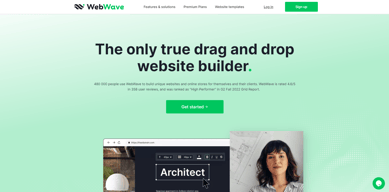


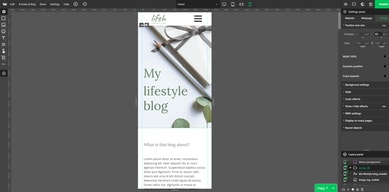
Compare WebWave with other popular tools in the same category.

WebWave lets you complete a well-looking complete webpage and email up and running within minutes. WebWave allows you to custom the page layout in any possible way.
The limited export of code for audit is limited or requires extra payment.
We managed to use WebWave to do the early stage of webpage designing for idea expression.
It's a really intuitive interface, which makes the learning curve much less daunting. It does take a little bit of playing around to get to grips with how everything works, but their documentation has had everything I've needed so far. It's easy to draft up a concept that the client can actually play with and see. I find that help save time in the development because each feature can be tested live and amended in real-time, without the need for back end development.
The export of HTML could be better, right now you have to pay for an export, which I find annoying. I understand the business strategy behind it, so I can't complain too much. They also have limited templates right now. Generally, it's much better to start with a blank canvas because the templates are just so basic.
I have always wanted a way to developed sites faster, the issue is that coding takes time and other builders don't give you the freedom to create bespoke designs they expect you to fit within their templates. WebWave is different, it's a blank canvas and with HTML elements you can code anything that's more complex and just drop it in, saving time, money and stress.
You don't need to be an expert designer to create professional-quality websites. Create, preview and publish web pages in seconds with Webwave, no coding skills required. Find the right combination of images and text for websites in a flash, with drag and drop flexibility. Then view your results live, and publish them in moments. A massive library of free icons and templates helps you to get started straight away. It's all about making it quick, easy, intuitive - so you can get more done.
It takes little time to figure things out
Webwave is a creative, efficient and powerful way to design websites. It's the perfect tool for professional designers or designers who want to create their own website.
There are several services out there ready to help you build websites. Often you will have to stick with blocks, or to make it easy for the nontech, there will be a limitation of detail you have control over. Webwave magically, succeeded to overcome these limitations by making the process "photoshop like" with meticulous control and still easy to operate in the building process. This total freedom comes with just a slight increase in learning curve, however, if you need it, there are plenty of videos to help you out or an experienced team answering questions. Highly recommended for all and especially for web agencies, freelancers, artists, photographers etc. that are in need of total control of their web building process. Recommended.
I didn't find anything. As previously mentioned, there is a slight increase in learning curve compared to the simplest builders. But well worth it though.
Everything connected with website building and hosting.
- WebWave is want you want it to be. Do you want to build a website fast? Use the ready-made building blocks and be up and running in a couple of minutes. Do you want to build a website from scratch where you can literally control every single pixel? Use the editor! It's like Photoshop for the web (but a lot easier to use). - The people of WebWave are extremely supportive. I've had a couple of how-to questions and the staff walked me through them. A level of support I have rarely found anywhere else. - WebWave keeps getting better and better. It's good as it is already, but every week new features or tutorials are added.
- If you want to build a website by using the advanced editor (instead of the ready-made building blocks) it can be a bit overwhelming. Luckily the staff is there to help you. - You can set the way you want to appear your site on desktop, mobile and tablet. That's not always clear at the beginning (it can be a little bit more intuitive). However, that's on the road map to be improved.
I needed an alternative for the well-known web builder that starts with an S and end with Space. WebWave offers more features whilst being cheaper. That's a win-win.
Super easy to use! It is similar to WIX with its drag-and-drop element placement I think it's more powerful. Better precision placement of elements and the effects. YOu can create pages for all typed of screens and devices. And you can individually specify and switch on/of in the editor. Overall sites built with the WebWave look more professional than canned-looking WIX sites.
Nothing really to dislike. Just a little learning curve and you'll be fine!
Good for those who are looking to quickly built a lightweight and beautifully looking site without tons of work that is usually used for WordPress sites
WebWave is a complete website builder that takes the difficulty out of website creation, allowing even non-technical users to build a professional, elegant & fully functional website in minutes. It has an easy drag-and-drop interface without any coding required and offers features such as eCommerce, blog, forum, image gallery, etc.
At present, not much to complain about, except it is slow at times. But given the team's ability, they should be able to fix this soon.
WebWave technology allows me to build professional websites in less than an hour without any coding. That saves me a lot of time when I was previously using WordPress. They offer a variety of industry-specific, pre-designed templates along with easy online tools that allow me to create my own unique look and feel.
For sure the customization aspect that I can bring to clients. It is a serious feature.
There is nothing I dislike.. the learning curve in the beginning does require your attention but other then that its outstanding.
I am helping my clients have a true customized site rather than a template one that they are used to. With customization this brings in the opportunity for them to be unique.
Really nice drag and drop builder with a simple interface, advanced customization options and very fast. It's just blows my mind! WebWave has made it possible for me to design sites that look good coding knowledge, which is applicable for many people now in 2021. Getting access to lifetime email hosting is a very nice complimentary bonus. I was a little bit skeptical when the deal came, but after reading all review Q&A, I realize that I am buying it and now even thinking to stack more codes. Pros: too much:)
Cons: Maybe there are some, but Maciej listens to the customers and will add features we need;
Unlike other website builders, Webwave is pixel perfect. You can position any element on the canvas easy. Complimentary unlimited emails per domain is just fantastic.
There are many functions that I can use. I create a website like in photoshop. A very cool application!
You can't get a color from another object, but that's a small note.
I created a very useful website that I needed for graphic studies. The professor praised me very much!





