

WebWave Reviews & Product Details
WebWave is a freehand, true drag and drop website builder. It means that you can position elements anywhere on the canvas, and work with layers. It is a free web design software that’s lauded for being a professional white-label website builder and a responsive web design tool with CMS built into every created website.
WebWave is ideally suited for small online stores. If you want a website with your own domain name (without ads or WebWave branding), you need to choose the (inexpensive) Premium Plan. WebWave is a tool in which you can create a complete and well-optimized website.


| Segment |
Small Business
Mid Market
Enterprise
|
|---|---|
| Deployment | Cloud / SaaS / Web-Based |
| Support | 24/7 (Live rep), Chat, Email/Help Desk, FAQs/Forum, Knowledge Base, Phone Support |
| Training | Documentation |
| Languages | English |
WebWave Pros and Cons
- drag and drop feature
- custom website and mailing domain
- free hosting
- automatic SEO audit
- free templates
- 'template library could be better,
- steep learning curve for those inexperienced with graphic design
- lack of two-factor authentication (2FA)

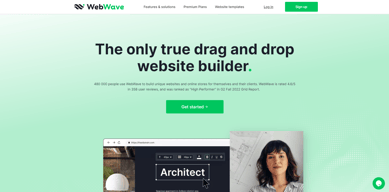


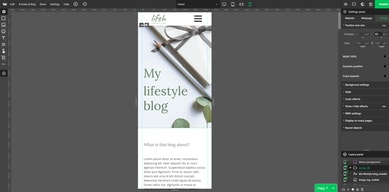
Compare WebWave with other popular tools in the same category.

I like the ease of usage, excellent support from the developer, lightweight platform, and hosting included. This page builder has great potential as the developer listens to their user. I saw a lot of improvements during the time
Do not support AMP standards; lack features as a newcomer in page builders, lack analytics and customer tracking functionality, some words still not fully translated to my preferred language English
I can build landing pages with WebWave, but that's not all; Webwave excels at building business websites with 3-10 pages. I can also develop blogs and small eCommerce.
Webwave is incredibly intuitive and comprehensive - it doesn't matter what your business is, you can use WebWave's amazing platform to make your dream website come to life! It has all the features you need, and it's not restrictive at all. You can truly make your website yours.
Honestly, there's barely anything I dislike, it's almost perfect. One slight thing, I do wish mobile designs could be optimised automatically instead of having to do it manually. It's not a huge issue, but it's just something to point out.
WebWave solves the dilemma of today's website builders of either being too restrictive or too complicated. Webwave has an easy to use and easy to learn controls that are usable for everyone, but it gives you a lot of freedom with your design too. I can't think of one feature common in todays websites that Webwave doesn't have!
I love the layout of the editing features, it works a lot like a graphic design app. This makes it very easy to navigate and figure things out. The templates are great too! What an easy way to create a beautiful website.
Nothing I've found yet! Someone not familiar with graphic design might have a bit of trouble adding items, but the tutorials are very helpful.
I wanted to move away from my current website platform and WebWave is the perfect solution. I love that I can create any look I want.
WebWave has an easy-to-use website builder. The interface is simple and straightforward and the tools are very intuitive. It's a great tool to create a professional-looking site in just minutes (literally). A bunch of templates is ready to use in an instant.
Though I love that the UI?UX is simple to use, it would be better if the design will be improved especially on the editor. If it is more modern it will be more attractive and fun to work with. Also, there are limited fonts natively, it would be awesome if it can have more choices for design flexibility.
It gives me a fast output, subsequently increasing productivity volume-wise. The time that I save from the design process can be utilized for other tasks. That said, more production means more sales.
No coding skills Customer Support Functions
Need more Templates More Modern Designs Payment Integrations Better UI
I have multiple pagemakers but this seems more easy to use as most of the landing pages sometimes tends to forget main feature is that ease of usage for the user.
WebWave is easy to use and allows me to zero in on every single detail just like I would as a designer in Photoshop, all while remaining within a drag and drop editor. Objects can be moved anywhere on the canvas. A website can be designed exactly how you wanted it to be by positioning and overlapping elements precisely. I can create animations using animated themes such as fly, fade, expand, fold, and reveal.
Hopefully they can include more Wix like features in the roadmap
I save a lot of time with WebWave with so many choices of templates that I can start with easily, and provide my clients with professionally custom-designed websites.
5* it's true dag and drop 5* builder layout is well thought out and easy enough 5* love the fact it's has grouping so on different views it stays put then having to manually rearrange. Shows that the team have really looked at all the problems that exist compared to its other competitors 5* the animations they are modern not that dated kind. Wow! Some of the animations with static images you would think u can only get if u created and uploaded a Giff but not on here! 5* page alters to monitor size and still places things in proportion without looking odd. Very intuitive! 5* lovely/ perfect onboarding videos that shows all the awesome features with a demo walk throughlittle under 4 mins! Perfect Demo to get u exited and get right in and testing 5* the online store building features does physical and digital products and it's very very easy in terms of steps. U don't have to navigate far at all. U can look like a wizard everything is just there Every new page /blog u create u can create and as u do it simply has u secelct where it shows , so it not something u have to go back and set up, thus keeping u very tidy and organised so u don't have broken links or missing pages. Very well thought out. I think I love the team behind this. They have a brain!
I really can't think of anything to fault... It's definitely the best one I've seen to date!
True drag and drop website builder with modern , well thought out solutions to problems other sites have and love that though it looks like a expert builder it's still got awesom onboarding videos that makes an anxious person like me to learn new apps, really excited to use it. I get all the awesome features and well looked after without the overwhelm.
WebWave is a very good and functional Drag 'n' Drop website builder. I mostly like its user-friendly interface, drag-and-drop design, and variety of templates. It has all the necessary features like a shopping cart, form, login option, easy CNAME adding process, and some other necessary features. Store setting and article manager are other excellent features of WebWave. Customer support of WebWave is great.
I think WebWave should develop an easier work process for AMP. Besides this downside, WebWave has no other mentionable downsides. There should be more themes for the website builder's interface.
WebWave is solving my webpage designing problem. It is so easy that I can develop my webpage by myself without any coding knowledge. As it has all the necessary features I can make any type of webpages like a blog, store and so..om.
I like the diversity of templates they offer to start with. It´s a great help if you are not very inspired or don´t have experience in creating a webpage. I very much appreciate the store option.
There in nothing I dislike about WebWave for now.
Building a quick and beautiful website with a nice store with no stress and less effort.
The ease of use is unmatched! I'm easily able to adjust every option possible and the learning curve isn't high at all. A kid can do it!
So far there's very little that I don't like. I can't even find one thing to be honest!
Right now it's hard for our team to turn websites quick. We hand-code so it takes time. This allows us to be more productive and inhance performance of the team





