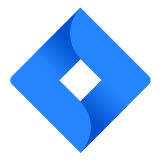- What is Project Management for Software Development?
- Why Are PM Tools Important for Software Development?
- Criteria to Consider When Looking for Project Management for Software Development
- Best Project Management for Software Development Tools
- Use Findstack to Choose the Right Software for Your Business
Best Project Management Tools for Software Development in 2025


Table of Contents
- What is Project Management for Software Development?
- Why Are PM Tools Important for Software Development?
- Criteria to Consider When Looking for Project Management for Software Development
- Best Project Management for Software Development Tools
- Use Findstack to Choose the Right Software for Your Business
Project management for software development is a highly intricate and multi-faceted process where many components must come together for a successful outcome. Throughout the process, it’s impossible to predict events, and a loss of control is possible. Lack of coordination and detailed planning is a common reason many software projects fail.
Using project management (PM) to manage your software project is a bit like a conductor leading an orchestra. The process essentially aggregates the elements necessary to assist activities in developing the software.
Managing software development projects with PM tools are ideal for SMBs and start-ups to large enterprises. They’ll save you a ton of time and ensure your project is delivered according to spec and within budget. However, there are dozens to choose from, which can be overwhelming. So, we’ve made an effort to take a look at the numerous PM apps and have whittled them down to the best ones to help you decide.
What is Project Management for Software Development?
A software project involves developing a software product from inception and planning to completion and maintenance. Conventionally, a software development team will follow the standardized phases of a Software Development Life Cycle (SDLC). The stages and character of an SDLC depend on the methodology or framework used like Agile, Scrum, or Waterfall.

Project management involves managing a team to develop a unique product, service, or result within constraints. It’s the planning, deliverables, timelines, task assignment, and project expectations. It can highlight obstacles and possible impediments from the start and throughout. It manages resources, milestones, budget, dependencies, and works flows.
Project management of software development projects oversees all of the above to ensure the project meets stakeholder objectives and is delivered on time and within budget. Project management tools for software development are becoming more important as the custom software development market continues to soar and we the adoption of remote working continues.
Why Are PM Tools Important for Software Development?
It Centralizes Workflows
Project management software ensures that every component required to deliver the software is centralized. It eliminates the need to use different tools for vital functions such as task management, communication, information and file sharing, etc. With everything required in one place, the chances of information slipping through the cracks are less likely.
Project management tools support effective management and ensure more time is spent on the project delivery instead of switching between several platforms.
In addition, many project management tools are cloud-based to accommodate remote work. Teams and stakeholders no longer need to be physically together to keep a software project’s workflow seamlessly running. Project management software ensures accessibility of tasks and related communication; and streamlines collaboration.
It Reduces Risks and Unforeseen Costs
A software development cycle’s iterative and incremental nature supports handling changes and reducing inherent risks. Project management software further helps you to avoid significant business interruptions and surprise costs through risk identification during the:
- Project scope phase, based on tasks and interdependencies.
- Schedule creation based on milestones and timelines.
- Resource planning, based on budget and members.
It Enhances Collaboration and Communication
Everyone involved must sing from the same song sheet throughout the project.
Your software project team will likely consist of people from different departments and possibly include third-party resources. And getting everyone to attend regular meetings for updates etc., can be challenging. Project management tools make communication and collaboration among your teams more accessible.
Criteria to Consider When Looking for Project Management for Software Development
Cost
The total cost will include how many users require access, as PM software is generally charged per license. So you’ll need to calculate the end cost to give everyone on the project access. In addition, there could be payable add-ons for additional functionality.
Ease-of-Use
Project management software with a huge learning curve may not be worth the time required to get everyone on the project up to speed. Consider software that has all the features you need and is relatively self-explanatory.
Task Management
Consider tools that offer helpful task management features, where you can assign tasks and customize the layout and information included, like status labels.
Best Project Management for Software Development Tools
Here are ten top-notch project management tools worth considering to deliver your next software project.
1. Zoho Projects

Best Budget-Friendly Alternative
Zoho Projects is a cloud-based, highly comprehensive project management tool. It helps small and medium-sized companies bring their projects to life with features that help manage the intricacies of software development project management efficiently.
Among its key features include a budget-friendly price point, accessibility from anywhere via the mobile app, and gives access to other apps for additional capabilities.

Zoho Projects Pricing

2. Trello

Best for Productivity and Collaboration
Trello is an ideal tool for internal and external team collaboration and allows you to coordinate, organize and track work while giving you a transparent view of your entire workflow.
Its design uses the Kanban framework to support your software development project management through boards, cards, tasks, over 100 tool integration options, and more. It even manages to inject fun and motivation into teamwork through features like emojis, stickers, and board backgrounds.

Trello Pricing

3. Basecamp

Best for Seamless Client Involvement
Basecamp is like a virtual hub for teams and organizations and has been continuously refined since its inception almost two decades ago. Basecamp 4 offers everything you need for effective project management and client participation. You can work with your clients in an organized way and assign them tasks and give them visibility over specific project processes at any time.

Basecamp Pricing


4. Jira

Best for Software Development
Jira is a powerful work management tool with a leading project management software market share of 36.57%. It is the number one tool for agile software development and supports Scrum, Kanban, and hybrid models, as well as efficiently manages the entire software development life cycle. Some of its standout features include compatibility testing.

Jira Pricing


5. Wrike

Best for Workflow Management
Wrike is a powerful universal work management platform that can combine your software project(s) with non-software project tasks. This cloud-based app offers a customized version with tailored templates for different team types. And one of its many impressive features is predictions of when your project is at risk of slipping and flagging the possible causes. Its other unique features include IT asset tracking and facility scheduling.

Wrike Pricing

6. Scoro

Best for End-to-End Work Management Software
Scoro is a comprehensive and flexible work management tool popular among consultancies and agencies globally. It’s ideal for managing your projects, KPIs, reporting, sales, and finance. Its powerful API integrations connect it to many tools, from Google Calendar to Xero.

Scoro Pricing

7. FunctionFox
Best for Simplicity
FunctionFox marries a timesheet with a project management app. Although its capabilities are ideal for creative teams, including graphic design and marketing, it is fully customizable to meet your company’s workflow. Its standout features include project costs, expenses, deliverables tracking, project estimates, budgets, and quotes.

FunctionFox Pricing

8. Nutcache
Best Collaborative Project Management Software
The best project management software will help you streamline the entire software development process, and Nutcache is known for achieving precisely that. Its standout features include collaborative project boards with color-based organization and invoicing from tracked time and expenses.

Nutcache Pricing


9. Asana

Best for Remote Team Project Management
Asana intends to support project teams “accomplish more with less” regardless of location. Asana is accessed by millions to project management various project types, from marketing campaigns to product launches. Asana allows you to easily track the status and progress of projects with unlimited teams or departments.

Asana Pricing

10. TeamGantt

Best for Easy-to-Use Free Online Gantt Chart
Gantt charts are the best way to view and track all components of your project simultaneously, and TeamGantt has nailed its Gantt chart designs. Their standout features include highly interactive charts and automatic dependencies correction. The charts are highly intuitive, so they are perfect if you’re entirely new to Gantt charts.

TeamGantt Pricing

Use Findstack to Choose the Right Software for Your Business
There are plenty of project management tools on the market. However, some will be better at supporting project success than others. When considering a PM tool for your software projects, consider the cost and whether the features will be helpful to you and your teams.
For expert advice and access to informative resources on software development project management tools, visit Findstack.
Related Products