

Unclaimed: Are are working at Act! ?
Act! Reviews & Product Details
Act! is one of the pioneer brands in its space that evolved into a customer relationship management platform, and cloud-app with a browser-based front end. It offers an integrated email marketing platform that is ideal for small to mid-sized companies. The software also has an easy-to-use dashboard designer with a good marketing automation workflow builder.

| Capabilities |
|
|---|---|
| Segment |
|
| Deployment | Cloud / SaaS / Web-Based, Desktop Windows, Mobile Android, Mobile iPad, Mobile iPhone, On-Premise Linux |
| Support | 24/7 (Live rep), Chat, Email/Help Desk, FAQs/Forum, Knowledge Base, Phone Support |
| Training | Documentation |
| Languages | English |

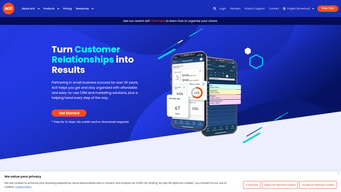
Compare Act! with other popular tools in the same category.

Whenever I have a problem the technical support is always there to helkp me.
I am a small company.Some of the bells and whistles don't completely solve my needs.
Act! keeps all of my contacts in an easy to use database.
very dynamic and powerful sales tool very easy to use
there is nothing i dislike it meets my requirements
duplicate contacts
I have been using ACT for 19 years. It is a great program with tons of bells and whistles. We use ACT for our marketing team. We load databases into the ACT program to work with our marketing campaigns. Our team is able to create beautiful reports to send to clients. You have tons of features that you can use on the ACT program - depending on needs.
ACT is continually upgrading their software and requiring companies to update or lose their support. The upgrade process is a strain on businesses who are satisfied with the product as is.
Marketing and sales require continual documentation to keep up with appointments and contacts. Their CRM has great tools and alarms to help businesses keep up appointments and tasks at hand.
Great contact manager and amazingly powerful capability. So many powerful options to use!
Occasional "glitch" with email attachments to contact records.
Contact management and opportunity follow up is a breeze with this product. Muttiple contact schedules can be set and modified with a click of the mouse.
I love using Act because it is simple and you can access all types of information from your database. I have been using Act for over 20 years. Act has so many features.
The only one is simple instructions to set up a layout.
Act helps me identify my clients interest rates and dates they closed escrow. This helps me zero in on clients who could benefit a lower monthly mortgage payment.
ACT! has been a part of my world before the advent of Windows. It has been and remains the hub for managing the many relationships under my watch. I feel confident that clients, prospective clients, vendors, and others are engaged proactively in a way that will move our relationships forward. Today's solution has come a long way since the early days, but it is one of the few that have earned my trust and my investment.
I wish it were a little easier to maintain a secondary copy of my data in a usable format separate from the cloud enablement I utilize today. Other than this one thing, it has gotten better, and better ... and better!
It is my relationship hub for many different kinds of interfaces with different people, and sometimes for the companies they represent. It reduces the number of technology-enabled tools I need to operate my practice effectively.
I consider ACT! By Swiftpage a solution partner that has helped me build my business. I couldn't have done it without a strong CRM. I've tried others over the years like Goldmine (in the old days), Microsoft CRM (a disaster for me) and most recently Monday.com. I always go back to my basics in ACT and get the job done. Updates have always been meaningful, especially incorporating its social media and marketing platform. Most helpful is its tech support. Reps answer questions thoroughly and are knowledge of ACT for both on-line and desktop applications.
Training new reps and getting them to use ACT properly has always been an issue;
Maintaining a detailed database that helps build client relationships.
It is intuitive and easy to use. There are several ways to access the same information.
We prefer both an online and local database capability.
It helps us maintain important customer information in a central location so that it is protected and available even after a user leaves the company.
Act gives me the ability to store my contacts and find them very quickly if I receive a call. It is great to be able to look up previous contacts and sort them in seconds. I can also store documents with the contact.
The transfer of contacts from Excel into Act has some problems. I get databases rejected all of the time. In addition, when I import contacts, I should be able to import either by first and last name or by full name. You can't import First Name - Last Name in separate field contacts. When I paste an email address into an Act contact, Act puts the email in the last field that I used, instead of the email field. The only way to fix the problem is to restart ACT. This happens probably 50% of the time that I use ACT.
Act gives me access to the information that I want in seconds. It, also, gives me the ability to segment information however I want it which is a major advantage.
I can keep a database of my clients and can see all contact made as well as see their annual spending. I can svgecuke follow up reminders and can email all clients at one time saving hours of time.
Ever since they went to a mandatory annual renewal I have had continued problems with mail merge and it seems no one I talk to understands how to fix the issue.
Time savings for keeping notes in Ins place and schedule follow up





