Adobe Dreamweaver Reviews & Product Details
Adobe Dreamweaver is part of the Adobe Creative Cloud which also includes Photoshop and Indesign. The platform lets you create and design websites, with a combination of visual and HTML editing tools. With Dreamweaver, web designers have the option to build fully responsive sites and bring their ideas to life, especially in terms of design and functionality. The solution also offers multimonitor support for Windows and is most suitable for developers with extensive coding knowledge.


| Segment |
|
|---|---|
| Deployment | Cloud / SaaS / Web-Based, Desktop Mac, Desktop Windows |
| Support | 24/7 (Live rep), Chat, Email/Help Desk, FAQs/Forum, Knowledge Base, Phone Support |
| Training | Documentation |
| Languages | English |
Adobe Dreamweaver Pros and Cons
- Adobe Dreamweaver ties in seamlessly with other tools in the Creative Cloud
- It’s ideal for developers with coding knowledge.
- You’ll benefit from complete customizability and control over your web design and responsiveness.
- Adobe Dreamweaver supports HTML5.
- If you don’t know how to code, Adobe Dreamweaver presents a steep learning curve.
- Adobe Dreamweaver isn’t very affordable. In addition to the software, you’ll still need to secure your own web hosting and domain name before your website can go live.
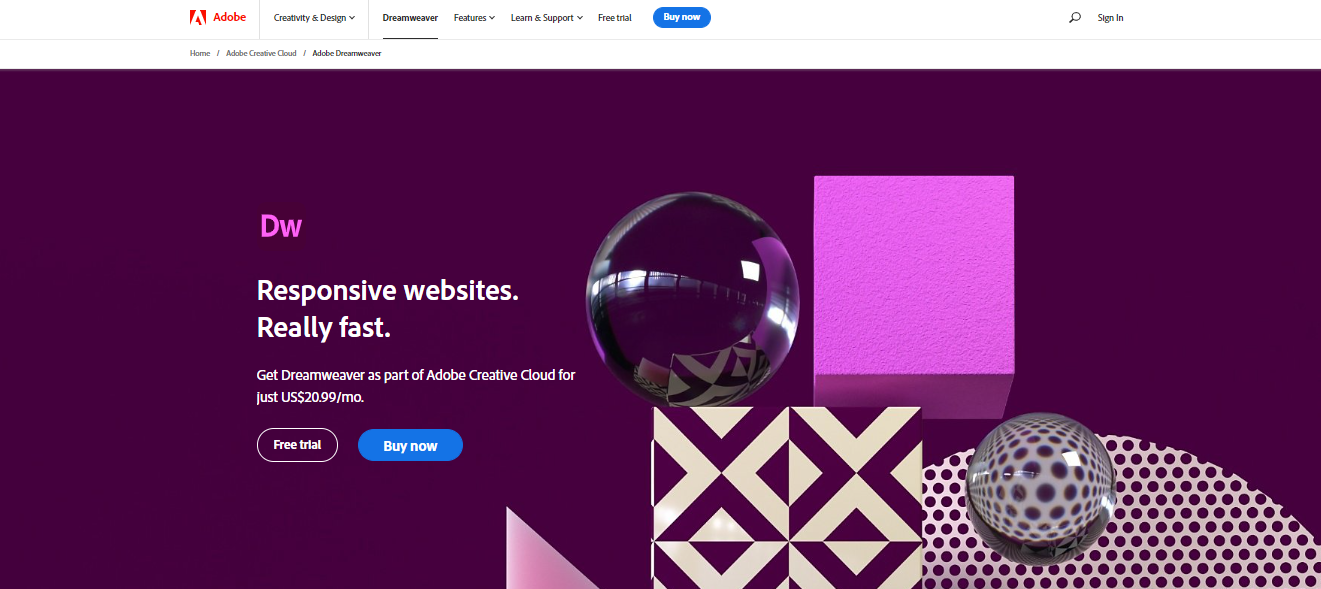
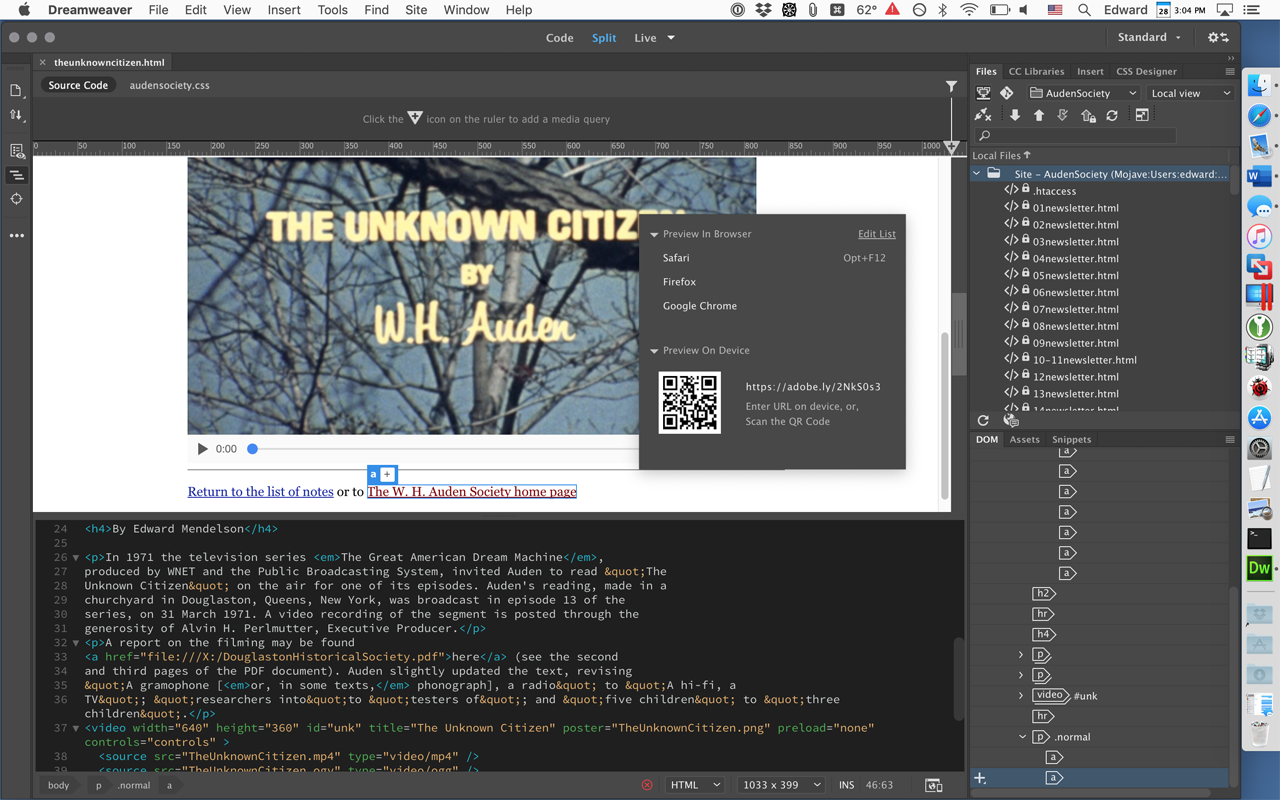
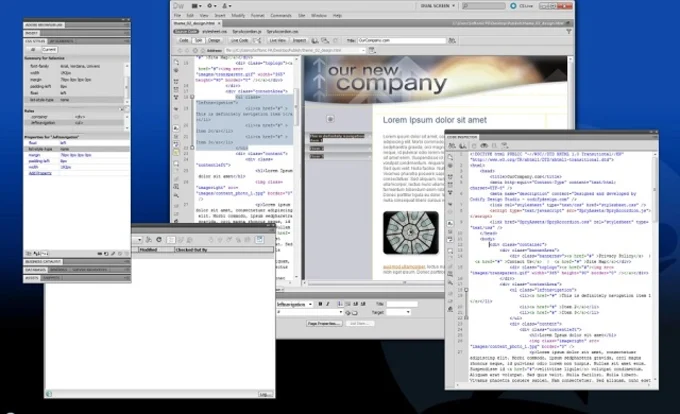
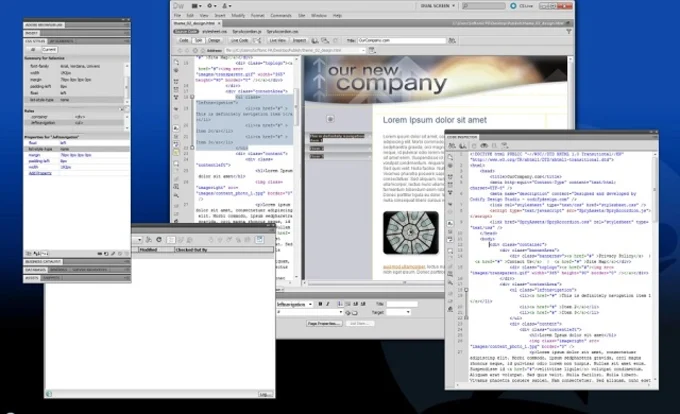
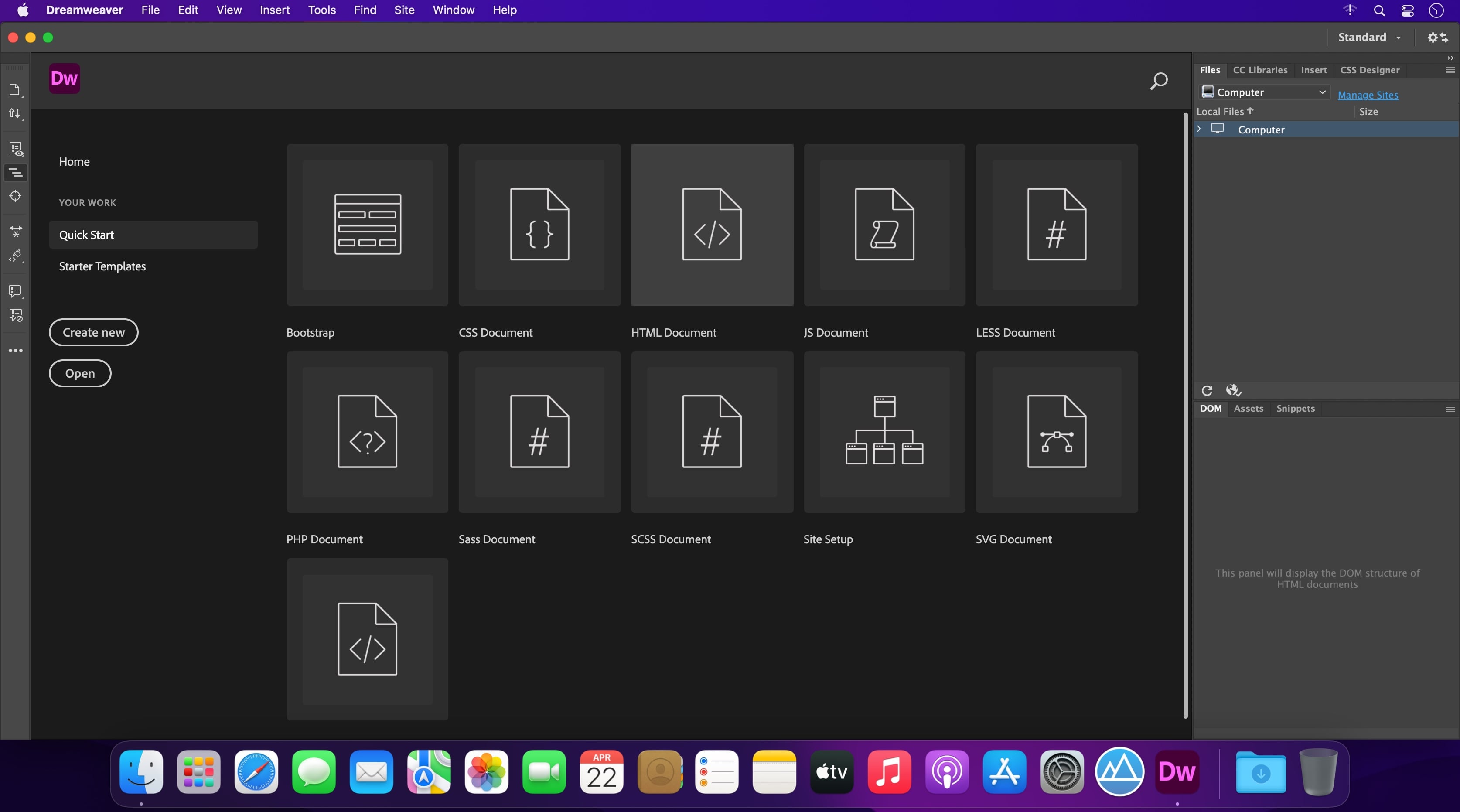
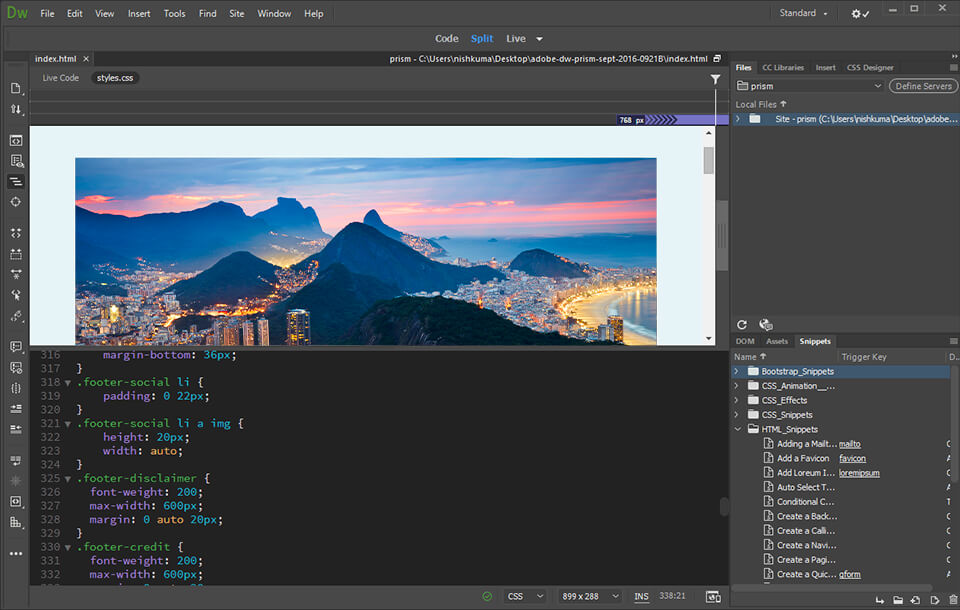

Its a program that has worked for years and strives to be the easiest and best to use...I found it just handy all the way around to use on old and new sites.
I really have nothing to write bad about the program . can not say I came up with anything I didnt like.
its a all around good program that can put old pages together and new pages..
It makes programming easier, it has different colors when you code so it helps you make fewer mistakes, easy saving, easy opening the program.
it is paid so not everybody uses it, if it is more user friendly - you can change colors of the code will be nice
building applications
The new updates with quick, pre-filled codes makes it easier for me to make adjustments on the fly. Interface is easy to use and customization so all my tools are at my fingertips.
Since the 2017 update, the software has been abnormally slow. Sometimes the live updates can take a minute or two to appear, but besides that, I enjoy using it.
As a novice web designer/editor, this has made my time editing and adding pages much easier. I can quickly and efficiently make updates to the pages to make sure our members and future members are receiving the most up-to-date content to make financial decisions.
I don't know what I'd so without the find and replace feature. It makes it incredibly easy to replace lines of code or analyze a .php file for changes. Also, being able to live preview a page is awesome. It helps to try out new ideas and make sure your design is going to work. Another great feature is how it helps close off your tags or makes suggestions on how to do so.
A few times the program likes to 'hang' when doing a live preview. I'm not sure why this is but it might have been fixed in a newer version. It's also not the most intuitive program. You really have to have a strong understanding of HTML, PHP, CSS, etc. to use Dreamweaver effectively.
Dreamweaver allows us to customize our shopping cart software to our needs. It makes it easy to preview a page and test out different design ideas. It also makes it easy to find lines of code that you want to modify and apply to multiple source documents at once.
The built in knowledge of html and css to help with programming and debugging. I also enjoy the color coding of the different parts of code, it helps differentiate between the different parts easier and navigate quicker.
That it auto closes a tag when it's first typed, it makes it hard to add tags around current code.
It's easy to use and allows you to test and view pages and solutions before deploying them.
It’s ease of use and robust functionality
Not truly tied to Dreamweaver, but the application required to download and update the latest version (Creative Cloud) tends to hang up and not load the applications. This in turn slows down useable time with the application itself,
Both the overall design and functionality of our website and our clients websites. Dreamweaver allows us to efficiently develop websites that are stellar in comparison to other building applications.
It widely used on the company's computer. The setting is very simple. And you can easily refer the code from the website page.
It is not beneficial for people who aim at a simple blog. It require a complex design on the whole website setting. And it does not provide templates.
I used to set up a website by using this. The powerful thing is that you can do what ever you want if you have a good understanding and design on the structure of the folders.
I really like the Dreamweaver color coding scheme. It makes it easier to read code whether it's HTML, PHP, javascript, etc. you are able to see where any mistakes are quickly because the color scheme will change if say you're missing a parenthesis. Dreamweaver also keeps all your files organized on your server and it's easy to view remote files as well. Find and replace is a great tool when working with larger programs to quickly update code en mass. When working with creating emails, there are helpful tools like the properties tool box where you can change a URL easily and modify the CSS/font size with the click of a button.
Like any software Dreamweaver has it's bugs. It can be slow to open and sometimes go unresponsive when trying to upload files to the server. With a newer update, Dreamweaver tries to be helpful in finishing code for you like inserting the other parenthesis and quotation mark when you just type in one - this can get confusing when you just want to add in 1 quote and it adds in a second one.
I use Dreamweaver daily and the benefits definitely outweigh the negatives. I build and create emails with it, write programs with it, and bug test as well - the color coding scheme helps with this tremulously.
I love the ease and simplicity of the Dreamweaver application. I am not at a graphics person and being able to move elements into place is a big help.
I am used to working on the coding side, so one thing i do not like is the "extra" code that Dreamweaver puts in place as you edit.
I can edit and change pages to update the marketing of the companies i work with on the fly. i dont have to worry about it taking down a page while i work.
I have used different software for HTML and website but I have to say Adobe Dreamweaver is the best out there. It is very easy to use for beginner to expert. I like the split screen capability that allows you to view HTML and preview at the same time. While for my work I use a Content Management System, which is not that great, I always import and export the HTML file from the CMS to Dreamweaver. This makes it easier for me to work with the HTML aspect instead of the CMS.
I don't think I dislike anything. I hope Adobe won't change much with Dreamweaver that won't decrease the load time of the application program.
Like I mentioned above, my company uses a CMS for our website. It really doesn't have an HTML editor that I can work with. I always use Dreamweaver, do my magic in there, and then move the HTML back. Without Dreamweaver, it'd be really hard for me to do the HTML in the CMS itself, which I have found to be almost impossible.
The fact that Dreamweaver is part of the Creative Cloud license means it's effectively free, as we already have a CC license; so choosing anything else would mean spending money or using apps like. Text Wrangler, which in my experience are harder and less enjoyable to use. So it's the obvious choice, but it's still the preferred choice too... The integrated FTP feature is as good or slightly better than Coda's. The coding environment is excellent, perhaps not as advanced as some editors but for serious front end development it's certainly good enough. The file search is very powerful, and I use it constantly. The site management feature is very good, and being able to export sites including all their FTP details is very useful for teams.
Whilst the search is great, the folder search is a bit clumsy - selecting a folder is far more difficult than it should be. The split view would be more useful if you could view multiple different files in the panes.
Providing our design and front-end developers with a common tool that they are happy with and has minimal cost.
The ability to preview within the tool is priceless.
Sometimes it tries to help a little too much - when you're moderately comfortable using HTML, the assistance from Dreamweaver can sometimes be not helpful.
Creating and updating web pages and emails
Dreamweaver is efficient, organized and updated regularly. It's templates are good, and it is pretty good with languages beyond HTML/CSS.
If you or your company can afford it, it's great. Otherwise, there are plenty of free options out there that work with only slightly less functionality.
Updating websites is exponentially easier in Dreamweaver than the terrible CMS we have. It's good for collaboration and correcting bad habits of disorganized people...not that I would know anything about that.
Dreamweaver is fantastic as it allows you to design either from coding or from image layout and design techniques. If you are a professional or a novice then you will find it a pleasure to use this software from Adobe. The beauty with Dreamweaver is that you can get a realtime view of the website you are developing staight away. It also integrates with other Adobe programs like Flash, Illustrator and Photoshop so you can use these other programs to develop designs and then place them in Dreamweaver as part of your website. The menus are sufficient to provide you with all the tools needed to design and implement a great website for your company or business. I also like the photoshop integration that works really well.
Dreamweaver is a hard program to master and I guess I dont like the complexity of this software. Having said that all you need to do is practice with it and read the self help guides along with the many forums where other designers are there to assist you.
I needed to design a dynamic website for my new business and Dreamweaver that came with the Master Collection CS6 became an invaluable tool to help me create a fabulous website using my skills.
Really handles all of my needs very well. Easy to navigate and use.
Not too much really, this can be a resource intensive program.
Getting exactly what my customers want into their hands.
I use Dreamweaver for many different things with school and work. I use it to create promotional flyers, emails and others items. It is super easy to use anybody can do it.
It does change its settings every time it updates. But other than that no dislikes
It gives me a real look at what finished projects will look like. It also gives me a platform to do my projects.
Dreamweaver weaves dreams. Sort of. I am really fascinated with how easy Dream weaver is to use with simple php editing and even html.
There are some design functions that i would like to see improved upon such as the 'design versus code split and so forth
dream weaver allows for our organiztation to stream line internal communications and resoureces available to students and staff faculty et cetera we have many internal use documents and forms and other resources that need to be accessed regularly and should only be accessible to computers linked to our internal server
The simplicity of the code, its intuitive interface, the ability to adapt multiple plugins and above all, the power to be combined with other design tools such as Adobe Photoshop and Adobe Illustrator.
Honestly, there are few moments in which I have found something that does not make me feel comfortable in the use of Adobe Dreamweaver, I always find a solution without having to resort to other web design software.
Mainly I have used it in the development of landing pages and as an alternative for the design and development of e-mailing, which I usually alternate in its use with MailChimp.
I use Dreamweaver for a number of different things on our website, as well as to create our promotional emails. It's easy to use and very helpful for a novice like me. When I first started using it I only had a basic knowledge of HTML, but using Dreamweaver has actually taught me a lot more. I also love how "smart" and responsive this product is. It generates some of the code for you and it's very helpful and a time-saver!
I dislike that my settings/interface change every time I update to a new version. I'm used to it being one way, with the buttons I use all the time being easily accessible, so when they get moved around it's really annoying.
It provides a real-time look at what a page or email will look like before going live with it. I use Dreamweaver every day in creating web pages and I can ensure that they look good and ready to go before I post the changes live. Using this product makes life easier and allows me to work faster and more efficiently than any other product I've tried in the past.
I love Dreamweaver. It's intuitive and easy to use. It has a powerful toolset available right at my finger tips. Adobe sends regular updates which is a huge plus!
There's not much at all I dislike. Maybe a more powerful FTP tool would be nice. That's about it!
It allows me to make changes for my clients in a snap of a finger, thus allowing our company to remain competitive and keeping customer satisfaction high.









