Adobe Lightroom Reviews & Product Details
Designed specifically for photo editing, Adobe Lighting is one of the most popular tools in the market used by professional photographers. Similar to photoshop, it’s considered a gold standard in editing, with a host of pre-sets available to help transform images in minutes. The platform is straightforward, and easy to use and makes it very easy to edit images using sliders, gradient, and brush adjustment tools. The platform is customizable and comes with numerous intelligence features such as facial detection that helps organize images easily.


| Capabilities |
|
|---|---|
| Segment |
|
| Deployment | Cloud / SaaS / Web-Based, Desktop Mac, Desktop Windows, Mobile Android, Mobile iPad, Mobile iPhone |
| Support | 24/7 (Live rep), Chat, Email/Help Desk, FAQs/Forum, Knowledge Base, Phone Support |
| Training | Documentation |
| Languages | English |
Adobe Lightroom Pros and Cons
- Convenient, customizable, and easy to use environment
- Blurring and fixing tools
- Pre-sets and filters available
- Camera and lens-based corrections
- Brush and gradient adjustments
- Fewer options than Photoshop
- No layers and blending modes

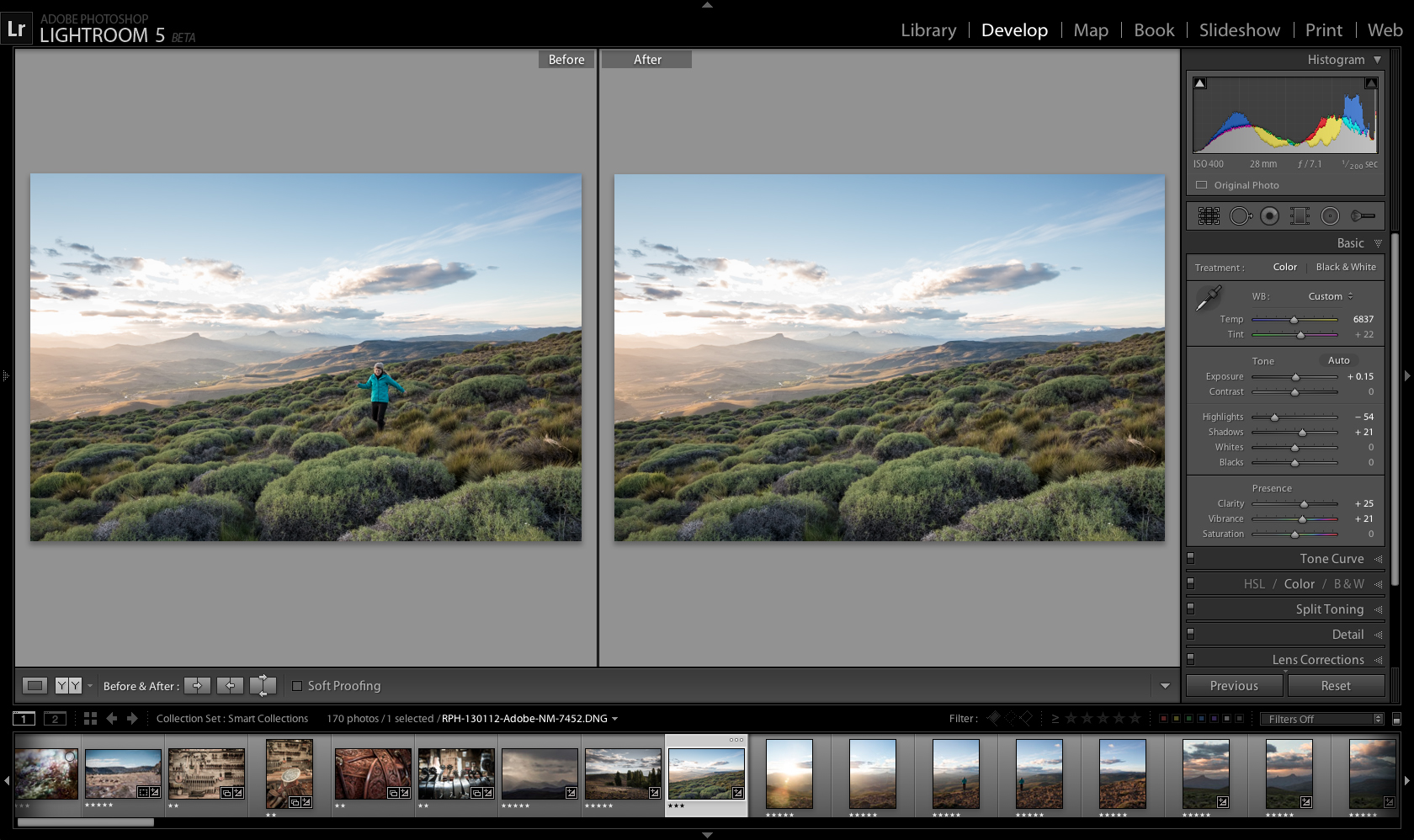


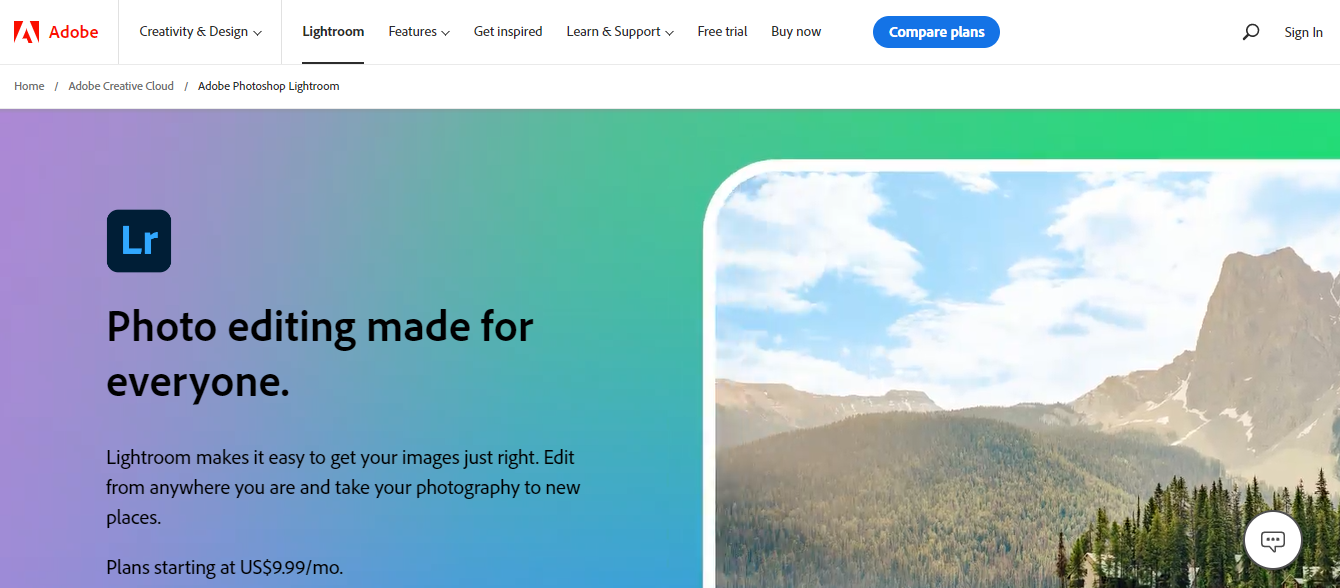
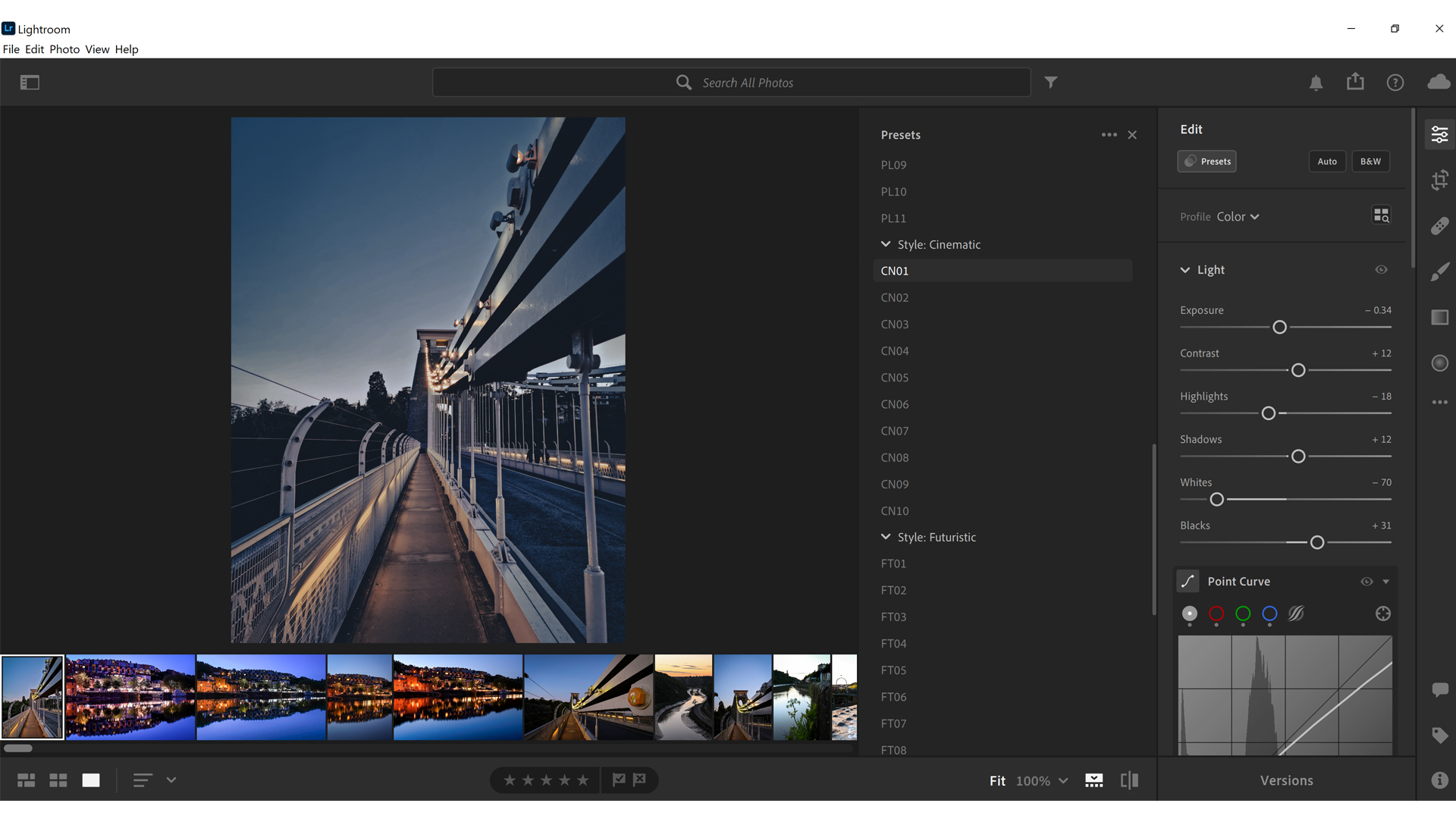

The program is excellent for a program that is fast, easy, and intuitive. I would say the efficiency of the program makes it ideal for my photo editing needs.
I don't really have anything negative to say about the program. I can't think of any areas the solution could use improvement in, well relative to other programs.
We use a lot of photos at my job and I use Lightroom to help make those edits.
It's a simple and user-friendly way of making your photos look professional. It allows you to access your photo's metadata so you can edit your photos in depth.
It can be very heavy on your RAM. Make sure your computer is compatible and can handle labor intensive editing.
It allows me to edit my photos so my social media looks professional and I can better advertise my services
I like that you can make your own presents, which saves me a ton of time when I'm editing photos for our business account.
I feel like the mobile version isn't the best to use. I feel like what should be a quick edit to some photos ends up taking a bit longer.
A few times I've had difficultly with finalizing my photos, so I've had to restore to original settings and then it has seemed to work.I love the fact that you can search your photos, it makes it really easy to find photos that you edited awhile ago.
I like how easy it is to bulk edit pictures. Especially when you have a quick turnover time for your projects, Lightroom helps a lot. It has improved my workflow as a photographer and a blogger. It will take a bit of time if someone is a first time user, but as soon as they get a hang of it, they will use it every time.
Practically, nothing! I use this all the time and it has been a great time saver for me.
I edit my pictures and my client's pictures with Lightroom. It's a huge time saver and I can edit many photos at the same time and process them all at once.
It's been easy to learn and use. Can do everything you need to edit a photo.
I don't know of anything I dislike right off.
Easy editing and able to create quick photos to share
Lightroom is an app on your phone or a program on your computer that will transform your life from dull to shiny. Quite literally. At least as far as your followers see. Lightroom is a genius app for making your social media photos look amazing and 10/10 times that is what it delivers. Set presets or buy presets and watch your photos go from bombed to bomb!
Lightroom does have a learning curve to it. Not quite as steep (in fact, some refer to it as Photoshop Lite), but still - a curve. And sometimes that is quite frustrating and you'll be screaming at your phone for 30 seconds wondering why it isnt doing what you want (hint: its probably you not Lightroom).
Anyone who has ever taken a photo in natural light or "in the moment" knows how dull these photos can look. We work with brides on the most important day of their lives - and just in case their photographer sucks - you need a backup method.
Lightroom makes it extremely easy to organize large photo libraries, and lets me edit the photos all in the same application. I know there are other companies that offer similar photographic workflow applications, however with this one, I'm able to also integrate across the Adobe suite of products, including Photoshop. This is helpful when a photo I take needs additional edits beyond color grading that is possible within Lightroom.
The main thing to not like about Lightroom is the subscription. By using Lightroom, all of your photos are pretty much locked into the service forever, and no matter how much the subscription costs, you have to keep paying it otherwise your entire library you've built up is essentially useless.
The main problem I've solved using Lightroom is managing a large photo library, and being able to do so quickly. I work with a lot of large corporate clients, and sometimes I have to take a photograph and have it uploaded and edited within minutes. Using their integrated mobile app helps me do this as well.
I like that it loads quickly and has all features any amateur or semi-professional would want without a massive learning curve or confusing interface. And if you're used to any other Adobe Products, this will be second nature. And the ability to access your Creative Cloud makes it a good part of any Adobe ecosystem your team may have.
I wish there were more filters available, and that more of the options had icons on the dashboard instead of being hidden in top menus.
I have solved the problem of blurry photos at night or reducing glare for sunny photos.
The facial recognition feature for organising images is amazing but the best is the auto editing functions where you can copy and paste attributes from one image to another or even a whole selection.
The way in which the catalog is saved doesn't work well with our workflow on our server as it appears to be designed for one person and not a team. It would be great if it was possible to save the project or catalog file on to an external drive like a server. We have a particular system for saving our files and it would be great if it worked together with Lightroom. Another thing that was really confusing at one point was the difference between Lightroom and Lightroom classic, this really confused me and I had to look up online before coming to a realisation I was in the wrong programme. Sometimes the facial recognition software struggles and I've noticed that it is occasionally putting buttons in the folders alongside faces, as in extreme close ups of clothing buttons. In my opinion it might be better to have the facial recognition software er on the side of caution and then we can manually add people if needed rather than taking out lots of buttons.
We do image selection and basic image retouching and enhancing, when we are looking to do additional editing we sometimes use Photoshop. The ability to switch from Lightroom into photoshop is great but if it was even more seamless that would be fantastic. We also use Lightroom to add watermarks to images or export in various resolutions.
What I like more about Adobe Lightroom is how detailed is the image edition (color, bright...)
At first I found easier to use the mobile version than. the desktop
I edit images
What I love most about Lightroom is that they give you access to all tutorials, how-to's, and they have all editing skills available. It really is the best photo-shop product out there, nothing else compares really.
There is nothing I dislike about Lightroom. The only thing I can think of is that if you are new to it, you may not know exactly what is where or what to click to do what you want, but they provide may different tutorials, how-to's, FAQs, etc. so you can easily figure it out.
All benefits here- we have really utilized their in-app tutorials, the inspirational content and the pre-set guidance help.
Every year there are added new features which really helped myeand also organisation and stability is better than it was 1 year ago.
Im really missing option of layers in Lightroom. Lightroom is for preparing photos to some acceptable stage and then its better to edit in Photoshop.
I use this software for adjusting light, brightness, hue and much more things. True photographer needs this application to bring life to his photos.
Adobe Reader is free, and if you hate it that much, you might want to stop using it. You can still delete files in the Finder (Mac) or File Explorer (Windows). Is that what you are having trouble with? If not, please post a screen shot. This is a user forum, and one of us will be able to help you.
Your Google search brought you to the Adobe forums, and welcome. While you are using the free Adobe Acrobat Reader to view the PDFs, you may or may not know that Adobe gave away PDF technology years ago and they are not the only company who makes PDFs. There are also other viewers. Adobe still does it best
IT IS QUICK AND FAST WORKING EDITS
Lightroom is on the the best photo-editing programs around. The tools that are there are super helpful.
As some one that did not use Lightroom professionally, the cost was the only downside.
The ease of use to edit my everyday photos is awesome. Once I got the hang of using the program is was so fun.
User friendly and easy to learn! Keeps pictures in high quality resolution.
When downloading mobile presets to Lightroom, it sometimes lags or does not download right away.
I use Lightroom for personal photos and also for work. The benefits are endless!
I love all the options I have with Lightroom. I have primarily used photoshop in the past. But for quick work and easy filtering and adjusting Lightroom is the way to go. I don't know of a better software for it!
At first use I was a bit lost. built I tutorials would help a ton to know where to find tools and to make adjustments.
I have been able to get presets and edit my photos with the snap of a finger. cutting down on time to get the same cohesive look.
Lightroom helps me for photo editing and management. Also helps me import, organize, manage, and find my images easily. Now i'm unlike Adobe Photoshop because Lightroom is the best editor software for easy to editing and save photo. Lightroom is non-destructive. There are unique feature available all time. its a amazing tools for beginning to pro user.Its also great for Photographers and personal photo editor.
Image manipulation is the major problem when I work requires stitching images together, combining pictures or massive photo. Then Photoshop is only solution. Lightroom is slight retouching apps. I was face a lot of difficulties when i need to retouch widely.
To help me decide which editing tool are best. Editing professional photos using many presets that already built into Lightroom Apps. That's Great! and also the picture took amazing. I use this software to edit my multiple photos all at once. I also like the ability of Lightroom for rename file and multiple create contract sheet. Lightroom is my first step for image editing. Best for me.
The best part of Photoshop Lightroom is its intuitive interface. If you have any experience with Photoshop the Lightroom addition will be easy to pick up.
I do sometimes feel with Adobe that their applications don't leave enough space to change and manipulate one's project uniquely. There are a set number of features and editing tools however not as much room to reprogram and reinvent the system.
The best problem solving aspect of Adobe Photoshop Lightroom is its ability to resolve over/underexposure in photographs. This feature has helped me correct entire films of poorly exposed photos.
The ability to easily manage your workload. Lightroom allows you to mass edit images and keep a consistent style across all the images from your shoot. The interface is very user friendly and intuitive, there is no other softwate in the market of the same quality and standard.
I honestly don't see any downsides of lightroom. I'm sure there are ways in which Adobe could further improve the software but it would only be building on a very solid foundation in which I can't pick fault.
Lightroom solves the problem of having to individually manage and edit each image from a photoshoot. Lightroom allows you to manage a mass of images and you can easily edit an image and duplicate the same settings across all the images from your shoot.
Very good functionalities for camera photo editing at professional level
Functionalities are less compared to photoshop for creative work
Use the software if you are professional photographer...very good









