

Unclaimed: Are are working at Adobe Photoshop Elements ?
Adobe Photoshop Elements Reviews & Product Details
Adobe Photoshop Elements is a cloud-based graphic design software designed to help businesses create and edit images via a centralized platform. It offers built-in editing tools with various image effects, colored filters, and patterns or symbols for easy designing. It also supports integration with several third-party applications and in-house Adobe tools.


| Capabilities |
|
|---|---|
| Segment |
|
| Deployment | Cloud / SaaS / Web-Based, Desktop Mac, Desktop Windows |
| Support | 24/7 (Live rep), Chat, Email/Help Desk, FAQs/Forum, Knowledge Base, Phone Support |
| Training | Documentation |
| Languages | English |

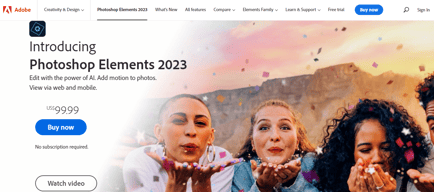


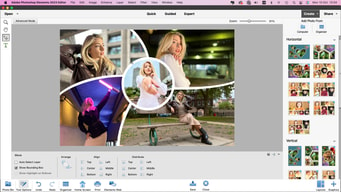
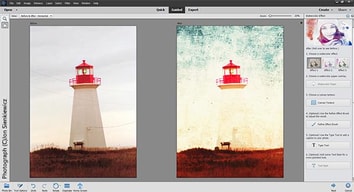
Compare Adobe Photoshop Elements with other popular tools in the same category.

Most of the designs carried out by me are created using Photoshop, a great tool to use for creating a social media presence.
The new AI feature needs a lot of improvements.
AI generation of images is being constructed in the line where text to image feature is introduced.
Ease of use. The full version of PS is too complicated. This is easier to use and works great for us.
It is a little slow. Not a huge issue but if they sped it up it would be better. Installation is sometimes difficult. I needed Adobe (from India) to help me install it.
It is great for product photography which is what we use it for.
It is very helpful to edit and render my images in Photoshop it looks like photorealistic.
My dislike in Photoshop you cannot create a drawing.
For editing and render images.
Adobe Photoshop Elements offers a user-friendly yet powerful photo editing experience. With features like guided edits and automation tools, it caters to both beginners and enthusiasts. While lacking some advanced features of its counterpart, Photoshop, Elements provides an accessible and affordable option for enhancing and transforming images with ease.
lacking some advanced features of its counterpart, Photoshop, Elements provides an accessible and affordable option for enhancing and transforming images with ease.
User-Friendly Interface: Photoshop Elements simplifies the complex interface of professional editing software, making it accessible to beginners and casual users, solving the problem of a steep learning curve.
There are many powerful image-manipulation tools and strong face and geo-tagging capabilities. The program has great output options, auto-tagging and powerful search options.
It is good if you primarily working with photos but would recommend the full Adobe Photoshop for other tasks like design.
It is excellent with helping with photo taging and photo editing especially goes well with Lightroom.
Extreme flexibility in the usage of the tool. Availability and compatibility with multiple input methods and ease of use
Weight on CPU, any device I use with this software heats a lot
I can literally do anything with photoshop, from editing single pictures to preparing Architecture competition posters to realizing brochures
Photoshop elements is great for all of your editing needs. You don't have to be a photoshop pro to use it. It'll allow you to edit photos, add filters, and dive deeper for those who have photoshop skills.
I really don't dislike much. I would say learning the icons can be confusing at first but it's easy to get the hang of it. I find myself going down rabbit holes because I am choosing to learn more about the ways I can use it.
Photoshop Elements allows me to take a somewhat bland photo and make it look amazing. I no longer have to use bland photos in my social media posts. Being able to use filters is great too so that all of my photos have the same hues.
What I like best about Photoshop Elements is its combination of user-friendliness and powerful features. It provides a simplified interface that's easier to navigate for those who might not be professional designers, while still offering a wide range of editing tools and capabilities. One of the standout features of Photoshop Elements is its guided editing mode. This feature provides step-by-step instructions for various creative and enhancement techniques, making it easy for users to achieve impressive results without advanced skills.
The things I am not that satisfied is about the Integration with Other Adobe Software: While Photoshop Elements integrates with Adobe's online services, it might not have the same seamless integration with other Adobe Creative Cloud software as the full Photoshop.
It can help me to solve several business problems related to visual content creation, branding, marketing, and communication. Such as for promotional materials where the software allows businesses to design eye-catching promotional materials like flyers, posters, and banners, promoting products, events, and special offers effectively.
La mejor parte es que ahora puedo editar cualquier foto, en cualquier lugar, cualquier plantilla, sin problemas y también este software tiene una interfaz de usuario muy buena.
a veces esto se vuelve problemático al intentar exportar algunas fotos, porque no son aceptados todos los formatos , algunas de tus imagenes deberas cambiarle el formato de imagen
1. Corrección de imágenes: Photoshop Elements puede corregir problemas comunes con las imágenes, como dominantes de color, problemas de exposición y reducción de ruido. Los usuarios pueden ajustar los niveles de brillo, contraste y color para que las imágenes parezcan más naturales. 2. Manipulación de imágenes: Photoshop Elements puede ayudar a los usuarios a manipular imágenes eliminando elementos no deseados o agregando otros nuevos. Por ejemplo, los usuarios pueden eliminar manchas, ojos rojos u objetos no deseados de una imagen.
newly implemented AI tool and everything good
Nothing in photoshop everything is good. Nothing makes me feel bad
easy to edit the images and easy to design banners and graphics





