

Unclaimed: Are are working at Adobe XD ?
Adobe XD Reviews & Product Details
Adobe XD is an advanced n UI and UX design platform that can be used to create everything from apps to websites. The tool is popular among developers for creating and collaborating on wireframes, prototypes, and mockups. A platform is a vector-based software that is meant to turn flat images into 3D renderings and create augmented virtual reality experiences. It also offers access to features such as repeat grids, plugins, and extensions.

| Capabilities |
AI
|
|---|---|
| Segment |
Small Business
Mid Market
Enterprise
|
| Deployment | Cloud / SaaS / Web-Based, Desktop Mac, Desktop Windows, On-Premise Linux |
| Support | 24/7 (Live rep), Chat, Email/Help Desk, FAQs/Forum, Knowledge Base, Phone Support |
| Training | Documentation |
| Languages | English |
Adobe XD Pros and Cons
- 'Adobe XD boasts a functional, well-presented interface
- Prototyping is straightforward (for those with experience)- it doesn’t require additional plugins or services.
- Collaboration/co-editing is available so you can share files for review and work together in real-time.
- You can view prototypes on your phone and open files from other Adobe products.
- Although XD comes with illustration tools; you can’t draw custom shapes
- Although XD is constantly updating itself – although these provide users with great features, things are constantly changing, which can be annoying. Also, these updates sometimes come with bugs.
- If you don’t already have a ‘Creative Cloud’ plan, you’ll have to pay a monthly cost to get full use of the features.
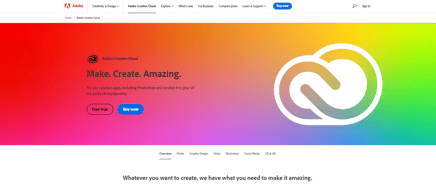


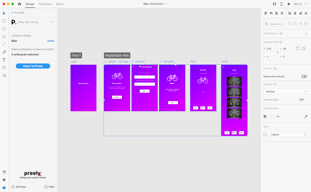
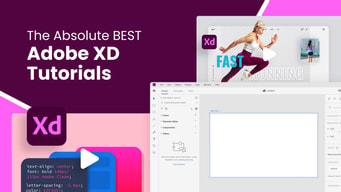
Compare Adobe XD with other popular tools in the same category.

Adobe XD gives clients an extra reason to love the branding I put together. Logos and brand mock-ups are great, but pulling out a vision for what a website could look like is the icing on the cake! Love that you can record a walk-through of the prototype and send a video tour of the plan!
It's pretty limited. Being used to the way things work with InDesign, I would like photos and shapes to work within frames the same way, but this program doesn't crop. However, it's more realistic to how web creation works.
XD is a great planning tool! Before sending a web plan to be developed or before deciding to launch a new website, this is a quick and simple way to send web ideas.
I love XD for it's ease of construction and sharing. When working on a project with a team, once XD has generated a project link and I've shared it with my colleagues, any edits I make I can save to the existing link. So there should never be any shuffling around with different versions. You do tend to lose your creative project more easily this way, but it's a much smoother sharing process that other alternatives. There are also really lovely and smooth transition options for presenting page animation for apps and webpages. Notably however, no hover function. Maybe they are trying to do away with it. After an initial learning curve, XD is quite simple to use and much more intuitive than most Adobe programs. It lends a more wizzy-wig feeling to the creative process, and in that way stays more in line with all levels of web developers.
I wish XD (and all Adobe products for that matter) integrated better with one another. I have previously taken Illustrator files and loaded them into XD, which works fine, but there is no linking option the way that Photoshop and Illustrator communicate with one another, or with InDesign. XD is clearly a newer product, and more of a stand alone. The key controls are different, which makes the learning curve steeper. Another slight problem is the share links can be fairly heavy, and load slowly.
We have been redesigning our global navigation, using XD for the creative process from wire framing through HIFi. We are a small digital team with this company, so my role encompasses the Graphic Design as well as Product Dev portions of the development process before handing the wireframes off to the developer. A goal of mine in this realm is to learn and share how to utilize the working files to share original specs with our developer.
The possibility to create my personal app and websites with my own design and personalize them.
It is not so easy to switch among the drawing tools.
I like it very much to create the style of my apps and sites with material design.
La sencillez de uso de éste programa es claramente su punto fuerte, haciéndonos ahorrar mucho tiempo a la hora de diseñar una pagina web o para darle forma a un proyecto y que tengo una presentación digna. Es verdad, que es necesario tener unas nociones básicas de diseño web o haber utilizado alguno de los programas pertenecientes a Adobe, como Photoshop o Illustrator, para poder empezar a usarlo, pero su simplicidad y sencillez de uso, permiten que sea una herramienta muy intuitiva a la hora de utilizarla y no deja de ser muy distinta de los programas predecesores nombrados con anterioridad. La facilidad de uso de este programa, reside en la opción de poder utilizar un gran abanico de plantillas precargadas, las cuales podemos ir introduciendo a nuestro gusto y acabar de personalizar con acabados típicos de color, tamaño, posición e incluso dispone de opción para adaptarlo todo al dispositivo o dispositivos al cual vaya destinado o destinados (PC, MAC, móvil o tableta). Si por contra no deseamos utilizar ninguna de estas plantillas, aunque como ya digo nos deja una amplia selección y diversidad de opciones, también nos permite partir totalmente de cero como programas de carácter más avanzado, dibujando, parametrizando y diseñando todas y cada una de las características que formen parte de nuestra web.
Para empezar, como no, es un programa de pago, el cual, como muchos otros programas, puedes obtener de una forma más económica, al adquirirlo formando parte con otros programas de un mismo paquete, en los cuales también estemos interesados y con los que se puede complementar. También, es una herramienta que aunque destaca por su sencillez, velocidad y facilidad de uso, a la vez permite la posibilidad que se puedan diseñar paginas web idénticas o de parecido muy similar, debido a que al usar plantillas precargadas, aun permitiendo una gran variedad y posibilidad de personalización, siempre permitirá ésta posibilidad, cosa que obviamente también puede ocurrir con un programa de diseño web libre, en el que partes de cero y tu debes hacer todo el proceso de creación, pero es mucho más difícil que pase. Y aunque está herramienta, como ya he dicho también deja la opción de diseñar libremente como cualquier otro programa, ya pierde su punto fuerte y quizás no sea tan completo como otros programas, aunque no lo puedo asegurar por falta de uso en ese ámbito y desconocimiento de más programas de mismas o semejantes características.
Principalmente me aporta un gran ahorro de tiempo, tanto a la hora de diseñar como a la hora de tener que resolver errores detectados. Diseñando con las plantillas que te brinda, hace que todo sea más sencillo y rápido a la hora de personalizar una web y también de ésta forma, elimina cualquier probabilidad de generar errores de diseño aunque te sigue permitiendo la posibilidad de errar en el funcionamiento y todo esto sin nada que envidiar a cualquier otra pagina web. Pudiendo adaptarla también, muy rápidamente a cualquier dispositivo que deseemos. También la he utilizado alguna vez a modo de presentación de proyectos, ya que a parte de permitirte diseñar rápidamente, esta herramienta deja que simules el uso y navegación del diseño que hayas creado, a modo de comprobar la ausencia de errores y permitir que otros admiren el resultado final.
Fast to learn and simple user interface
It doesn't support Linux and have a limited third parts app support
Designing mockup for our developers
It has intuitive and powerful for making graphical scale design.
Lacks layer panel tools and lacks styles and symbols
Graphic design
-It's simple and easy to use user-interface optimized for quick UI/UX design and rapid prototypes. - Sharing project/prototype with the other team members and clients for edits and feedback. - Reliability of Adobe software and their resources and add-ons available in the market. - Easy to shift from Sketch/Photoshop to Adobe XD. - Asset management and compatibility with other 3rd party plugins are useful.
It doesn't provide cross-platform compatibility and some times when you need to work on image enhancements or need some powerfull tools like what Photoshop has, it lacks. Maybe with future updates, Adobe can fix some of the issues and introduce new tools and plugins to enhance the usability of the XD.
Updates are slow compared to sketch and other tools in the market, and it took more time to bring some of the basic features that competitors have for years.
Adobe XD is the latest innovation of Adobe Inc. So it has all the functionality for making Wire-Frames and Prototypes which Adobe Photoshop and Adobe Illustrator was lacking off. It is free and also available for Windows as well as Mac Os also. It can also simulate your prototype in a prototype device to actually display how your design works. Adobe XD has a very beautiful functionality of Interactive behavior between two screens of your design, you can modify transition effects as well.
First of all, Adobe XD is only available in Windows 10 platform, which is understandable but people who don't have Windows 10 will miss this out. Adobe XD prototyping of design directly into actual mobile device is only available between Mac and Iphone, which is fairly not acceptable.
Adobe XD has solved all my problems related to Prototyping and Wire framing of my actual project. It can save much more time of developers as well as designers also. Both Developers and Designers can identify and analyze that how their project will be after successful completion.
It has a lot of features and pre-built UI pieces so you can easily start building your products
Having to install Adobe Creative Cloud in order to install this product.
Before using XD we drew many mockup by using Microsoft Visio. XD has a lot better templates
Adobe XD added new animation functions in prototyping! You cannot see this feature in any other competitor tools, maybe in invision studio.
There are so many other functions/features in it but hard to know. Tried to look for all the tutorials on YouTube but still missing some.
Best for the collaborating with other adobe suits programs and tools, showing wow factors to stakeholders









