

Unclaimed: Are are working at Adobe XD ?
Adobe XD Reviews & Product Details
Adobe XD is an advanced n UI and UX design platform that can be used to create everything from apps to websites. The tool is popular among developers for creating and collaborating on wireframes, prototypes, and mockups. A platform is a vector-based software that is meant to turn flat images into 3D renderings and create augmented virtual reality experiences. It also offers access to features such as repeat grids, plugins, and extensions.

| Capabilities |
|
|---|---|
| Segment |
|
| Deployment | Cloud / SaaS / Web-Based, Desktop Mac, Desktop Windows, On-Premise Linux |
| Support | 24/7 (Live rep), Chat, Email/Help Desk, FAQs/Forum, Knowledge Base, Phone Support |
| Training | Documentation |
| Languages | English |
Adobe XD Pros and Cons
- 'Adobe XD boasts a functional, well-presented interface
- Prototyping is straightforward (for those with experience)- it doesn’t require additional plugins or services.
- Collaboration/co-editing is available so you can share files for review and work together in real-time.
- You can view prototypes on your phone and open files from other Adobe products.
- Although XD comes with illustration tools; you can’t draw custom shapes
- Although XD is constantly updating itself – although these provide users with great features, things are constantly changing, which can be annoying. Also, these updates sometimes come with bugs.
- If you don’t already have a ‘Creative Cloud’ plan, you’ll have to pay a monthly cost to get full use of the features.
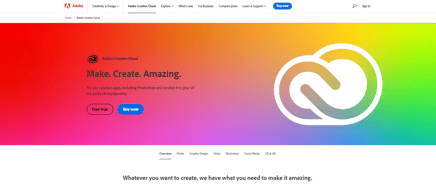


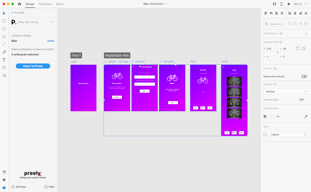
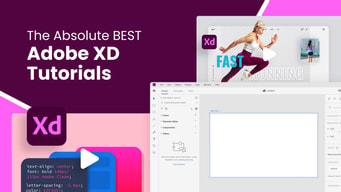
Compare Adobe XD with other popular tools in the same category.

It's user firendly and a handy tool when creating or designing a website
Some integration features could be improved later on
Creating a website for different platforms to make them interactive
The repeat grid functionality is a huge time-saver when working on projects with repetitive elements like lists or card layouts. I can simply create a repeat grid and make changes once.
I've noticed that the learning resources and documentation provided by Adobe XD can sometimes fall short. While the user interface is generally intuitive, I've run into situations where I needed more in-depth guidance.
Adobe XD is solving the issue of seamless integration across design phases. Previously, transitioning from initial design concepts to interactive prototypes required exporting assets and juggling between different software. This process was time-consuming and often led to inconsistencies in the final product.
The possibility to create mockups based on ideas are extremely large. In the team we like to use Adobe XD to create designs that are used for study cases in the projects.
I would like to have a more robust tool to edit texts, for example the possibility to add carets to create a list. For the rest I like everything in it.
The possibility to create between cooworkers a design of a project in real time is something really helpful. This increase the productivity while knowing how the different design are being done.
Adobe XD is one of the best tools for designing quick prototypes. It has drag-and-drop tools, and you can create mobile and web prototypes in a short time.
Nothing as dislike, But products like Figma can more same things. Good tools depend on the familiarity of team members with this software.
Adobe XD helps to create wireframes and prototypes.
It is very easy for beginners to use this software. Also, it is very user friendly. We dont have to create desgin specs when designing screens, it is automatically created while the link is generated. The most helpful feature of this software is that the assests can be organised within groups or folders.
The text justification is a bit tedious on this software. Also, if the file is heavy, it has to be saved on adobe cloud platform, it cannot saved on your desktop.
It is helping me in designing layout for my requirements which are often based on real life scenarios. It helps me in conveying my design thoughts to other people.
I like the interface and the user-friendly UI. I also like the ability to comment on different slides as well as the different capabilities it offers to designers and developers.
I dislike that it is often permission-protected for simple features like PNG downloads. I'd like a slightly more feature-rich messaging and commenting interface.
It helps us to create prototypes for our customers without having to actually do front or backend development. It saves time and effort to approve designs and layouts before building.
I like the wireframes feature best in the adobe xd. We can also design our website and app and can create a high level design of working of website. It's support for website and app mockup design is so great. We can also share link to anyone of our design. Its user interface is very easy and smooth.
There is no real time collaboration with multiple users in Adobe xd. It needs lots of memory of system, which make it slow sometimes. Very very expensive. Not so much plug-ins to use.
1.It is very useful as we can design our complete website or app very easily. 2.Ability to prototype when we design is very cool. Great tool for website mockups.
- Adobe Seamless interface. - Work offline, so don't need internet every time. - Lots of plugins that will save me time as a UI/UX designer. -Cloud storage for prototype and mockup.
- Hard to collaborate with a team. - Need to install in system.
It's helping UI/UX designers to create a better mockup and clickable prototypes for web and app.
The free version has adequate features for basic prototyping, making it the best tool for beginner software and website designers. Easy sharing of prototypes thanks to the creation of a final link. Excellent support for responsive designs. Ease of use. Adobe xD has a lower learning curb than other prototyping tools due to an intuitive layout. Provides layers ensuring the working panel remains uncluttered.
The software has a bug that keeps prompting me to buy the software despite my active monthly subscription. The software is intuitive for users who have used other Adobe products, such as Photoshop. Those who have never used any Adobe products might need to go through the user guide.
Adobe XD has several features that suit my user interface design requirements and user flow. In particular, it has a vector-based design tool that helps create wireframes, prototypes, and mockups. It also has a built-in animation tool that can be used to develop animated user interfaces and user flows. Overall, Adobe XD is an excellent user experience design tool that is well-suited for software and website user interface design.
Like other Adobe software, I love the seamlessness of the library to ensure that you use consistent logos, colors, and images, throughout your designs. The ability to see the different artboards for the additional size layouts and pages within one website/app in a single stage is excellent. The artboard templates for well-used mobile, tablet, desktop, watch and social image sizes are a huge time-saver too!
I haven't found too much to dislike yet, except sometimes getting "lost" on the artboard while scrolling, but it is easy enough to get back with a double click of the specific artboard you are looking for.
Adobe XD is beneficial while re-designing our website and setting up additional landing page designs. Before XD, I set up my mockups in Photoshop and recreated a page from scratch so that I could move elements around. It was tedious!









