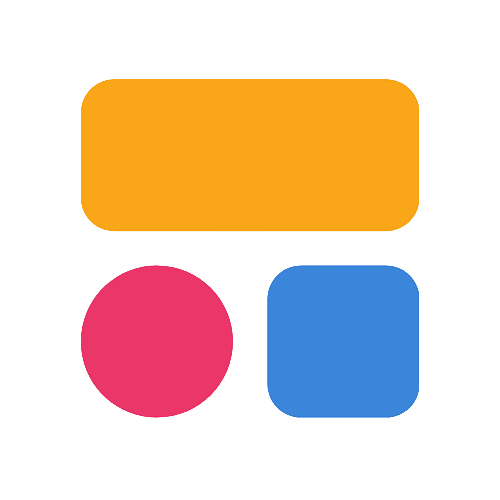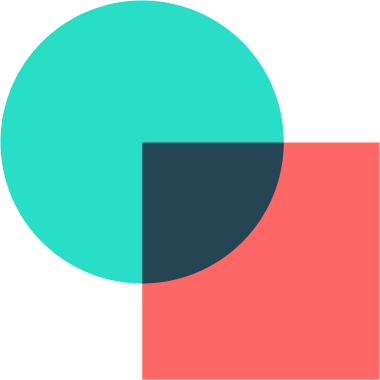AppSheet Reviews & Product Details
AppSheet is the intelligent no-code platform used by more than 200,000 app creators globally, including Clearlink, Enterprise Holdings, ESPN, Pepsi, Husqvarna, and more. With AppSheet, users can build a No Code App in 4 Ways: 1) Connect your data sources (e.g. Excel, Google Sheets, SQL, etc.) 2) Copy a sample app. 3) Use an Add-On for Google Sheets, Forms, or Excel. 4) Start from SPEC, our natural language declarative programming tool.


| Capabilities |
|
|---|---|
| Segment |
|
| Deployment | Cloud / SaaS / Web-Based, Desktop Mac, Desktop Windows, Mobile Android, Mobile iPad, Mobile iPhone, On-Premise Linux |
| Support | 24/7 (Live rep), Chat, Email/Help Desk, FAQs/Forum, Knowledge Base, Phone Support |
| Training | Documentation |
| Languages | English |

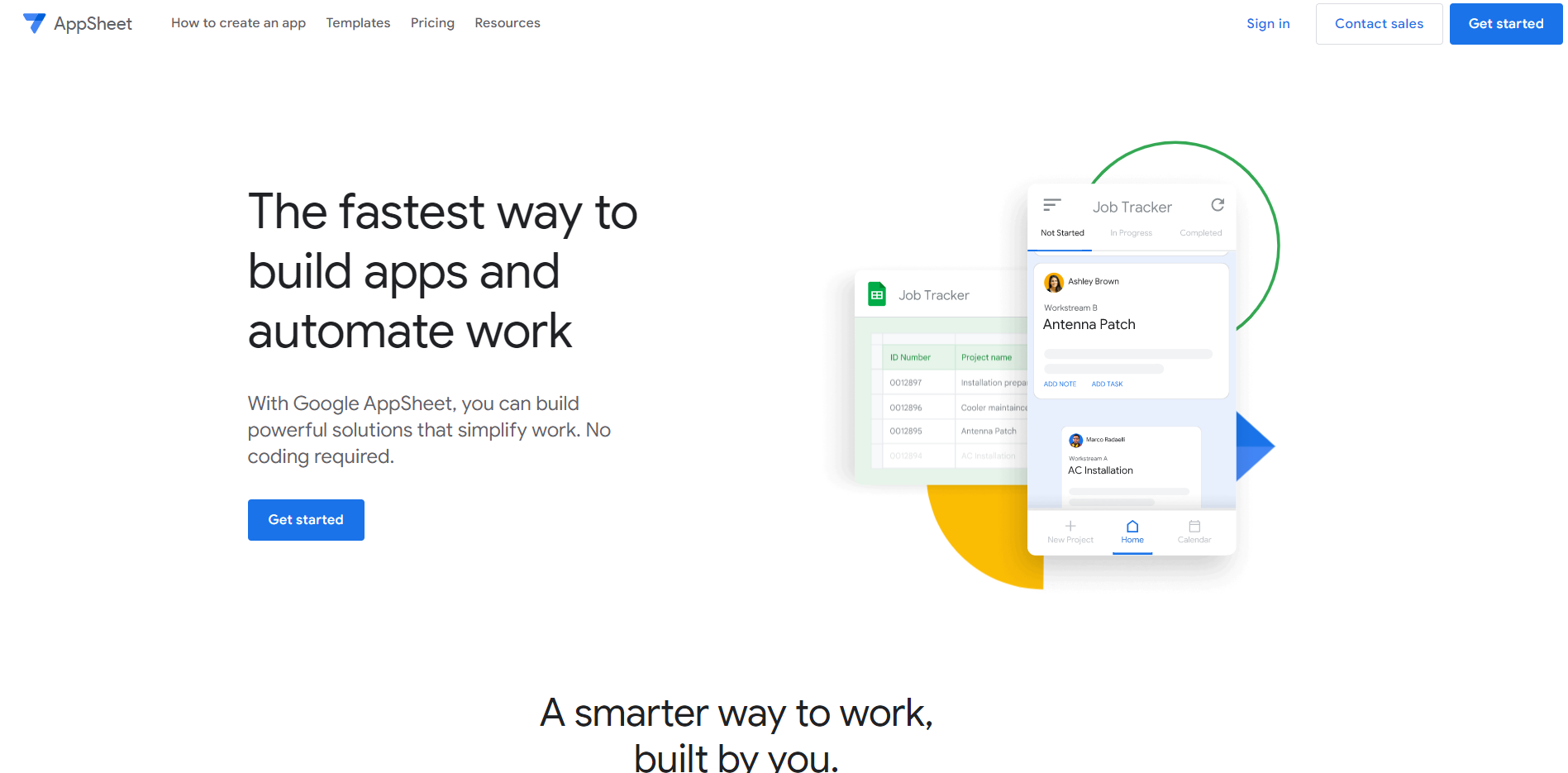
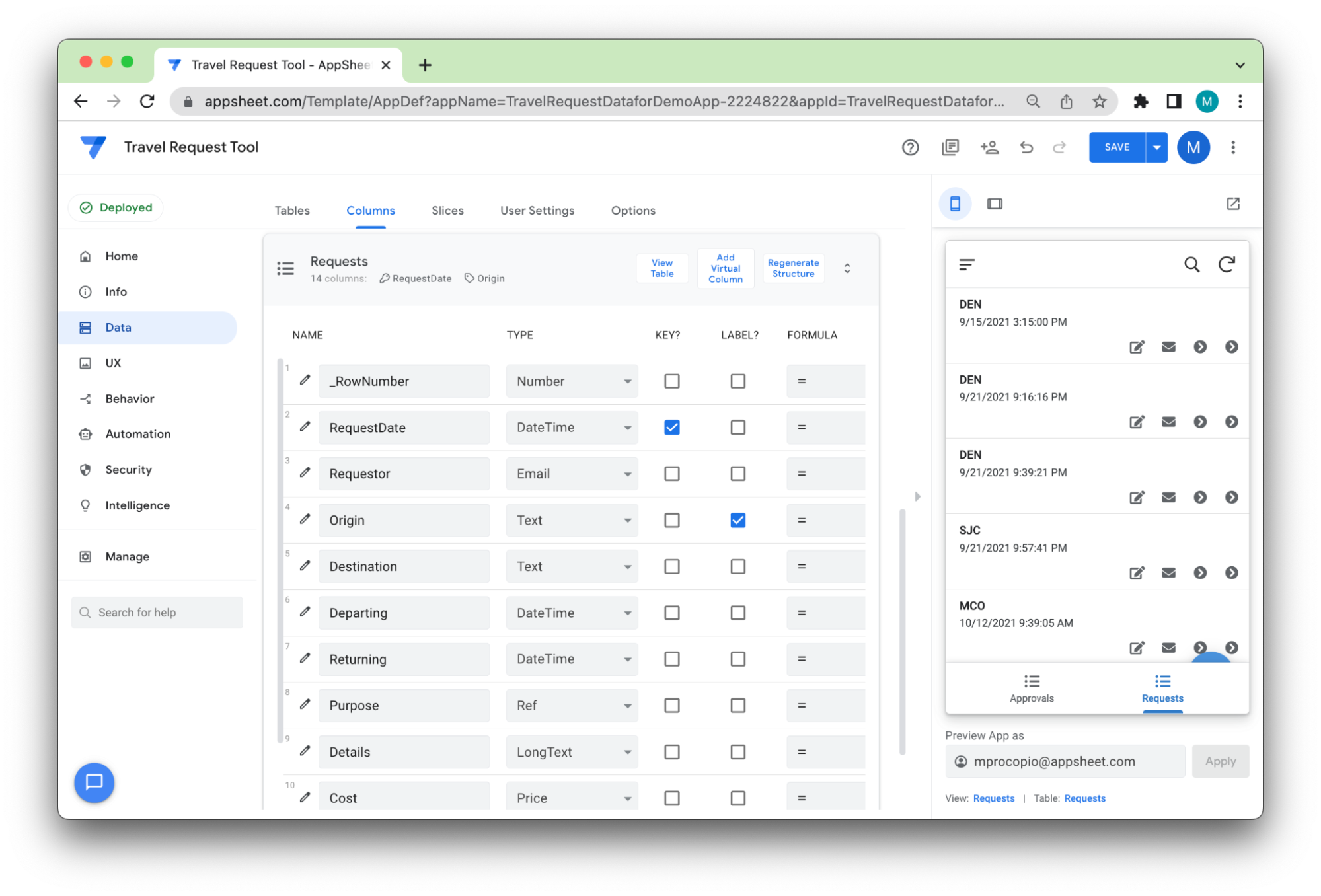
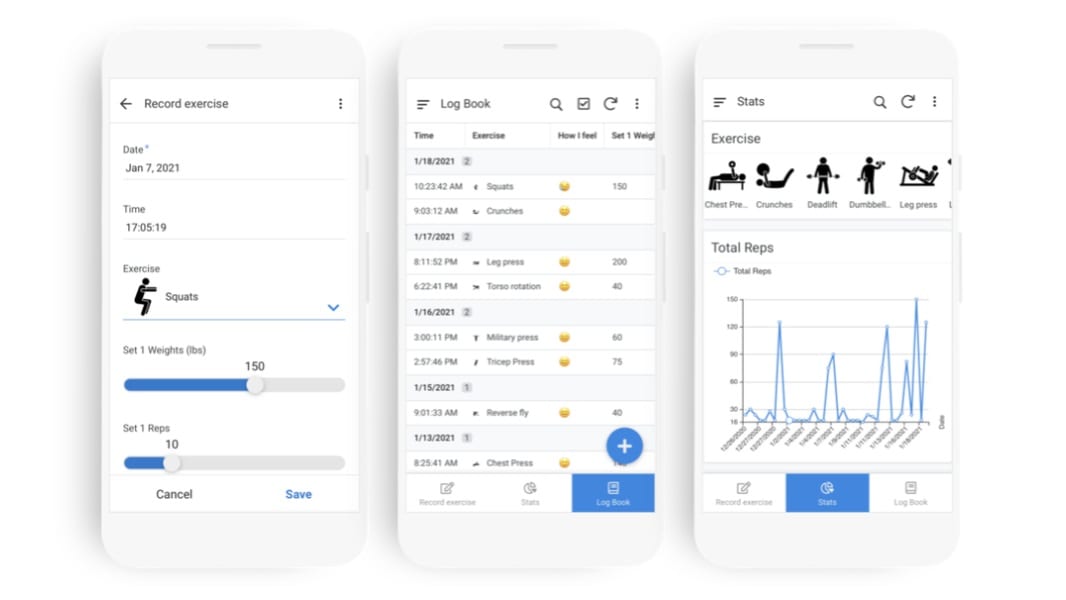
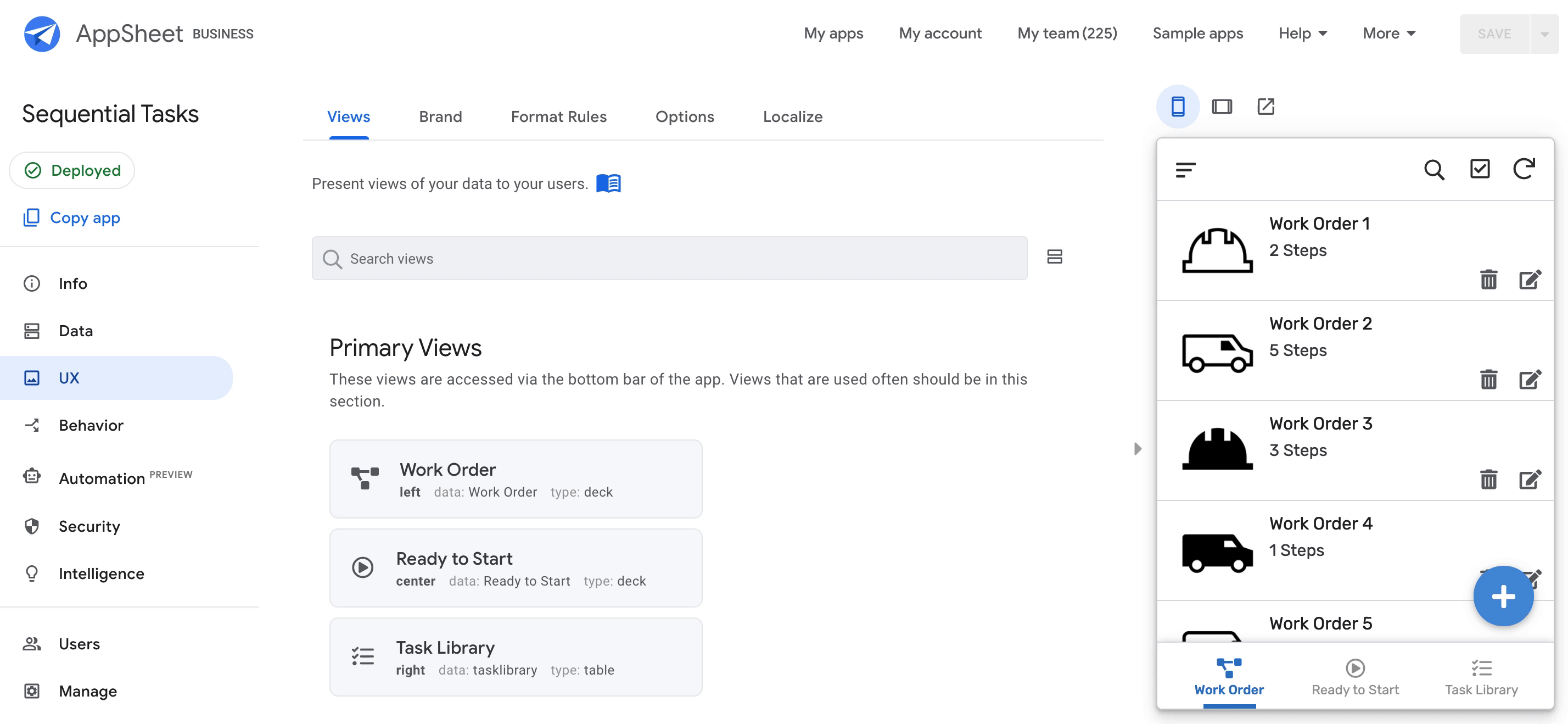
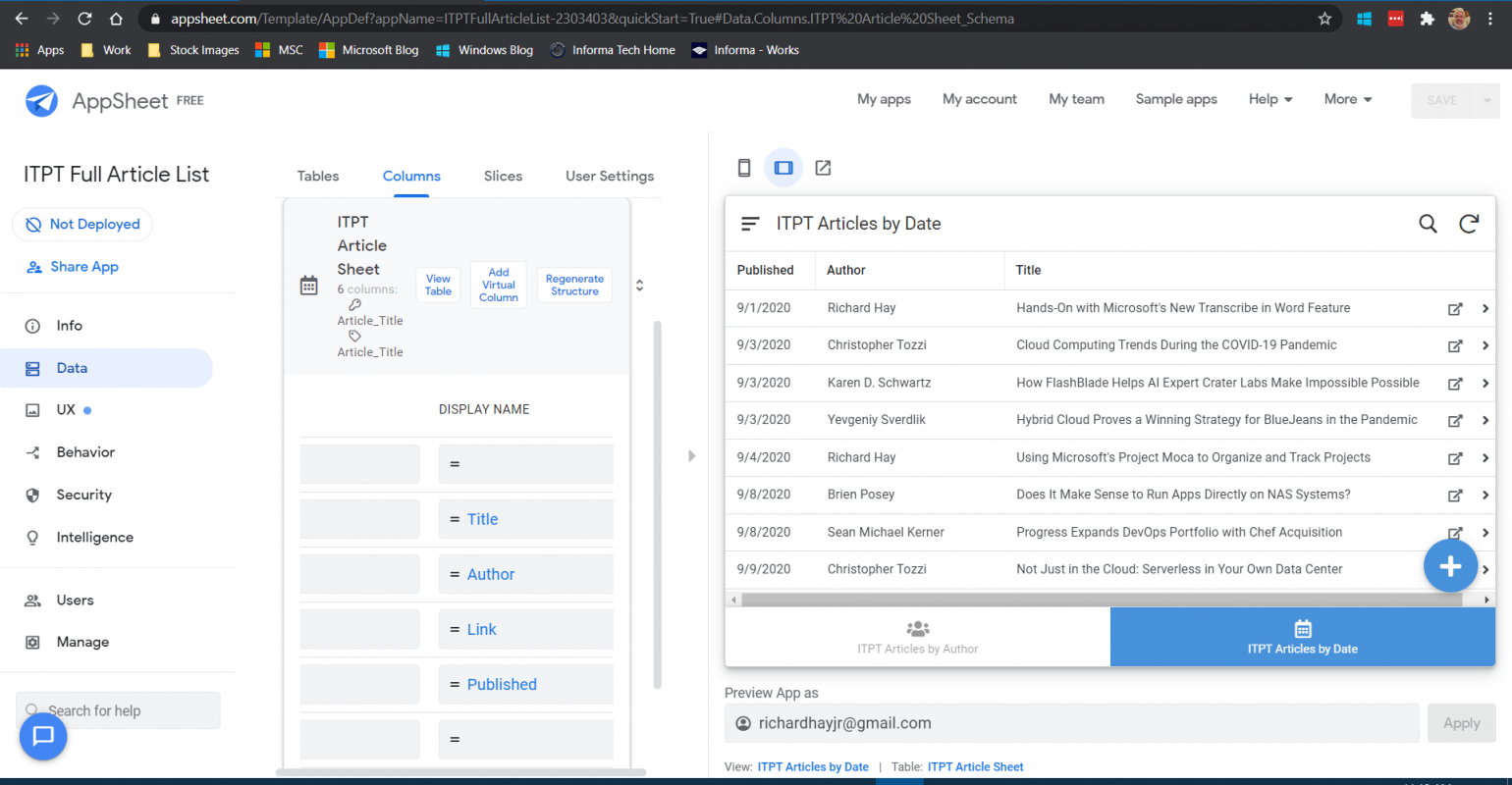

I like the ability to quickly create my own application without a programmer
don't know yet. just learning the service
I created an application for collecting information via mobile devices, which saves data in Google tables. Then I use the data from google tables in power bi reports
Appsheet connects correctly to your database for optimal application creation. The software provides the ability to create analysis on the applications and also has a compatibility test. It contains various options for connectivity with user information, Appsheet is very intuitive and can be synchronized with programs such as Microsoft Excel and Office365 . You can make configurations and edits to the applications already created. The software can be used on devices such as Mac and Android as well as IOS devices
Although it is software that most users can use without having experience, there are functions that are advanced to be able to understand if you are not involved in the world of computing and programming. There are times when the Appsheet is slow in its functions and synchronization.
We have members in our team who did not have coding experience and that is why Appsheet turned out to be a great solution for this. The software practically explains and provides everything you need for optimal application creation. Our database could be perfectly synchronized with Appsheet, which reduces a significant workload for us. So far Appsheet is our best option for creating applications.
I love how AppSheet enables me to build the apps that I need without requiring a lick of coding. To use the real fancy features, you will have to learn how to build out expressions and formulas, but if you're at all familiar with excel or google sheets, AppSheet formulas are not much different. I think AppSheet has taken the load off in making a functional app, while allowing me to focus more on making a cool and attractive app.
I have found anything to dislike about it yet.
I've used it for personal accounting and business solutions. In both cases, I've created a solution that simplifies data collection and increases my efficiency.
The app can be created with just Google Sheets document and the interface is very simple and useful. The support page is also the best.
The app needs to sync the data every time the app starts.
Inventory Management, Product Listing
It is very easy to connect data and see the result on an app on your phone. I used Smartsheet grid data.
Took a little while to figure out how to point to different views of the data. I am still too new but I cannot figure out how to change the background.
Marketing a service at my company
Creating appsheets is intuitive and simple to use, with automated configuration of apps from data.
The structure is restrictive as it require a specific layout, e.g. sheet to be configured with headings on top sheet and data in lines below.
Project and business process control, project management and financial reporting
Appsheet is best kept secret. I appreciate Appsheet is accessible without the hassles of having to learning how to code.
Updating the app is not totally and intuitive. I feel like I have to go though hopes in order to make simple changes.
I created a survey for an event I am working on. People can complete the survey right on their mobile device.
Easy to configure, very intuitive, we are the owner of the data, we can have access to the data by spred sheets.
We are a small company, and no have enouhgt money for a complete subscription, then in the plan that we have the app is very sllow.
We started with an inventory app and now we have a ERP totally implemented in AppSheet
It was very easy and fast to create my app, with the solutions needed for my business. I did not had to hire a developer and I get the tools needed for the app in the appsheet platform. I started with a sampla app and just made some small changes and the resukt was amazing
The cost its expensive for large deployments
Inventory control, delivery tracking, and sales
Implementing a business requirement or process can happen real quick. Idea to deployed app works in no time. That is essential in reducing time to implement and fine tune business processes.
Mainly the development environment. Make the metadata available so one can use the tool itself to present tables, rules, formats and slices differently. Do not believe you can cater for everyone's urges but the tool itself could work wonders. Would dearly like - Control brake logic in workflow templates. Eg: When a value changes (category) start a new paragraph. Also something like if() or ifs() spanning multiple lines so one can implement a break conditionally. - To show parent data in the title of a child view. Eg., when displaying a list of projects and from there go to a list of items of the project, one needs to see the project name or other info in the page title. - To have more more flexibility in date display formats.Something like the date formatting in Google Sheets. - To use my own icons. Specifically for actions even if it can only be text_icon(). - Progress type with more granularity. Even better, my own words matching to percentages and then the icon displays accordingly. Empty, quarter, half, etc is simply not granular enough. Where I am (South Africa) performance of the development environment could improve. How about hosting it locally.
Stock management. Project quote, costing and progress. Truck fuel and route management.
Appsheet does exactly what it's advertised to do. The ability to rapidly roll out applications from data that we are already generating is completely worth the subscription costs.
The only thing that stood out to us it the ability to upload multiple photos at once when collecting information through forms in our apps. Honestly can't think of anything else!
We collect ALOT of information in our business. Our apps are currently directed at internal use cases which help our employees collect information. The tools Appsheet provides makes this extremely smooth and user friendly.
- Easy integration of the Google Gsuite ( SpreedSheet, Cloud, Shared documents, Documents upload ) - Fast deployment of the solution. - Sober and clear "Dev" interface - Overall cost.
- Not much many possiblities to format rules and a long process to make it. - No google cloud link generated and whriten when documents are uploaded. (only name) - No customs design interface.
The solution provide me a robust way to track and control subcontractor "fiber to the home" deployment. Giving them all the documents they need to realize the conneciton to the building. Global, Unified and easy to upldate studies documents, fast and reliable diffusion. Automatizing client delivery.
I like how quickly the APP loads and the speed that I can access information.
Problems with the software would be more related to our company’s utilization, rather than limitations of the software.
The ability to access small amounts of data amongst a sea of data
I like the features that it incorporates: images, image editing, barcode and QR code reading, offline work, graphics in the palm of your hand, etc., but above all you can incorporate workflows (authorizations, notifications) , etc.) very useful and in a simple way.
That there is no possibility, for those of us who sell the AppSheet configuration service, to keep the design of the application hidden.
I believe that Appsheet allows a business to take control of their data, leaving behind inefficient forms of work: in formats, typing in spreadsheets, preparing reports and making unnecessary coordinations, to replace them with a coordinated and more productive work, through their apps. Benefits: time and cost savings, error reduction and full view of automated processes with apps.
Great functionaility Intuitive Great customer support Flexible Create Professional Apps
Price per active user is a little high than I would like
I currently have a desktop application using a hosted SQL database. With Appsheet I can now provide multiplatform, multiuser platform with offline support.
Solid documentation and templates are available for reuse and "first drafts". Robust features are readily accessible, including process automation, chatbots, and AI models. Using a light, easy-to-use database instead of being restricted to Google Sheets. The ability to ingest a Google Sheet's logic to shorten development time.
It's somewhat confusing to understand what parts - if any - of AppSheet's components are included as a part of our Enterprise Plan. Lack of interoperability with the full suite of relevant Google products hinders applicability to some use cases.
Currently, I'm only using AppSheet to solve one problem - though this falls far short of the use cases it could be used for: A light eCommerce platform that captures a customer's use of their credit bank for credit-specific offerings.
AppSheet is online and does not required any software installation. I can also work on the project from any device & any browser. Competitor plateform in many case do not work in some case on iPad.
The integrated database does not have data integrity robustness because it is not relational type. I suggest we add some minimum relational features.
AppSheet is really solving problem for small biusiness as it allow to quickly implement solution and also adapt constantly to operations challenges and constant changes of SOP in the operations.
automation. From excel to apps feature is amazing
difficult to use on the first time. I hope this should become easier
error
It is relatively easy compared to many other software I have used. It has its own idiosyncrasies but once you get past that initial learning curve, you are very clear on what it can and cannot do. After that it is a breeze.
While the apps created are useful offline, the embedded pictures don’t show up. Quite frustrating, especially when you thought we have finally found our perfect software. Also I can’t seem to find a way to create multi grid answers. Maybe it is lurking somewhere but I haven’t been able to find it yet. It is also very expensive considering you need to pay USD 50 per app every month. This pricing will put them out of reach for many small agencies. Even we are using them because we don’t have the time and the patience to look for a better software. Hopefully they will improve faster than we get frustrated.
Quick once you know what you can and cannot do with this software.
Integration (without coing) of google sheet stored data (records) and rather simple making this information available by mean of an app.
section about online/ofline syncing and caching could be clearer. was quite a trial and error. Works now, but still not 100% sure why it works now.
Integration with online data storage (like Google Sheet) and without coding being able to create an App that brought the associaltion to a digital transformation (from physical paper handling to a digital planning of officials to be planned for games).