

Unclaimed: Are are working at Evernote ?
Evernote Reviews & Product Details
Evernote is a top note-taking platform that is used to create and organize notes and lists. With Evernote, it’s easier to take note of ideas and access it through different devices. The platform also offers features that help facilitate a better and more efficient note-taking experience. Tools such as web clipping and easy integration with other applications are well-known features.

| Capabilities |
|
|---|---|
| Segment |
|
| Deployment | Cloud / SaaS / Web-Based, Desktop Mac, Desktop Windows, Mobile Android, Mobile iPad, Mobile iPhone |
| Training | Documentation |
| Languages | English |

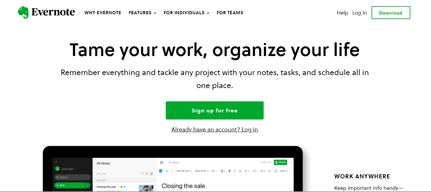
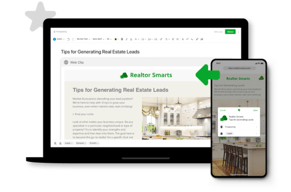
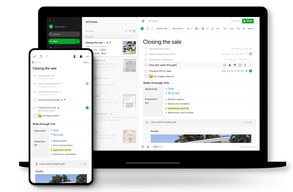

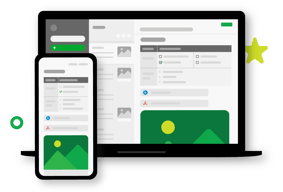

Evernote is an internet company which basically helps us to store our information which can't kept physically on paper. I like Evernote due to following points. i) Evernote has 2 kind of profiles one is free and second is paid, currently I am using free profile and Evernote provides all functionalities in free version also, this thing I like the most about Evernote. ii) I am using Evernote on my Apple Mac-book and on my iPhone also, Evernote is available on Android also this way I can use it anywhere which makes Evernote best software to use for my work. iii) Evernote is providing below mentioned types of notes which is impressive. - Blank Note ( Basic type of Note keeping template ) - Meeting Note ( Meeting Date, time, place, reminder, persons to join ) - To-Do List Note ( To-Do list of things which should be done on specific date and time ) - Weekly, Monthly or Custom time period planner Note ( Routine Planner ) - Project Plan Note ( Project agenda, date, time, place, person to join ) - Lecture Note ( Subject, topic, important points ) - Essay Outline Note ( Intro, main idea, conclusion, etc ) - Meal Planner Note ( Meal Planner based on day, week, month, etc ) - Daily Reflection Note ( daily tracking of things happen in a day ) iv) Evernote is also providing feature of printing whatever you have stored in it. v) Paid version of Evernote is also very affordable at just 190 Indian Rupees per month.
i) Evernote has a password protection on applications in Android and iPhone, but Evernote doesn't have any kind of password protection in Windows and Mac which Evernote should hopefully apply soon. ii) Too much customization of note taking is sometimes confusing me to what to take and what to not.
Before Evernote, in our company we were used to store our notes and documents on paper and it is practically not possible to carry those pages each and every time with us. After Evernote, our all problems get solved and I can also share my notes to other on Evernote.
This software is extremely conducive to keeping up with important notes.
I have no immediate dislikes regarding this software.
I am able to maintain organizational effectiveness through use of this app.
the organization and searchability for notes. It's easy to find key words and titles of notes/clients.
It feels a bit overwhelming at first. The interface is a little busy but once you get it organized and used to it it works great. I usually just search for note titles or key words rather than navigating because navigating can be a bit of a cluster.
We use this for sharing client meeting notes across multiple team members, and having one central place for credentials. We build lots of websites and each website we build has it's own credentials. We can create one note for a client with all the credentials as well as notes from along the design and development process and anyone in our team can access the note to see the entire project process or to get credentials to login/make site live/etc.
That is a basic note app but with so many great functions. Like record my voice, I can draw, add a photo, organization of the notes...
Maybe that you can change the size of the photos or draws that you add to the notes.
I used like a ideas notebook. And for take notes in a conference. As a data from my clients and with contracts with signature too. For make list of everything: movies, books, travel,...
Ideal tool for managing and organizing information, memo, documents for all fields. You don't need to think about organizing contents it's just trowing into Evernote. Even later you can look back by searching.
Price. I am a premium user. sometimes I feel it might be functional if I use it in the basic plan. If the price is cheaper, it will be easier for everybody to join.
I reduced 99% of paper documents. it is great success for me.
I really love the mobile app and the browser (Chrome) integrations. I save articles (tips, tricks, etc) all the time to Evernote, so I can search / reference them in the future. The ability to take images of notes or documents on the mobile app, and then search for the text in that image is super helpful.
Saving articles to Evernote from mobile doesn't work as well as it does on desktop (only a link is saved on mobile vs the article on desktop). As I consume more and more content on mobile, this is becoming increasingly frustrating.
I use it for bookmarking content with my notes, etc. I use it for note tacking and keeping various planning artifacts together in one place. The ability to basically scan in my handwritten notes / sketches, and be able to search that content is SUPER helpful.
A place to capture my thoughts, Capture ideas on the fly, and create a timeline of past projects to refer back to at a later time. I also love being able to capture ideas in a directory format between notes and notebooks. I can archive notebooks from past seasons to look back over old ideas that were unused.
With the free version, I spent years having the ability to install on multiple devices, but in the past couple of years, I am limited to the amount of devices available. This limits my use of the app unfortunately as I have grown in my career and desire more integration between devices in the way the free subscription once existed.
I am able to create a directory of notebooks to capture individual ideas inside of projects, and share them with my team. In some cases I have created a system of notebooks, notes, and even alarms to establish a form of planning and personal project management.
EverNote makes it extremely useful and easy to separate, code, and classify notes. Whether you're jotting down points for your class or during a business meeting, you can also count on the tools of EverNote to help you emphasize upon the most important points you've written, and to store them safely. EverNote's ease and readiness of use is its most exemplary feature.
EverNote lacks the ability to piece together sections of a page. Now, this is just a structural problem that does not take away from or hinder the performance of the platform, but it does become inconvenient to not be able to piece together an entire section into a single page, rather than having them be divided into different parts and pieces.
I am solving the problem of not being able to take notes efficiently and keep them in order and stored safely. The greatest benefit of EverNote is its ease of use and how resourceful it proves in helping users maintain a clean slate of notes that are well-organized, highlighted, and kept safely on a cloud. EverNote is also extremely easy to use across devices, so one can take notes on anything from a smartphone to a computer and a tablet.
I love that it's easy to organize / edit / search notes, and can access them all from any of my devices. Has totally eliminated the use of paper notes for me.
I wish it was easier to export to other platforms / apps (i.e. Word, Excel, Outlook). When you try to export it, you lose a lot of the formatting, etc.
For me, it ease of note taking and sharing. No more filling up notebooks full of notes from meetings and then having to dig through pages later on to review what you wrote. It's easy to create a new note, jot down the important info, create action lists, etc. And it's all searchable weeks or years later.
Evernote is a tool that helps me organize my tasks in order of priority, with Evernote I can access my notes and notebooks without having to be connected to the Internet, which is why I love Evernote, I can also save my Emails and search within the Office documents and other attachments, With Evernote I can separate my personal and business tasks so I have everything well organized
Managing my daily activities has never been easier, Evernote has a very easy to use interface.
Evernote provides me with multiple tools that make my life easier because everything is organized, it helps me write, collect and capture ideas such as notes, notebooks, voice memos, which allow me to lead a more organized life, separate personal and work tasks by which gives me easy-to-find checklists and to-do lists that help me manage my tasks easily, since I use Evernote to take notes of my tasks, attach my documents and files everything has been easier for me, It also has a chat that gives me the ease of being connected with the members of my work and with my family.