

Evernote Reviews & Product Details
Evernote is a top note-taking platform that is used to create and organize notes and lists. With Evernote, it’s easier to take note of ideas and access it through different devices. The platform also offers features that help facilitate a better and more efficient note-taking experience. Tools such as web clipping and easy integration with other applications are well-known features.

| Capabilities |
|
|---|---|
| Segment |
|
| Deployment | Cloud / SaaS / Web-Based, Desktop Mac, Desktop Windows, Mobile Android, Mobile iPad, Mobile iPhone |
| Training | Documentation |
| Languages | English |

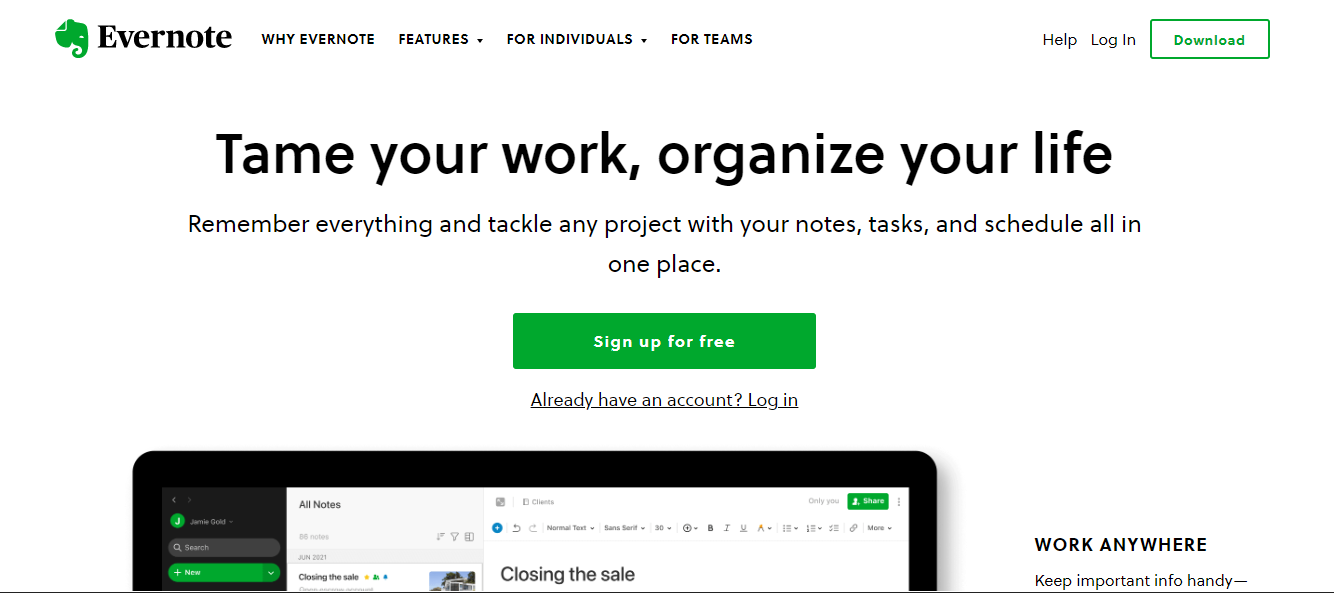
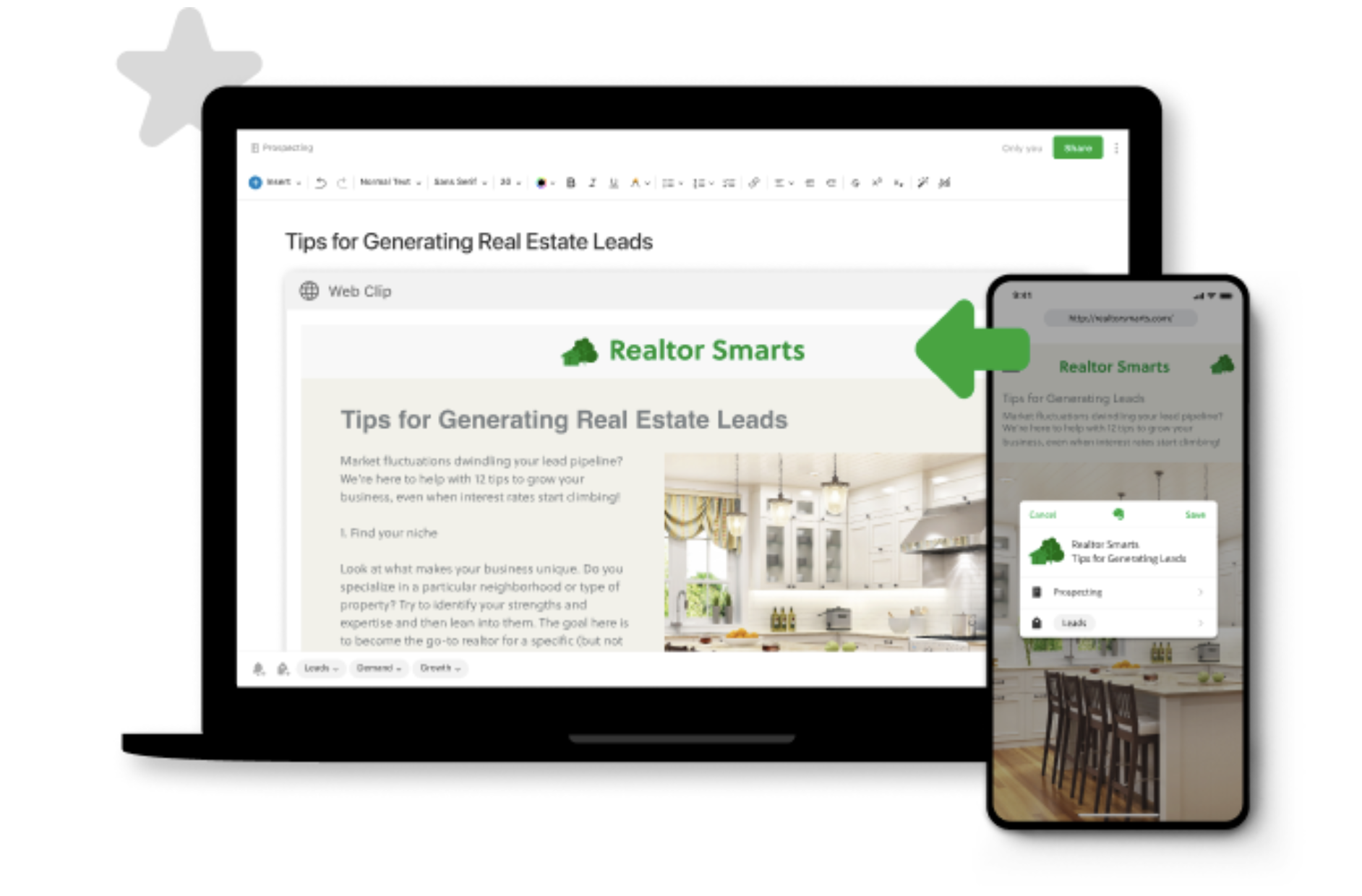
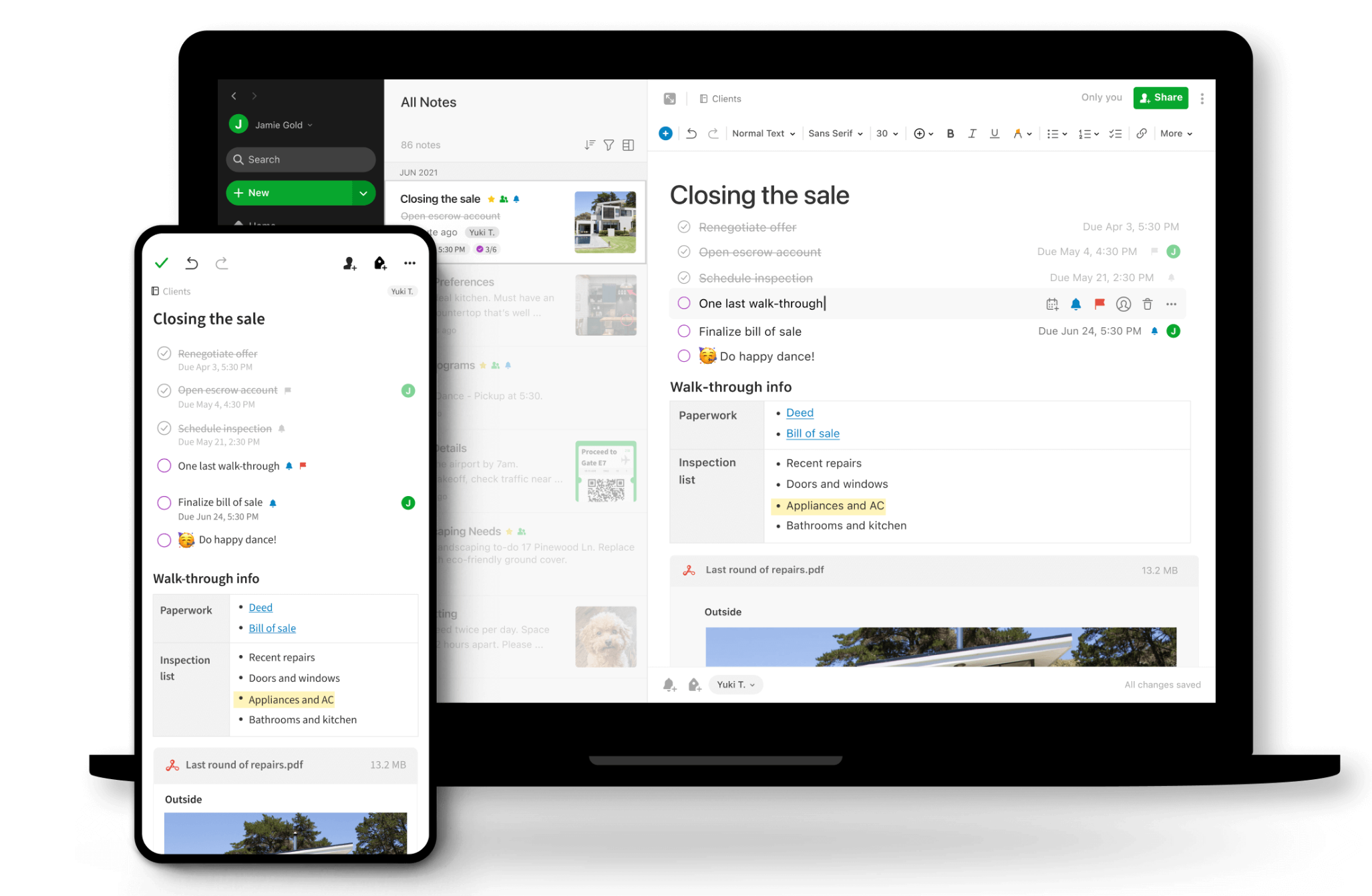
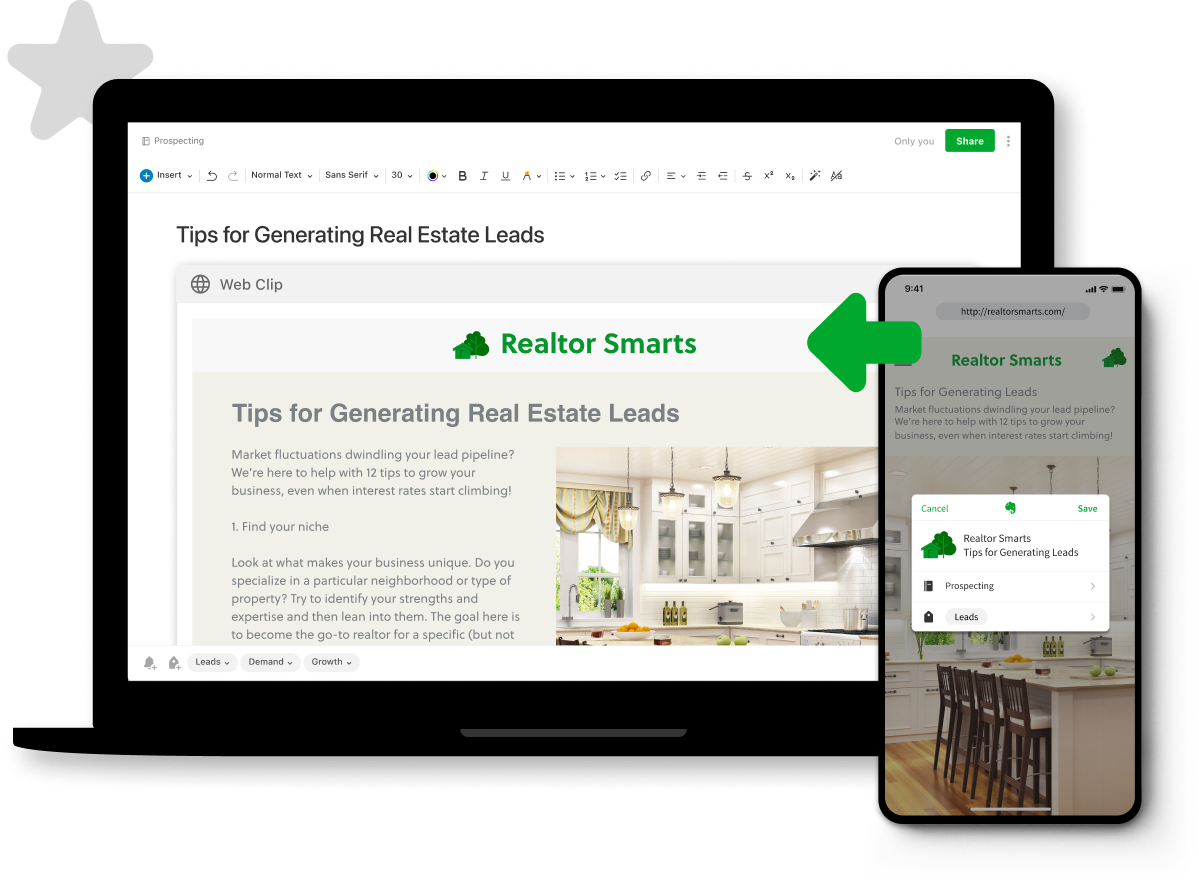
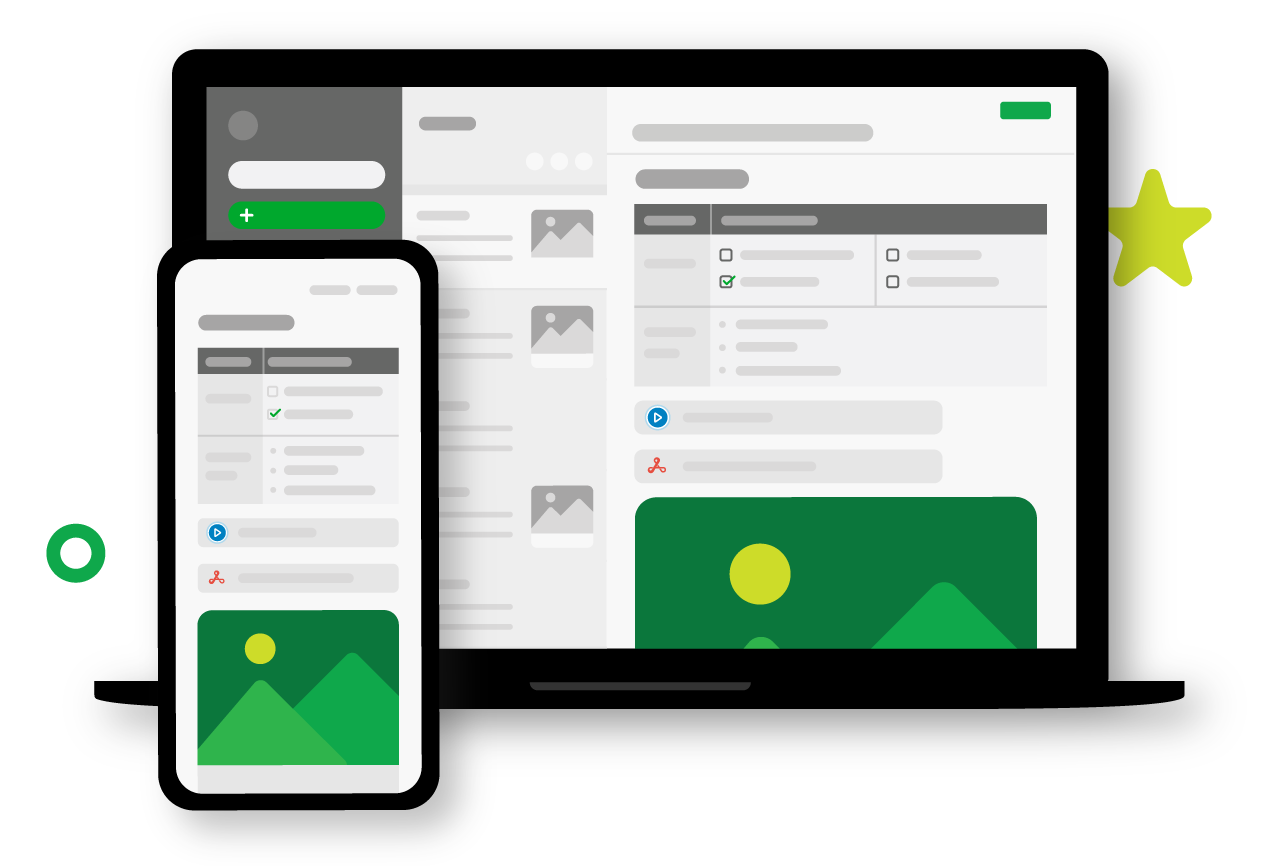

This has many features which are great. The fact that you can take notes on the computer rather than the traditional pen and paper is amazing. I love the fact that you can store notes in the clouds, this means that no matter what device I login to I will be able to access my notes. They syncrhonise across all devices, even from Windows to iPhone. The subsciptions of affordable which means I am not paying loads to write my notes for classes. Text I write in my notes can be searched for and I love the feature which uses OCR on images so I can scan in any handwriting lesson plans and it will convert them for me.
There is a monthyl badwidth limit which can limit the amount of notes taken. At the moment there is no way to build in video notes. There is a maximum number of notebooks that you can have and sadly there is no ink to text conversion which you would have expected in this type of software.
I am able to convert all my hand written lesson plans to electronic easily and quickly without having to type them out as I use the optical character recognition software to do this. I like that in class I can quickly write some ink notes on my ipad which I can then look at later and convert to hand written notes.
The organization is pretty nice. The tags and different tabs are useful.
For me, it just doesn't compare to something like Google Docs.
The business chat is sort of useful when you want to share documents with someone else. The problem is that the chat isn't located in a convenient place. I felt like I had to search for it when it should have just been easier to find.
wide range of possibilities for editing and managing notes. Allows you to attach a large number of elements. Fast, responsible and very friendly.
Unfortunately, it has fallen behind in terms of prices. too expensive for the corporate version, and it is necessary to share the information on more than two devices, it is essential
concurrency of rich text files, websites, very fast and ubiquitous access anywhere. friendly in editing, even on tablets and mobile
Having a place to store and review all notes is a single location
Would like to have seen a walkthru or samples of how best to us.
None as of yet. Still trying to work it into process
Its great for keeping digital notes consolidated and organized
It just not as convenient for me as traditional pen and paper
Helps keep R&D notes consolidated
I like that there’s a mobile app. Having my meeting notes accessible wherever whenever is great.
There’s not much that I dislike. I’ve had it fail in me for a note once but it wasn’t the end of the world. If it was an important meeting I could see that being an issue.
Great organization tool. Great way to access information on all of your devices.
I loved how versatile the app is. Highly searchable notes, easy to use, easy to organize.
pricing model.... The new pricing model to be used across different platforms was a turn--off
i was always struggling to keep digital notes.... between iPad, laptop and iPhone...
Ability to organize in one concise application.
Need to be fully immersed in technology rather than a mix of paper and tech.
Emailing coworkers lists and other important items.
I liked being able to keep all of our thoughts in one place
We could never get it organized right to work for us.
Keeping track of one topic at a time
The app works and links across multiple devices. You can type notes, or voice type them, whichever is easier.
There isn’t much to dislike, the tour when you originally sign up is not necessary to take but you can quit the tour at any time.
YOu can scan receipts and other important items to save all to one place, this keeps everything in a central location and easier to access later.
Very Easy to share notes with other devices
Too expensive for my porpoise. There are other cheaper apps
I share the notes a I take during my work
I need to have limited variables. I love the idea of Evernote, but it's not for someone as disorganized as I am.
There are too many things that can be done with it.
A place to park some stuff.
I like that I can easily share notes with co-workers/family
There's really nothing special, with ios 11 updates I can do everything in my iPhone notepad that I could do here
None now that I am mainly using Apple notes but before I used Evernote to stay organized and share meeting notes
Notebooks, Tags, and Searching, not only keeps things organized. Everything is locatable even if you aren't organized. I sometimes throw everything into there.
One dimensioned. Although it can integrate with other services, integrations leave much to be desired. I still use other services because my reminds and notes link to my calendar so much better.
For development I want to keep all my resources, scripts and notes organized and in one program, accessible across my office and home.
I like that you can sync your notes where ever you are.
It's hard to format a document in Evernote. I find it useful for note-taking but I ultimately have to format them in another program before sending them to anyone.
It's easy to take notes on any device, whether it be a tablet or phone in a meeting so you don't have to have hand-written notes or bring a laptop.
Great as a notebook. Syncs with your computer, tablet & phone.
Doesn't let you drag & drop a file into an editable text document.
Mobile note taking. No real benefits at this time since I can't export as a Word document.
That it is a place where the whole team can access our notes. I also like being able to capture photos, docs, etc.
Sometimes can be buggy and slow. Controlling the style of notes is not very easy or doesn't offer a lot of options.
Communicating with team members.
I do enjoy how sleek and well designed the platform is, however, it's functionality lags behind other players in the same field.
I dislike the formatting and it's not easily accessible / shareable to colleagues.
Evernote caused more issues than resolved in my workplace. I stopped using it for the functionality issues.
The idea of using Evernote. Some leaders I follow used it and spoke highly of it.
Not really intuitive. I lost interest quickly when I was past simple note-taking.
Can keep topics separated easily
It is simple to use the app however I had a hard time referring back
I found it hard to organize my notes and transfer to others
taking notes at meetings











