

Unclaimed: Are are working at GIMP ?
GIMP Reviews & Product Details
The Gnu Image Manipulation Project, or GIMP, is a well-known alternative to Photoshop, given its affordability and similar features, including the ability to work with professional layers and fine-tune snap functionality. GIMP has a full photo editing interface available which you can customize to suit your needs. It features photo enhancement features that allow users to fix perspective distortion and explore filters. Digital retouching tools are also available, and users can save work in multiple file formats, including PNG, TIFF, and GIF. Because the GIMP environment is powered by a community of developers, you can expect a lot of regular updates and new features as well.
| Company | The GIMP Development Team |
|---|---|
| Year founded | 1995 |
| Company size | Myself Only employees |
| Headquarters | The GIMP project is developed by volunteers and does not have a physical headquarters. |
| Social Media |
|

| Capabilities |
CLI
OSS
|
|---|---|
| Segment |
Small Business
Enterprise
|
| Deployment | Cloud / SaaS / Web-Based, Desktop Linux, Desktop Mac, Desktop Windows |
| Training | Documentation |
| Languages | English |
GIMP Pros and Cons
- Regular updates: Because the GIMP environment is powered by a community of developers, you can expect a lot of regular updates and new features.
- Tons of flexibility: Aside from offering a range of file formats, GIMP also supports a host of platforms, including GNU, Linux, Microsoft, Mac, and more.
- Community: Community support is excellent, with plenty of brushes, texture packs, and extra features to download online.
- Free open-source software
- Excellent digital retouching and touch-up tools
- The adjustment layers are difficult to work with at times, and can be quite buggy
- The interface isn’t well-suited to mac users.
- Learning curve for beginners



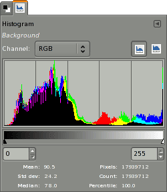
Compare GIMP with other popular tools in the same category.

The interface is intuitive and easy to pick up fast. Layer management is also easy, and the blending tools are responsive. I've been without Photoshop access on machines in the past, and Gimp is a terrific alternative. The export features are also robust -- I've been able to save to variety of formats without issue.
More filter features would be great, and more refined pixel/color selection tools would be a plus. Sometimes it's difficult to get clean selections when using the base lasso and wand tools. I should note however that I've encountered performance issues with large scale images for print (10,000 px+), though this is also attributable to the limitations of my machine. Keyboard shortcuts and right-click functionality has been better in recent versions, but that's another point where I prefer Photoshop.
When I need to make training images or rasterized web assets for work, Gimp is a great resource. The export features are great. Exporting at 2x and 3x for screens is a breeze. These graphics have been used for menu icons, web graphics, information graphics, and even team t-shirt designs.
Every feature, either simple or complicated has perfect documentation and many tutorials, both official and by users. Also, it feels like it perfoms better than the highly priced software.
The menus may get lost between multiple monitors, and the constant disconnection between the main window and the toolbars is somewhat misleading and hard to get used to, especially if you close one of them.
I use it for any graphical edition I need to perform - in my case - removing the background and creating transparent PNGs. Also, I use it for making some funny photo editions for personal use.
The ability to make the backgrounds of images transparent is one of my favorite features to use in GIMP. I also use the resizing tool within it to resize pictures for my requirements. What I have found useful when working with complex images is that you can set each of its component on a different layer where they can be worked on individually. Best of all it is free to download and use.
Sometimes to layering and cropping of images to content or selection can be confusing. I also dont like that when images which were created in a different tool change colour when imported into gimp. It would be nice if it could keep the same colour.
Image editing problems go away when I use gimp. Whether you want to resize, shade, blend areas of an image, then gimp is a beautiful tool to have. It is not as complicated as other tools and does not require too many hours of use to finish your image editing projects. Also if you are low on funds, dont worry because its free to use.
I love the immeasurable saving with a true likeness to Photoshop. It saves money for those just starting out, especially for business purposes.
There are times that I can't find clear instructions and find myself having to go online and search for video tutorials.
I discontinued my Adobe membership and had been looking for a less expensive alternative as I started up a new small business. Cutting costs was most important to me.
I love using Gimp because it is open source! There are always updates to make the program better and plenty of free resources made by the those within the Gimp community.
I dislike that there is limited support in trouble shooting the program. I also have issues connecting my tablet to draw on the computer. I hope that there is a tablet app in the future.
Gimp is a powerful resource for creatives. I can create logos, digital drawings, fliers, documents, and edit photos all in one place. It is the best program to use for digital graphics.
Free, simple, and there were plenty of youtube videos to help with basics, how-to's etc, which enabled me to get started very quickly. Did i mention it is free!!? I definitely would recommend it!
There was no particular thing that i disliked about it. As long as you are patient and can follow instructions, then it does what it needs to do. It is a free photoshop alternative.
I have used it for removing the background of photos, creating logos and general editing of images etc. I am still fairly new to using GIMP but I am finding my way around easily.
I downloaded Gimp when I was just playing around with design and not sure if it was something I wanted to pursue. It's not as high quality as Photoshop, but it got the job done. I've now been designing for years and use photoshop primarily, but still use Gimp for some features that photoshop doesn't have!
It is just a little glitchy, and would sometimes crash my old computer. It's lacking some features that Photoshop has as well. But hey, you get what you pay for!
Creating PNGs, editing images, designing, editing flyers. It's budget-friendly and allows you to design without the commitment of purchasing an Adobe subscription.
Easy to use, free and open source project
GIMP doesn't looks good on my 4k 17 inch laptop monitor with 200% scale
Scale images, cuttings parts of image.
You can do a lot of the basic functions you might be used to using in photoshop without paying a steep subscription fee.
If you're used to the adobe suite, you might find the user interface a little awkward abd clunky. Doing things like resizing and rotating images, adding text, and making selections can feel like they take longer.
GIMP is great for putting together quick mockups, adjusting the levelsbon images, cropping, and adding text.
GIMP has every feature that PS has at $0. Prior experience with image editing software is a plus if you're looking to jump right it. Otherwise, online help manuals provided by the creators and the community at large are beneficial. I've used this software since 2012 and haven’t missed PS yet
Minor complaint, but the aesthetics could use a bit of a refresh. There is very little to complain about, especially given that this software replaces PS entirely.
GIMP meets all of my image editing needs. Realized benefits include not spending $$$ on image editing software and having full access to all features PS offers.






