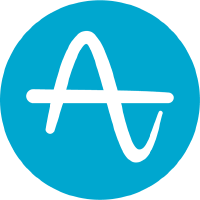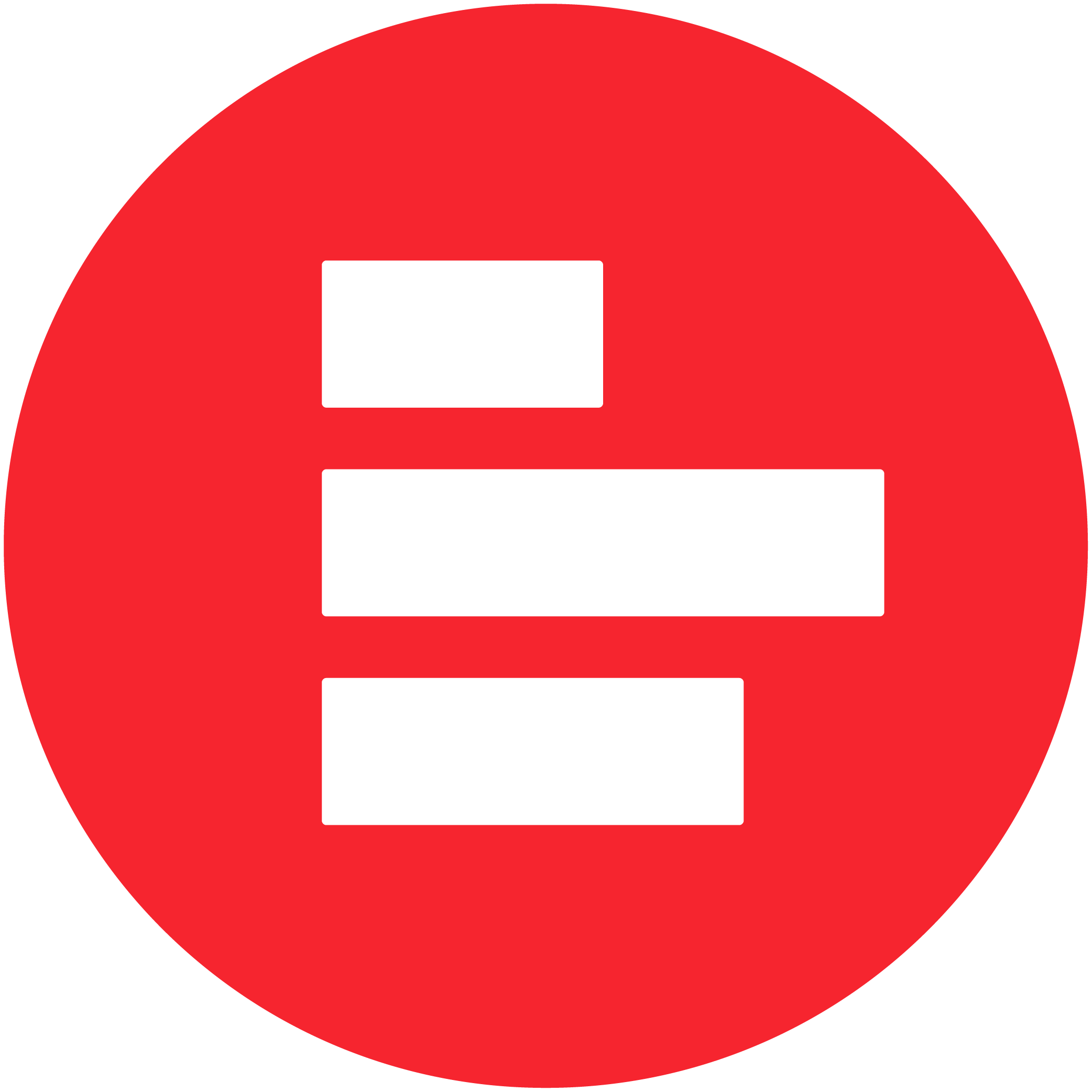Google Analytics Reviews & Product Details
Google Analytics is a platform that runs on the internet designed to give users in-depth insight into their website traffic as well as user behavior. Google Analytics is well known for its ability to track site visitors, monitor website performance, and review user engagement so users can improve their visitor’s site experience and boost conversions.
Google Analytics is also often used as Digital Analytics of choice in Marketing and Indie Hacker tech stacks.


| Capabilities |
|
|---|---|
| Segment |
|
| Deployment | Cloud / SaaS / Web-Based, Mobile Android, Mobile iPad, Mobile iPhone |
| Training | Documentation |
| Languages | English |

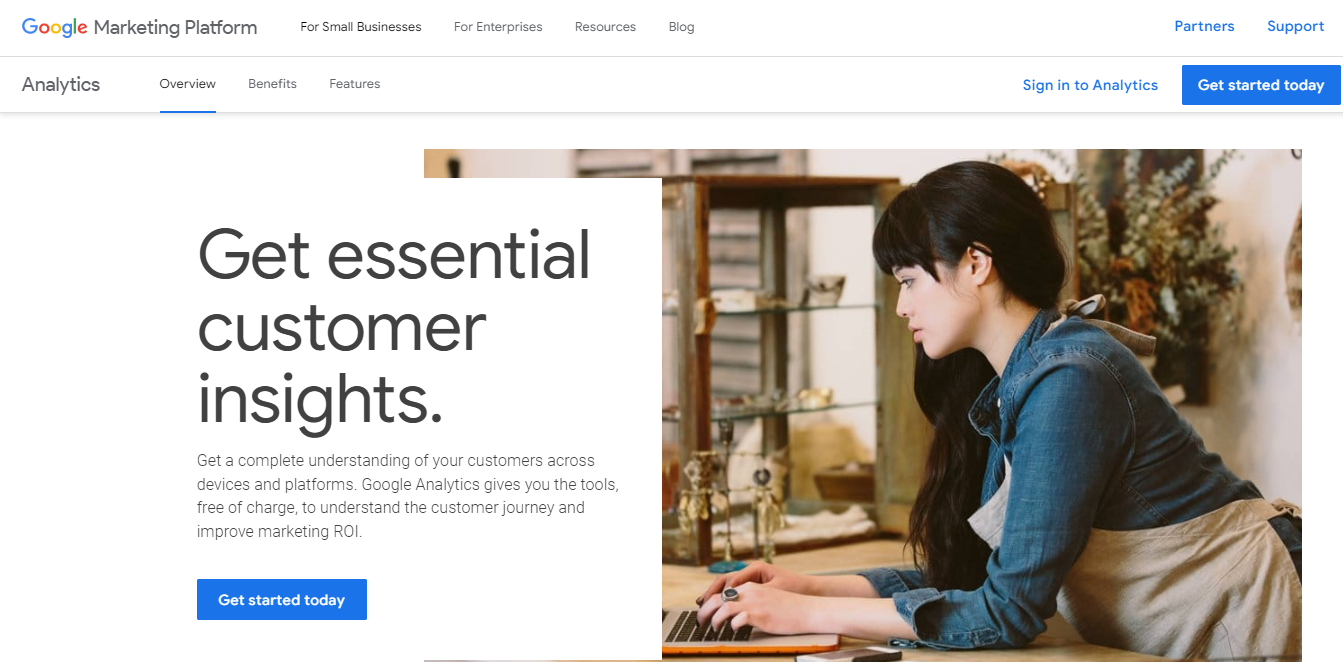
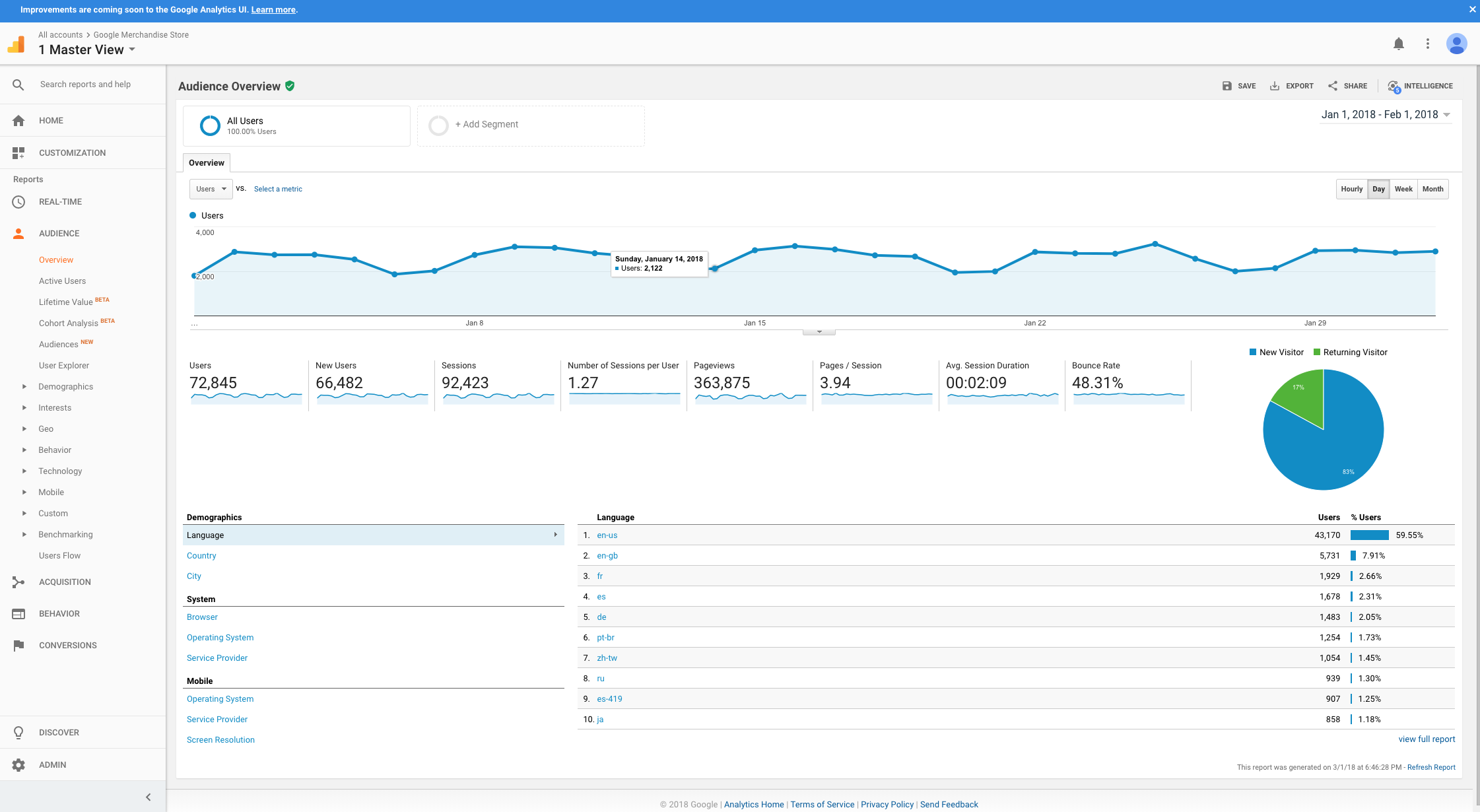
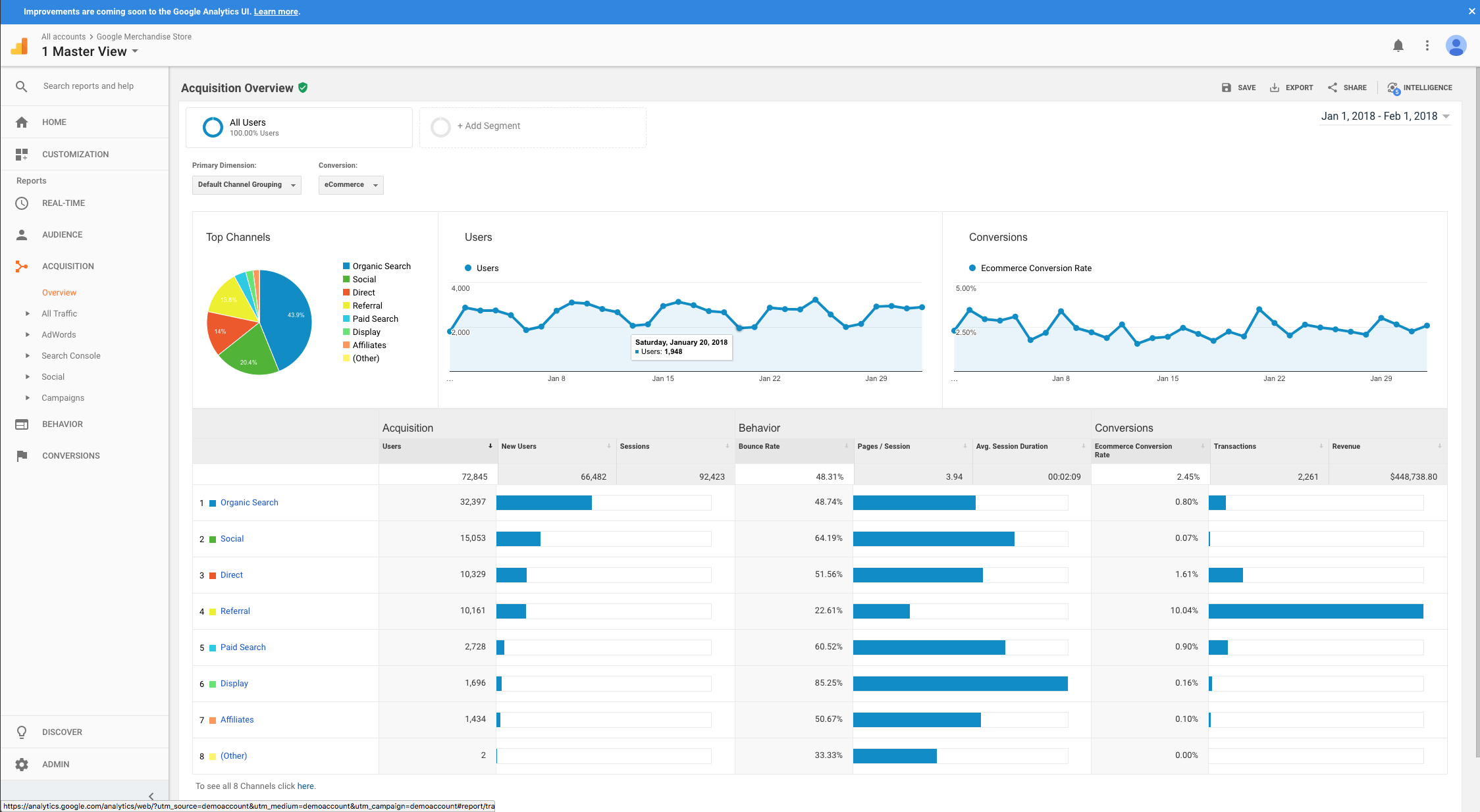
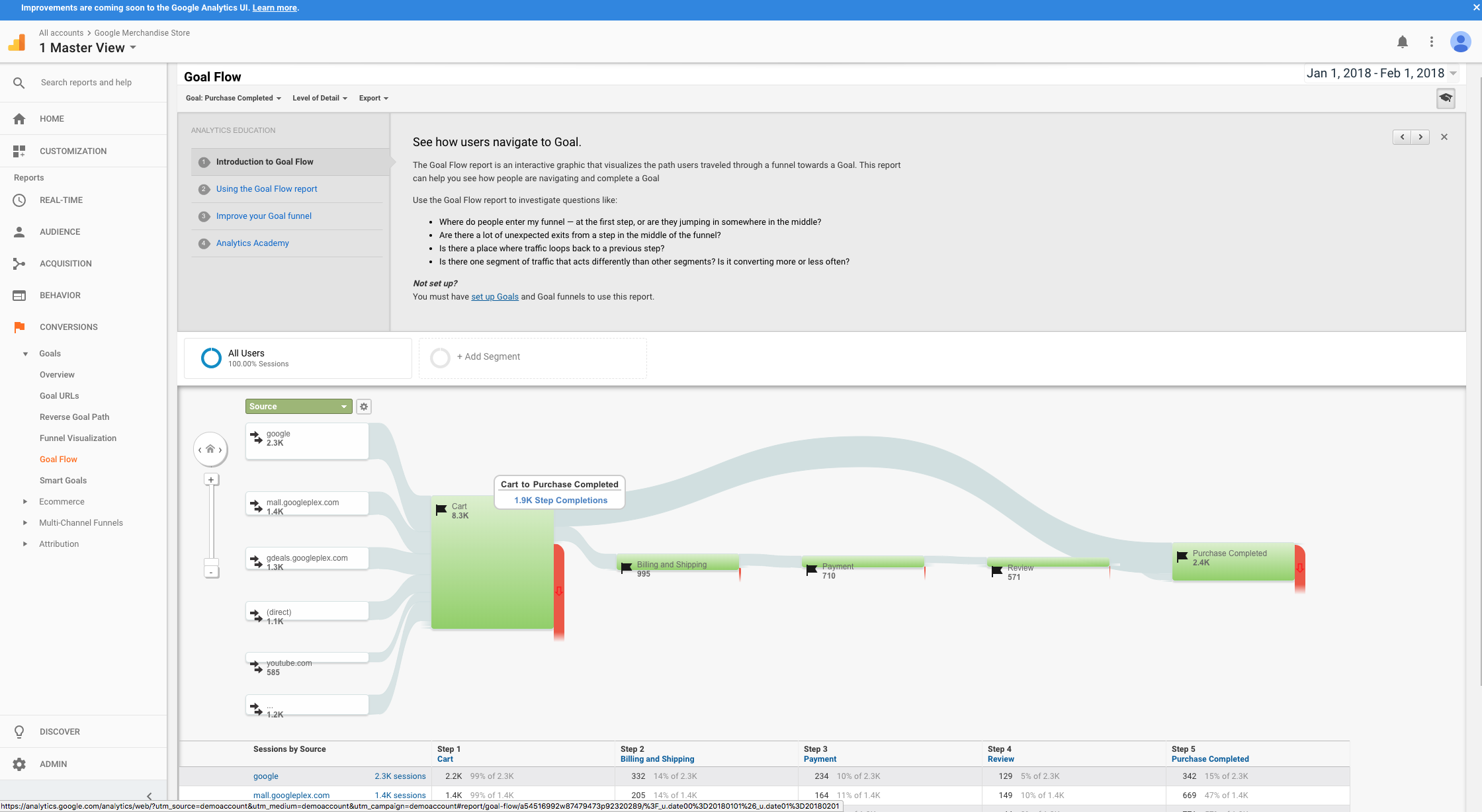
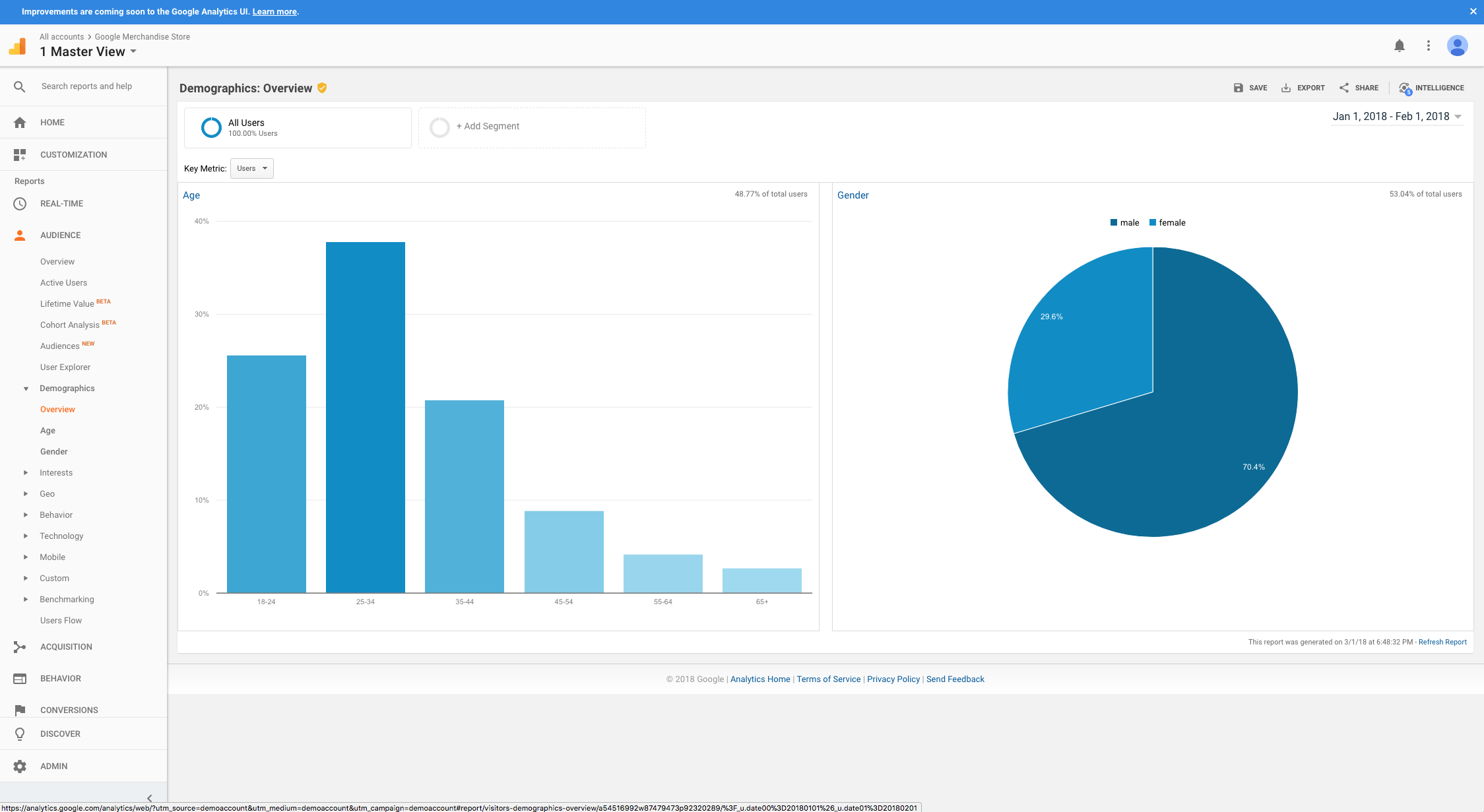

If you're looking for a free tool that will give you the most benefit to your online efforts, you can't get much better than the information and data available from implementing Google Analytics on your website. I use Google Analytics daily across multiple websites and clients needs. I generally have a browser tab open at all time with "Real Time Reporting" displayed so I can see live activity on the site as things happen throughout the day.
Google has a somewhat annoying habit of frequently changing the interface and moving things around. When you get comfortable with something Google is doing for you, just get ready, it's about to change on you. One of my other big complaints is that there's no easy way to maintain trending of traffic information across segments of time. For instance, I can't see a graph with traffic by month displayed over the course of a year to try to see trending at a higher level.
The key factor of data from Google Analytics is where are people coming from to visit your website and what are they doing when they get there. By using this information you can constantly fine tune your website content and keep optimizing to deliver the best information and experience your audience is looking for from your business.
Statistical analysis and easy time window definition for analysis.
Source Analysis usually don't correctly separate social networks sources.
Analyzing how our users find us and navigate our site, to improve both.
Google Analytics is free and easy to integrate to your website to start tracking page views and visitors today. Beyond that you can look at the behavior flow of how people are navigating your website and how long they are staying on certain pages. Plus, Google Analytics makes it easy to compare your site to various times in the past (a month ago or the same month last year). Designwise you can also review how people are accessing your website including screen size and browser. It's useful information, especially if you're updating the look of the website. You're also able to set goals and make annotations, like a new post was published.
Some of the tools and analytics need some explaining and Google occasionally updates the looks so it can be difficult to remember where to access some analytics.
Using Google Analytics helps me make the case as to which content is worthwhile or not worth the level of effort we are putting in. It also helps us to improve the look of the site, but analyzing how people get to the site, what people click on and how long they stay on various pages.
Google Analytics really helps our organization see our strengths and weaknesses when it comes to our online presence. I most like that we can see which areas of our site our users are drawn to first - So we can continually improve our content.
It's always a little tricky to log in because my org email isn't a Google email. Easy enough workaround but I wish it were simpler.
We have discovered the type of content our users like - and the kind they don't care for, which is perhaps even more valuable.
If there's something I am wondering about my site traffic I can almost always find the answer in Google Analytics. Just checking into my dashboard once or twice a week gives me a good indication of what I need to be doing.
Sometimes Google changes the layout and I find it confusing to find data once it has moved.
Getting traffic to my website is a constant struggle and seeing what topics people are visiting helps me to create meaningful content to bring visitors back.
Google provides this totally free - they simply ask to collect your anonymous data.
The complexity is overwhelming for many just starting out.
Google Analytics data helps solve many issues for both B2C and B2B companies. It can indirectly and directly track revenue garnered from a website. The data can help you make real life business decisions if you know where and how to look at it.
Being able to see graphs of visits and interactions and compare times and dates.
So far, everything has been above satisfactory and exactly what we were wanting in analytics software.
I am solving organizational problems and realizing that being able to see when there is more traffic on my website is helpful for future marketing.
Google Analytics is easy to use and lays everything out for you in an organized way. There is so much you can look at on there!
With so much to look at, a lot of things fall between the cracks. It's easy to use but does take some practicing to figure out what's most important.
We are trying to figure out what sort of posts work best on our website and what posts from social media are best at directing our audience to our website. Google Analytics helps us realize who is visiting our website and what they're interested in so we can better track them in the future.
I like the was of updating time frames & having a snapshot of performance in an instance. The tool is incredibly easy to use and provides endless amounts of critical information needed to understand the performance of a website.
It's a bit confusing when first learning Google Analytics to know where to go for information but there are so many tools and videos to help with this that this is a minimal issue.
Lead generation-where are visitors coming from? Are we bringing in the visitors we're looking for? Where do we need to put our focus? It's also being used to implement campaigns such as AdWords campaigns to increase traffic.
An incredibly powerful tool which can be used to track visitor behavior on your website. I like how much you can drill down on a user's activity to see where there might be content gaps etc.
The downside to it being so powerful is that it can get very complicated. You can spend hours going down rabbit holes.
I wanted to learn more about what content people like don our website and GA let me figure that out.
The information! I love playing around with all the different scenarios and tracking different campaigns. Google analytics is a wonderful product and when used the right way can give you the insights and answers you need to improve your business. Google definitely knows what it is doing with it's products, and I have been using google analytics for a long time.
It can be difficult to use because it isn't an intuitive program. There is so much that you can play around with that sometimes it can be oversaturating and you lose sight of the scope of your research. Because there is so much information it can leave things very broad so you need to go in with a game plan of what you are looking for and what information you need. I also think that the interface could be way more user friendly, it is very bland and definitely stripped down for the purpose of just needing to get the data.
I think the biggest benefit is really understanding who our customers are and how we are reaching them. Being able to analyze behaviors and channels is invaluable and super helpful. There are so many things that you can do with Google analytics that it is almost impossible for me to call upon just one instance of when it has solved a problem for us.
The breakdown of who is on my site, and where they've visited my site from (desktop, mobile, etc.)
It's a little hard to understand. I've been using it on and off for a few years and still get confused!
We're using google analytics to help us figure out how to best market
Ease of use, resources, updated frequently, easy to implement, integration with other Google products
some e commerce and enhanced e commerce features could be more flexible and could be developed a bit more, but I guess that will be kept for the premium Google analytics 360
Optimize ecommerce website performance and achieving goals
I don't know where I would be without Google Analytics. The insights I gain from GA powers business decisions that I make daily. There is an invaluable amount of information that you can gain that would fill up six reviews. Tracking conversions and performance of content and landing pages are probably what I use the most.
Not entirely Google Analytics fault, but with any analytics program, you know there is a certain margin of error. Visitors that are not always counted, or sessions counted twice, so a lot of the information must be taken with a grain of salt. However, it will give you a great overall view of how your website is performing.
We use Google Analytics to track website visitors, how well they are converting, which pages need to be optimized. Can also show you how well your PPC campaigns are performing in AdWords. If you have a search bar on your website, you can see that data in GA and use it to tailor products / content to drive visitors to high converting things that they are looking for.
The accuracy is the best thing I like about Google Analytics. Every single pageview, every single event, every single conversion is tracked accurately. And, yes the huge database of Google, helps to generate accurate demographics.
I don't dislike any particular thing. However, Google Analytics can be pretty hard to use fo beginners. Basic features are easy to setup but conversion and event tracking is difficult as compared.
Analytics helps to improve the user experience. You can know what pages and content are performing well. Which country, city or device is driving maximum conversion. Analytics is the base of any online business.
Google Analytics is extremely easy to install and can help you gain insights about your blog or website such as traffic and the geography where people are coming from. If you run a blog or website, this is the first thing everyone should install to begin collecting insights about your visitors.
Google Analytics can be a challenging tool to use. There is a lot in the dashboard. I wish they offered additional tutorials and walk-throughs with examples.
Are visitors coming from mobile of desktop? Google Analytics helps us see this information so that we can determine where we should put the emphasis on our site when designing and writing content.
I like how easy it is to get the metrics I need to fine-tune our website and even email marketing programs.
I don't like when Analytics changes where things are found.
We have been able to improve search rankings by focusing on our best content, and have been able to track progress with garnering more traffic.
Google Analytics allows you to separate out sources of your traffic and measure conversion points.
Typically, you would need a third party tool of some kind to measure some conversions like phone calls, or some elaborate programming to measure in-store conversions.
We've been able to measure both the most effective sources for traffic, as well as multi-source funnels for finding what works best in conjunction. We're also able to find what sources offer high bounce rates and what landing pages work better than others, so we can figure out what website need to be overhauled completely, an what just needs a tweak in terms of content.
The best part of Google Analytics is its detailed info that is very accessible and understandable. Big range of options and creating reports never was so easy before.
I think i am not using Google Analytics enough time to dislike something.
Statistics, analysys, reports... with all these things we can better understand our main group of users.
Shows you what potential customers are looking at on your website, where they are from, gender, age, and other demographics. To help you improve your business.
I dislike that their are so many robots out there that give you fraudulent data.
Organization issues, and site errors