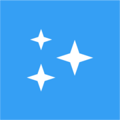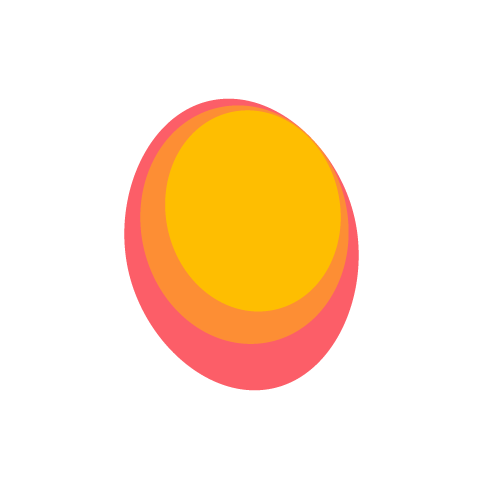

Unclaimed: Are are working at KWFinder ?
KWFinder Reviews & Product Details
KWFinder is one of the top keyword research tools that marketers use and are preferred thanks to its powerful search features, seamless interface, and intuitive user-friendly design. It’s a great tool for beginner bloggers or veteran webmasters to want to improve their SEO efforts for their own sites.
| Company | Mangools, s.r.o. |
|---|---|
| Year founded | 2014 |
| Company size | 11-50 employees |
| Headquarters | Bratislava, Slovakia |
| Social Media |

| Segment |
|
|---|---|
| Deployment | Cloud / SaaS / Web-Based |
| Support | 24/7 (Live rep), Chat, Email/Help Desk, FAQs/Forum, Knowledge Base, Phone Support |
| Training | Documentation |
| Languages | English |
KWFinder Pros and Cons
- 'Pulls its keyword information from multiple sources (Moz, Majestic, etc.)
- Simple, non-intimidating user interface
- Higher-tier plans allow simultaneous logins (up to 3 for Premium and 10 for Agency)
- There’s a limit on how many keywords you can research in a day
- You can’t perform deep competitor research

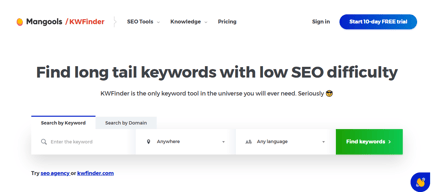
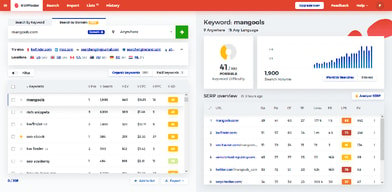
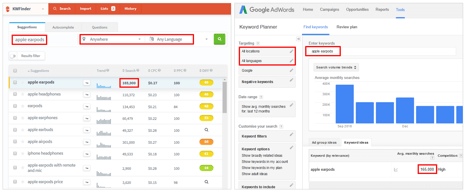
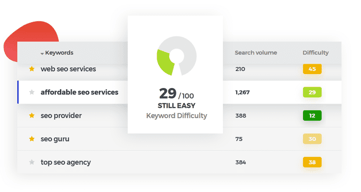
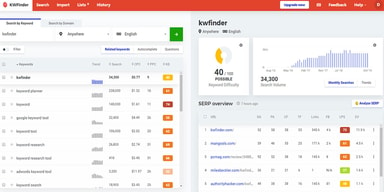
Compare KWFinder with other popular tools in the same category.

The best thing about KWfinder is that we can find hidden long-tail keywords that even the google keyword research tool won't give.
They provide a few keyword results once you sign up, but later they will provide 0 results unless you purchase any of their paid plan.
KWfinder solved my struggle to find long-tail keywords. This tool provides lots of hidden long-tail keywords with their search volumes.
It gives you basically everything you need to do the right keyword research and is more cost effective than the other main brands.
I feel like it could use some more features that arr helpful for seo overall.
We use it for keyword tracking to help see our progress and our seo efforts.
KWFinder is simple and easy to use. There's no learning curve. I also like that it's affordable even for individuals and small businesses. It may not be as comprehensive as Semrush or Ahrefs, but those tools aren't affordable for most beginners.
The only thing I dislike about KWFinder is that the keyword difficulty scores are not automatically calculated for all of the keywords that are related to the term you're searching. With competitors like Semrush and Ahrefs, you can export the results and you'll have a difficulty score for every suggested keyword. With KWFinder, some of them will have a difficulty score, but you'll have to click on others so the score will be calculated.
KWFinder helps me determine which keywords and phrases to target with the content for my websites and blogs. I can see how many people are searching for the terms and see how difficult it will be to rank on the first page of Google.
The ability to download XML files of keywords and longtail keywords in comparison to the rankings and CPC value. This tool is great for identifying undervalued keywords that can help improve ROI and search volume.
I don't like that there is not an API connection to import selected keywords into my CRM or Google Adwords account. This tool is nice on its own but in today's environment companies are looking for tools that can integrate directly into your work environment.
I am identifying new keywords and SEO competitors to improve my digital advertising across channels. KWFinder allows me to look at CPC and find ways I can maximize my advertising dollars.
The ease of use of the software is great. Keywords in - results out. The UX is ultra-intuitive and really makes I t pleasure to use.
Sometimes the incorrect data is provided when niche words are used.
Planning ad campaigns, planning blog and other content are all planned based on KWFinder
KWfinder provide very helpful keywords suggestion for SEO purpose with long tail keywords as well as relevant keywords.
Nothing I dislike about KWFinder. Its very helpful tool.
KWFinder help to decide best keywords to target as their best keywords results with relevant keywords.
It is very easy to use and gives me the required results. Very accurate tool. Gives me all the relevant keywords and suggestions. With the help of this tool, I have improved my digital marketing results.
There is nothing much that I came across while using this tool.
It is giving me very relevant suggestions and the bid of the keywords with its competition. I love this tool because of its relevancy.
Its very easy to use, Helps to find both Long tail and Shorttail keywords. It helps to know the overall analytics like KWD and Volume which makes us easy to select right words for our overall SEO Strategy
I don't have any dislikes as of now, It does its job fairly well
Helping to find the keywords for SEO Strategy. It helps you to enhance your ranking and find gaps
The best thing I liked about using KWFinder tool is that is works really quick and it's user interface makes it easy to use. It returns the results in no time. I keep this tool handy and I use it almost every day because of it's simplest user interface. The Keyword Difficulty Score also helps me to choose the Keyword.
The tool is working as expected. I haven't came across anything that I don't like. As an improvement feature the language filter should also work with the domain search.
It helps in keyword research and choose the right keywords to target for my audience.
One of the best things about KWFinder is we can do in-depth keyword research that includes a variety of keywords like a long tail, short tail, and mid-tail with the exact values of Global and country-specific search volume. My favorite thing about it is its interface. It's straightforward, just what most SEO tools should be.
It does not provide a keyword position tracking feature like Ahref & SEMrush provide and also needs to improve customer support.
We were having trouble doing keyword research for long tail keywords with low competition and high search volume until we found KWFinder. It has made keyword research much easier and improved our website's organic traffic.