

Unclaimed: Are are working at Less Annoying CRM ?
Less Annoying CRM Reviews & Product Details
Less Annoying CRM is a popular customer relationship management solution deployed via the cloud and offers tailored configuration options for users. It’s an all-in-one platform that provides a big-picture overview of contact details, project data, and file management. It also offers applications for contact management and sales force automation. The dashboard is simple and straightforward and includes productivity tools that support lead tracking, note-taking, calendars, and task management.


| Capabilities |
API
|
|---|---|
| Segment |
Small Business
Mid Market
|
| Deployment | Cloud / SaaS / Web-Based, Mobile Android, Mobile iPad, Mobile iPhone |
| Support | 24/7 (Live rep), Chat, Email/Help Desk, FAQs/Forum, Knowledge Base, Phone Support |
| Training | Documentation |
| Languages | English |

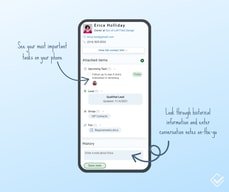
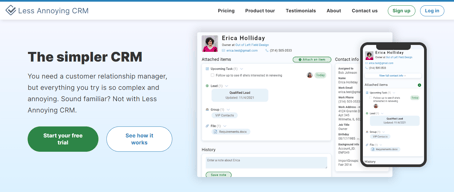





Compare Less Annoying CRM with other popular tools in the same category.

The simple, uncluttered interface makes this CRM a pleasure to use. I tried several others that were super-complicated and tech-bound, meaning I hated to use them, meaning they were useless. I use LACRM almost daily, which means I'm keeping up with my prospecting and sales-funnel-minding.
I wish they had an integration with LinkedIn Sales Navigator. Moving between the two means I'm duplicating efforts and losing data here and there. Kind of a shame, really.
I used to have my customer and prospect data all over the place--in my address book, my emails, spreadsheets I started for one purpose or another. LACRM has everything in one place, so I don't have to hunt data down. I can import contacts or fill in missing info easily. I use reminders to prompt me to follow up with prospects. I used to forget when I last contacted them and what we talked about. Now it's all there. Best part: I can send email threads right to the CRM to keep track!
Ease of use and simple training for all age groups. The mobile app is perfect. "Tasks", and "Sales Leads" as well as the associated accountability is ideal. Marketing to specific assigned "Groups" is simple and works well.
It would be helpful if LACRM had business card scanning functionality.
We have been able to successfully connect the inside sales team with the outside team. Client and contact communication has greatly improved.
I enjoy the pipeline feature which lets me customize the information that I keep track of. I can also tweak this tool as I move forward by adding different fields and removing fields that I find I don't use.
Still working on learning how to rearrange jobs easily for a to do list.
I can easily go to a client and see the jobs that I have done for them and get all the important information. Price, vendor, etc. I am no longer searching through past emails to find that information, it is right at my fingertips. And I am constantly adding new information as I get it for clients. (for example, adding a physical address when I get that information).
I like how simple it is to use. It has everything I need and isn't over-complicated. It would be helpful for any business. I also like the responsiveness of the Less Annoying team. I never wait long if I have a question and the staff provide detailed, helpful responses.
There is nothing I dislike about Less Annoying CRM.
We needed a place to view our company prospects and leads and to be able to add notes or email communications and that is what Less Annoying CRM provides to us. Less Annoying makes it easy to have our information in one place that our whole team can view. Because it is so simple, we don't have the problem of employees not adding information. Other CRMs tend to be too complicated and lead to employees not updating their contacts. Our employees keep there communications up-to-date because it takes so little time.
LACRM is a great CRM tool and very reasonably priced at $10/month. It's layout is intuitive, the UI design is thoughtful and it's basically just a super elegant solution to helping small business owners manage your contacts in a very efficient and effective manner. But what REALLY makes LACRM standout from the crowd of CRM tools -- especially for those new to CRM tools -- is the awesome Support Team at LACRM. Tools are great, but it's the people behind the tools that build them and support them, that improve them, that are truly, in my view, even more important. LACRM has the best support team in the industry hands down. No one is close, in my humble opinion. The LACRM Support Team is highly responsive (typically responding wn/the hour in my experience), leveraging a tag-team approach, and very knowledgeable. If one particular support analyst does not know the answer they'll escalate to sr. management who will get you the answer. They really go the extra mile to be your partner -- which anyone starting or trying to grow a business knows how important it is to have genuine trusted partners in your corner to get your business off the ground. They know how to leverage the collective knowledge base of their team in a timely fashion so to get you the customer the answers you need when you need them. Who else does this? (not Insightly!, not SugarCRM, not Hubspot, not Salesforce, not Zoho! ) LACRM is a small business's dream (CRM) team/tool. In short, without LACRM there'd be a lot more stress (and cost$) in my life, and for that I am very thankful for their solution and their offering entrepreneurs like me an alternative solution to the Silicon Valley-based competitors that lack that human element, are over-priced and clearly are not focused on me or small businesses, but rather singularly/myopically are targeting the Fortune 500 clients, forgetting about the rest of us. Long live LACRM !!!
Can the LACRM tool be improved? Sure it can, but I tried other CRM tools that are much much more pricey, offer more "bells + whistles," and yet they all fell short on delivering value commensurate with their absorbently increased pricing/extortion. Yes those other CRM tools are indeed very "annoying" -- not only in how they upcharge you for every little thing, and upcharge you based on the number of contacts you have, but for that pricing you'd expect to be able to have some tech/tool support beyond an online Q&A repository. Ridiculous. LACRM keeps it simply -- $10/mo. REGARDLESS of how many contacts you grow your CRM database to AND they are there for you with any'n all questions you can throw at them 24/7. What's not to like? This is sanity and the way it should be. This is GREAT customer support, and it reflects the culture leadership has cultivated at St.Louis-based LACRM. As they say, culture eats strategy for breakfast, any day.
Managing my contact database that is growing to 20,000+
I have tried many CRM and they always disappointed me as someone would be left out. With LACRM, it is almost impossible to neglect anyone. Plus your emails and phone calls can be captured. If that is not enough, their service is the very very very best.
I am not able to think of anything. Whenever I have wanted LACRM to do something, if there is not already a procedure to accomplish it, with their help, we always seem to be able to develop a procedure to accomplish it.
What is most important to me, is the history of contacts that is produced and the ability to produce a report that shows the last contact.
It's simple and intuitive by design - it's clearly been designed for the needs of small businesses. I've wasted so much time trying to make other systems work for me … I describe like using a bulldozer at a skateboard park. Less Annoying CRM is the coolest skateboard at the skateboard park :-)
Nothing to dislike. Like any system, you need to understand the processes and of course you need to add and update the site to make it work for you.
The main thing is that I am not losing contact details or forgetting names of contacts. I've also used it as a simple way of storing links provided by contacts. It's more than just a contact address system.
Simplicity, the price, the scalability and how it can be customised as per the users needs. Start really simple and grow your CRM from there if you take the time to learn how to use it. The company offer brilliant and invaluable support and help.
It is missing some helpful automation and text messages to the clients etc but do know the company has recently undergone a large rebuild of the system on a different platform to make it more flexible. Therefore I assume and hope these are future plans to bring in to the CRM.
Huge efficiency by simplifying my life and emptying the 'clutter' of business from my mind to a reliable system to keep me organised and ahead of the game.
As a small business and consultant in my industry LACRM provides me with everything I need in a CRM - flexibility, easy-to-use and great, affordable pricing. I think it's hands-down the best CRM I've ever worked with and I actually enjoy using it day in and day out (when was the last time you heard someone say they liked using a CRM?). As an added bonus, their customer service is fantastic. I highly recommend it.
The inability to produce a custom report
I can provide updates on all my marketing, sales and publicity pipelines to my clients with a click of the button. I can store files, refer to emails, and keep tracking of campaigns.
I have used some very complex CRM systems and they have their place. What I like about LACRM is it is less complex, easier to use and train employees to use and thus they will use it so we are actually getting information on our customer contacts that can be shared. At the same time, it is flexible enough for use to customize what we need. Great program.
I have not run into any stoppers. It works.
We now have data and e-mails from our clients that previously did not get retained.








