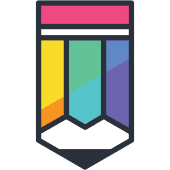

Unclaimed: Are are working at Linguix Business ?
Linguix Business Reviews & Product Details
Linguix Business is a cloud-based writing platform designed specifically for businesses. It uses advanced AI algorithms to check your writing for grammar, spelling, punctuation, and style, making it an ideal solution for companies who want to ensure their communications are professional and error-free. Linguix Business also includes features like team collaboration and a content library. Combined with its AI-powered writing suggestions, Linguix Business streamlines the writing process and helps businesses to communicate more effectively.

| Capabilities |
AI
API
|
|---|---|
| Segment |
Small Business
Mid Market
Enterprise
|
| Deployment | Cloud / SaaS / Web-Based, Desktop Chromebook, Desktop Mac, Desktop Windows, Mobile Android, Mobile iPad, Mobile iPhone |
| Support | 24/7 (Live rep), Chat, Email/Help Desk, FAQs/Forum, Knowledge Base, Phone Support |
| Training | Documentation |
| Languages | English |

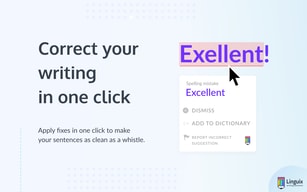
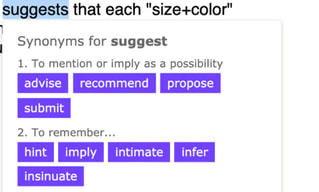
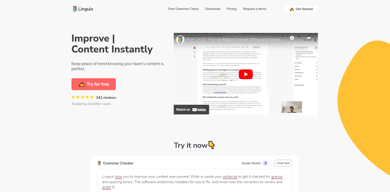
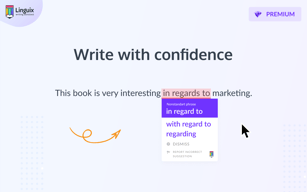
Compare Linguix Business with other popular tools in the same category.

I like that it emphasizes more on rewriting for clarity or for better word choice than grammar. In copywriting, that's so essential. I also appreciate the Chrome extension as well as the actual product. Linguix also has a very cool style guide that allows for the whole team to write copy that aligns with a business's branding.
I really wish it had a word and character counter. It would be very useful for ads, especially since Instagram has a 2200-character limit. Also, Grammarly seems to catch mistakes that it misses. Grammarly also gives synonyms and suggests the tone of voice of a phrase or sentence, features that Linguix lacks.
It helps a lot of rewrite my copy for clarity and different angles. It supplements Grammarly and is a nice lifetime paid product to have in case Grammarly ever decides to shutdown its free tier. I believe it can replace Grammarly after more development on robustness and features.
It is one of the best tools that we have used for writing important documents for our company, it provides us with an assistant with artificial intelligence technology that helps us deliver projects, tasks and articles without spelling or grammatical errors, it also offers us courses to improve writing and debugging repetitions.
I have not had problems because it has shown to be an excellent manager to improve writing through a completely automated process, it provides us with words that help us to make longer sentences and, in this way, saves us a lot of time.
It helps us do writings to share them through various social networks or websites. helps us learn from our mistakes through a set of grammar It provides us with paraphrased texts with clear and native writing. It helps us eliminate spelling, punctuation and grammar errors.
I am impressed. The suggestions are superb and work very well. I was a bit skeptical, but it works very well. Now I can write without troubles, because I know they are helping me in the background. Also, they correct space typos and things that can help keeping the text clean and concise. Also, they offer a "my dictionary" that is a great feature where you can save words to learn. This is also a downside.
I've not found any difference from the “my language level” selector. I tried to change it but didn't saw any difference in the software. I would love to have a space where I can “save” words. Not only the dictionary, but something similar to duolingo, where i the learning process is a bit more gamified. I mean, i know that's not the core of your product, but a learning system is a important thing to improve our English skills. It would be great having some video classes, to learn not only about the spelling, but grammar structure, the hardest part of learning english. It's nothing hard to implement but it could make your product the future of language learning. Also, please, think about other languages as well. Spanish would be a great opportunity.
I'm typing e-mails and social media posts all the time. English is not my main language, so is very common leaving some mistake here and there on my e-mails. Thanks them I can chill now.
It is very fast and the edits are great. I find it less disruptive to my workflow.
My only gripe was a login issue a few days ago that seems to have sorted itself out. Other than that, it has been an amazing journey so far!
It allows me to create my content without disrupting my thought process. It has made writing enjoyable!
Linguix is great for spelling errors, and helps simplify wordy complex sentences for me as I'm typing.
Some of the common phrases I use are flagged, but I am able to send a correction suggestion in with that.
Great grammar editor for my blogs, emails and sales copy.
Linguix is great for writers. The interface is easy to use and I like that it works on various platforms, such as this one, so you've covered no matter where you write.
It's an up-and-coming piece of software. I don't dislike that and they have been GREAT about taking feedback, but it's not as polished as some other tools yet. Still, it was good enough for me to switch from Grammarly and I'm sticking with it.
Typos, communication errors.
It's easy to use, intuitive, and works without any actions on my part. I love that it automatically recognizes spelling and grammar issues anywhere I type, and in any browser window. It's super helpful with long-form content editing in the browser. (I even used it when writing this review)
I haven't found anything yet that I dislike about the tool. It works seamlessly in the background when I am working on content and is a helpful and intuitive editor.
Linguix keeps my communication clear and grammatically correct and works seamlessly in the background while I am working on content. It's a great solution for anyone who creates or edits content in an internet browser.
One of the most helpful things about this software is how quickly and identifies misspellings, suggests grammar adjustments, and even has a built-in dictionary and thesaurus.
The software is still relatively new, so there are some functionalities that aren't crucial but would be nice. They will likely come as the software team continues to develop this product.
My corporate emails and presentations have been free from error thanks to Linguix Business.
The best part about using Linguix for my business is that I've been able to catch many writing errors that I would have never been able to otherwise. The snippet feature is great for repetitive phrases too.
No plagiarism checker available, unlike some competitors. However, Linguix does offer more than basic spelling and grammar checking. It offers suggestions to improve writing and I like the option of readability scoring.
My business communication is more professional, now that I have a "second pair of eyes" looking over my work with Linguix. While I have a good change of the English language, it's amazing how many errors are normally overlooked in daily writing.
It's a handy tool installed on Google Chrome that checks all of my writing for spelling and grammatical errors
Some of the extension features activate on pages that I don't need them for, and it's confusing to figure out how to prevent that
Linguix checks my writing as I type to help me communicate clearly and professionally








